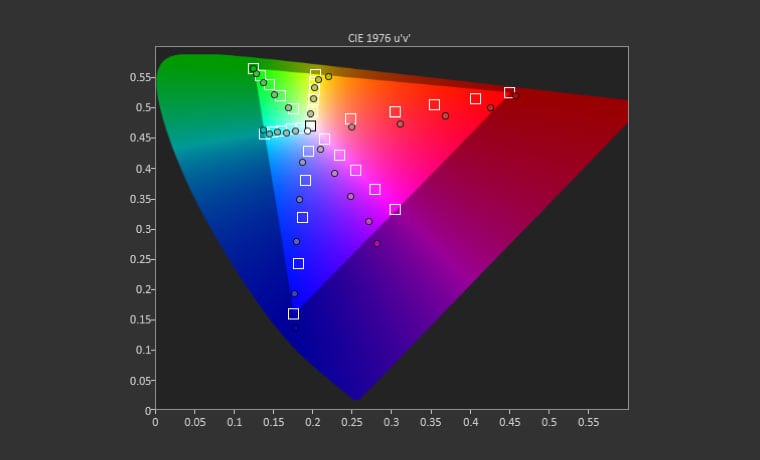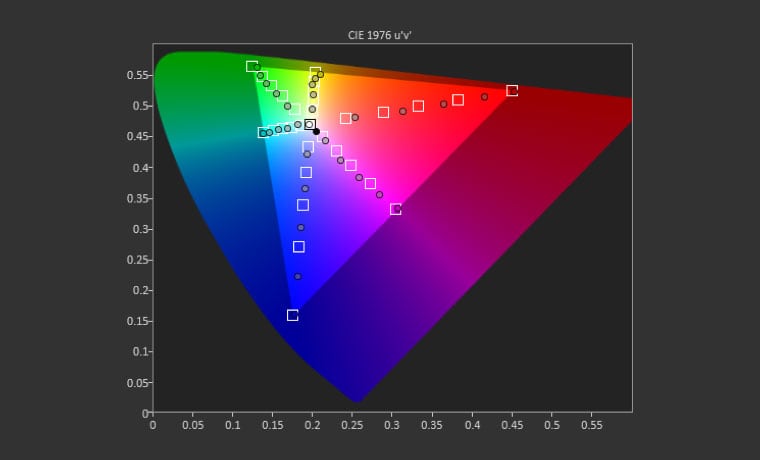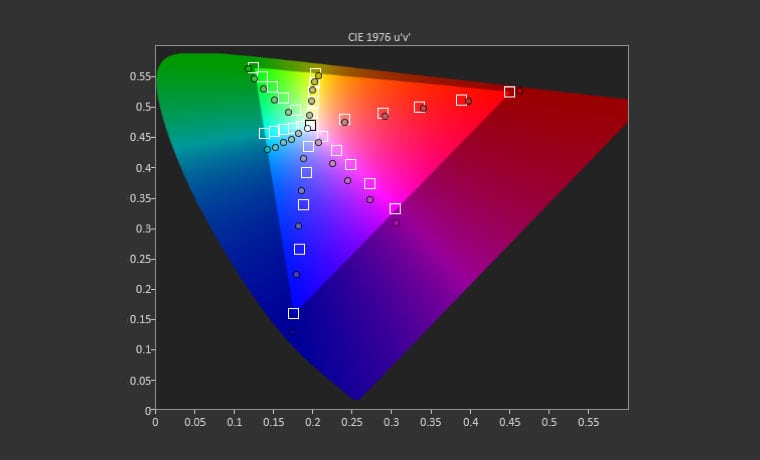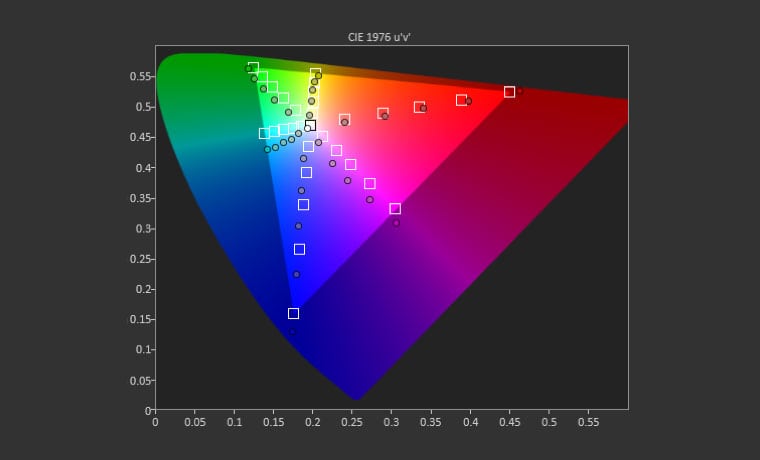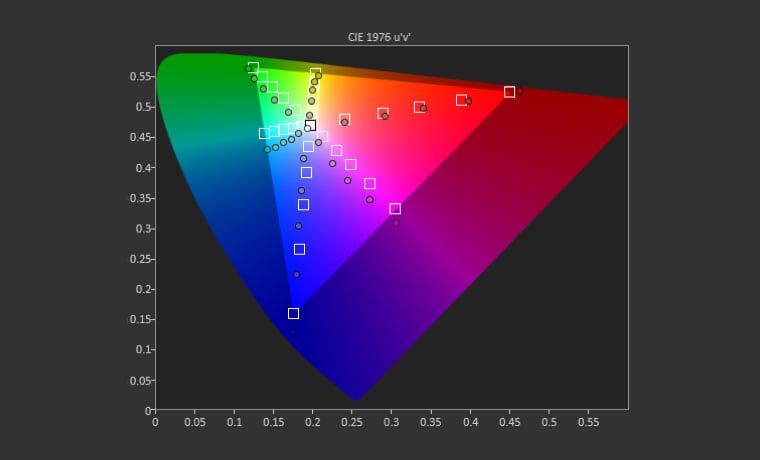Optoma UHD51A A Smart 4K UHD Projector Review – Advanced Calibration: CMS Calibration, Calibration Charts
- Optoma UHD51A A Smart 4K UHD Home Theater Projector Review - With Alexa
- Optoma UHD51A 4K Home Theater Projector Review: Special Features
- Optoma UHD51A 4K Home Theater Projector Review: Special Features 2
- Optoma UHD51A 4K Home Theater Projector Review: Hardware
- Optoma UHD51A 4K Home Theater Projector Review: Hardware 2
- Optoma UHD51A 4K Home Theater Projector Review: Picture Quality
- Optoma UHD51A 4K Home Theater Projector Review: Picture Quality 2
- Optoma UHD51A 4K Home Theater Projector Review: Performance
- Optoma UHD51A A Smart 4K UHD Projector Review - Calibration Settings
- Optoma UHD51A A Smart 4K UHD Projector Review - Advanced Calibration
- Optoma UHD51A 4K Home Theater Projector Review: Summary
- Optoma UHD51A 4K Home Theater Projector - Specifications