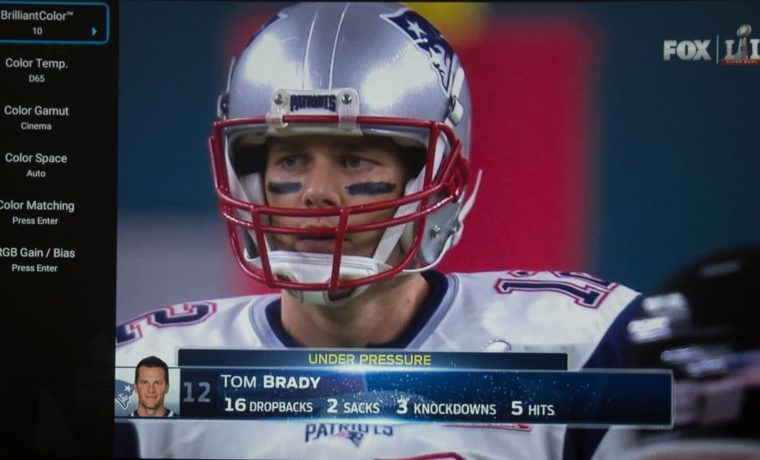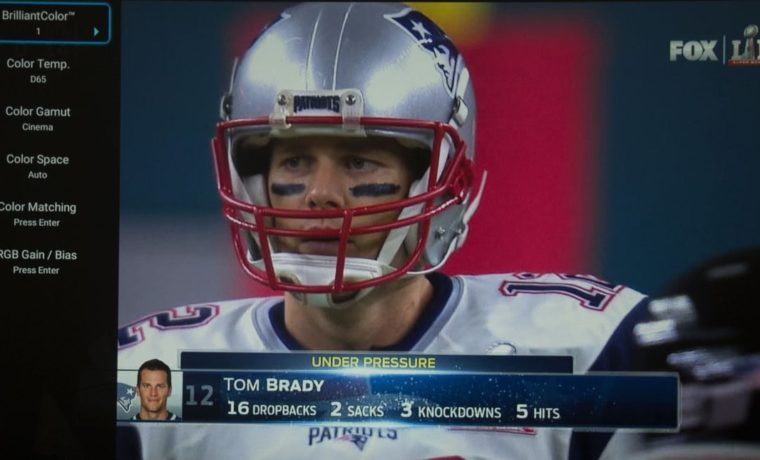Hooray! I always applaud having 3D support. There’s no standard for 4K 3D, so movies, etc., coming out in 3D are all 1080p. That’s fine. 3D makes great sense, improves immersion, on the large screen, whether in the movie theater or in your place. 3D doesn’t really cut while sitting 15 feet from some 65” TV. But 12 feet from a 110” screen – a whole different world. Optoma’s 3D is clean – free of crosstalk. Glasses are not included. (But at least they are relatively inexpensive these days - $20 a pair or less.)
This Optoma supports all the usual 3D formats including frame packing – Blu-ray 3D.