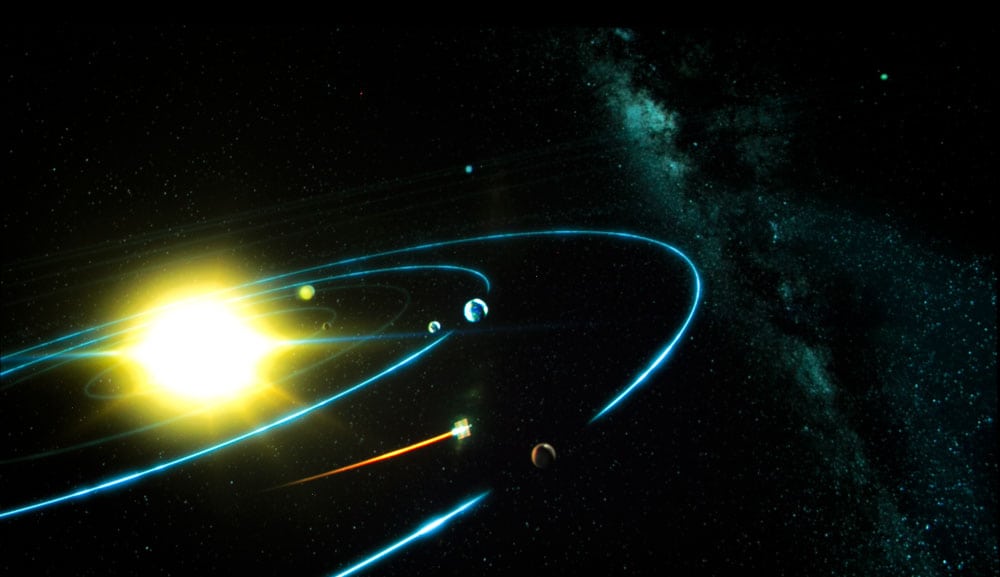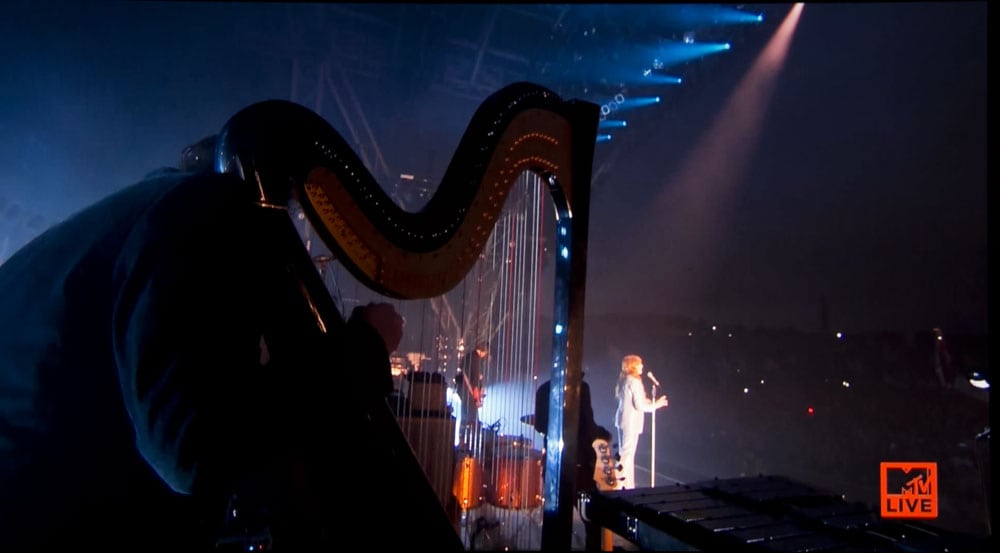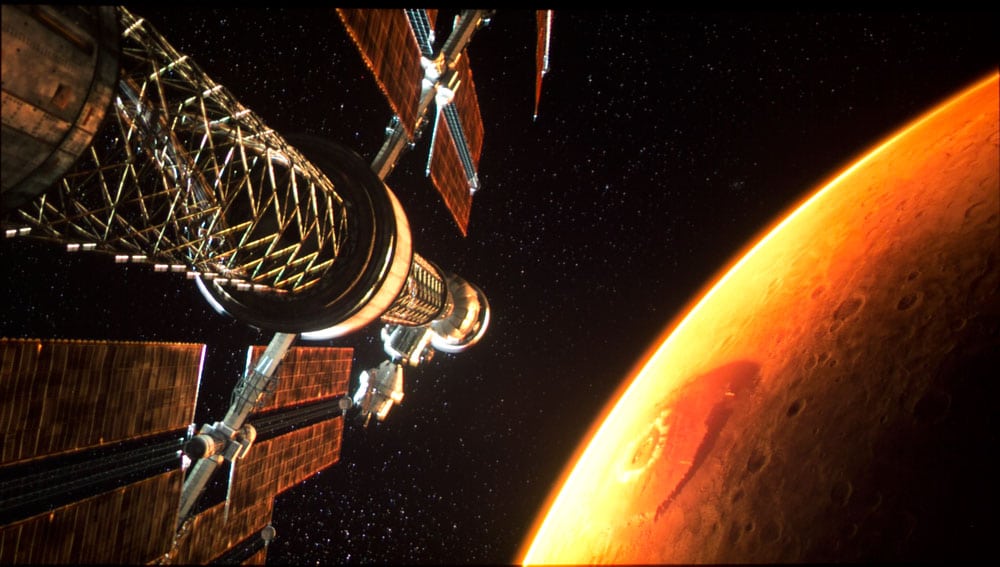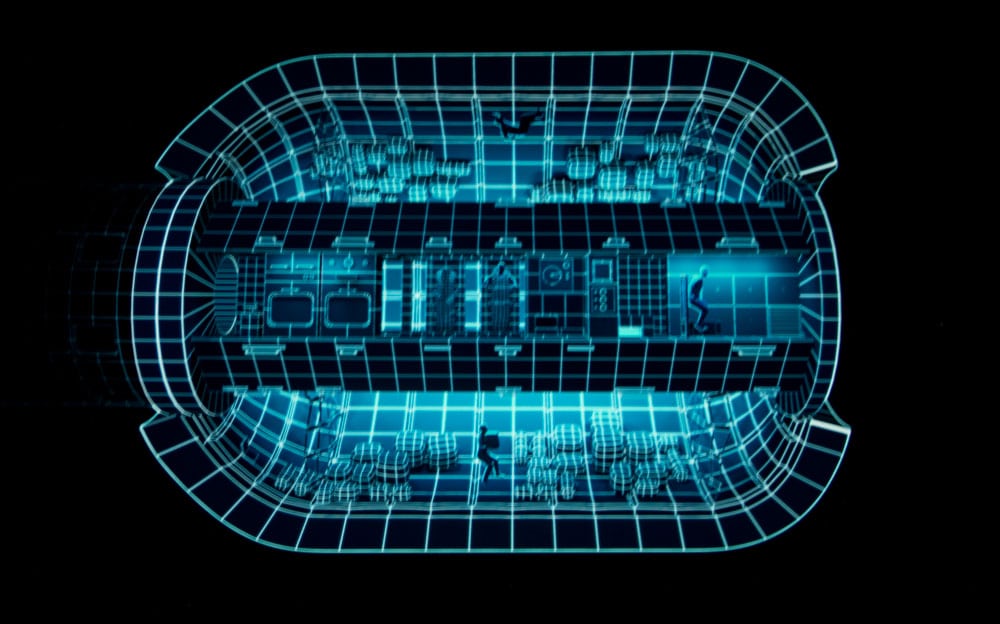I’ll start by saying I’m always on a hunt for home theater projectors, with very good black levels. For those of us who are “into it,” want the best possible picture quality, for viewing in a dark room, great black levels are very important. Sadly, such projectors tend not to exist under $2000, and you can spend far more and still not get what I call ultra high contrast performance. (Ignore manufacturer’s contrast claims, they don’t help sort the good from the not so good.)
The photos in the UHD51A’s image player below consist of the usual Bond night train scene, converted to grey scale and massively overexposed. You’ll see the Optoma’s first, followed by a lot of competitors for a quick comparison.