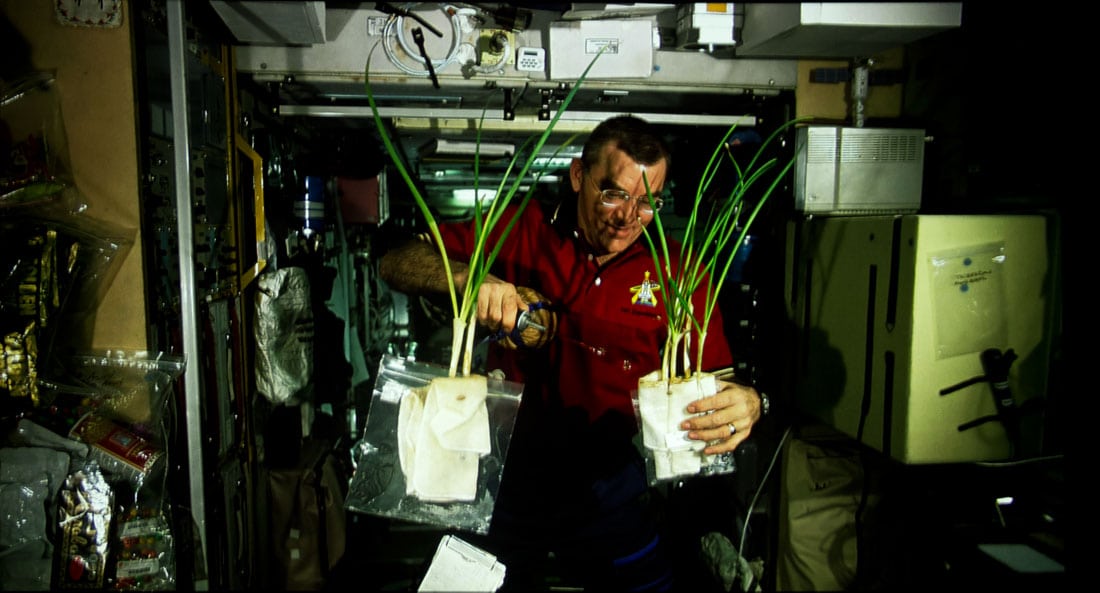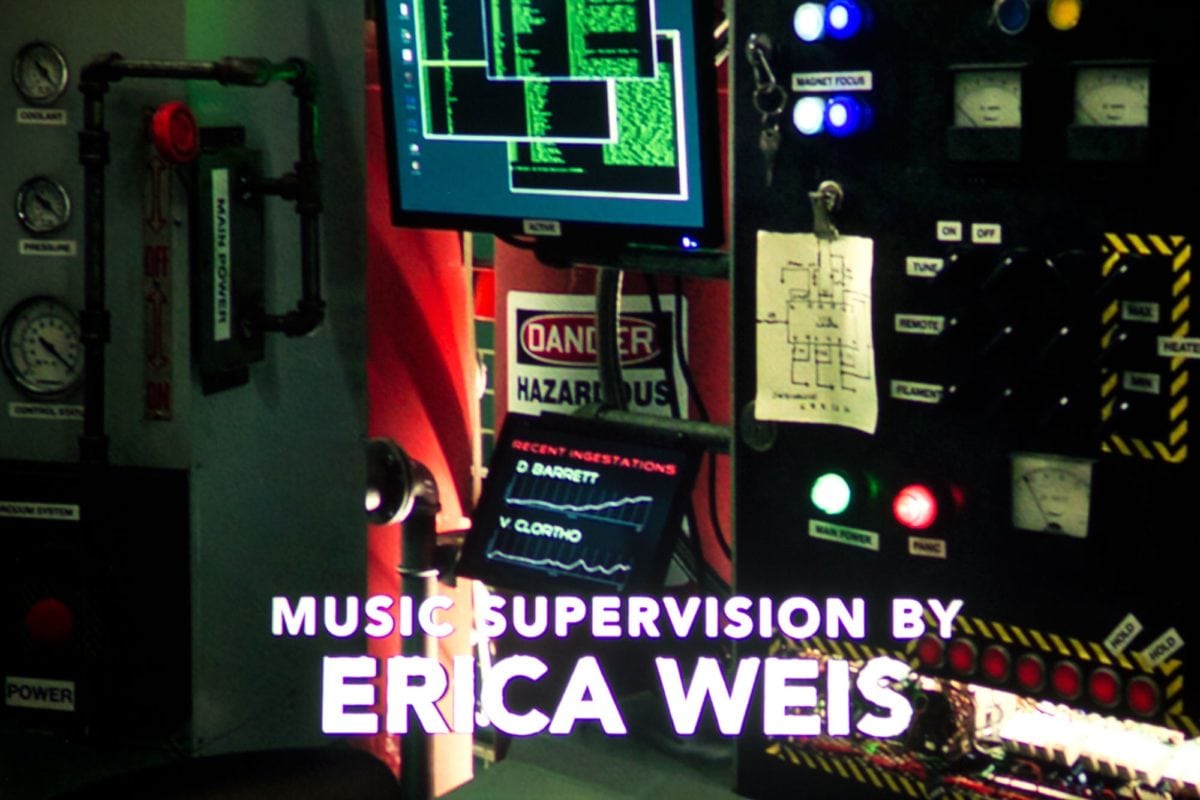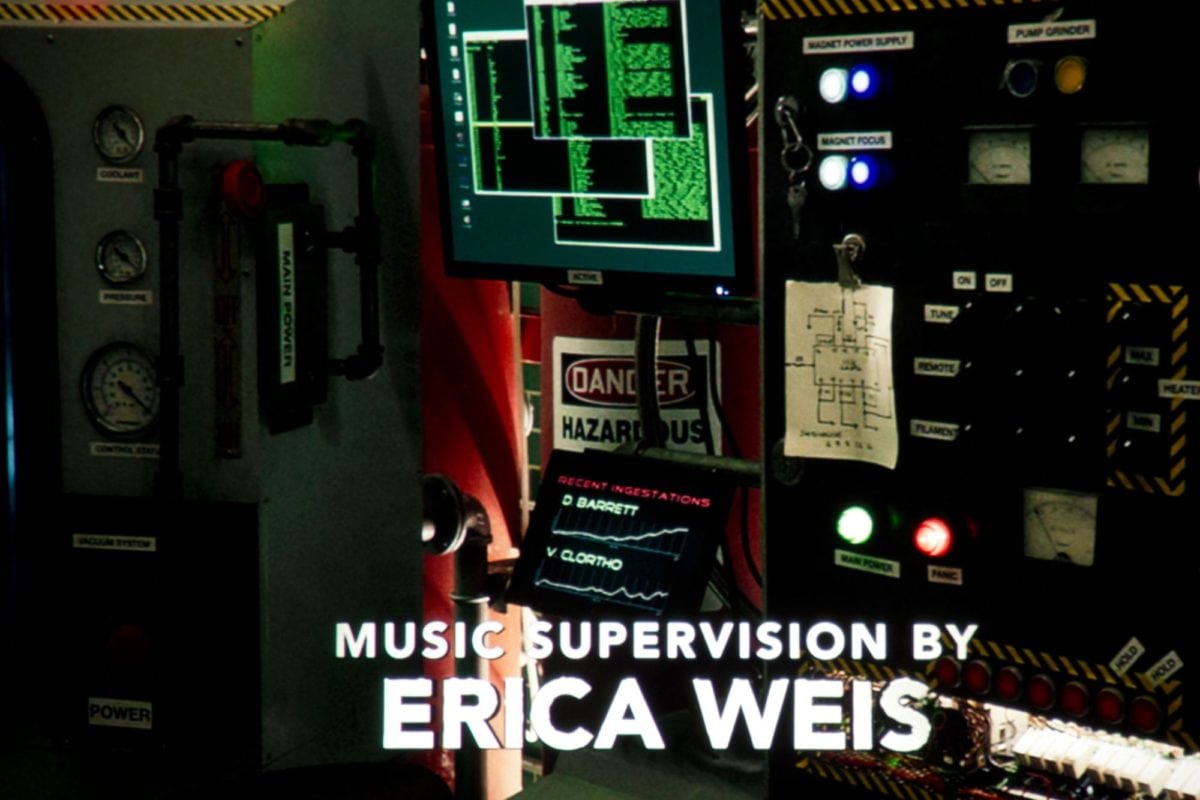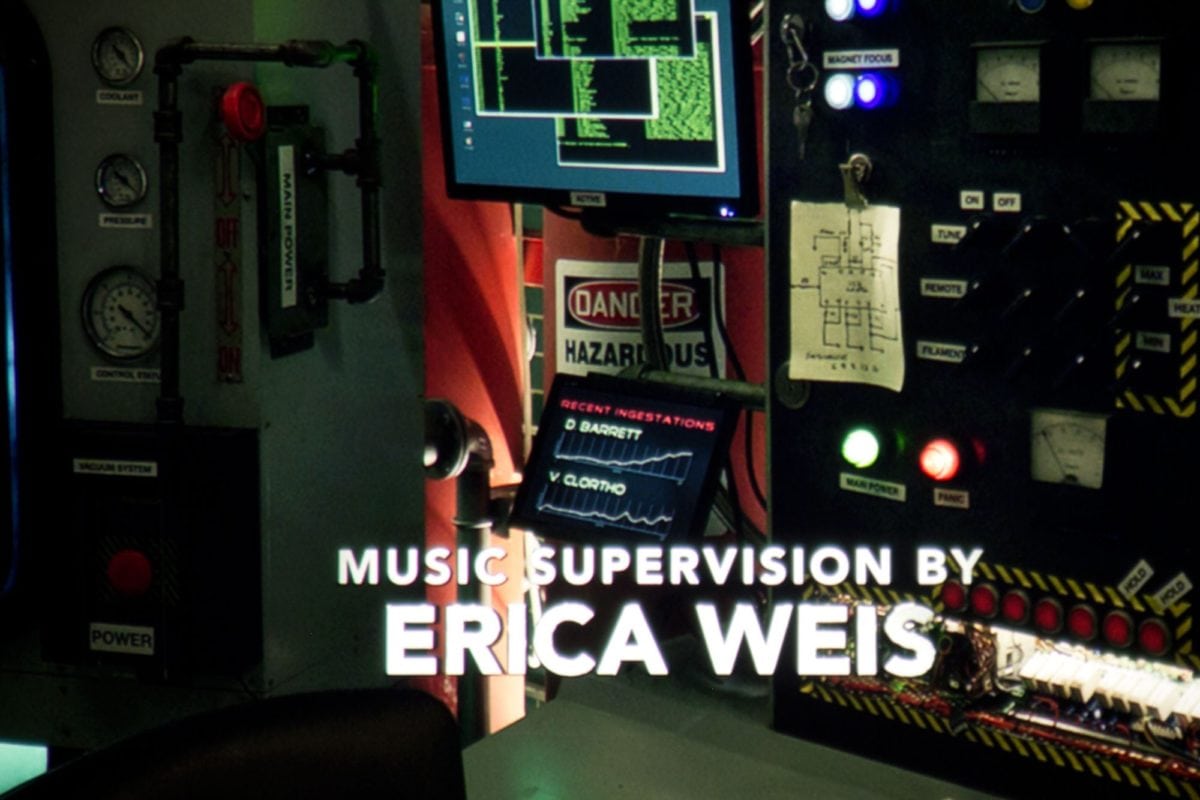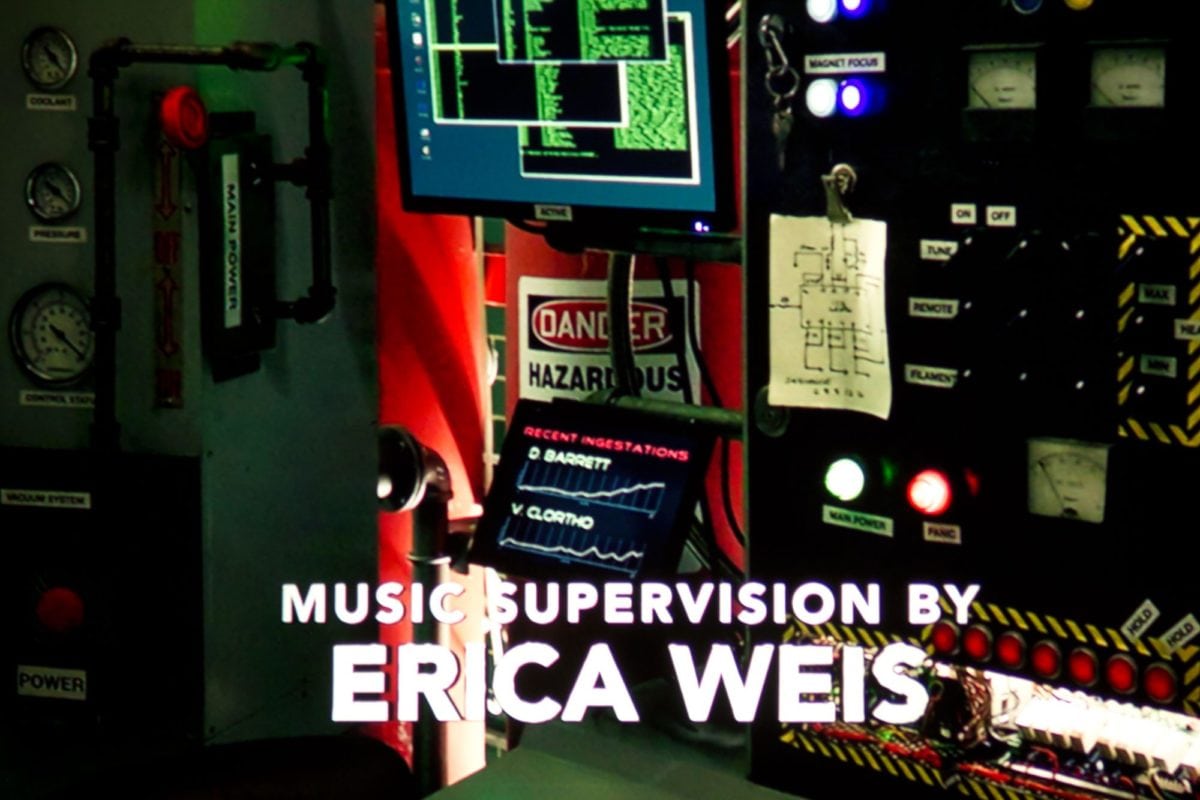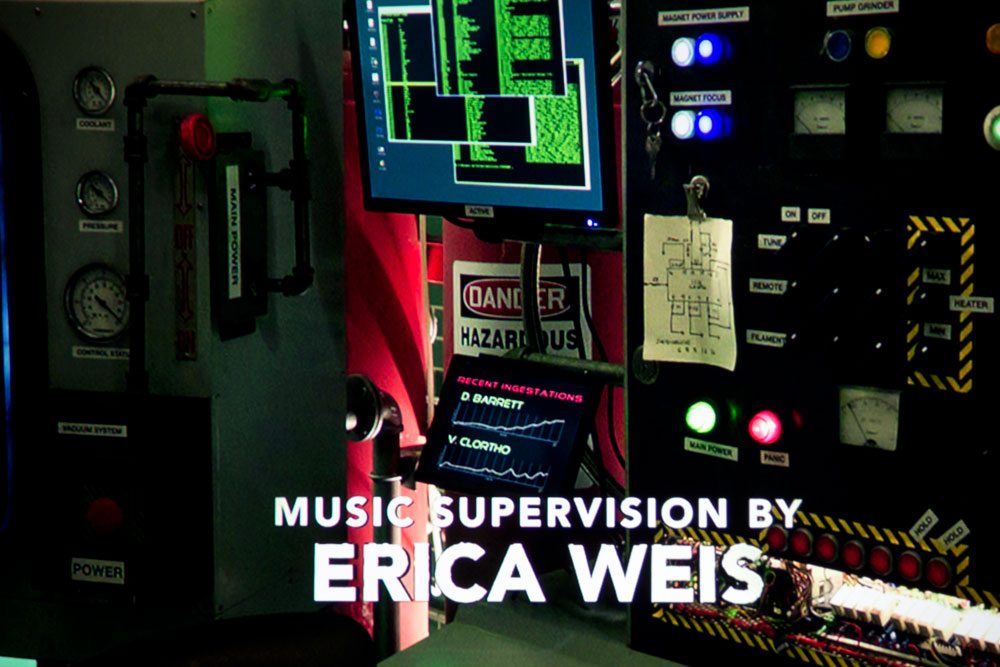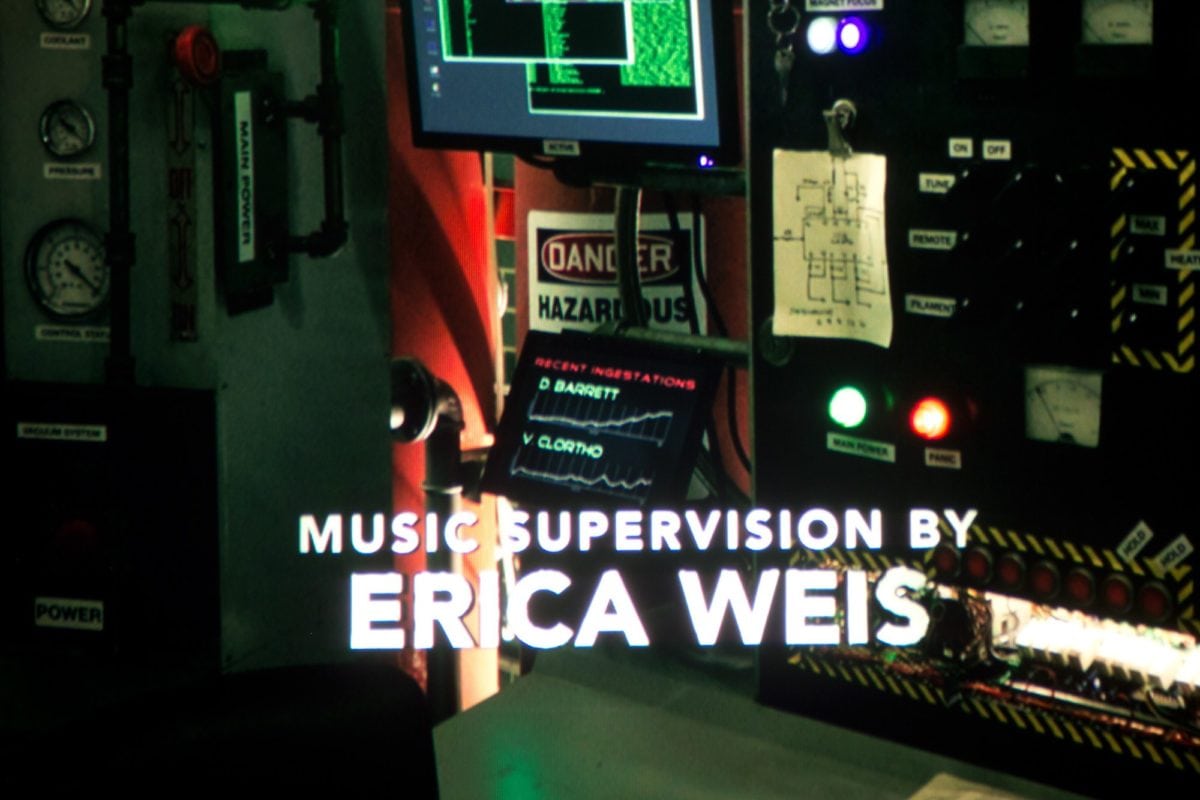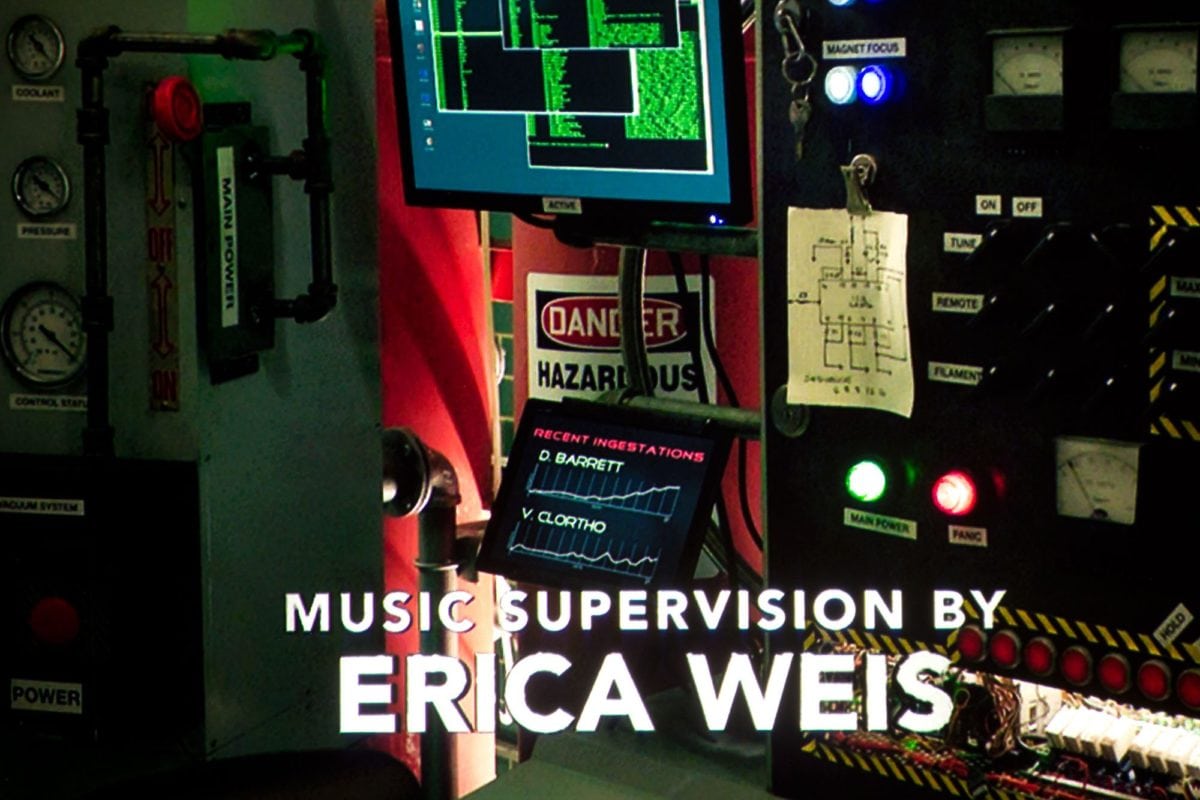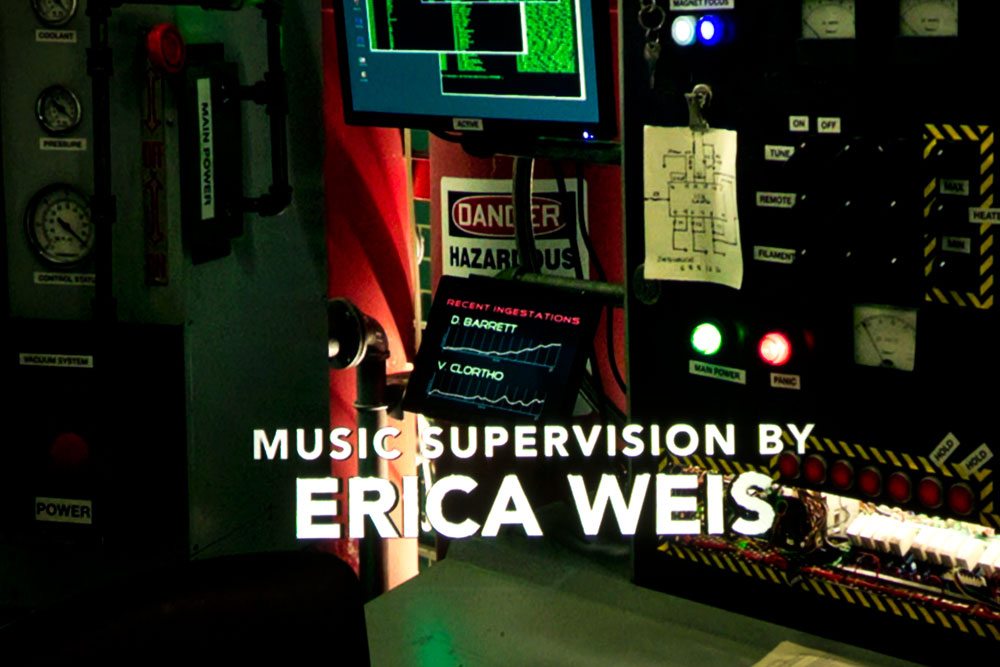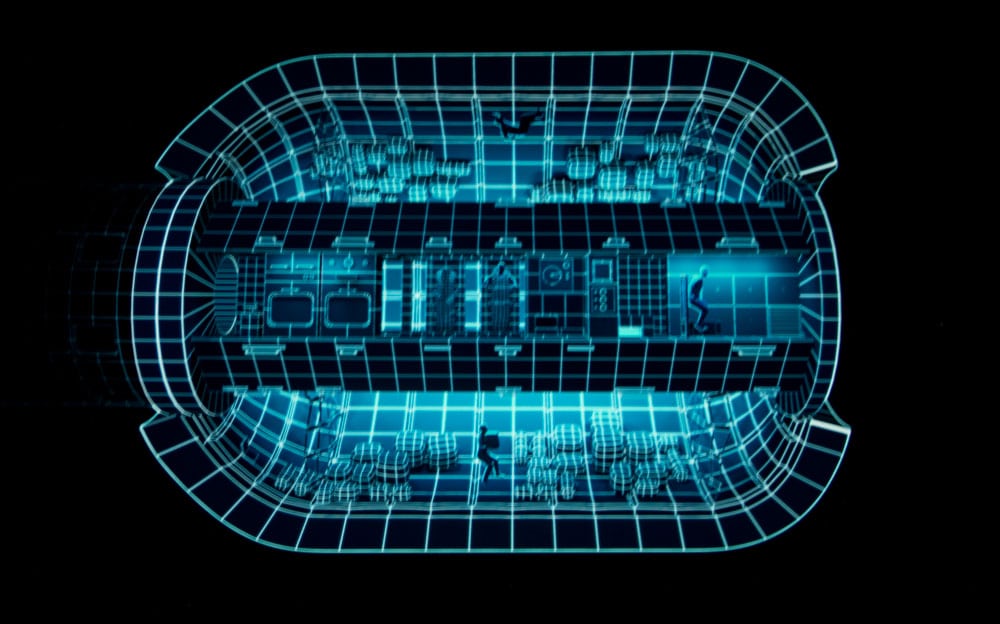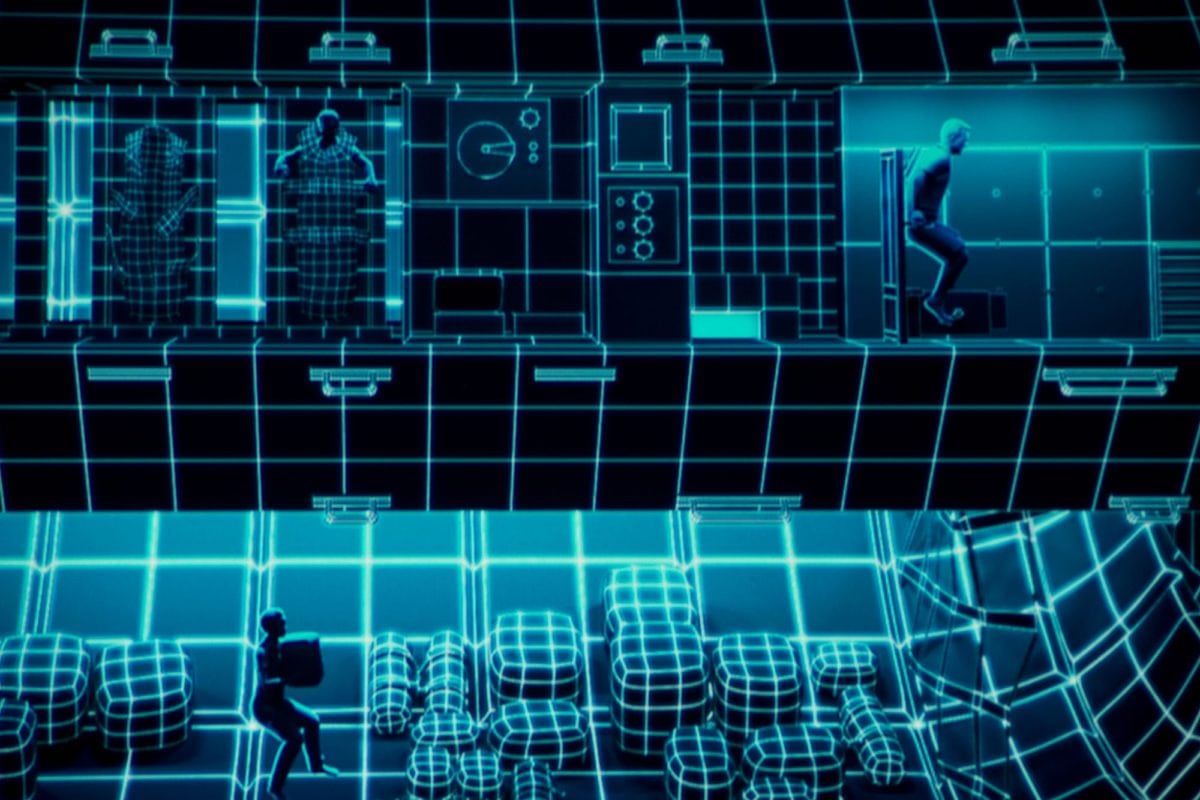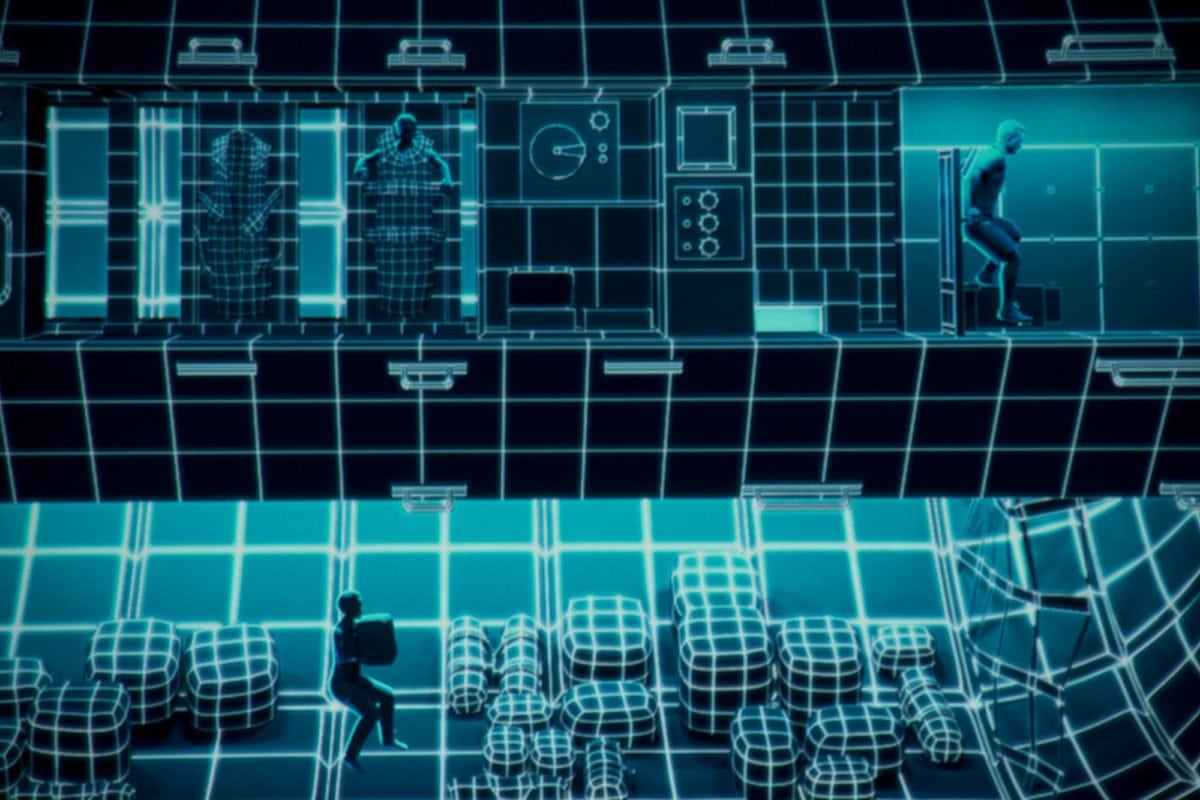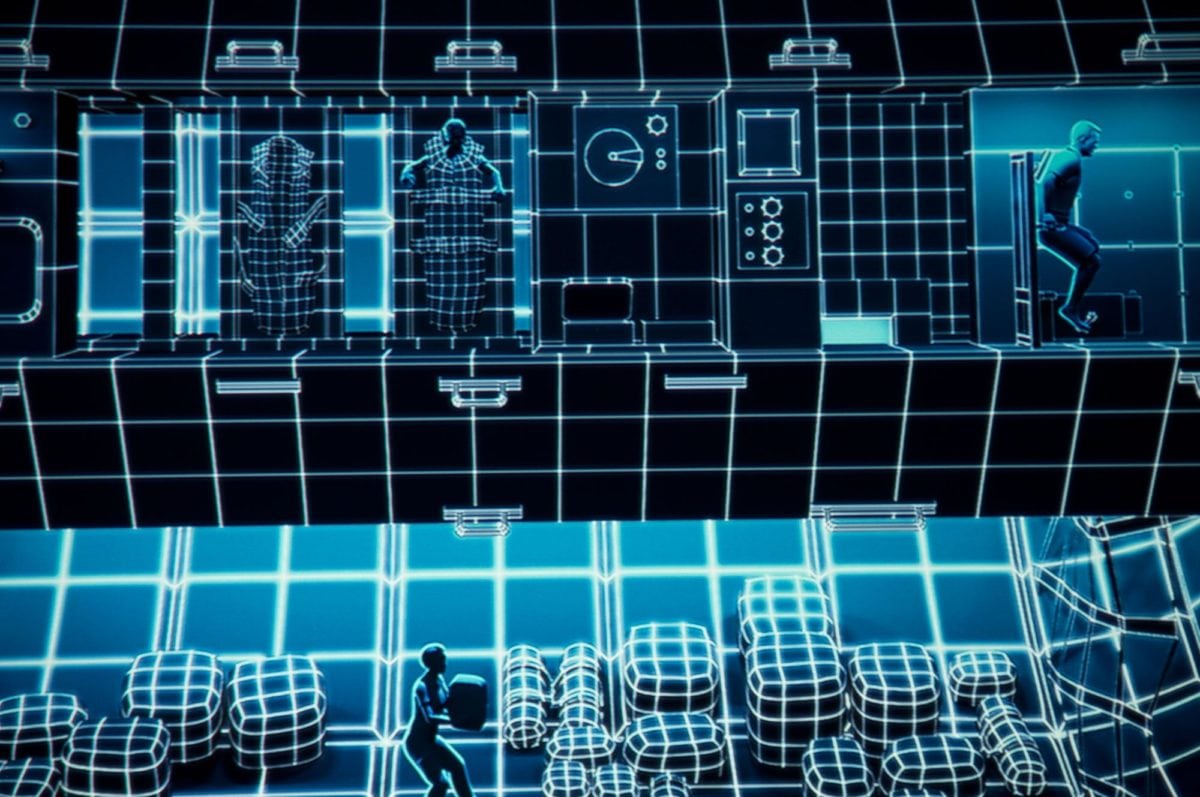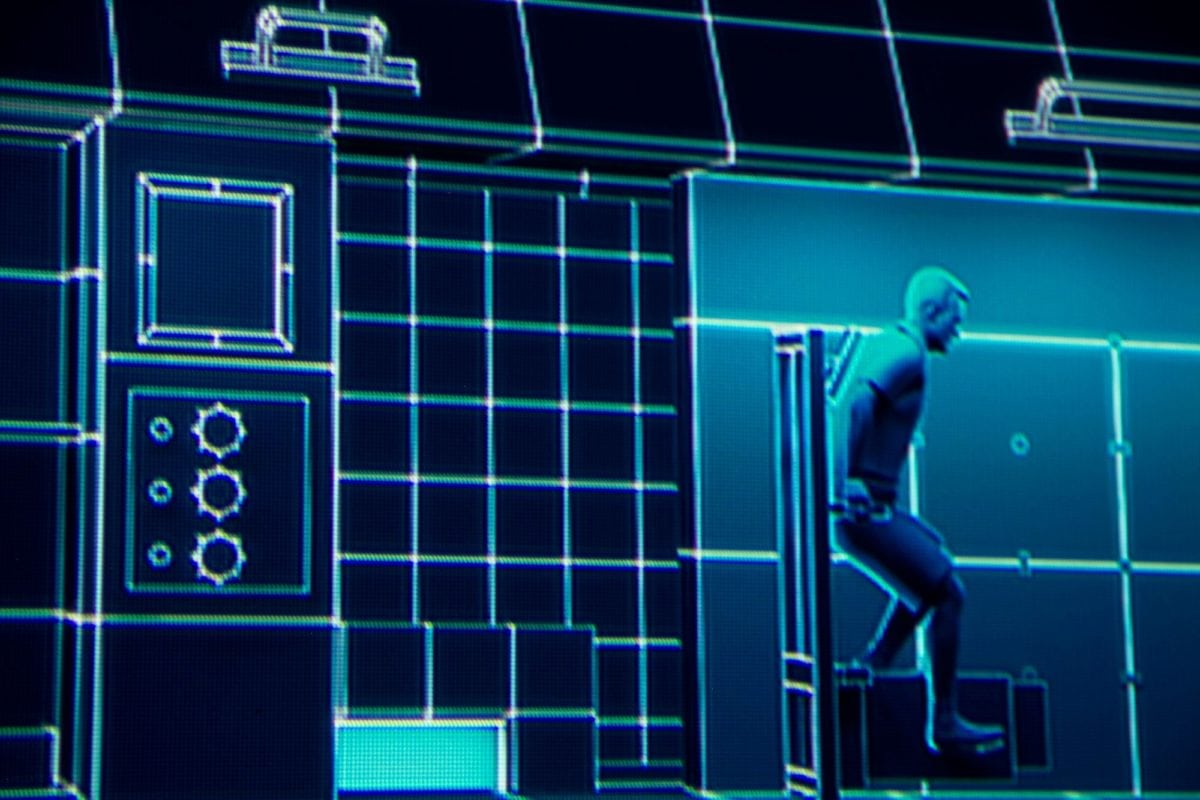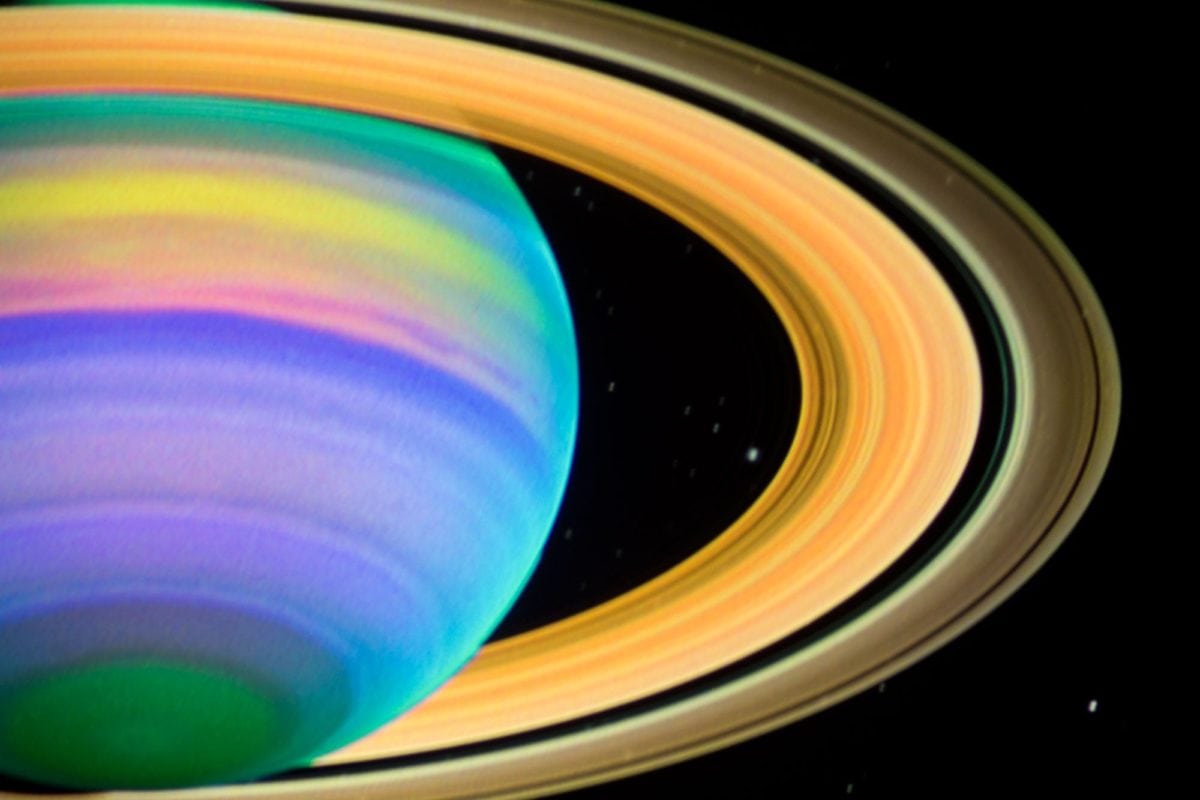Compared to the 2500 lumen claim the UHD51A clocked in down about 20% in the very brightest mode (named Bright mode), from claim, with a 1988 lumen maximum. Unfortunately, Bright mode is pretty unusable, it is so green. Usually I say that a mode like this is a "break glass in case of emergency" mode, to be used only when overwhelmed with ambient light. This Bright mode, however is probably best never used. If you can't watch the content in a different mode, best to find a smaller LCD TV to watch.
With that said, let's look at the other modes. All but Reference fall between 1063 lumens and 1310 lumens, which is plenty for all normal viewing on typical screens to 130" diagonal, no problem. 4K when using HDR, is its own separate thing, which, like 3D wants more lumens. Fortunately HDR mode is the 2nd brightest and it lost only a handful of lumens with calibration, still measuring in at 1254 lumens a drop of almost exactly 5%, which is to say: Not noticeable!
Reference mode which Eric calibrated as our best mode for non-4K/HDR, is, again, the least bright, but its 780 lumens "right out of the box" in Reference, increased to 834 lumens post calibration. That's mid-zoom, so the projector is approaching 900 lumens with the lens set to wide angle. That's about double the lumens needed with a 100" diagonal screen for typical movie viewing in a dark room! Still it's nice to have lumens to spare.
Jumping back to HDR - can't have enough lumens for that (5000 lumens would be about right for a 100" screen in a perfect world), but as mentioned elsewhere the HDR implementation on this projector in terms of being bright enough so as to not often seem dim, is a good one.