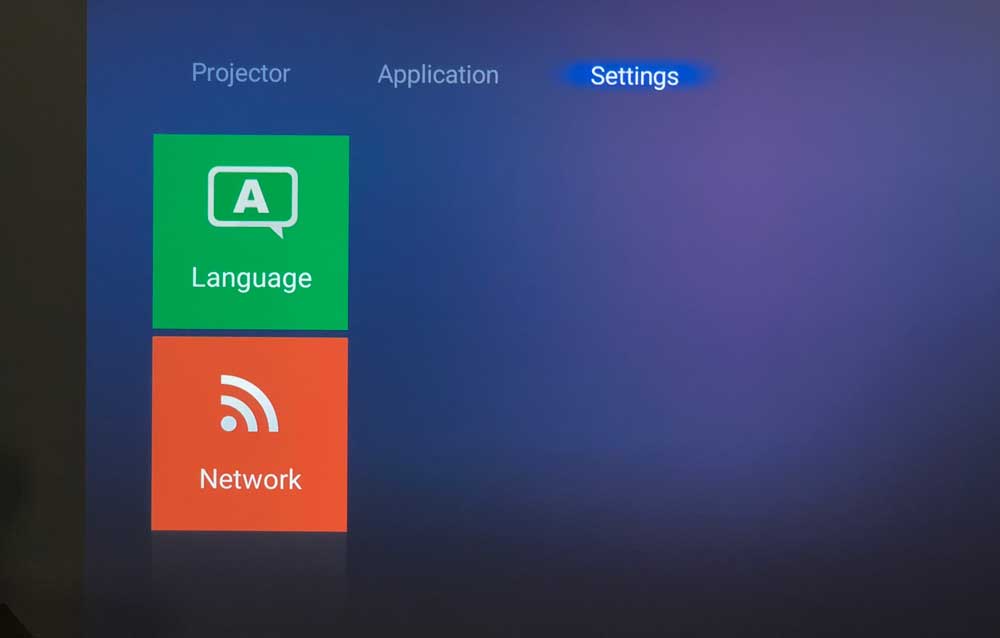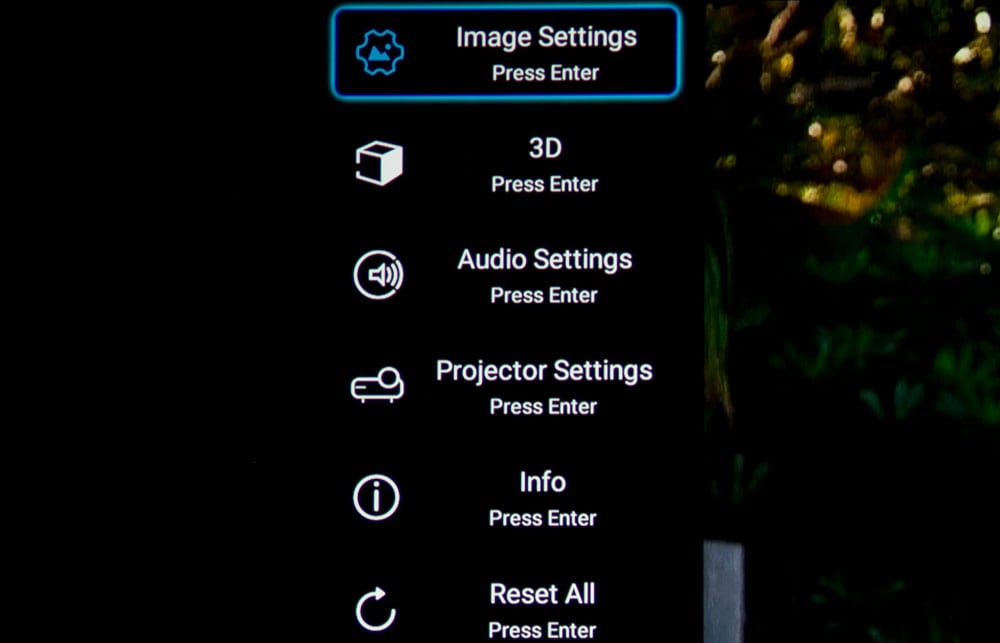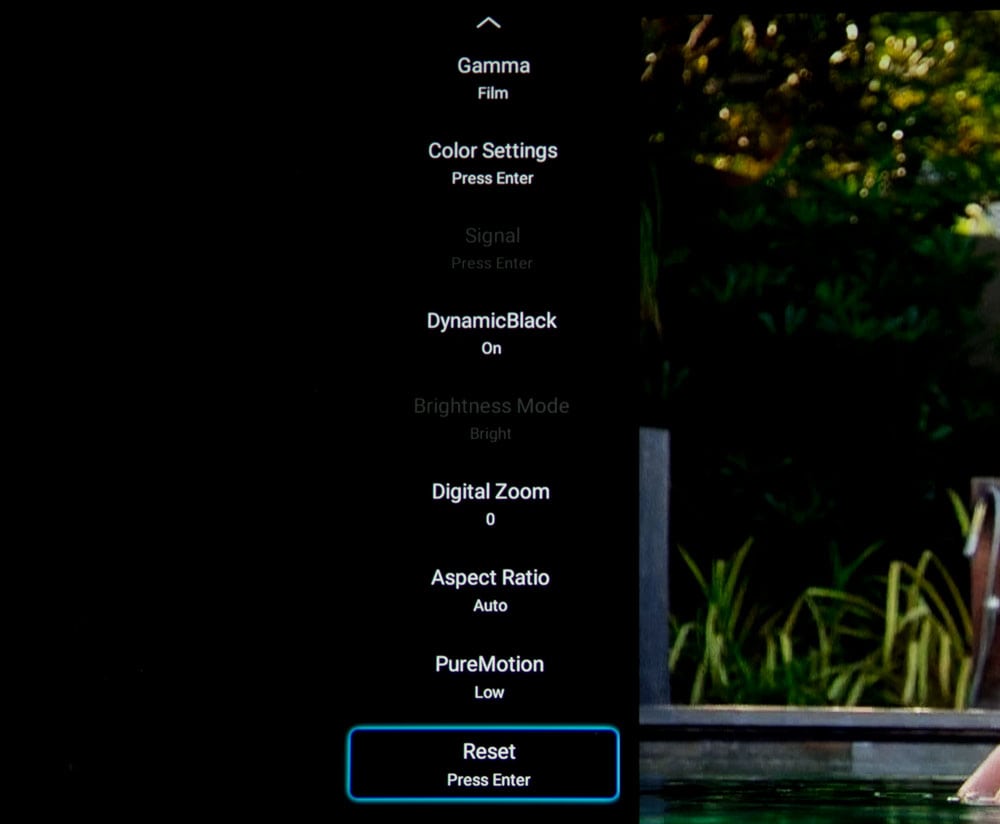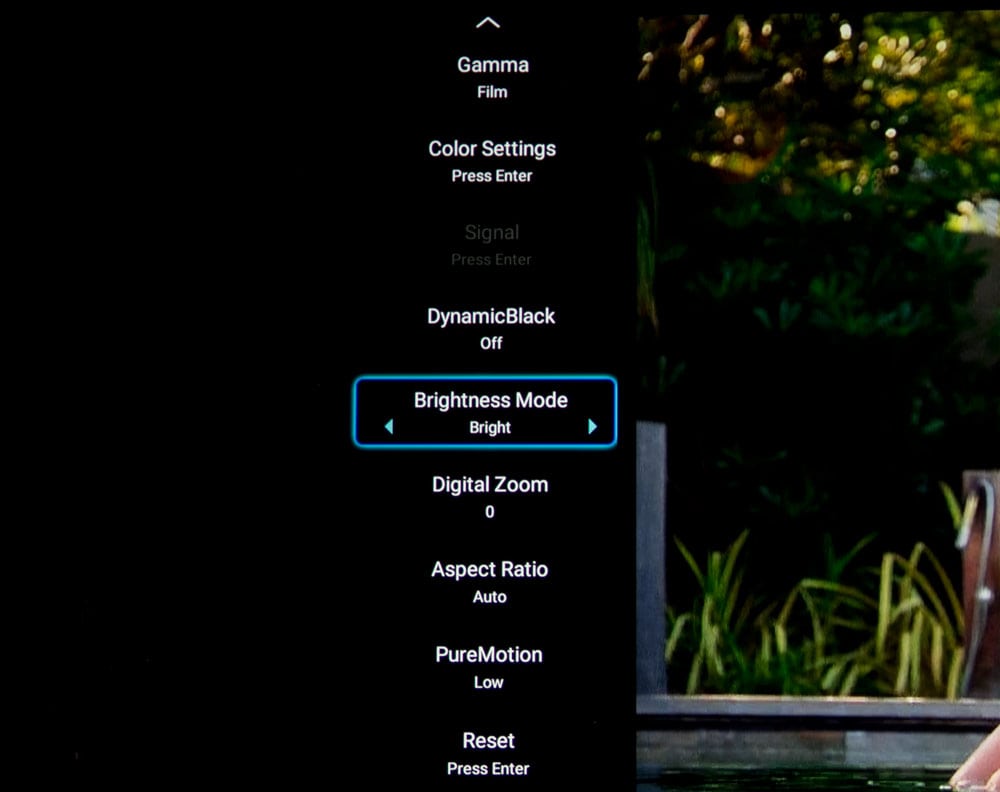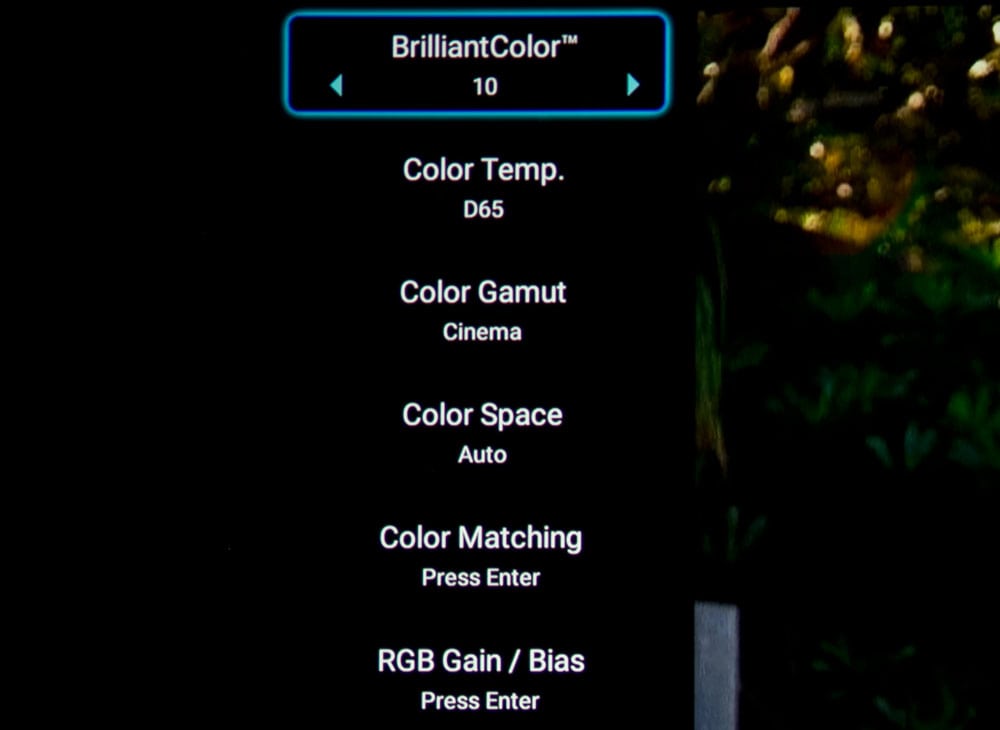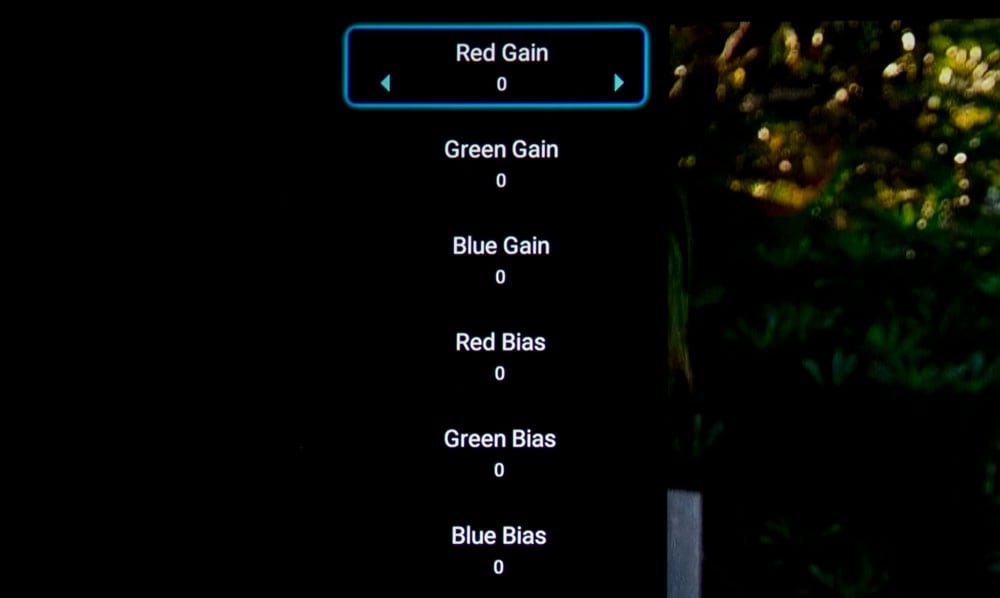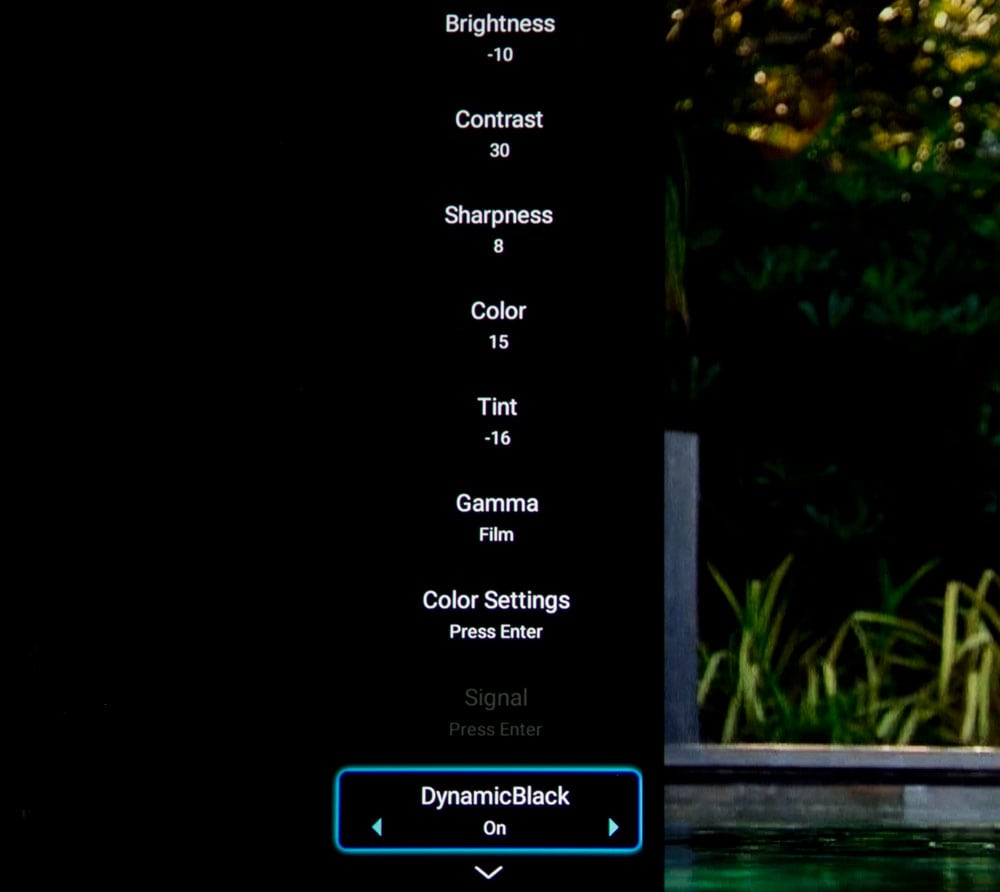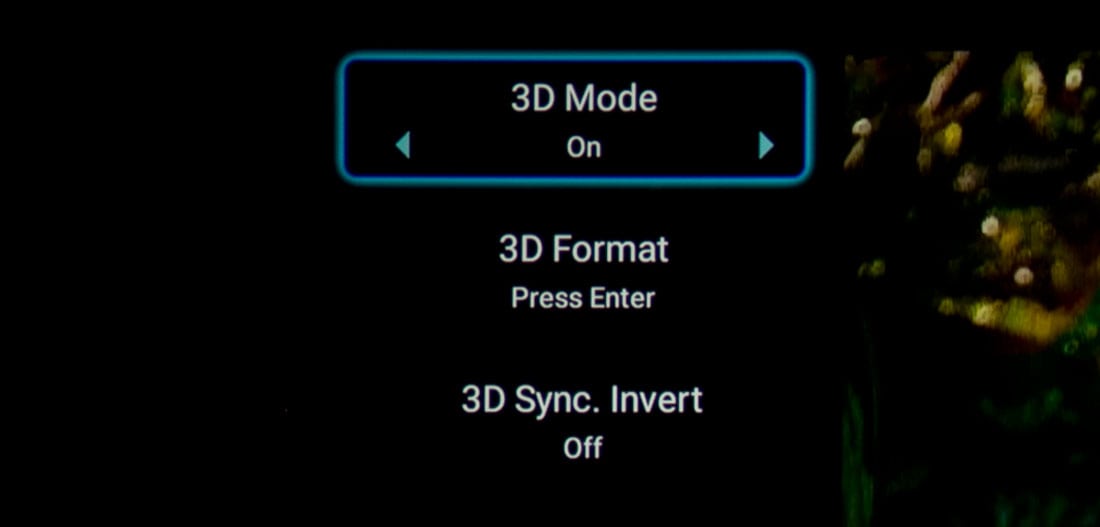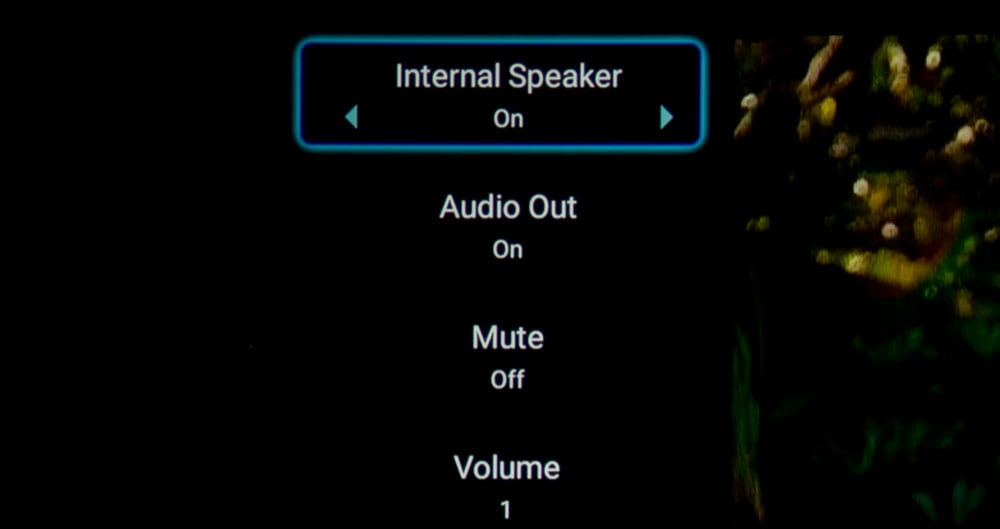The Optoma Control Panel is laid out in a large square area, with large buttons at the front, back, right and left sides. Those are, respectively, Power, Home (back), Menu (right), and Back (or Esc) takes you back up a menu level.
Toward the very back below the Home button are three indicator lights, the usual Power, Temp, and Lamp.
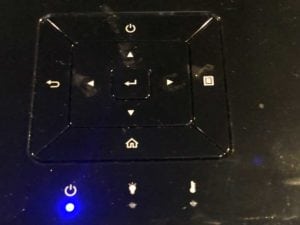
This Optoma has a pretty traditional Control Panel layout. Not a lot of extras, except the Home button.
Inside of those four large buttons are the navigation arrows, up/down/left/right, in a diamond configuration. In the center of it all is the Enter button. That folks, is it. Pretty standard stuff, except for the addition of the Home button, which we’re seeing on a few more projectors these days. Epson is another company that has added a central Home button as well. Expect more projectors, especially smart ones, to have Home buttons, much as other devices often do.
Note that there are three LED indicator lights just behind the control panel. The Power status indicator, lamp sensor, and temperature sensor.