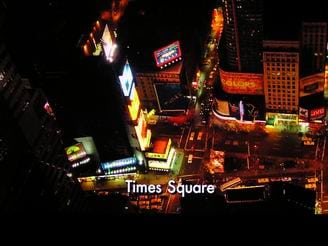Note: The Optoma - despite the 850 lumen claim, had very good brightness. In fact all the images below were shot in standard, not bright mode. According to Optoma the only differnce between modes besides the boost in brightness of almost 30%, is a very slight shift towards red in the lamp - a minor shift in color when the lamp is driven harder.
Now, I'm looking at this entry level projector, and the colors are just a rich and appealing as their more expensive projectors. As you will see in my comparison review with the InFocus Screenplay 4805, this is one of the things that sets the Optoma projector apart. I have worked with two other entry level DLP home theater projectors recently - the InFocus 4805, and the BenQ PE5120, and when it comes to "eye popping color", the Optoma is the winner.
But lets start with "the Holy Grail" of projectors - contrast and black levels. The Optoma H27 projector does blacks and details in shadow areas extremely well. In fact it does a better job than my more expensive (but much higher resolution) BenQ PE8700+. The first image is from Star Wars and is one of two that show star scenes. In both cases, the projector does an excellent job, of bringing out a full rich star field with hundreds of stars. Impressive? Only if you compare it to a top rated projector that is more expensive - like Panasonic's PT-AE700U. the Panasonic claims 2000:1 contrast and does a decent job, but the Optoma literally blows it away in bringing out shadow detail such as dim stars, but also many other details found in more typical scenes.
In a side by side comparison against the InFocus Screenplay 4805 (to be fair - a much older projector - but still current), with both in their Movie modes, the Optoma brings out about 10 times as many stars in a typical night sky scene. Some of the other modes allow both projectors to do even better - (the InFocus definitely "crushes" the blacks in dark scenes), but the H27 home theater projector has a definite and quite noticeable edge.
Quicktip: AI circuitry and image quality: The "AI" circuitry
Overall Brightness - Optoma H27 projector:
The H27 for most people will provide sufficient brightness in full power (bright mode) to fill a 110" screen of standard white matte surface and a gain of 1. I viewed the H27 in Bright mode filling about 116" diagonal inches (as far back as I can place it for my testing) of my 128" diagonal Stewart Filmscreen Firehawk. I still have off white walls but found the projector to be easily bright enough.
With the high contrast of this projector, a gray screen isn't needed (unless you are under 92" and then, if you are fully darkening the room, you might just want to go gray to reduce brightness while taking advantage of the high contrast aspects of most gray screens.
So something like a Firehawk, or a Da-Lite Cinema Vision HC surface is a great choice, especially if you have some minor ambient light, as both (Firehawk will do better) reject much of the off axis ambient light. If you have dark walls/dark room, and a screen up to 130" inches, I would lean toward a screen with slight gain. Although too expensive for an entry level projector, the Stewart StudioTek would otherwise be an excellent choice. Consult a knowledgeable dealer for recommendations
This is an area Optoma needs work. While the colors aren't bad out of the box, they could be better. Optoma seems to need some calibration (tweaking - basic calibration isn't scary) more than most brands. I used the Avia disk and calibrating the projector was straight forward and quick. I highly recommend doing this. The Avia disk has lots of tuturial info, but let's say it's about an hour of work for a novice taking their time, and learning as you go. This isn't rocket science - its following step by step instructions. I found the end result pleasing, with good fleshtones, "blue skys" and generally excellent color. I viewed a lot of the Over America D-VHS tape at HD 1080i, and at normal distances you hardly realize this is a relatively low resolution projector.