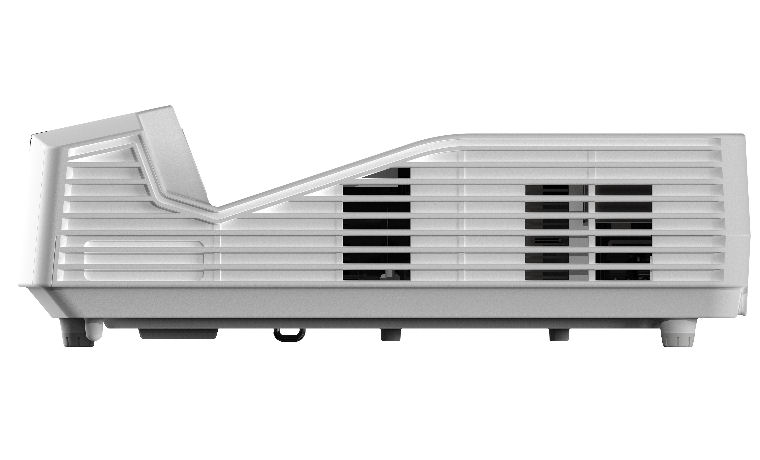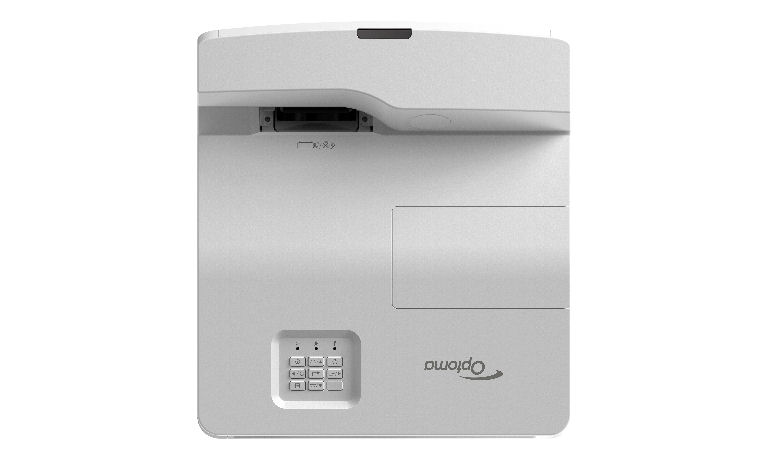The Optoma EH330UST is an ultra short throw projector for business and education applications, measuring 13.5 inches wide, 14.3 inches deep, and 4.8 inches tall. When FedEx dropped it off, I noticed that, even in the box, it’s a lightweight projector – it weighs only 8.7 pounds, making it quite portable. It can be mounted on a table top, or be mounted to the wall or ceiling, with front or rear projector. I expect most installations will use the front option.
As an ultra short throw, the projector’s lens is located at the back of the projector and angled upwards. There’s no zoom, of course, so you’ll want to install the projector wherever it needs to be in order to project the desired image size. Behind the lens, on the back of the projector, you’ll find an IR sensor for the remote control. On the top of the projector, near the front, lives a simple control panel. The door to access the lamp is also located on the top of the EH330UST.
The cool air intake and hot air exhaust vents are on either side of the projector. The inputs and connectors panel is on the front, and has a healthy amount, too – everything you’ll need for your business or education applications. We’ll go into more detail on what’s back there in the following section.
[sam_pro id=1_86 codes="true"