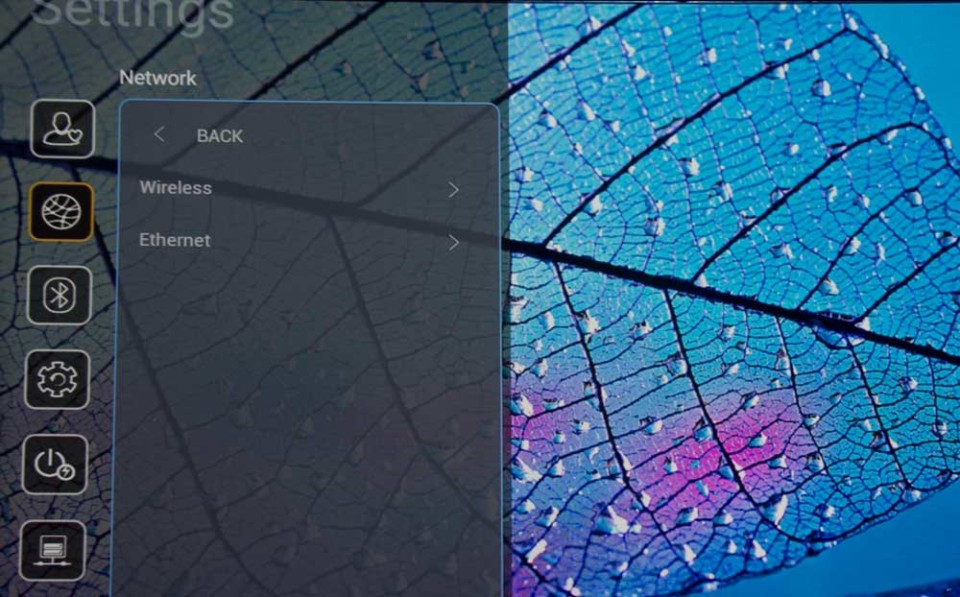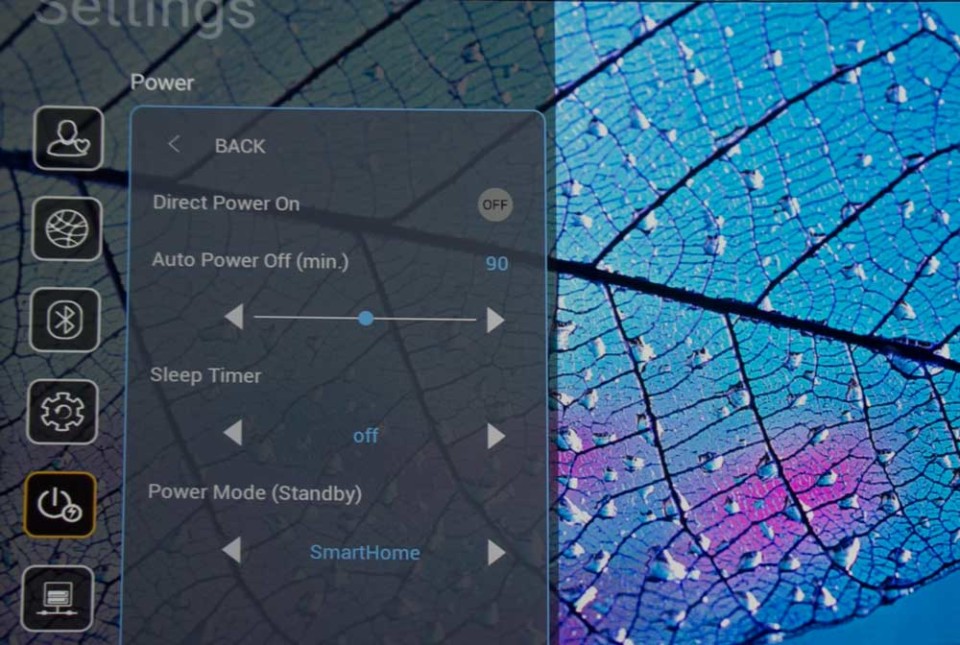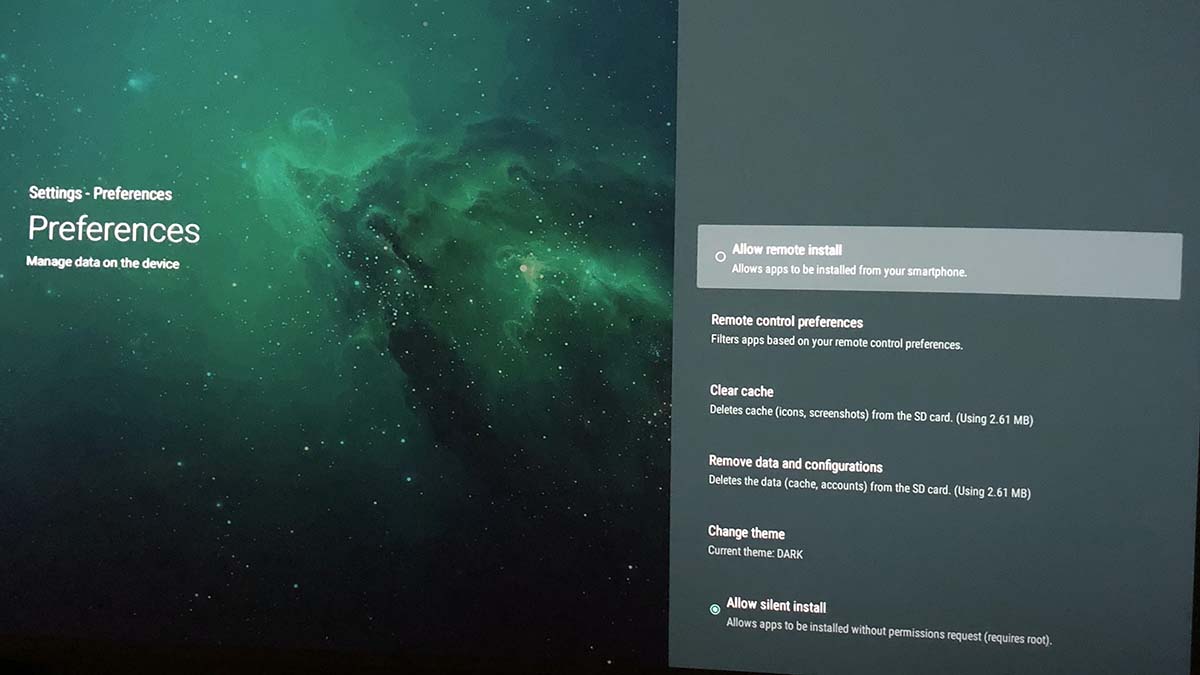Like many home theater and home entertainment projectors, Optoma's CinemaX P1 offers multiple ISF modes. For those not familiar, ISF is the International Science Foundation, and it is the organization, that trains and supports professional display calibrators.
Three of the four calibrators I have used over the years were ISF trained and certified. The fourth was THX certified.
With ISF the projector comes with additional picture modes that, like most others, are adjustable, calibratable, but they come with password protection (the professional calibrator knows the password). That way they can calibrate your projector/laser TV, and you can't accidentally change or delete those settings. If you prefer to tweak, of course, and want to start with their calibrated settings, you can drop those into one of the many regular picture modes. Enough modes are provided to do both Day and Night settings and HDR and SDR...
If you are a serious gamer, high-speed sports, team FPS, etc., we find the input lag speeds translate this way:
Over 60ms – too slow for most serious gamers, mildly annoying to some
50ms range – just acceptable
33ms range – good speed
25ms range – very good speed
16ms range – excellent
0ms -- perfect, but I’m not aware of any doing less than about 9ms at this time (there are 0 lag gaming monitors out there, just nothing remotely the size of what any good gaming projector can do).
There will be speed differences in the input lag depending on the resolution. My hardware, for example only measures 1080p. A 4K projector may have 4K input lag, lower than its 1080p input lag. Turn off the types of processing that slow things down, like Pure Motion and SmartFit, and also Dynamic Black (I can’t confirm that turning it off helps, I only measured with Dynamic Black off, at 1080). With all that off, my gear bounced around 50-55ms, which is definitely not great, but not a total disaster either for more serious gamers.
Problem is, most folks will use SmartFit when getting the screen image properly rectangular. Turning that off will shift the image/shape. Personally I recommend the somewhat tedious path of physically aligning the projector’s image perfectly onto the screen.