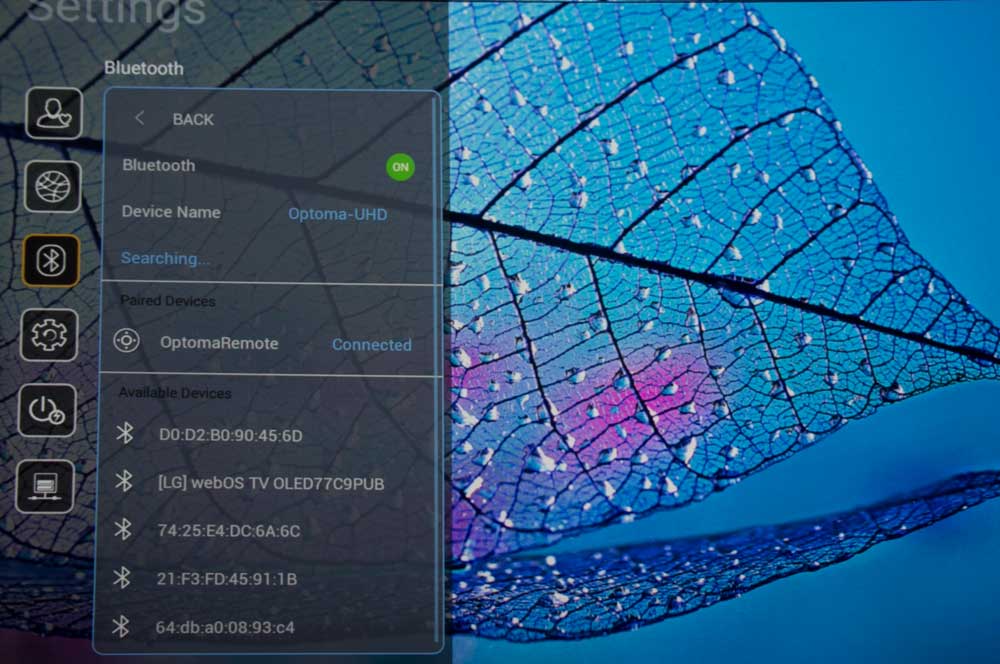Think of the P1 as having a quality soundbar built-in, instead of some very basic sound. They aren’t the only folks, though. HiSense (we are currently also reviewing their Dual Laser laser TV), ships their Dual Laser with a subwoofer. They also take their sound seriously.
Even the VAVA we reviewed a couple of months ago (and the least expensive 4K capable laser TV we’ve reviewed), has a nice Harmon Kardon sound system built in. (I reviewed these two projectors in two different homes, not sure which has the better sound, but my best guess – the H/K sound is probably a touch tighter, more accurate, the P1’s NuForce, more room filling, warmer, fuller sound, with more “upper bass” and lower mid range. That's my best guess.
The NuForce sound system has plenty of horsepower. Optoma claims 2x19 watts to drive the four speakers inside. Those consist of two full-range drivers (one for each channel) and two separate “woofers” to handle the low end.
Now, it happens that I’m a “retired” “audiophile” (long ago I sold really high-end audio). I care about highly accurate sound reproduction and have spent fortunes in the past on my gear. If I had to judge, I would say that the P1’s audio isn’t quite as accurate overall as that VAVA’s H/K system, but the P1 definitely has more muscle and is likely the more fun handling loud action movies.
On the other hand, the CinemaX P1 seems to do a bit better on bass than the significantly more expensive LG. With the LG, I rigged up a sub-woofer to help with the bass. That setup definitely did better bass than this P1, but without the sub, the P1 has a bit more low end punch. I won’t say “tighter bass” (i.e. clean bass that doesn’t overwhelm the mid-range), as I haven’t heard any of these laser TVs having anything that resembles really tight bass.
The bottom line for non-audiophiles: Pleasing audio overall, and no shortage of volume!
For a little more audio commentary: The P1 doesn’t seem to have a really strong top end, (hard to say though, as my hearing isn’t what it once was), and it does have a healthy amount of upper bass/lower midrange, that does seem to obscure a bit of the mid-range detail (certainly compared to my audio system). Most folks will just love the room-filling sound. Action and Sci-Fi flicks rock, although like all the others (except probably the HiSense with its included sub-woofer), it can’t punch/shake the house on those heavy, deep, bass from explosions and other sound effects, but it does better than I would expect from most “soundbars” and other in-projector speaker systems. Having two, rather small woofers, btw, doesn’t mean you get low, powerful bass.
Overall, when listening to music, vocals, in particular, were good, but with rock bands perhaps, too much bass guitar, drums and other lower-end instruments can tend to hide some of the vocal detail. It’s no match for my high-end type sound systems in either of my rooms, but it certainly handles the audio better than, for openers, any LED/LCD TV on the market without a sound bar, and should best all the lower-cost sound bars for that matter (and no configuring to do.)
In addition to using the onboard NuForce “soundbar”, other options are adding a sub-woofer using the analog output, as long as the sub has an analog input. Now that’s an awesome capability that most home entertainment projectors with onboard speakers lack.
If you really are into those action and sci-fi movies like I am, adding a respectable sub-woofer sounds like a great idea! Adding that deep bass for an extra couple of hundred dollars (give or take) makes sense to me, in the overall cost of your system.
Turning off the internal NuForce speakers is an option. Using the Digital Optical Output provides support for Dolby Digital 5.1 and Dolby Digital Plus, so you can feed a full-blown sound system.
In addition, HDMI ARC is supported via HDMI 1 --- which in turn supports Dolby Digital 5.1, Dolby Digital Plus, and ATMOS (Pass-Through).
The Optoma P1 is obviously extremely versatile in terms of audio capabilities. About the only combination of audio that I can think of that the P1 can’t do, (Optoma said “in this generation”), is to use the onboard speakers as front left, center, and right, and add rear speakers to complete the 5.1 surround sound. But as noted you can feed the audio to a full 5.1 audio system, i.e., a receiver and speakers.