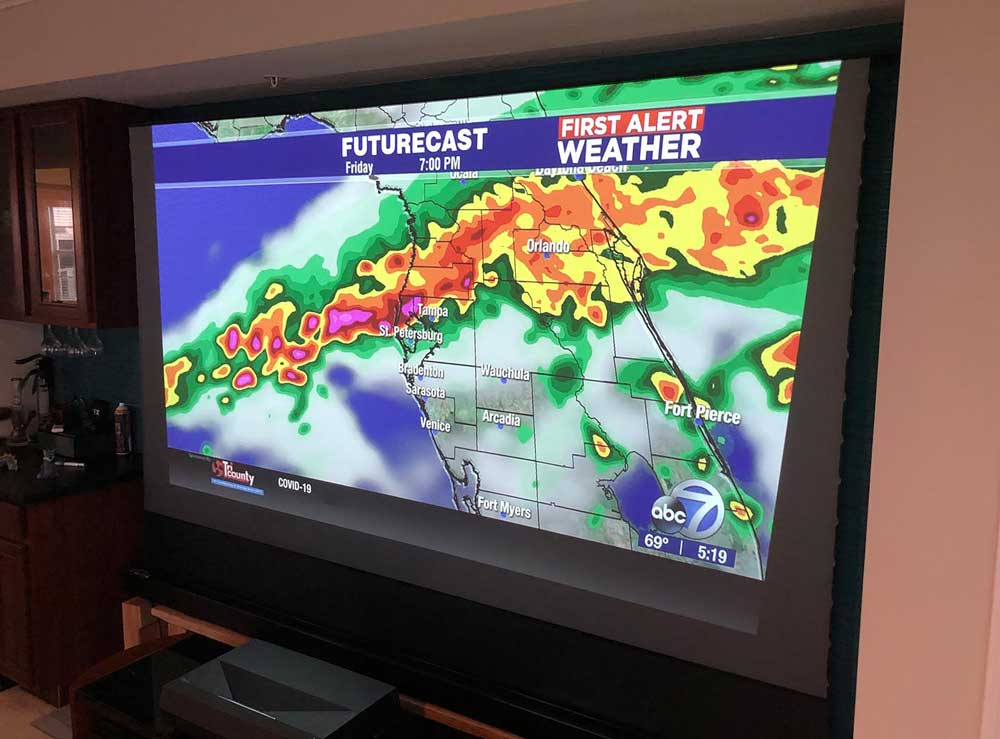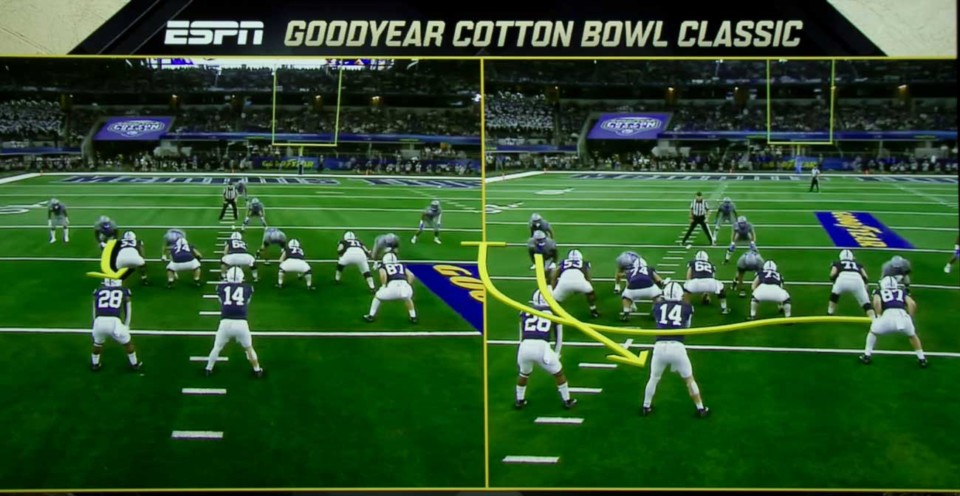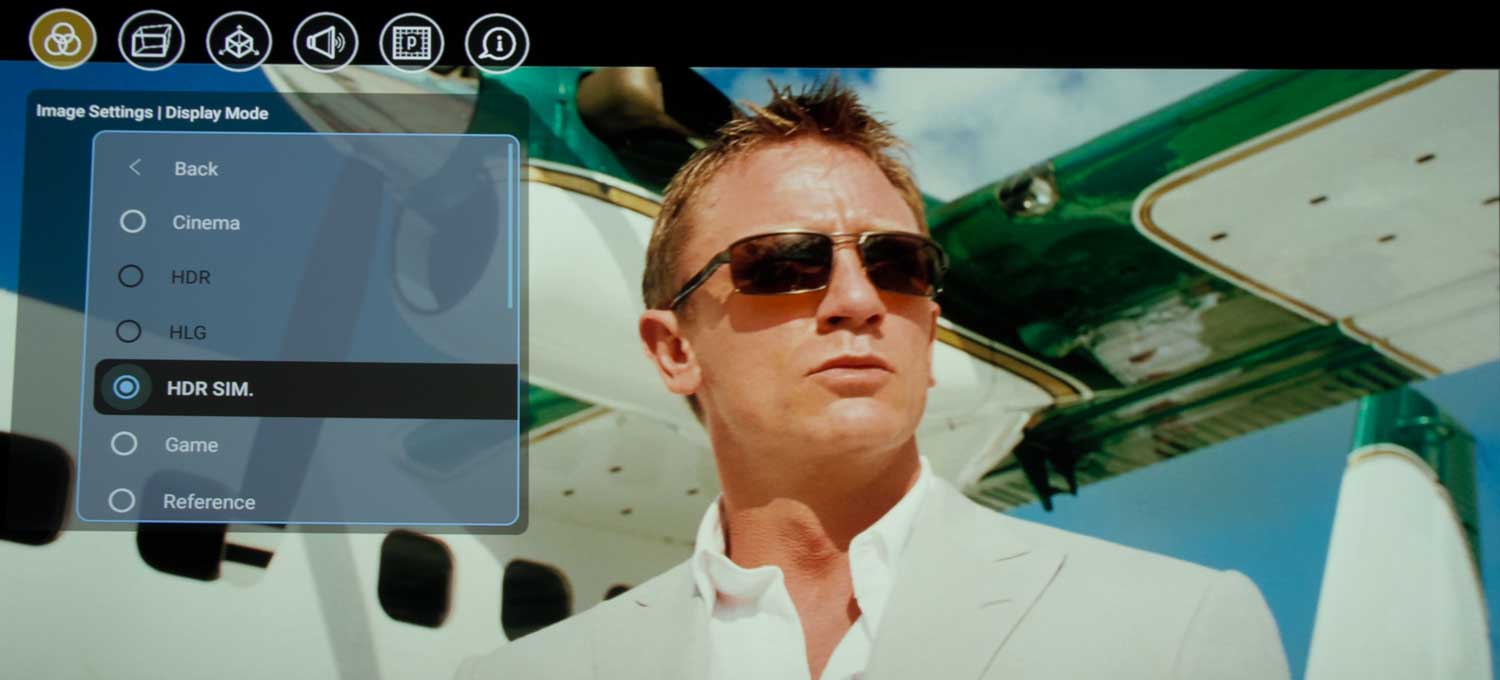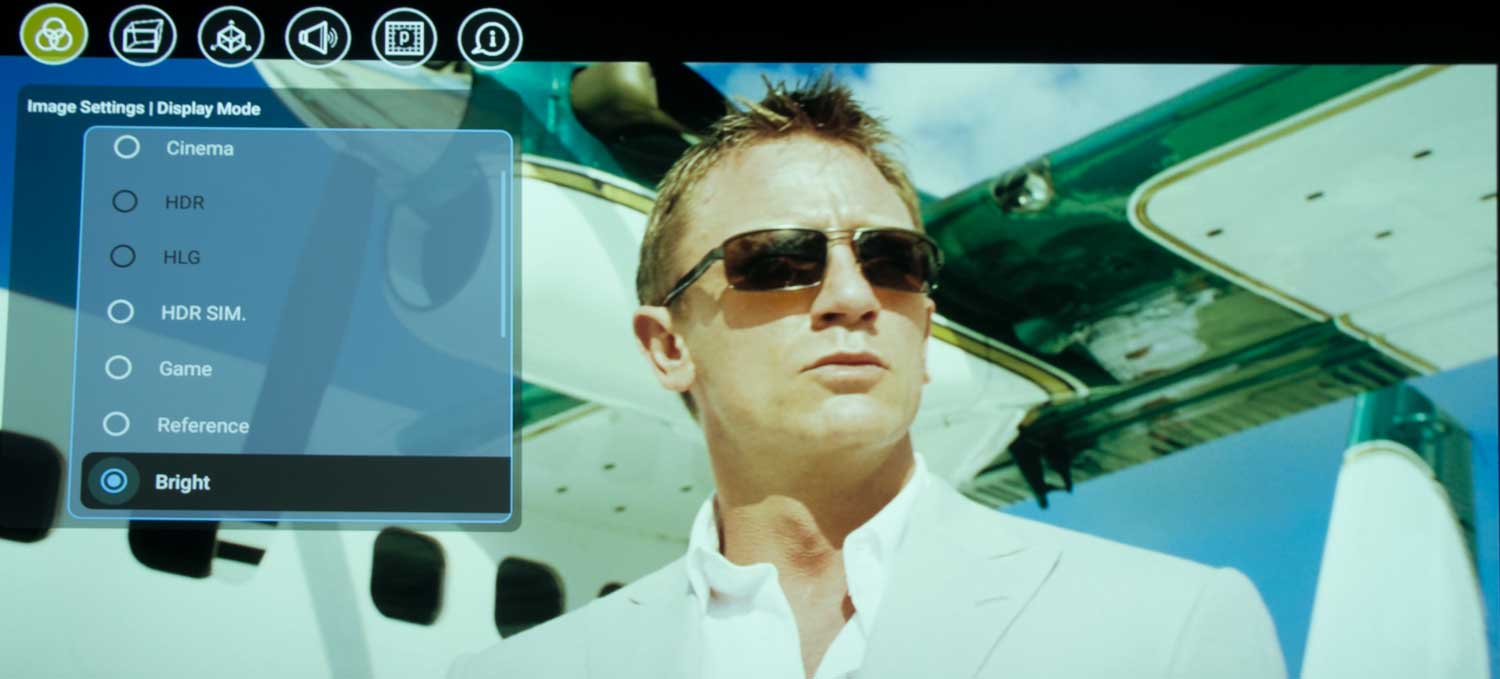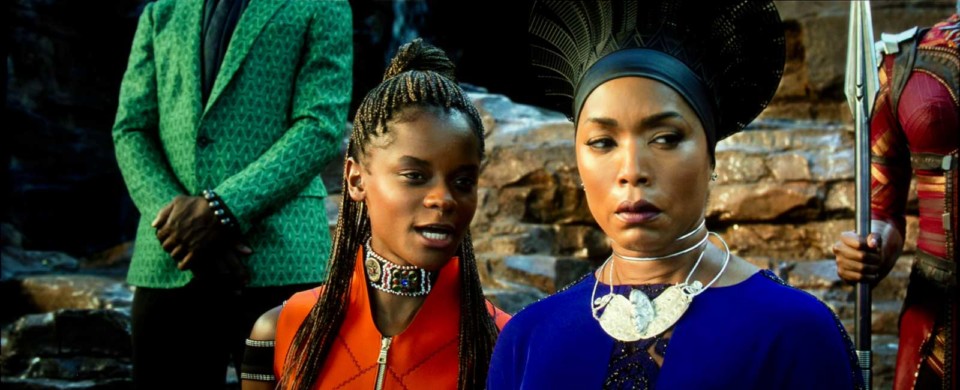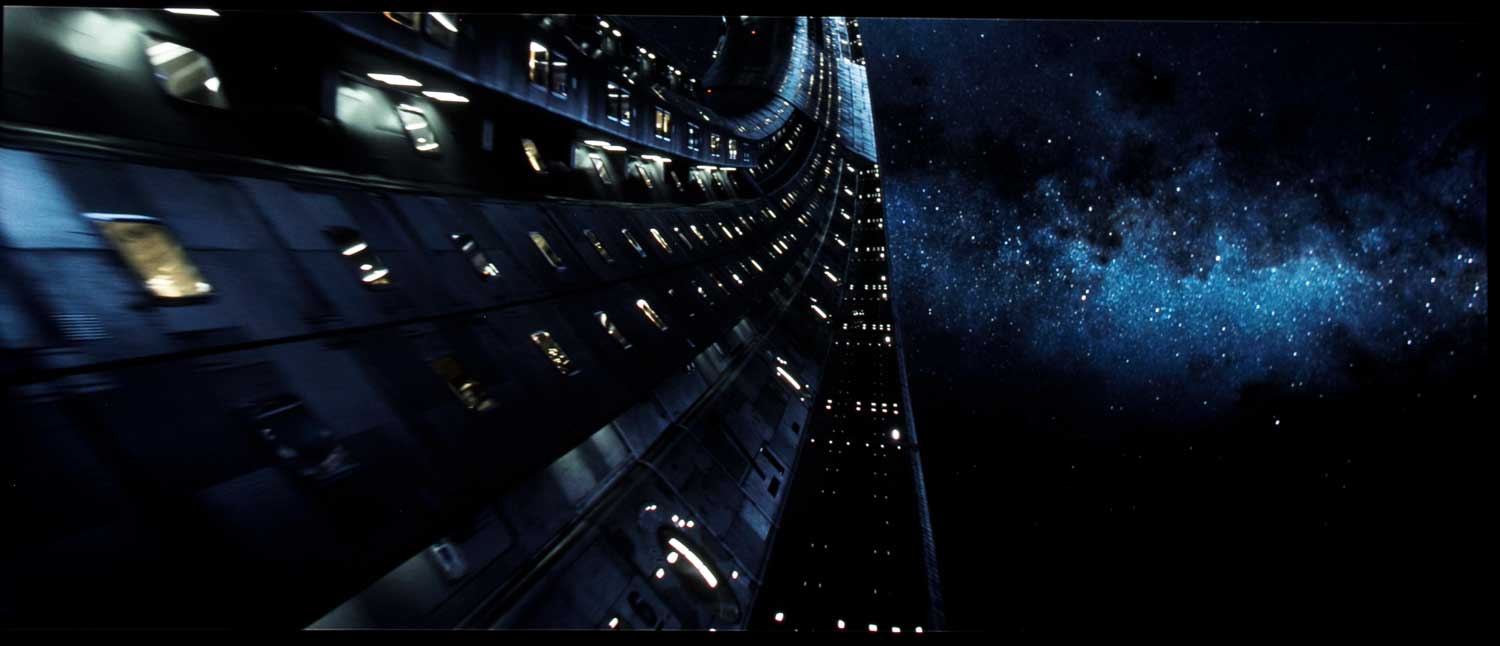Black Level performance is really about the same as of most DLP projectors. There’s little difference between the native contrast of the different DLP chips used in today’s projectors,
The P1 offers up Dynamic Black which should help but I found it to not be smooth so I abandoned using Dynamic Black.
Unless a projector has a dynamic iris (none yet on UST home projectors), don’t expect great black levels. With a laser engine, the laser dims fast enough to “emulate” a good dynamic iris. That’s what I was hoping Dynamic Black would deliver. I was happier with it off.
Overall, I think its black levels were a definitely better than entry level (lamp based) DLPs. That seems to be the case with at least a few laser projectors we’ve reviewed. Still, the P1 really isn’t a match for an Epson UB, or any of the JVC LCoS projectors which are price competitive, but not UST designs.
Of course, those are completely different projectors in terms of placement. Epson is bringing out serious competition in their LS500. It does have a dynamic iris, but they are not putting their UB panels in it. DLP chips have better native contrast than the regular 3LCD ones, so it takes the dynamic iris to have approximate parity with the DLPs like this one.
I realize all these manufacturers are thinking “this is for the living room, not the theater.” True enough but folks can still turn out the lights at night.
Overall the P1 looked fine on the dark scenes I like from Passengers in HDR. I thought it did even better on the Bond night train scene that I use for all my home projector reviews, in good old SDR, as you can see it in the photo player with comparisons to other projectors.
Bottom Line on Optoma’s P1 projectors black levels: As a family projector in a living room type world, the P1 is perfectly acceptable for most. Hardcore enthusiasts, though with more perfect rooms may want better. There’s a $24,999 Sony (the VZ1000ES) that effectively uses laser dimming and is far better than this projector, the LG, or any of the others. Of course, Sony is merely seven times the price, and it is also native 4K!