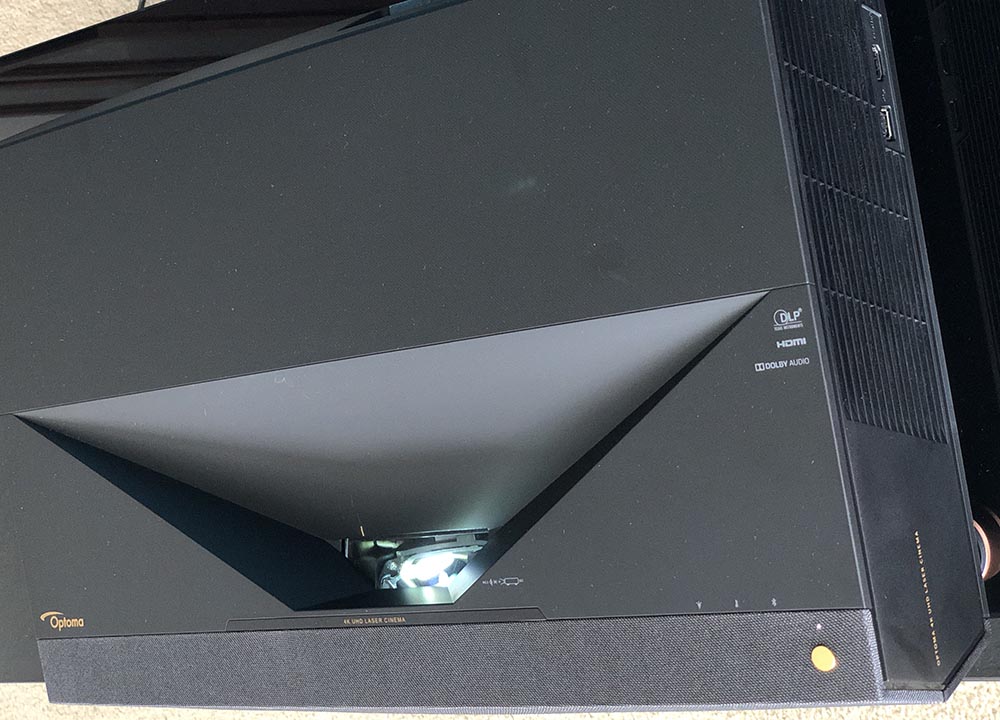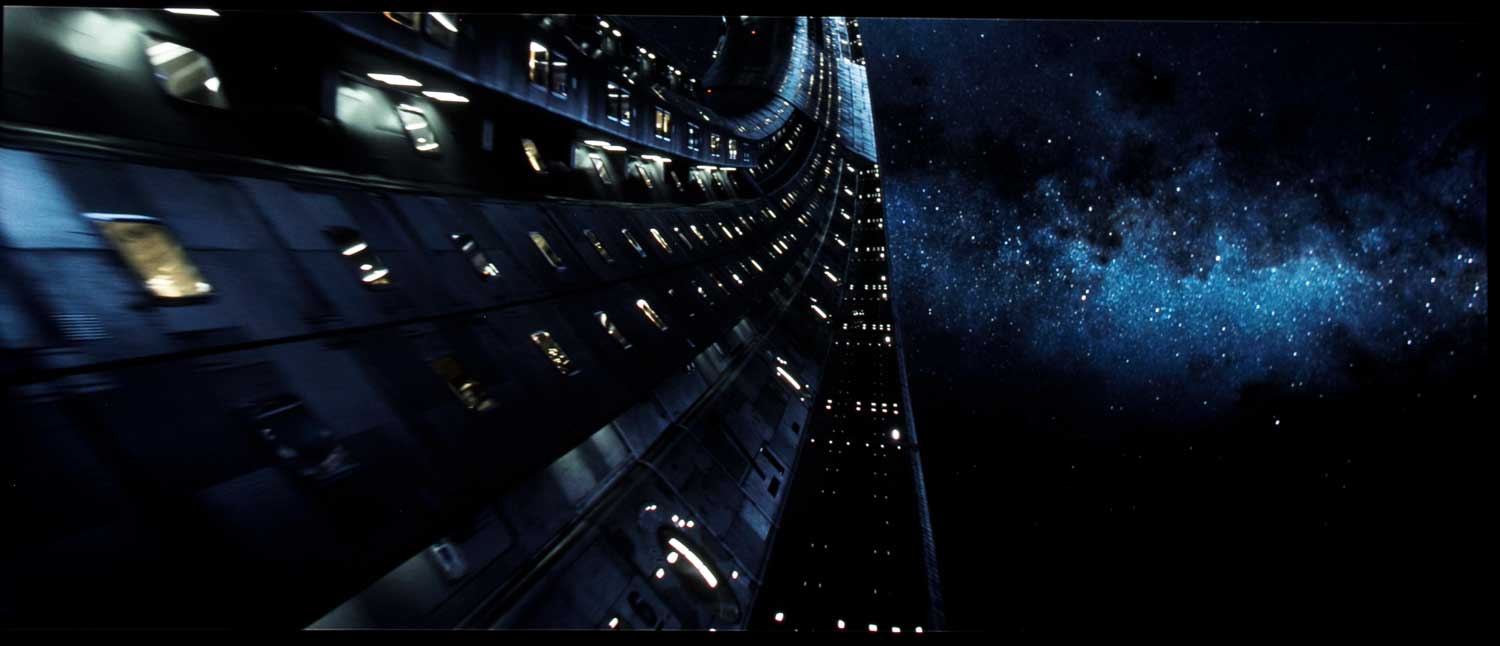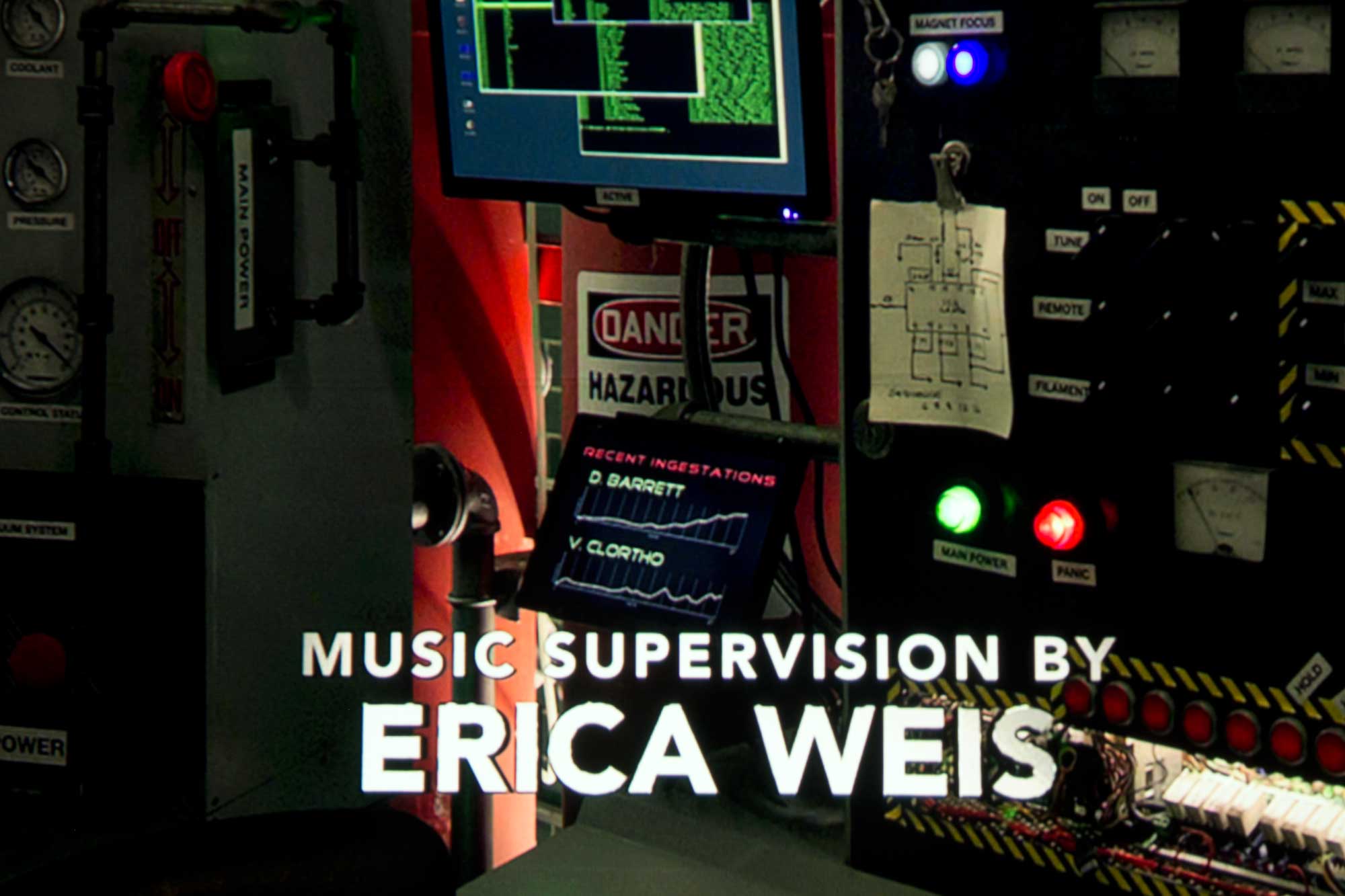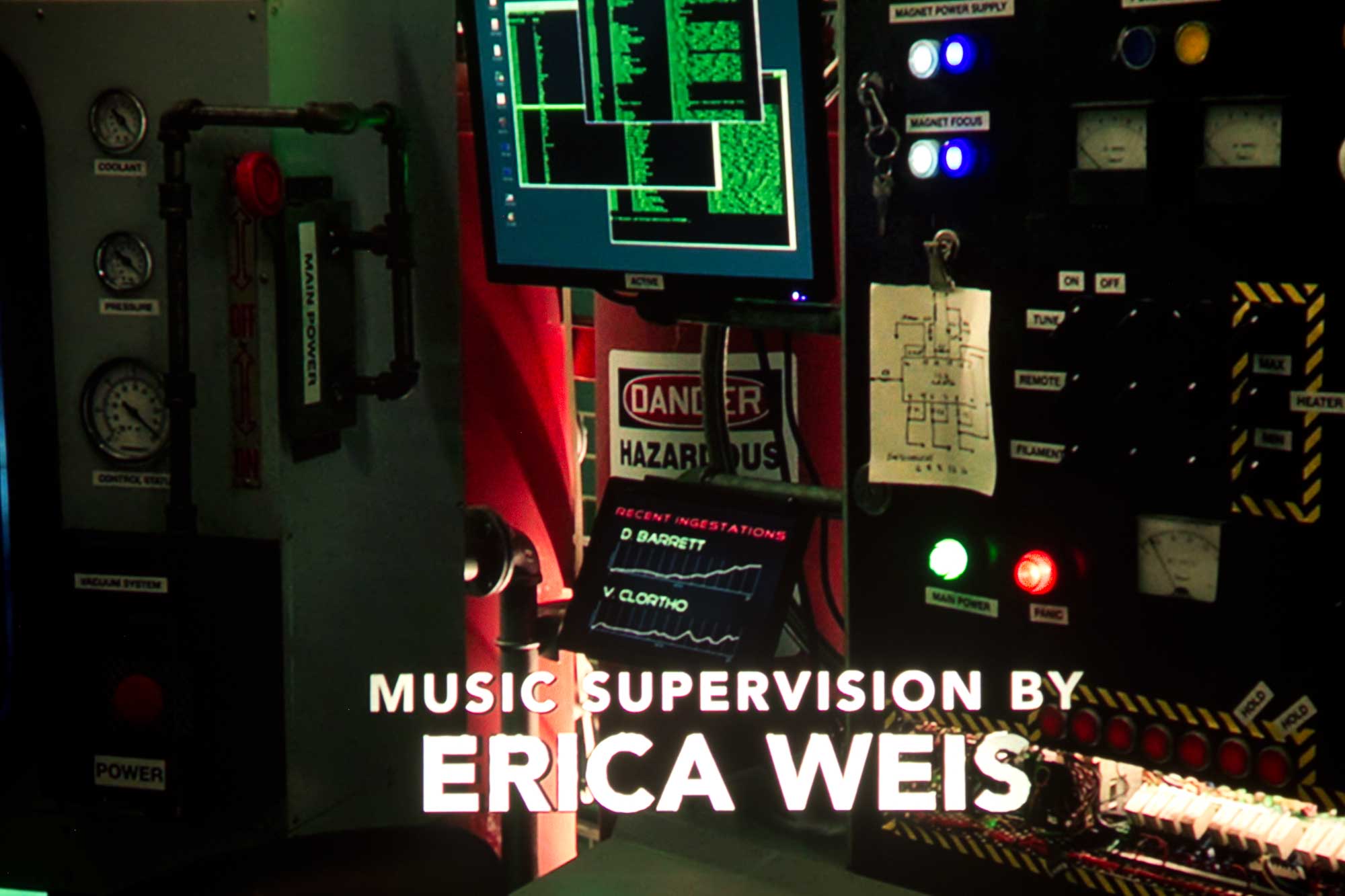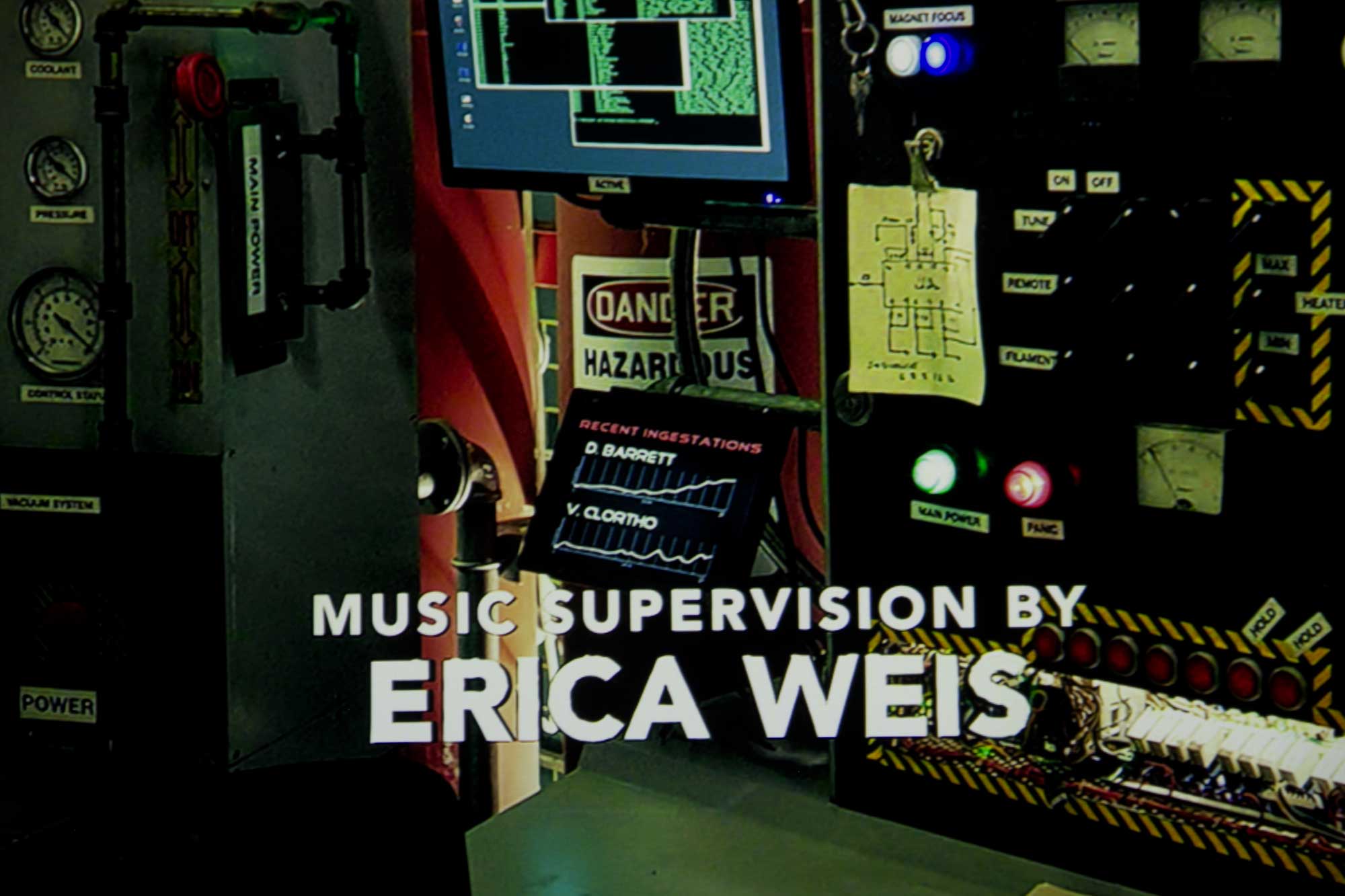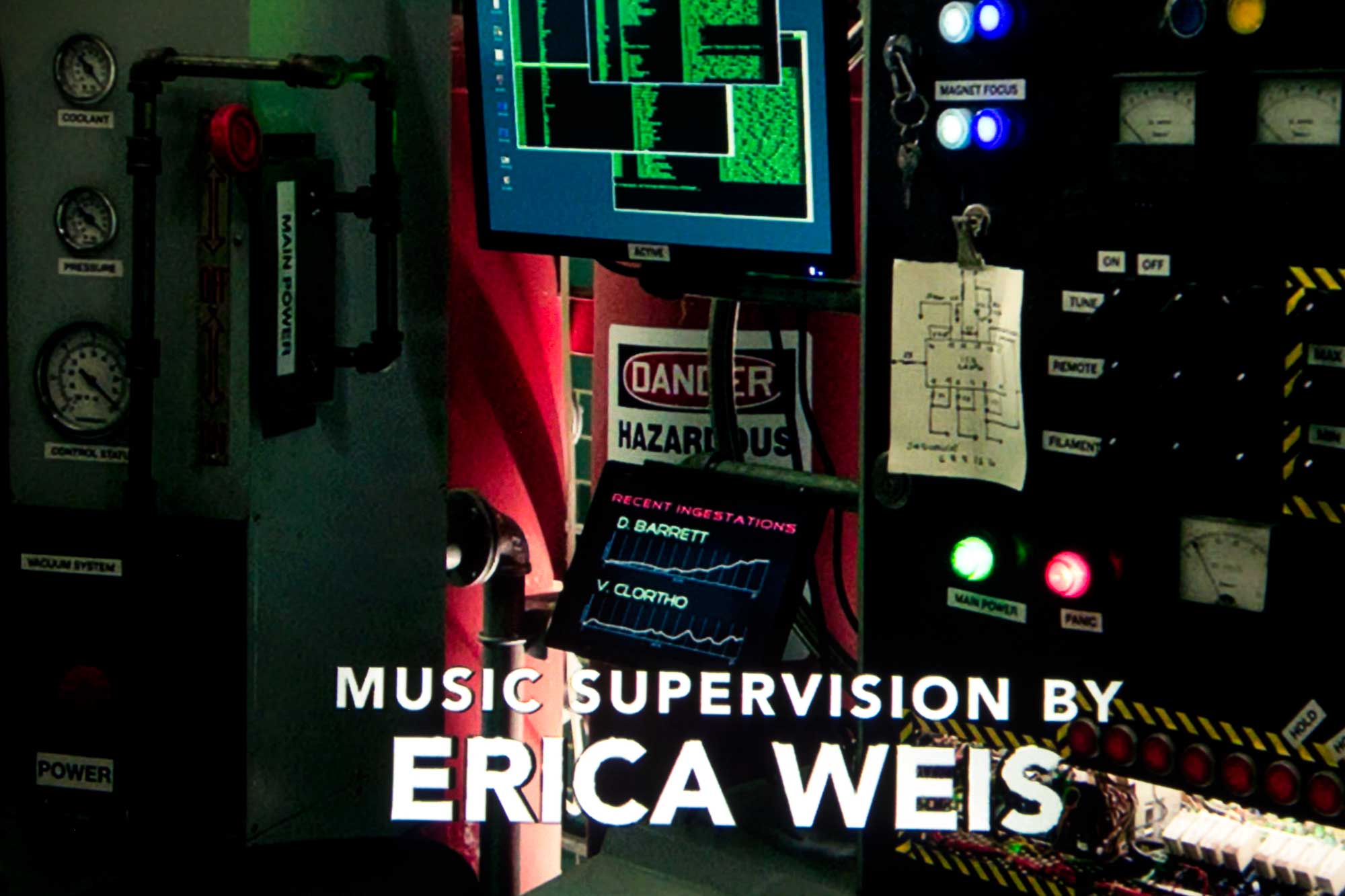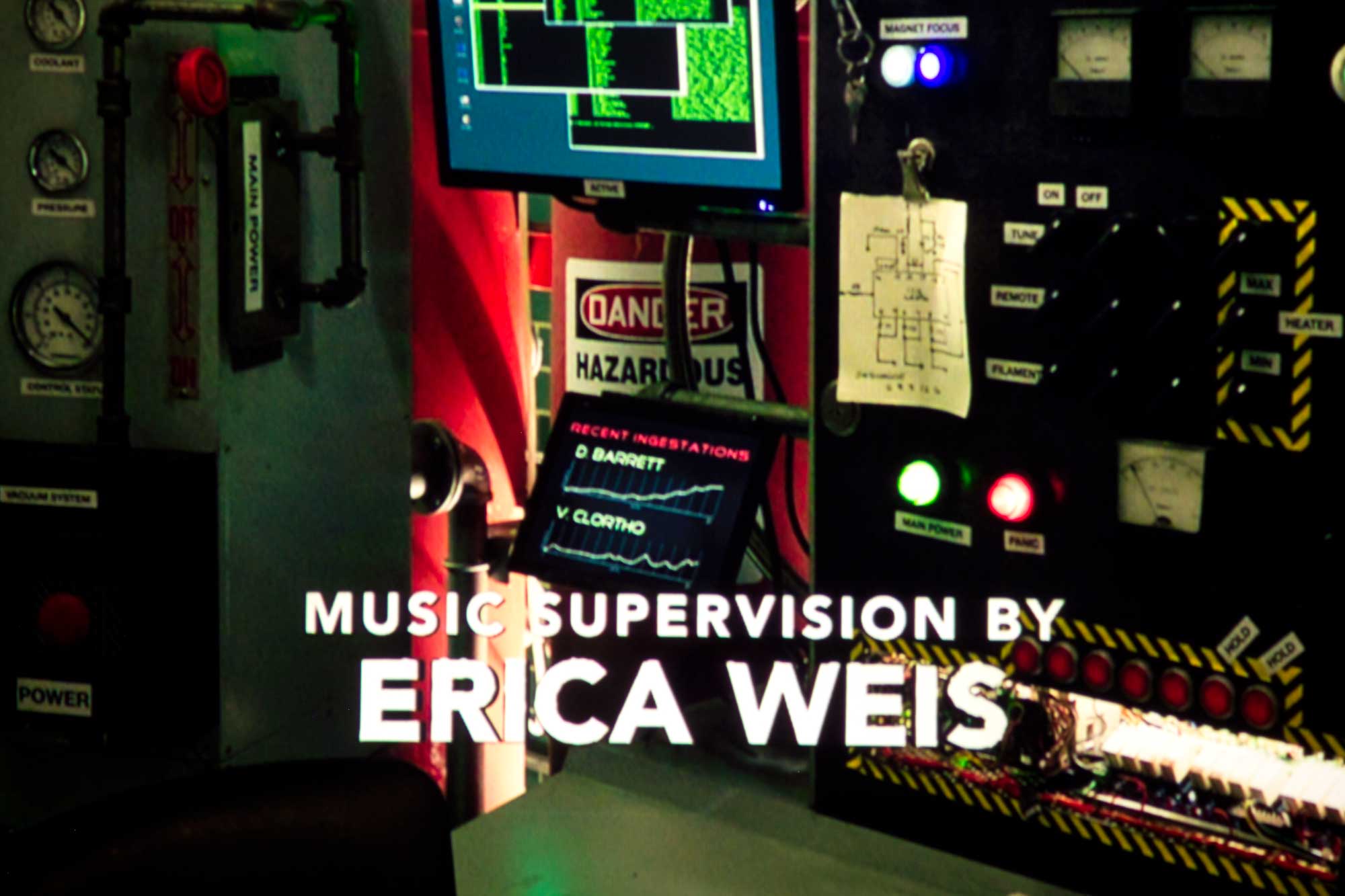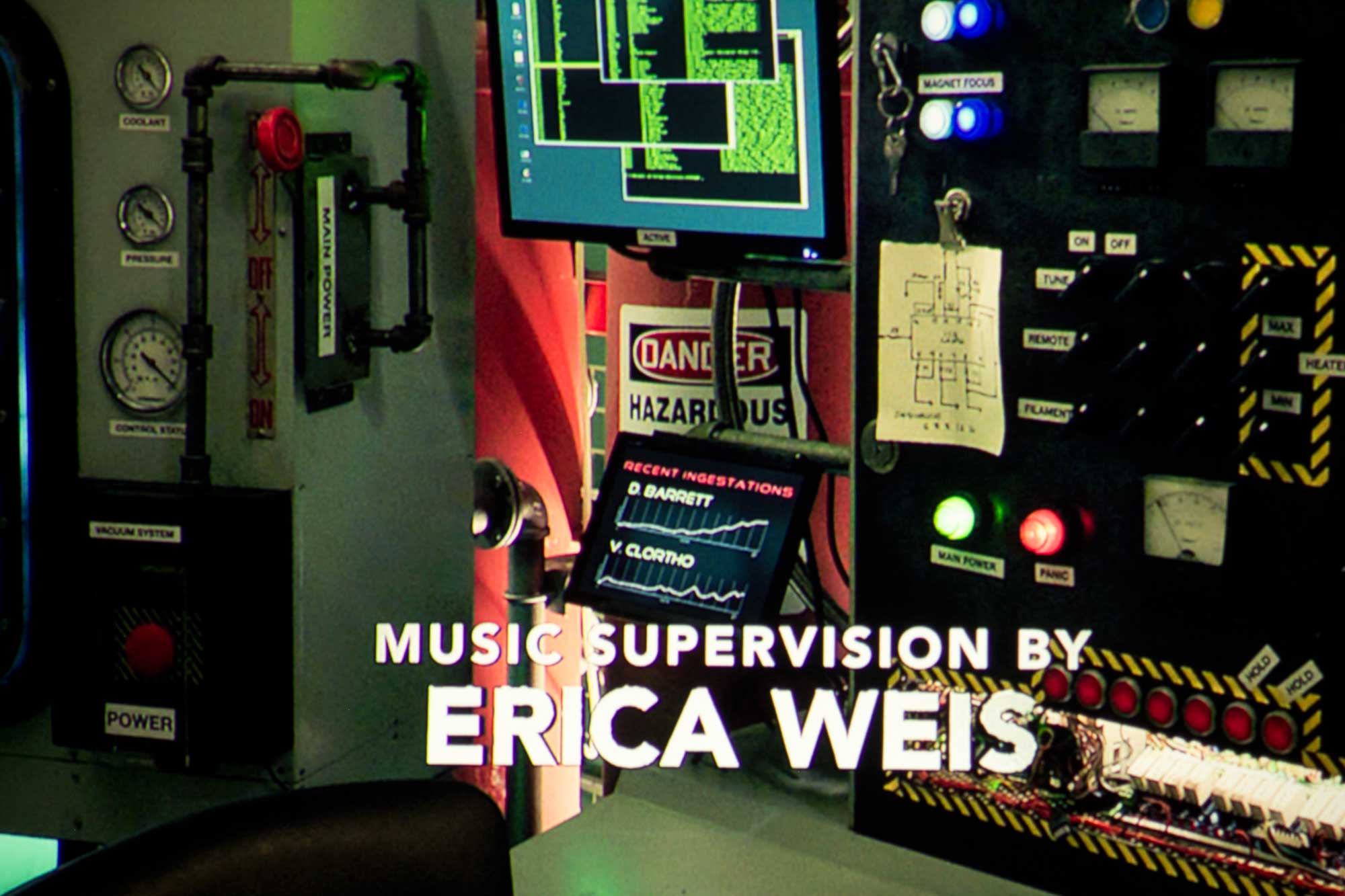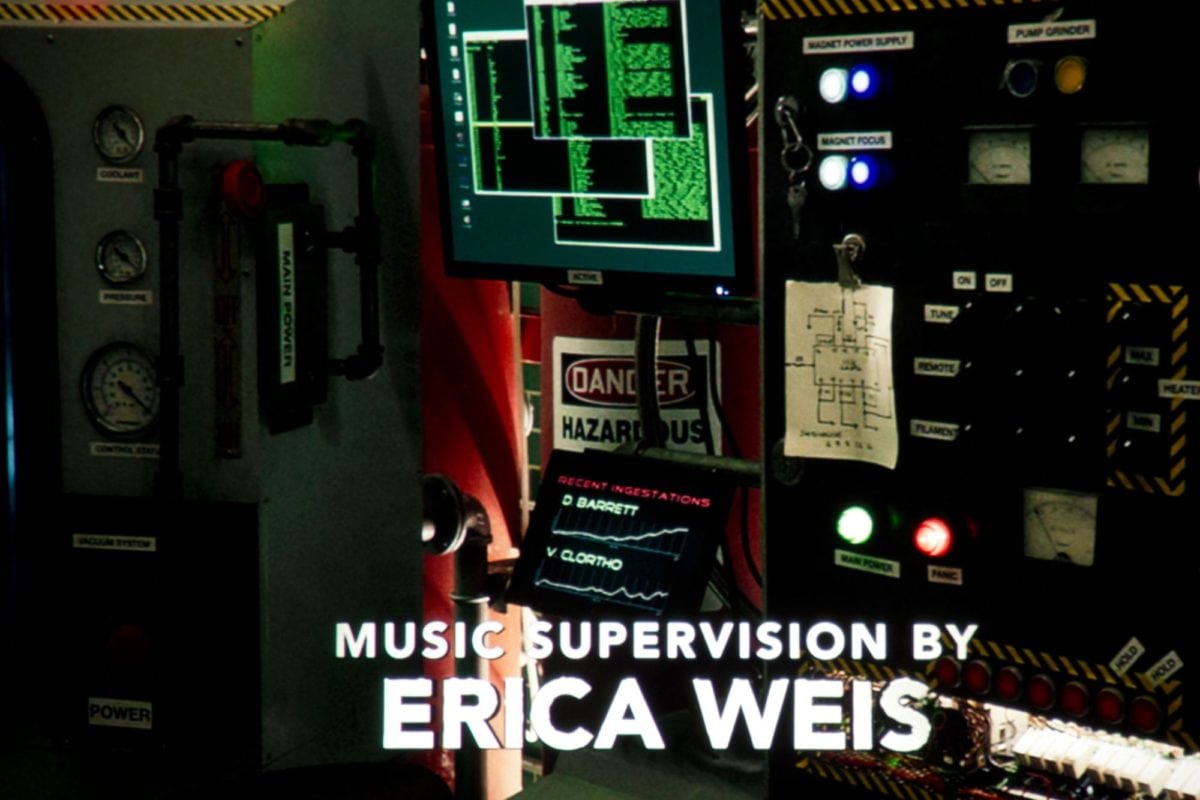The Optoma P1 Laser TV is an ultra-short throw projector, which does make it a challenge to measure brightness. This was the 2nd UST projector Jason calibrated for us, the first being the VAVA . The numbers came in low. I have since spoken with Optoma, who just sent me their method of measuring UST projectors, but too late for the review unit.
Jason used the same methods of measuring brightness for both the Optoma P1 and the VAVA. For that matter the VAVA also came in under claim, although, as a percentage of what the projectors claim, the VAVA and Optoma were similar on SDR content, but not with HDR.
No matter, as you will see below, the P1 musters up close to 2000 lumens calibrated (HDR) and that's certainly a healthy amount for a projector not geared for a dedicated, really dark, home theater. Don't get me wrong, in many rooms the more brightness the better - it's really hard to have too much. That's why other laser TVs that cost a chunk more, are first and foremost, brighter. For years we described home theater projectors that could put 1500 good looking lumens on the screen as "a light canon." More recently, as both 3D and now, HDR, demand more brightness than the good old Standard Dynamic Range, that was the best we watched until HDR came along.
The P1 claims 3000 lumens. With most home theater projectors, of the DLP variety, we expect calibrated results to measure approximately half of claim. The P1 did a bit worse in brightness on SDR, which is fine, since we need less overall brightness for handling standard dynamic range.
Jason found that the projector produces some good looking color balance to start - but not at 100% brightness. He found that 100% as well as Dynamic Black 1,2,3 (all three), were not as good, so he calibrated the projector with power set to 95% (more info on the calibration pages). One can see the color shift going from 95% to 100%. It's not massive, but it is definitely slightly visible to those that look. But that's enough to make a real difference on skin tones.
So, keep in mind, technically the Optoma is at least 5% brighter than our numbers because we went with 95% power. BTW, power decreases in 5% increments, from 100% down to 50%. I was surprised it didn't go below that, but that's OK. (Might have been nice to have a 20-25% bright mode for using the projector to project a slideshow on the screen, when not using).