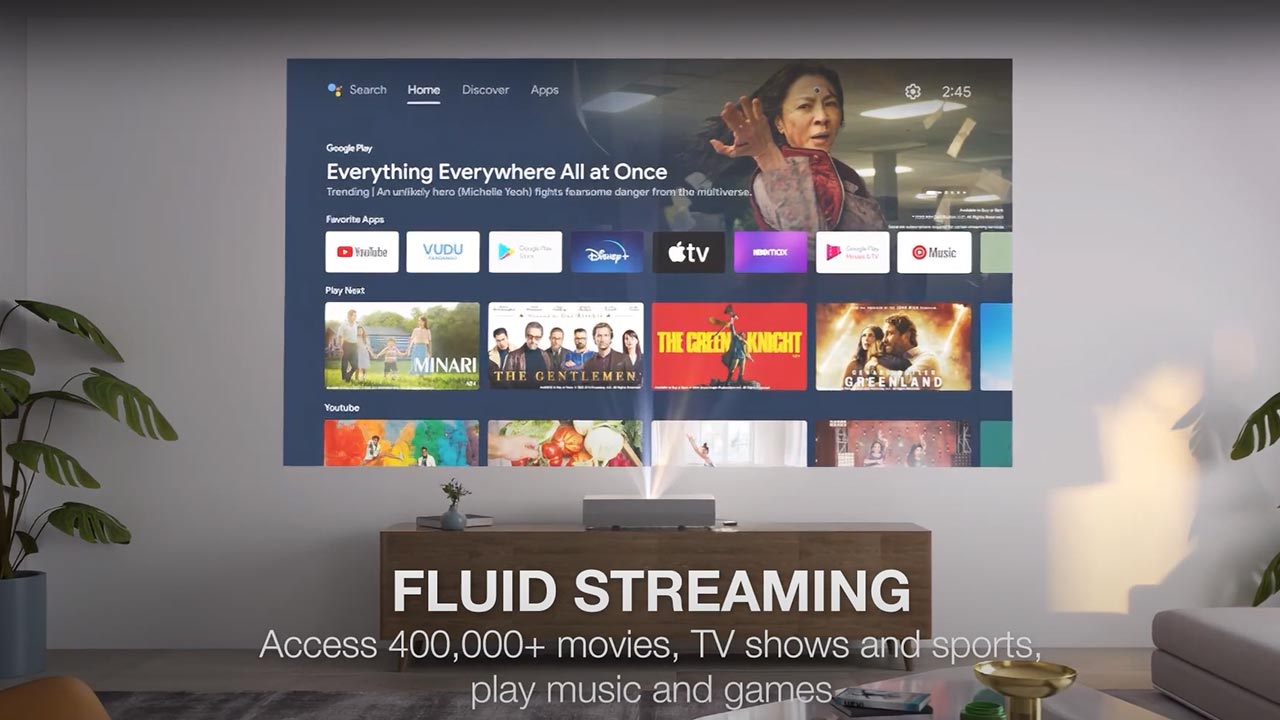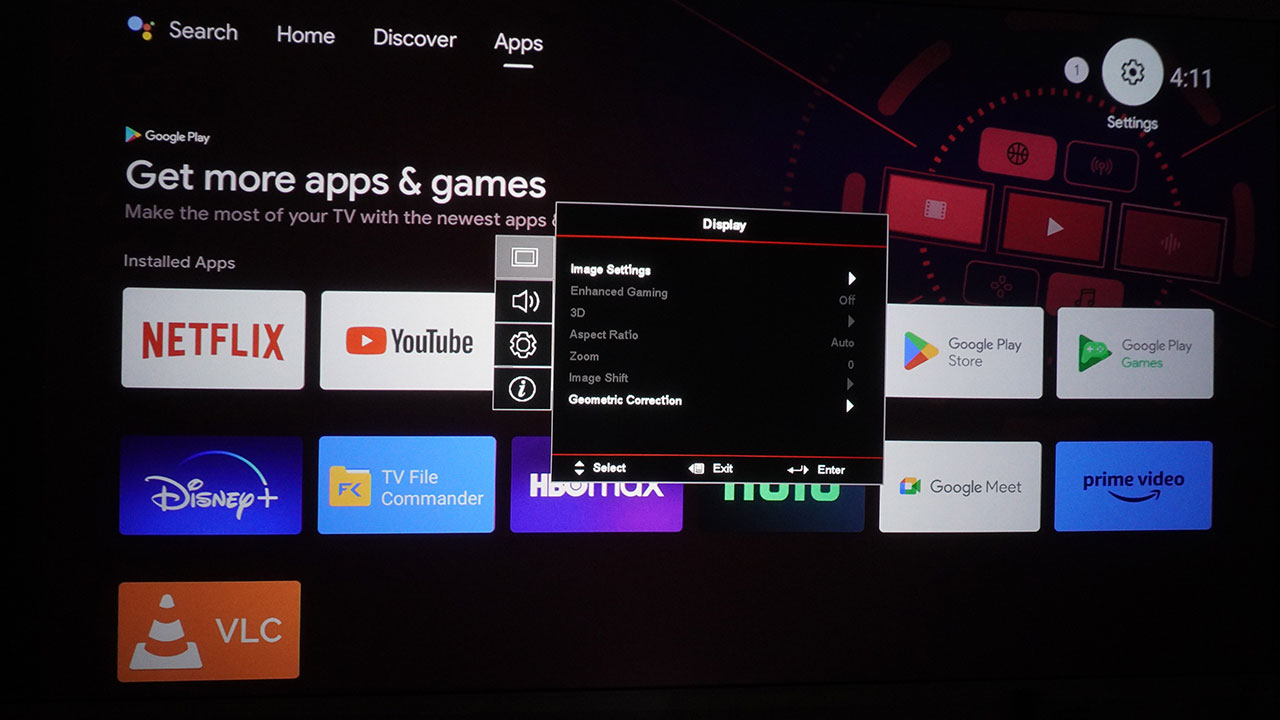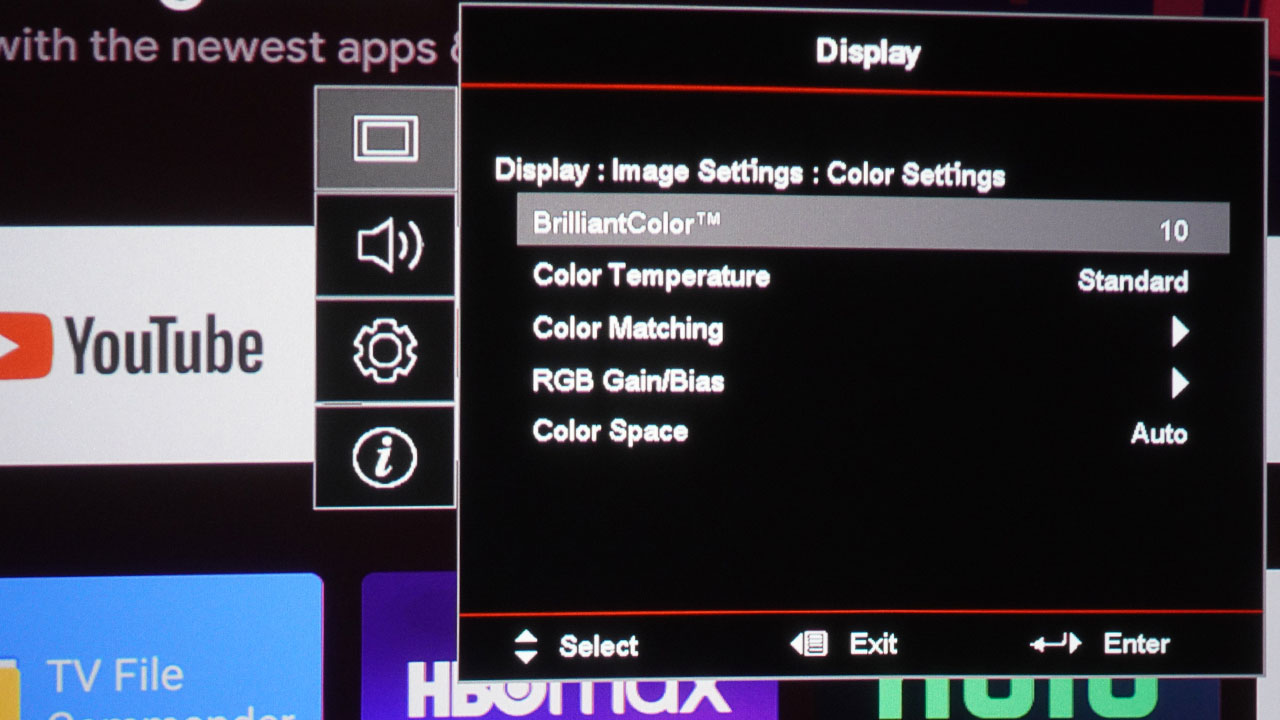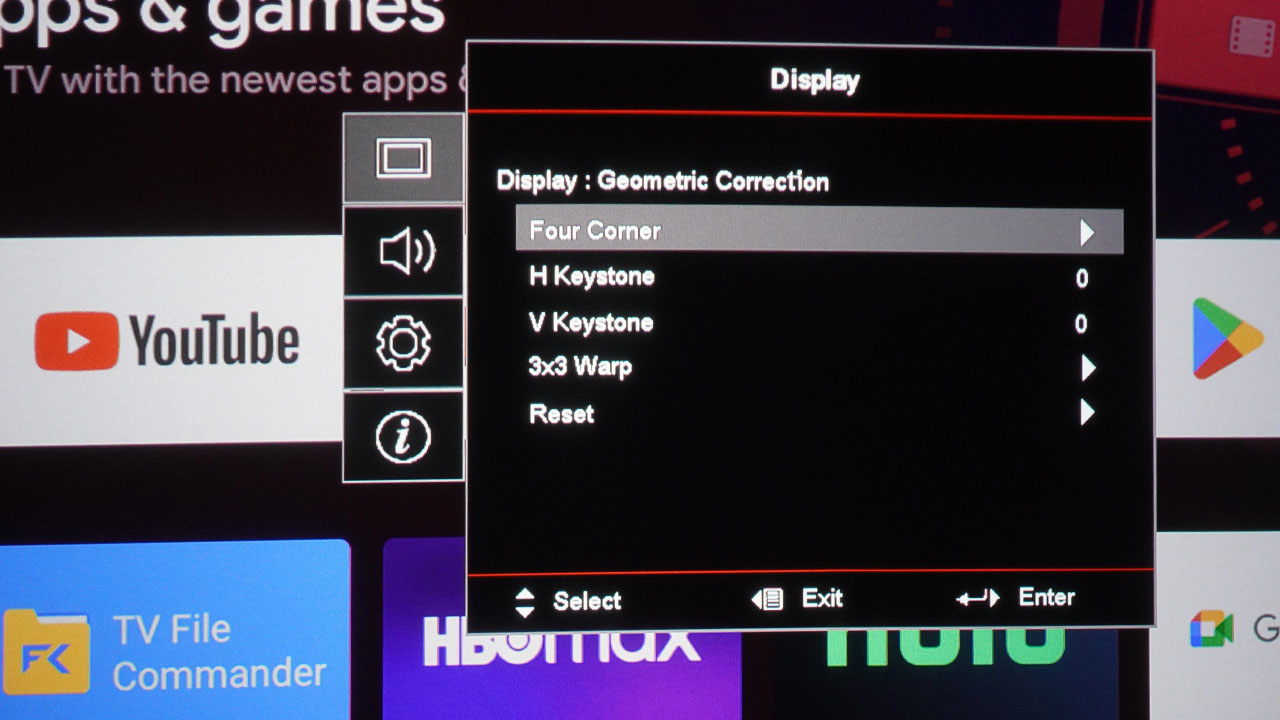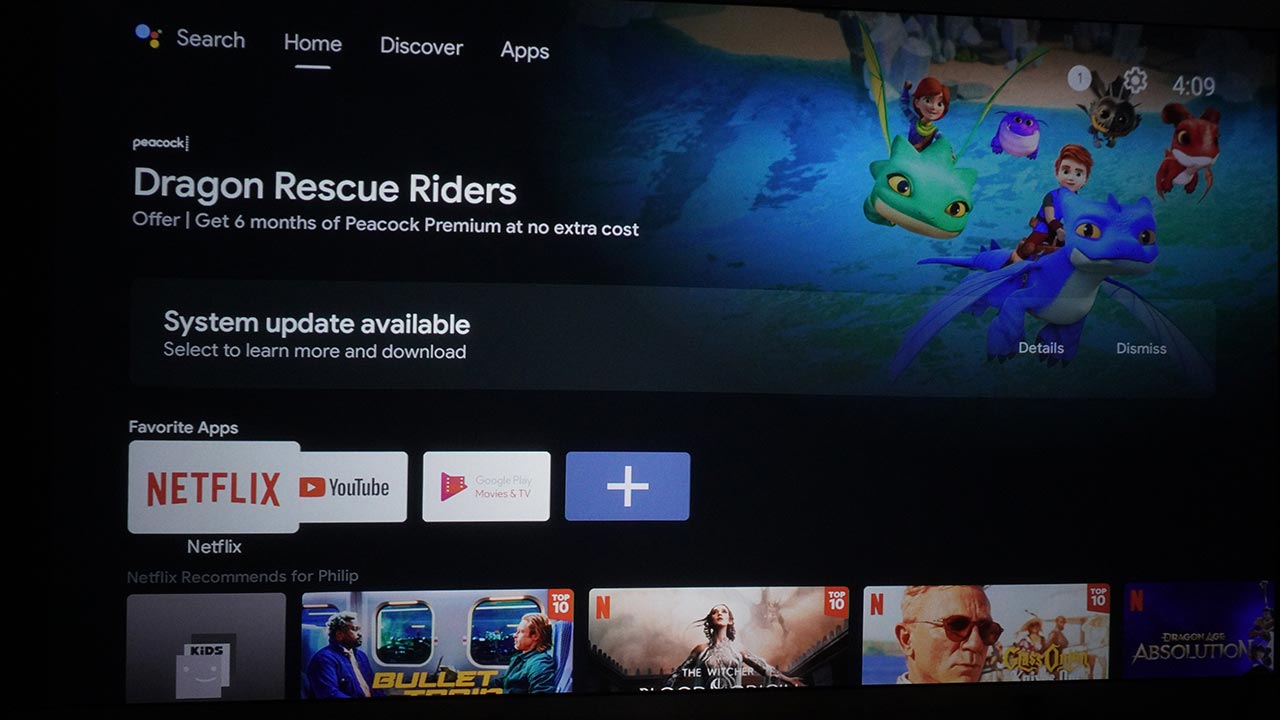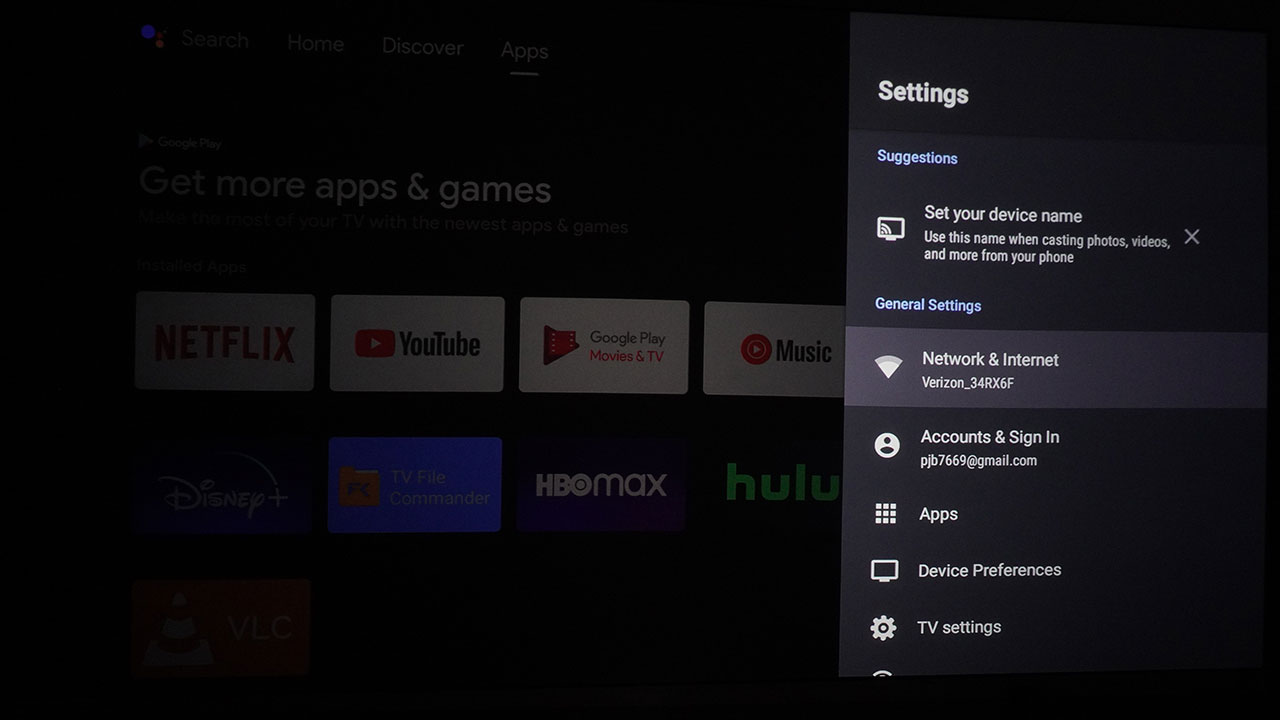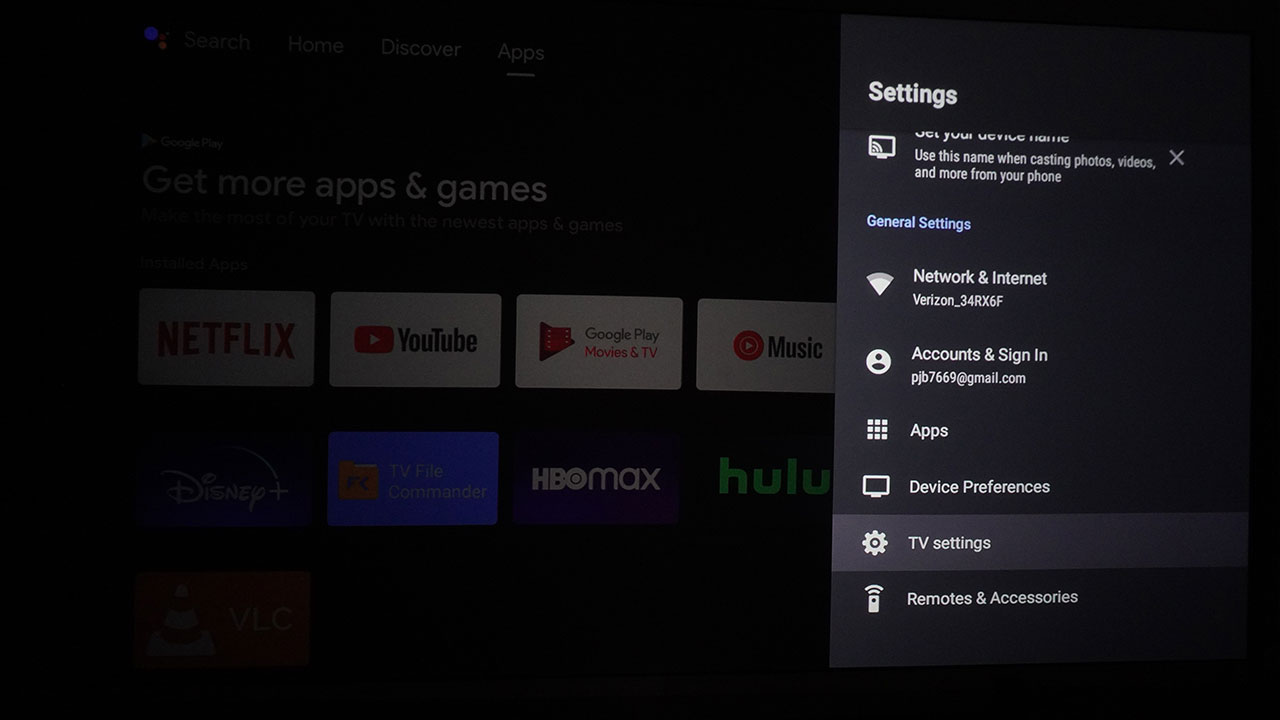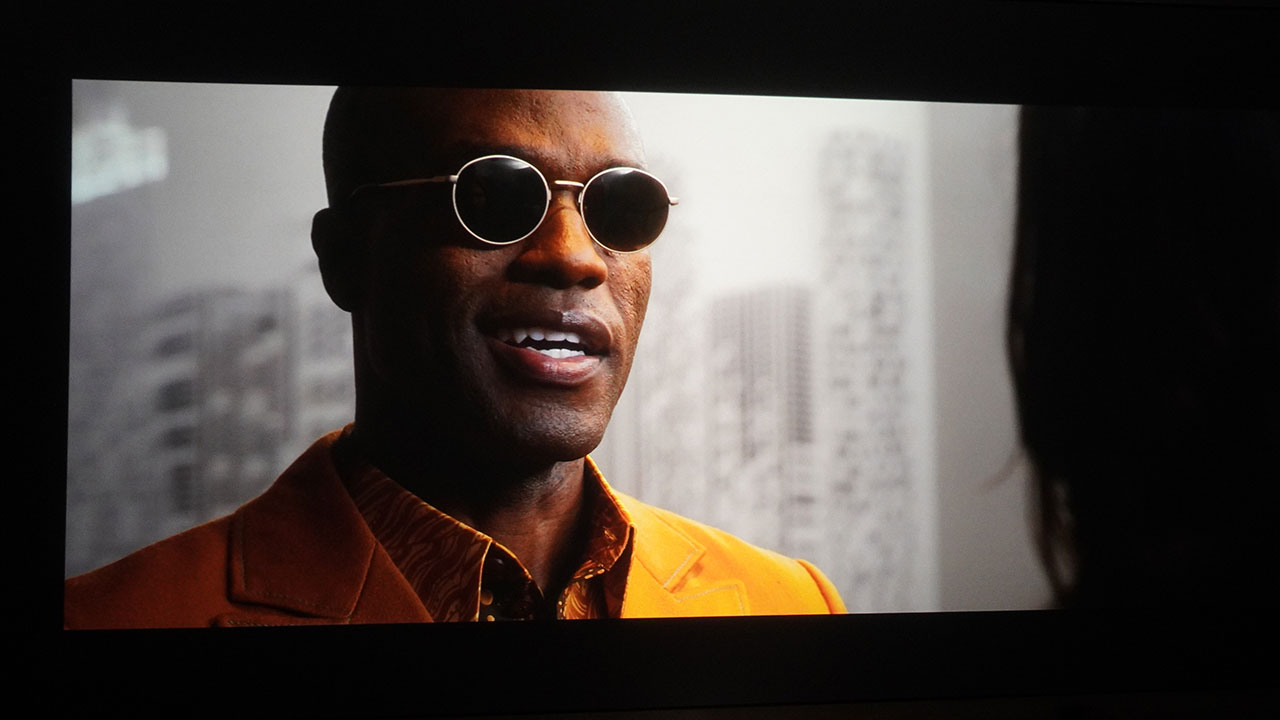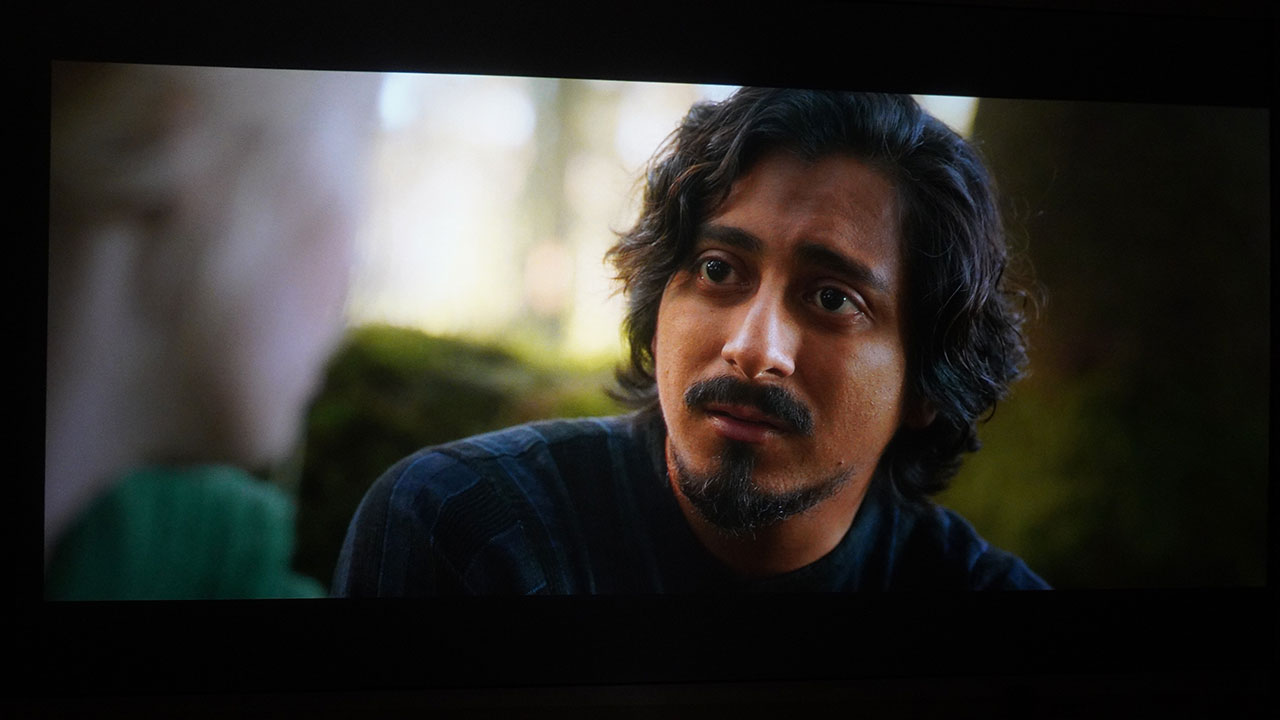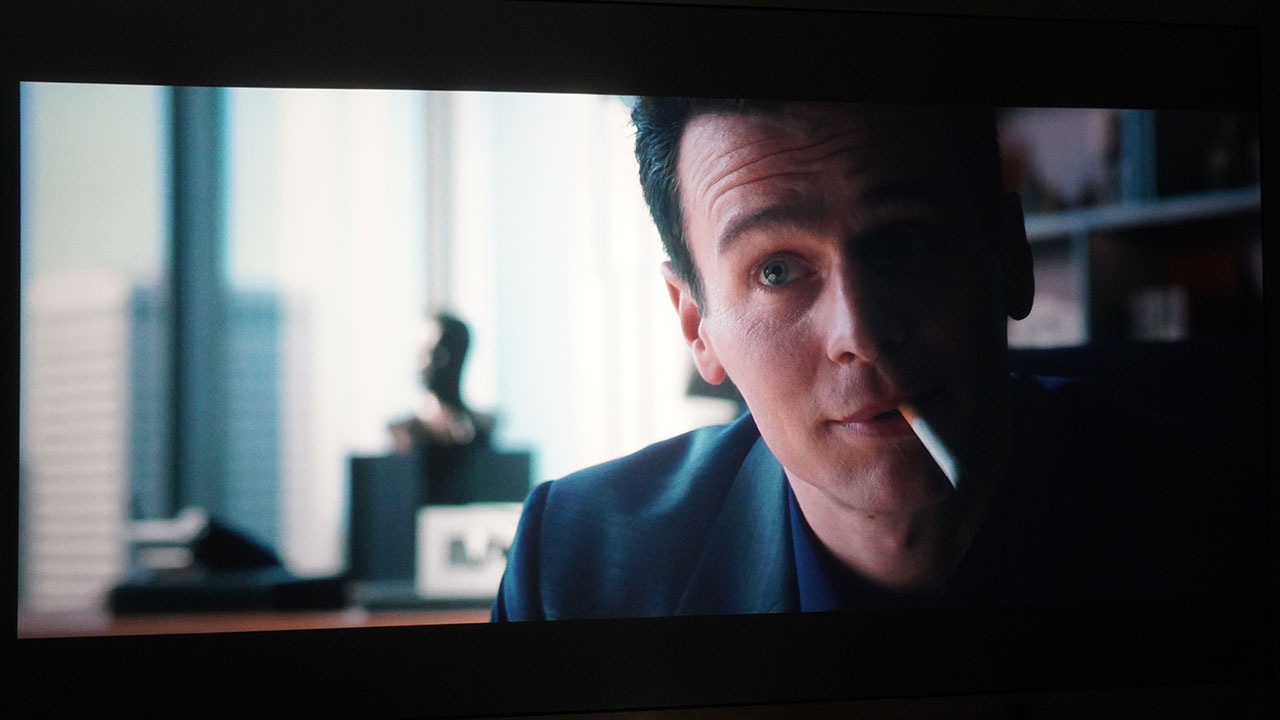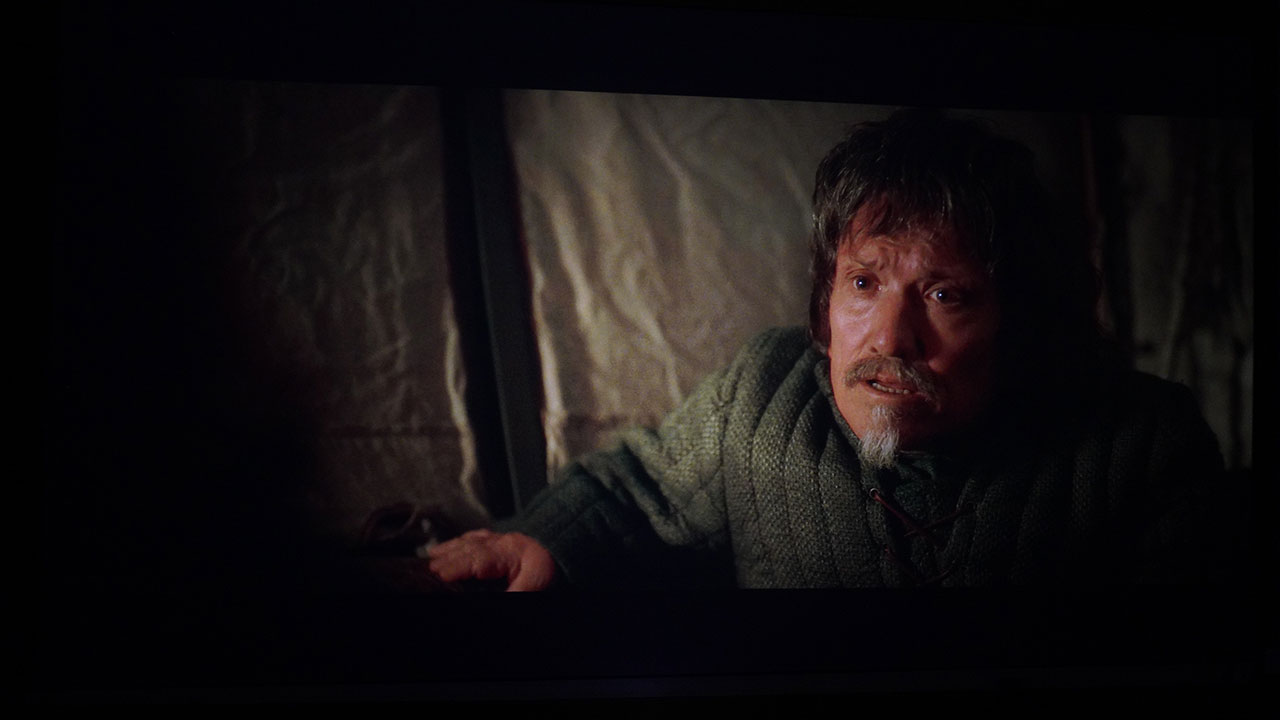The CinemaX D2 uses a single blue laser diode and a six-segment color wheel. Out-of-the-box the Image quality on the CinemaX D2 is consistent with other Optoma projectors I have reviewed. Colors are good with an image that tends to lean slightly toward red while still producing an overall very pleasing image.
Except for the BRIGHT mode, which makes the image look more blueish green, the remaining picture preset modes are only subtly different from each other. Optoma has tuned each preset to create a pleasing overall image with minor differences in brightness, contrast, and color saturation.
Optoma's CINEMA, HDR-SIM, and REFERENCE modes are the ones I prefer for SDR content and, to my eye, are the most accurate modes out of the box.
For rooms with uncontrolled sources of ambient light, the best preset for non-HDR content is the BRIGHT mode which allows for lights on viewing but trades color accuracy for the ability to push through uncontrolled ambiant light sources. Depending on how much ambient light you are dealing with, the GAME mode offers dynamic colors and a warmer (less blue) image than the BRIGHT preset mode. GAME mode offers the most pleasant color of all the brighter preset picture modes. For anything else, there is a programmable USER mode.
Skin tones on the Optoma D2 look more natural and less over-saturated than many DLP projectors. The out-of-the-box skin tones and overall picture performance of the Optoma CinemaX D2 are good. As with other Optoma projectors I have reviewed, the CINEMA and REFERENCE modes look excellent and are my preferred out-of-the-box picture modes for most movies.
The CinemaX D2 provides a wide range of simple to more advanced color adjustments, allowing users to dial the image precisely to their preference. For example, if skin tones are a little too red or the overall image is a little too blue, fine adjustments can be made to the projector's color and gamma settings to achieve the desired skin tones. Like previous Optoma models I've reviewed, the CinemaX D2 produces good color out of the box and excellent color with professional calibration.
The BRIGHT mode is designed for use in rooms with ambient light but usually causes color accuracy to drop significantly. However, in this shot, the color saturation remains acceptable. The CINEMA mode colors are moderately oversaturated, and you can see that the skin tones lean towards red but certainly not as dramatically as some other DLP projectors.
The CinemaX D2 displays a nice image using the projector's out-of-the-box preset picture modes.
Optoma claims the D2 displays 3000 ANSI lumens of brightness. Based on my experience with other Optoma DLP projectors, I expect results to measure around that claim. As with most projectors, when the D2 is set to one of its most accurate picture modes, you lose a good amount of brightness, which is fine when watching the video in a dark room.
I took 3-4 readings about 15-20% out from the center of the lens. That gives a pretty good approximation of ANSI lumens unless a projector’s brightness rolls off excessively at the edges, which this projector does not do.
The Optoma CinemaX D2 brightest picture preset is BRIGHT. The Optoma CinemaX D2 brightest lamp source setting is NORMAL.
How close did the Optoma CinemaX D2 come to hitting its target of 3,000 lumens? According to my testing, the the D2 exceeded the manufacturer's rating by almost 200 lumens coming in at a measured 3,180 lumens of brightness.
The chart below shows my measurements of the projector’s out-of-the-box picture modes.
As I mentioned in my introduction, the CinemaX D2 has a lower contrast rating than its predecessor, the CinemaX P2. Based on my observations, this impacts the projector's ability to produce deep blacks or at least as deep of a black as some other DLP projectors, including their own models. The Blacks on this projector are darker gray, but shadow and bright details are very good within these dark gray tones.
While the blacks on this projector are not super deep, the CinemaX D2 does provide decent contrast with nice details in the dark(er) areas of displayed images.
As you can see in the screenshots that I captured in the gallery above, the projector does a decent job with scenes that have bright colors.
Pairing this projector with an Ambient Light Rejecting (ALR) will improve this situation quite a bit and help with overall picture quality when the projector is used in a room with some uncontrolled ambient light sources. The CinemaX D2's 3,000 lumens of brightness allows projected images to pop even in rooms with less-than-perfect light control.
The photos in the galleries above are primarily dark scenes. You can also see a decent amount of details in the darker areas. The CinemaX D2 black levels were better than average and far better than projectors that use lamps as a light source. The CinemaX D2 does a good job with the black-level performance. As a DLP projector, the D2 black level is comparable to many other single laser DLP projectors.
HDR has five presets, including Film, which is the most accurate, but all are roughly equal in brightness. Film mode is best for a good movie if your room is fully darkened. Some other presets may have more punch, but Film mode looks the best.
HDR is tough to see on a projector. You often can't see a dramatic difference between the projector's HDR mode and the same content in SDR. The difference between HDR and SDR on the D2 is subtle but visible. I've seen other Optoma projectors with a more visible difference between HDR and SDR content. This is probably due to the CinemaX D2 being a slightly updated version of the CinemaX P1. In contrast, these other Optoma projectors are newer machines with better-tuned HDR settings and capabilities.
Like every other Optoma projector I've reviewed, the good news is that the CinemaX D2's out-of-the-box HDR performance on skin tones and overall color is more than good enough. Being critical of this projector, HDR vs. SDR is a difference of degrees that may not matter to everyone.
The CinemaX D2 has a gaming mode with a 16 ms input lag for 4K gaming and as low as 4 ms for 1080p gaming. Optoma has massively improved the gaming performance of the D2 over its previous model, the P1.
The Optoma CinemaX D2 is as much a gaming projector as a home theater projector, capable of keeping up with everything the PS5 and Xbox can provide up to 4K at 60 Hz. First-person shooting games and even PC games play much better than the P1.
Below are images of various videos and photos in 4K and HD resolution. Like all our photos, they still need to be adjusted for color so they can sometimes look better than those the projector produced.
Today we are incredibly lucky when it comes to high-quality content available from many content providers. I chose to use various 4K and HD content from both streaming platforms like Disney+ and HBO Max, which feature many movies in 4K HDR. As with previous Optoma 4K projectors I've previously reviewed, this projector's upscaling is excellent.
The sound quality of the built-in sound system of the CinemaX D2 was disappointing to me. Optoma reduced the power for the built-in sound system by half, which is noticeable, especially as I increased the volume and the amount of audible distortion. I don't recall this being an issue with the CinemaX P1.
I also didn't find this projector's sound stage to be especially dynamic compared to the sound that competitive Laser TV systems from Hisense, Epson, and others are now offering. On the plus side, like the CinemaX P1, the built-in speaker system is isolated from the light engine, so vibrations do not affect the image.
The onboard sound performance of the CinemaX D2 is better than the sound provided on most standard throw projectors but is not competitive with other UST projectors available today.
I strongly recommend that users of this projector take advantage of the upgraded eARC functionality to connect this projector to an external sound system to get the best overall experience.
The fan noise is relatively low; I found it only noticeable in my lab when the content got quiet. The Optoma CinemaX D2 is a quieter projector than most, and audible noise is a non-issue.