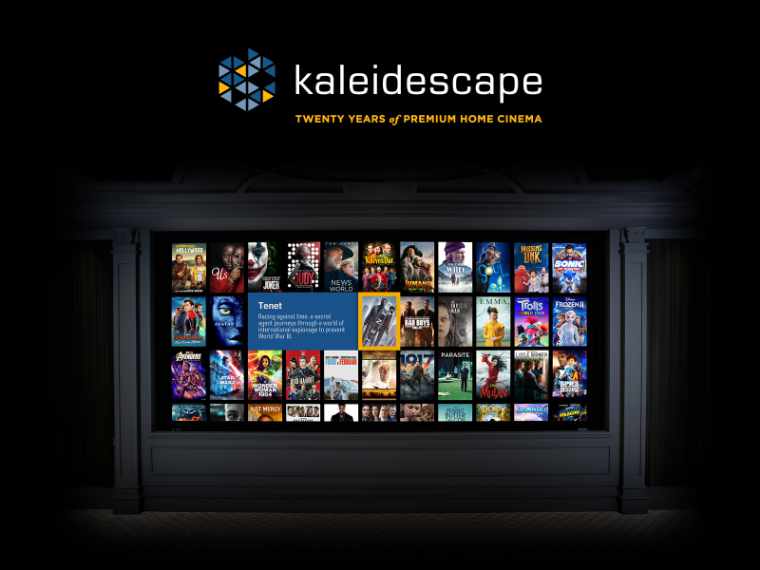Optoma HD8300 Projector - Appearance
The HD8300 is a pretty average sized home theater projector. There are plenty smaller, including some a lot smaller, but, all considered, it's a manageable size, a good bit smaller than some similarly priced competition, including those bigger LCoS projectors which include the 3D capable JVCs, the Mitsubishi HC9000D and Sony projectors.
The recessed lens of the HD8300 is mounted dead center. That lens has, per Optoma's spec, a 1.5:1 zoom range. The focus ring is around the lens, while the zoom is located (unusually) on the bottom, below the lens, with a dial control. Also down there are the vertical and horizontal lens shift dials. There are four screw thread adjustable feet - two in front, two in the back.The HD8300 cabinet is finished in a flat grey/black. Over all, the cabinet is tastefully and modestly sculpted. Quite possibly "wife" friendly.
Venting is on the sides. There is no formal control panel. There is a camaflauged power switch and IR sensor on the right side (looking from the rear). The input panel is in the back.
HD8300 Control Panel
Don't lose that remote control. The HD8300 has a hidden power switch (on the right side, when looking from the rear of the HD8300), but that's about it, on the projector. Don't panic though, the HD8300 comes with two remotes, the second one is a credit card like remote. Consider that your emergency backup! See more, in the HD8300 remote control section.
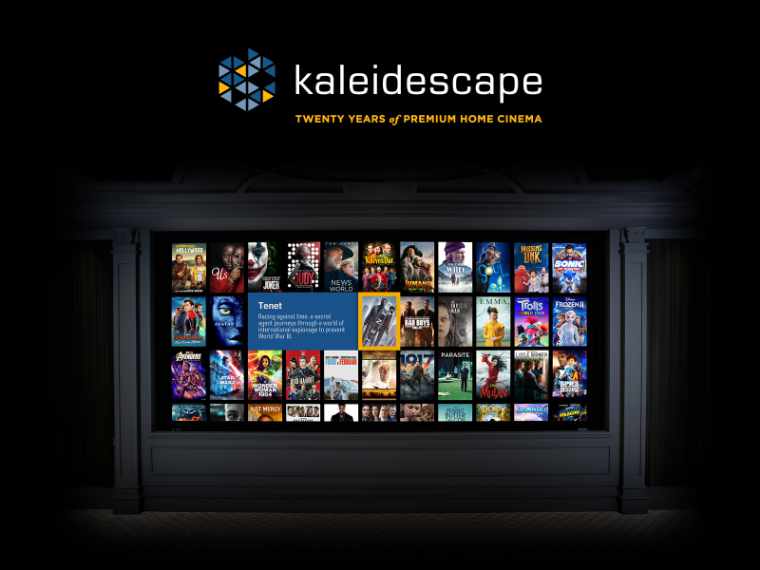 Click Image to Enlarge
Click Image to EnlargeHD8300 Projector - Input/Output
The HD8300 is typically endowed. From right to left: Two HDMI 1.4 inputs (single circuit as is typical), Then comes a small service port. Next over is an analog PC input, and to its left, three color coded RCA jacks which make up the component video input. Note that you can use the analog computer input for component video instead, as needed.
The image above was taken shooting upward at about a 45 degree angle. The back top of the HD8300 extends further back, beyond the input panel. You can see, in the top of the image, the holder for that spare credit card remote control. The design minimizes the visibility of cables.
Continuing with the connections, there's a DIN plug (looks like S-video) that is the Sync for 3D. Optoma provides an external solution, that plugs in there and can be placed conveniently. Finally, along that row, is the standard (yellow) composite video.
Above those connections from left to right: Two 12 volt screen triggers (for controlling screens, or other devices such as an anamorphic lens sled), an RS-232 for command and control, and, far to the right, the power receptacle.
 Click Image to Enlarge
Click Image to EnlargeHD8300 Menus
The Optoma HD8300 menus have the same look and feel as the HD8300's predecessors. Below find most of the main menus, several sub-menus, and adjustment controls. Several have specific comments added for clarity.
Above, the main Image menu. Below, the Advanced sub-menu pull down, which can be reached from the menu above.
Below: The Color Settings sub-menu, from the Advanced menu.
The settings for doing a grayscale calibration:
The Display Menu:
Above: Like the HD33, the HD8300 offers edge masking, as well as image shift, and 3D controls.
Below a look at the 3D menus:
Blu-ray 3D automatically configures the HD8300. You can manually set the controls for other formats, if they do not come up correctly.
There are three lamp modes. There's Bright, and Standard, and ImageAI. Image AI is a lamp dimming feature. I find it to be noticeable a bit too often, and settled for viewing the HD8300 without using this feature.

Advanced sub-menu pull down
Optoma HD8300 Remote Control
The HD8300 projector's main remote control is nicely laid out. A second credit card sized remote, with less functions, is also provided since the projector lacks a control panel (only a power switch and 3 indicator lights). At the top left, is the Power On, and right below it, a Power Off button (press twice for off). The remaining seven buttons above the navigation circle, are direct links to special features/menus, including Gamma, Lamp Mode, the Advanced menu, (right side), and Brightness, Contrast, Dynamic Black (iris control) and CMS (color management system). Of course you can access any of those through the menus as well.
Next comes the Navigation area - with the four nav arrows in a circular layout, with a center located Enter button. Right below, on the left, is the Menu button (semi-circle), and a matching Mode button to the right (that's modes like Cinema, User, Photo...). The next four buttons are for different aspect ratios. Immediately below in the same sequence, is the Pure Engine button (takes you to CFI, and other dyanmic features), and an SBS (side-by-side) mode switch for 3D. Finally that leaves the two rows of 3 buttons near the bottom. That consists of five sources including the two HDMI's and the sixth button is for re-syncing - which one sometimes has to do with analog computer signals, if there's an issue. The small credit card remote, of course, is rather feature limited by comparison. It just focuses on the basics: The top two buttons are power on and power off. Then comes the navigation buttons, and below left, the Menu button. The three across the bottom are Re-sync, Source, and SBS mode (3D related). That covers it.
Optoma HD8300 Lens Throw
The HD8300 offers a 1.5:1 zoom ratio. (Some numbers Optoma publish indicate that it's more like 1.52:1, but we won't quibble over an inch or two). Always check your measurements when mounting, and assume that manufacturers are rounding...
To fill the usual 100" diagonal screen, the front of the projector can be as close as 10.85 feet from the screen, or as far back as 16.55 feet.
Lens Shift
The Optoma HD8300 does offer manual horizontal and vertical lens shift. As is typical, there's far more vertical shift. Remember, if you use any horizontal shift, that will affect the maximum amount of vertical you can use (and vice versa).
Assuming no horizontal shift, the vertical lens shift of the Optoma HD8300 will allow you to have the projector positioned (for our usual 100" diagonal 16:9 screen) with the lens (measured from the center) as high as 1.23 feet above the top of the screen surface, as low as 1.23 feet below the bottom of the screen surface, or anywhere in between. That's a healthy amount of lens shift. No match for the most flexible, but it should easily handle most rooms. Those with really tall ceilings might like more vertical lens shift so the projector doesn't have to hang down as far from the ceiling (on the usual pole).
Anamorphic Lens - Wide Screen
Yes, the Optoma HD8300 supports an anamorphic lens. No doubt you will use one of the two provided 12 volt screen triggers to control an anamorphic motorized sled, if you go that route.