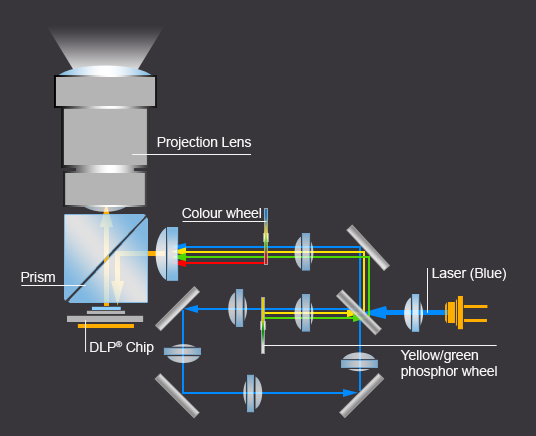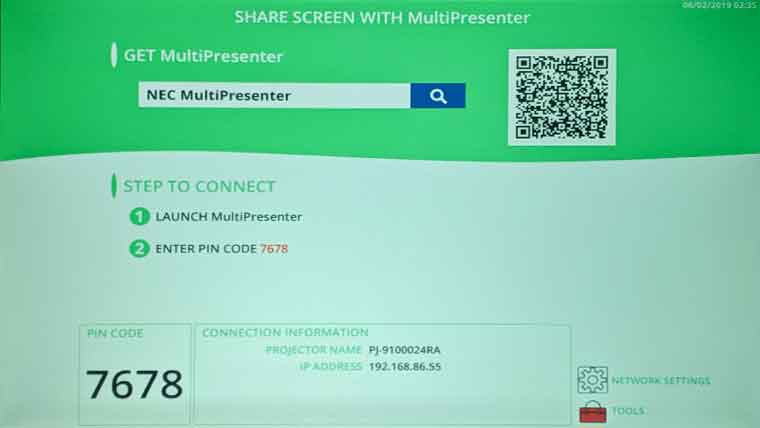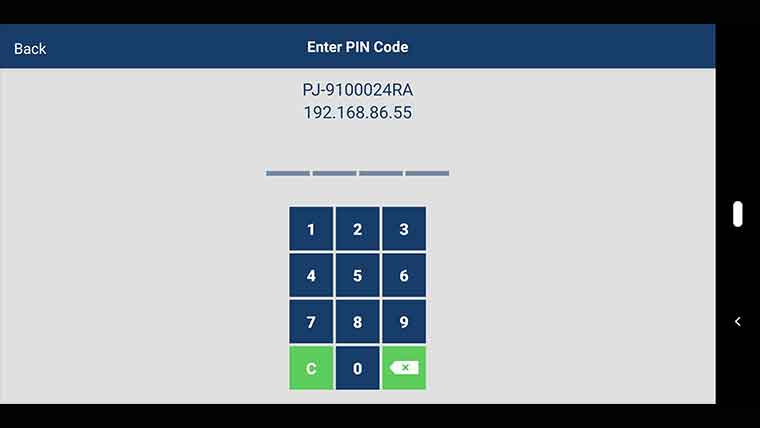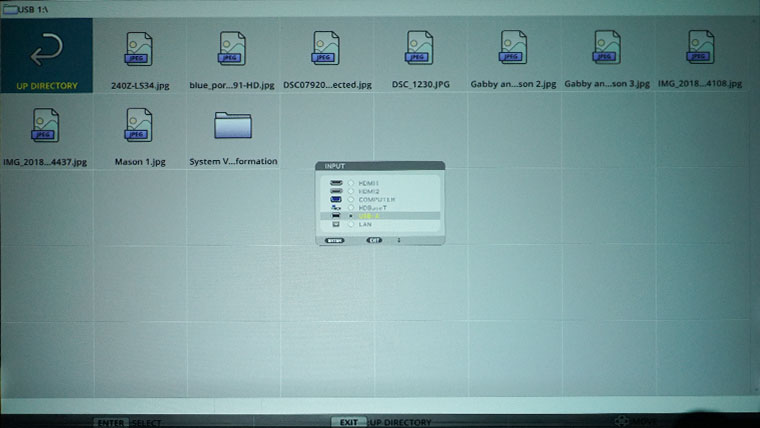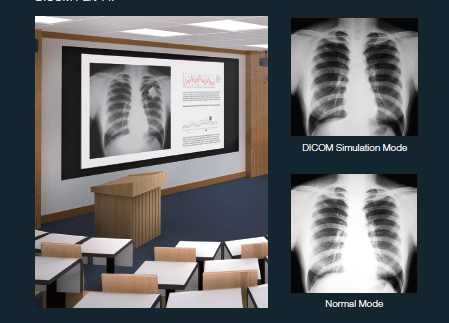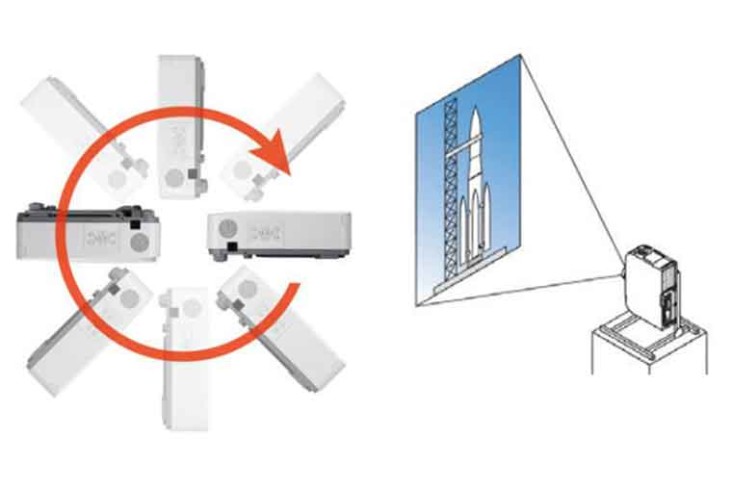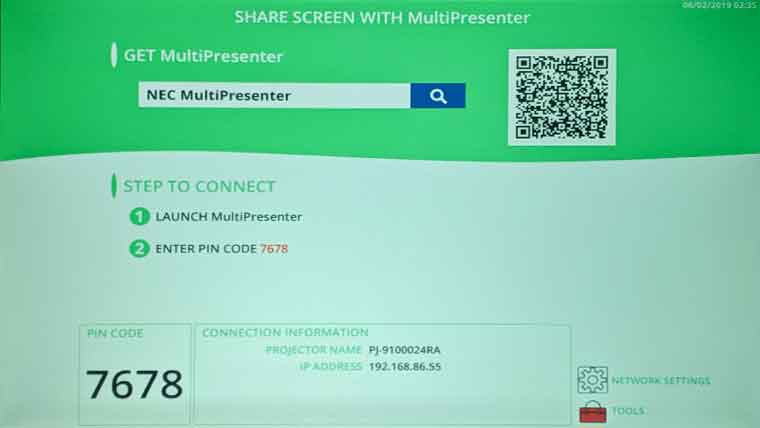
PIN code for the projector is shown on the MultiPresenter menu screen
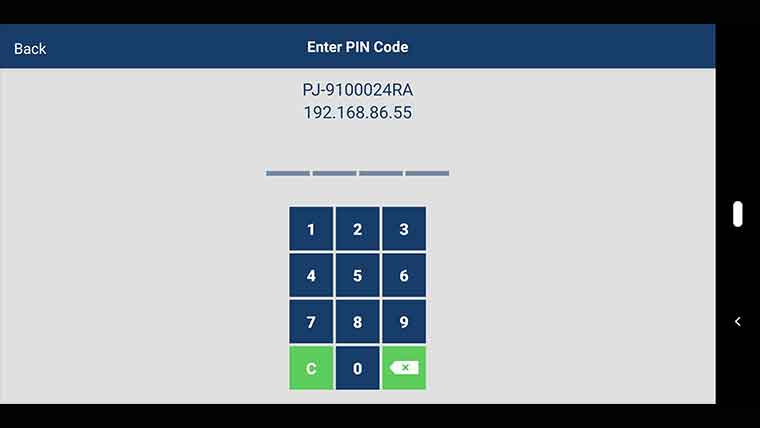
Enter target projector's PIN code into the start up page of the MultiPresenter app

Projector will indicate that it is awaiting content

MultiPresenter app will indicate that projector is awaiting content

In the app, choose if you want to mirror a document, image, webpage or even the mobile device camera

Search for the desired folder

Choose an image from a folder

App will indicate which image is being currently displayed on the projector
❮
❯
MultiPresenter
This free software application enables you to display your device's screen (computer, smart phone, tablet) on the P525UL via wired or wireless LAN. Not only can you display images, PDFs, and webpages, you can even mirror the camera of your mobile device. The mobile app includes a marker so you can annotate the image or document being projected as well as a pointer. This features also enables multi-screen display by starting the application on multiple computers and mobiles devices Several split screen modes are supported that can display up to 16 thumbnail images in a 4 x 4 grid. The content from up to 16 sources, out of a maximum of 50 connected sources, can be displayed at any one time.
MultiPresenter can also control the connected projector. You can power the projector ON/OFF, switch inputs, and adjust picture and sound. MultiPresenter software is free and available for Windows, Mac, iOS, Android.
NaViSet Adminstrator 2
Once you have connected your projector to your network, NEC offers NaViSet Adminstrator2 software program which can be used to monitor and control the P525UL projector. This free software solution is designed to simplify the control, monitoring, and management of multi-display installations. Adjust almost any parameter or setting of a NEC projector or flat panel from a remote location. Monitor display status receives email alerts automatically if a diagnostic error is reported by a device or a setting has been changed.
The P525UL also supports Crestron Roomview, AMX Beacon, and PJ Link for compete interactive and control. The bottom line is the NEC P525UL has very good support for networking with good support for presentation and control applications/services.
You can project images stored on a USB memory stick inserted into the USB-A port located at the rear of the P525UL. The images need to be either JPEG or PNG. By selecting the USB-A input the image cans be accessed directly from a simple menu. You can also project them continuously as a slideshow. This allows for presentations without the need to connect the projector to a PC.