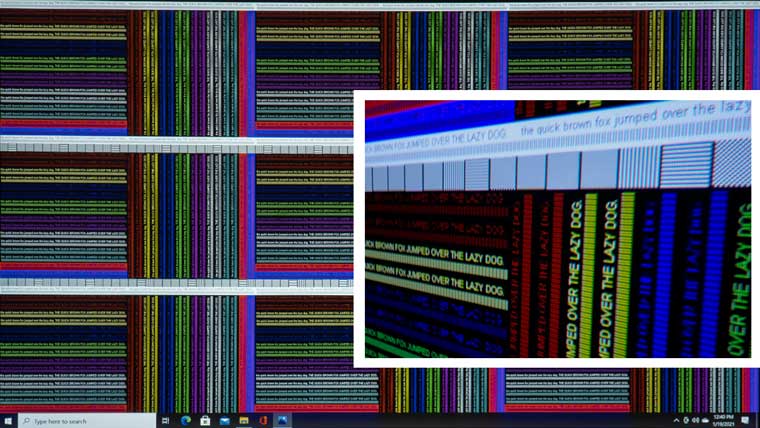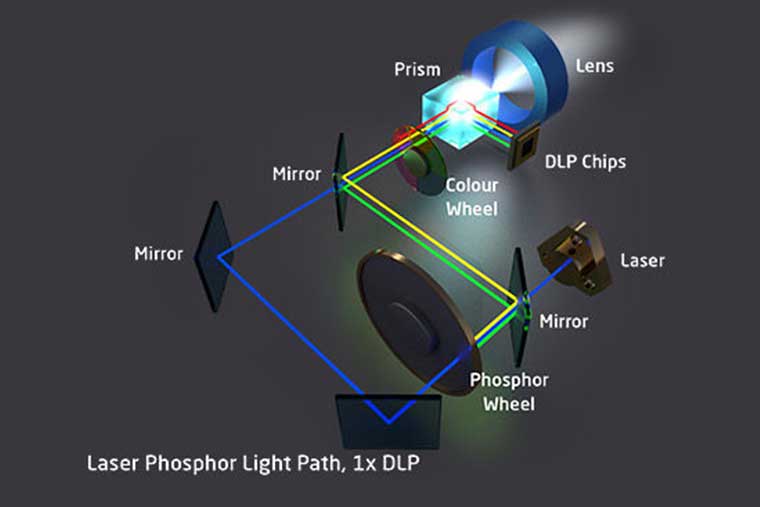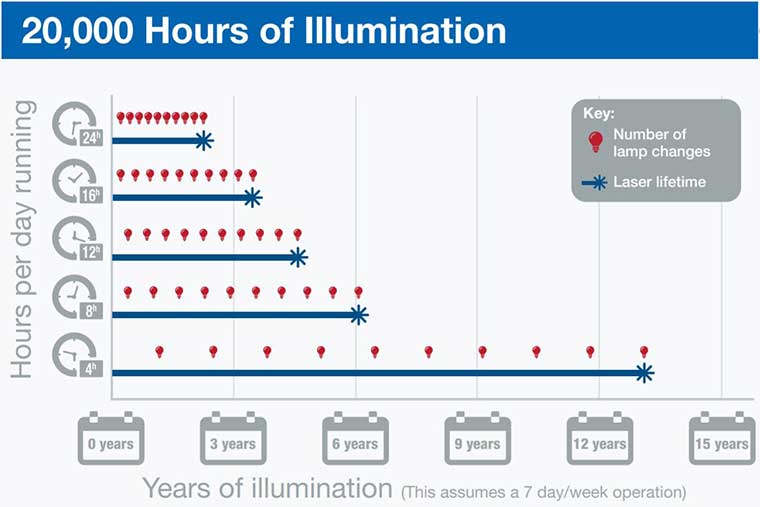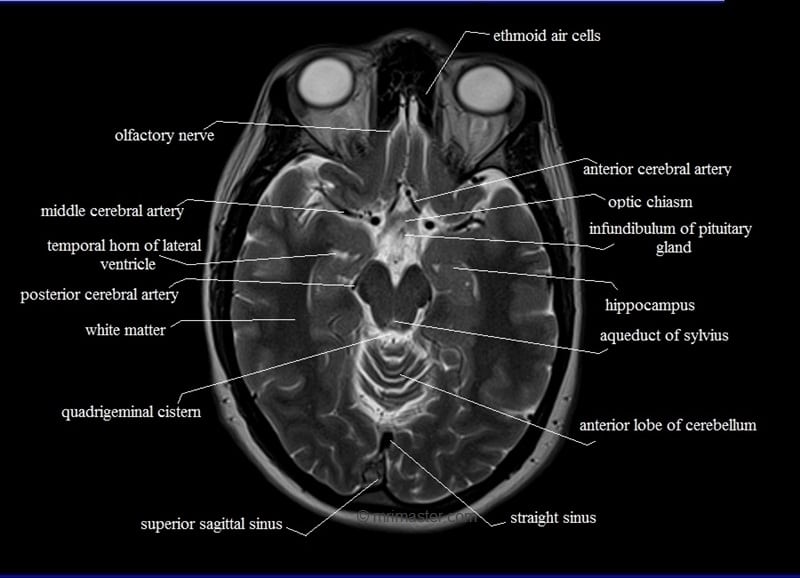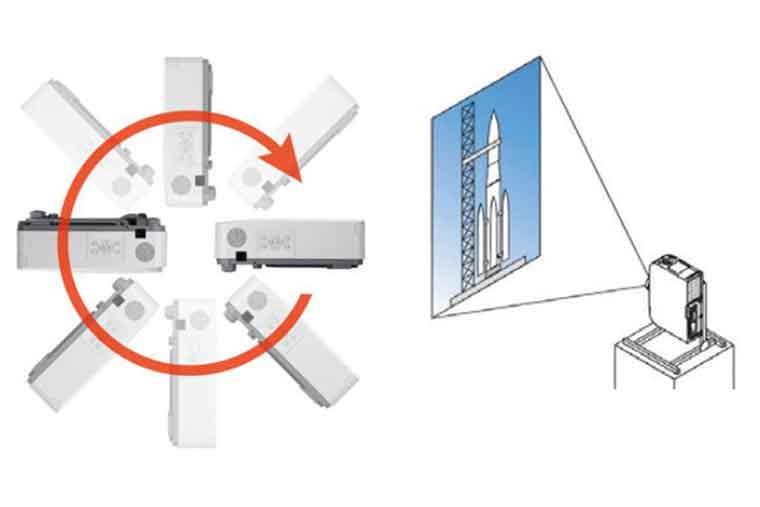While 4K projectors are common in home entertainment applications, there are also many ways they can be utilized in auditoriums, museums, theaters, classrooms, and sanctuaries. They are great for displaying high-resolution video, artwork, and photos that require a maximum amount of detail.
The P506QL utilizes a Texas Instruments 2nd generation DLP (0.47" DMD) chip to reproduce perceived 4K UHD (3,840 x 2,160) resolution. I use the term "perceived" because a 4K DLP chip does not actually have 8.3 million mirrors. Hence, the projector utilizes pixel (mirror) shifting to deliver the perceived sharpness of native 4K. These micromirrors' response time is so fast that each one can be quickly wiggled back and forth to form extra pixels on the screen.
This approach works very well because it is tough to see a difference in resolution when comparing a 4K DLP projector to a native 4K LCD/LCoS model for an average viewing distance.
Since the P506QL is a single-chip DLP projector, you will never have any convergence issues that could occur with a 3LCD projector so that the image will remain sharp throughout the projector's life without periodical adjustment. The projector can also accept signals up to 4K@60P via its HDMI and HDBaseT Inputs.
Like all other DLP projectors, the P506QL has a sealed light path to protect the optics from the dreaded "dust blob." Having a sealed light path prevents dust particles from settling inside the light path and obstructing the projected image.
I have used a 4K display for several years, and the additional resolution has really helped my productivity. The ability to display multiple documents or web pages simultaneously at high resolution would be useful in many business and education applications.