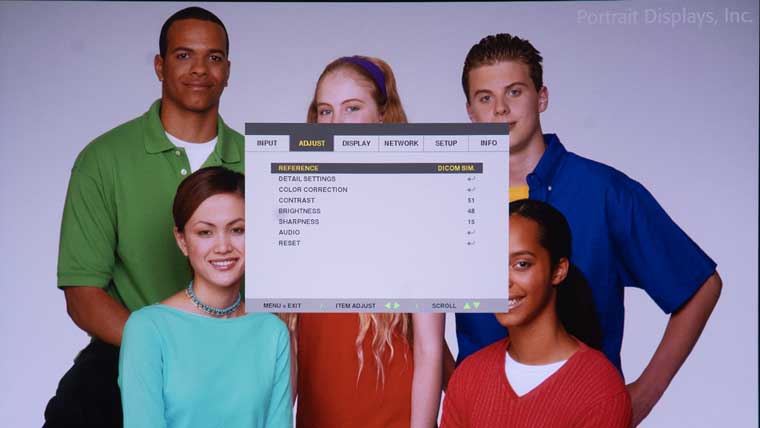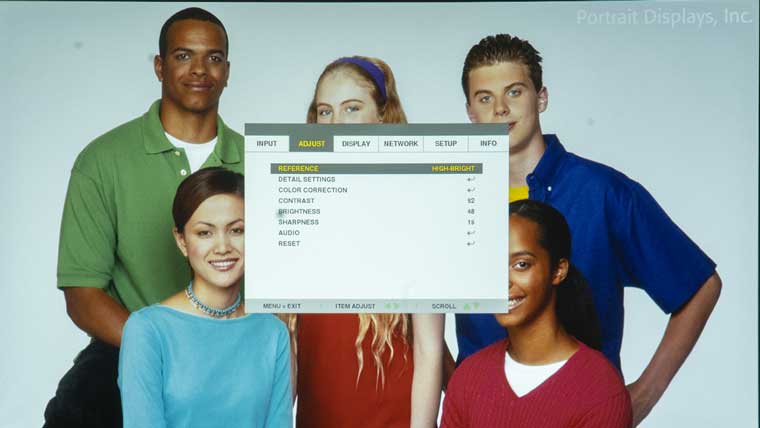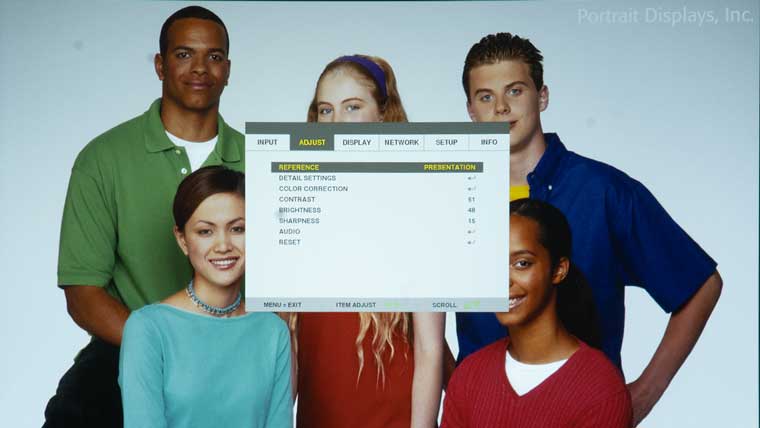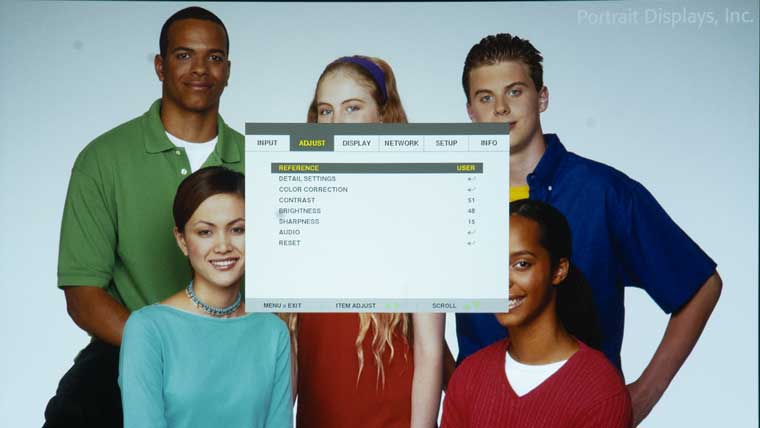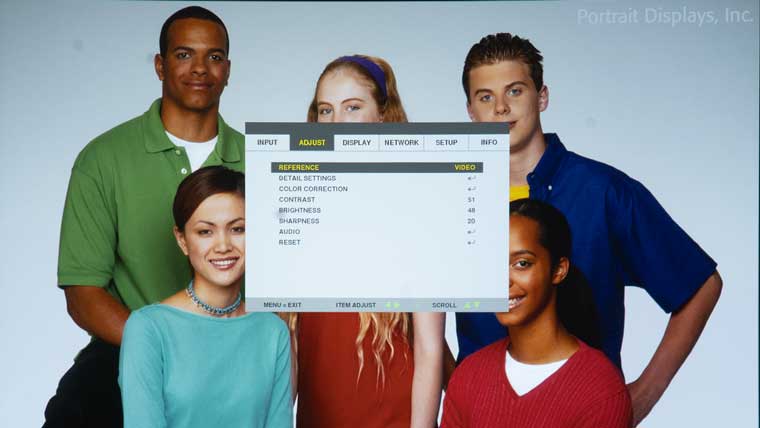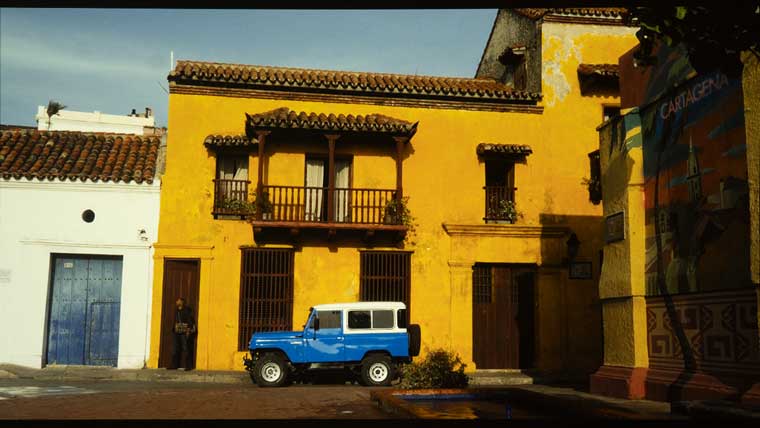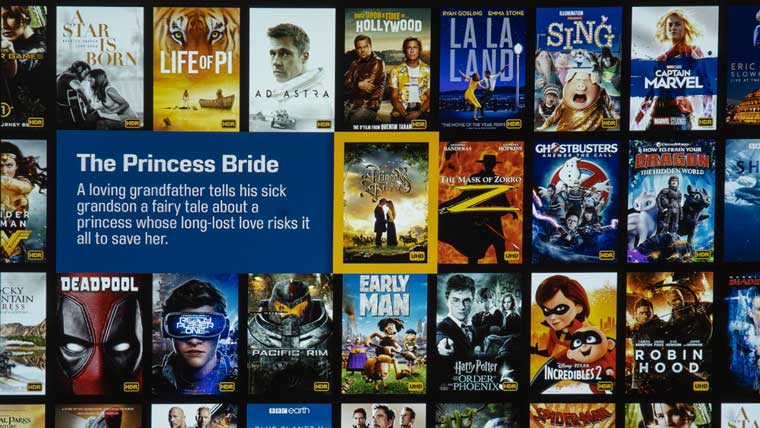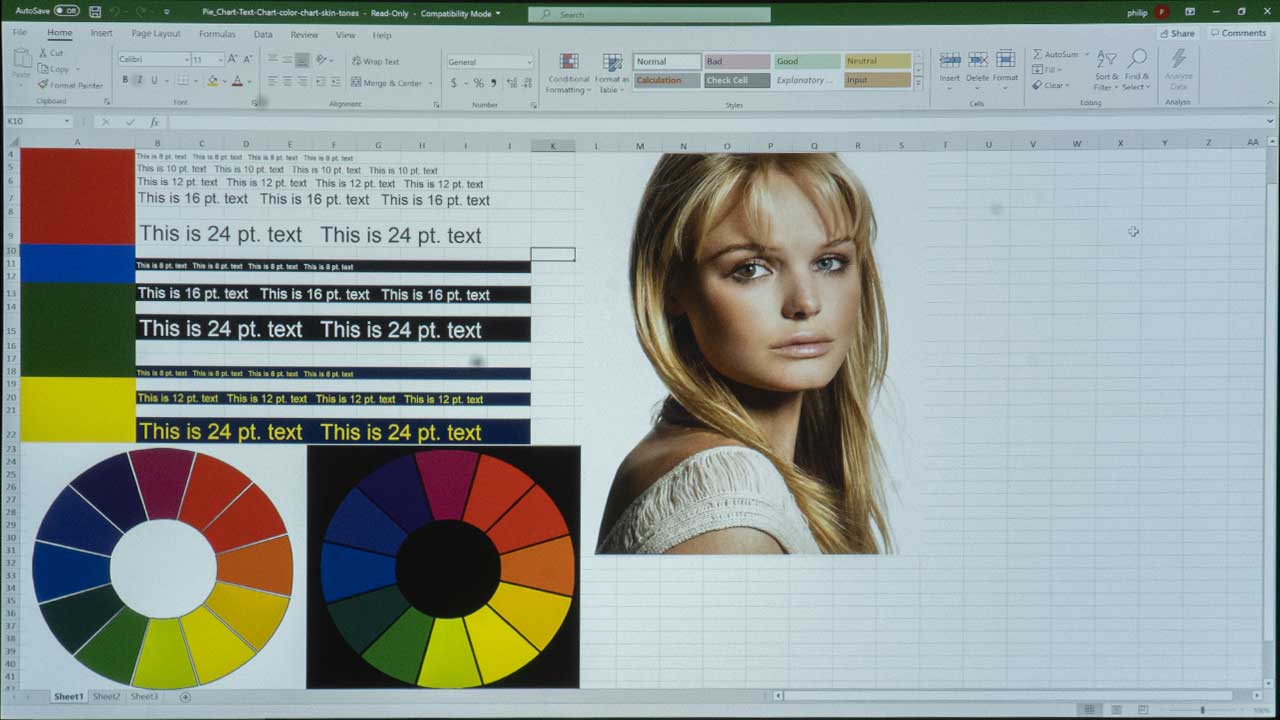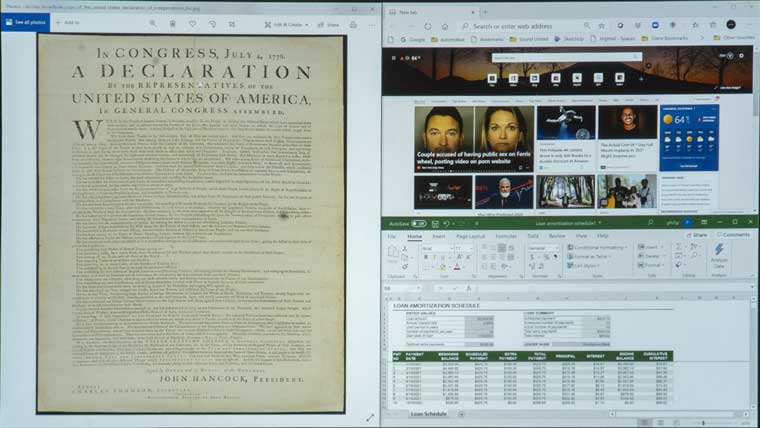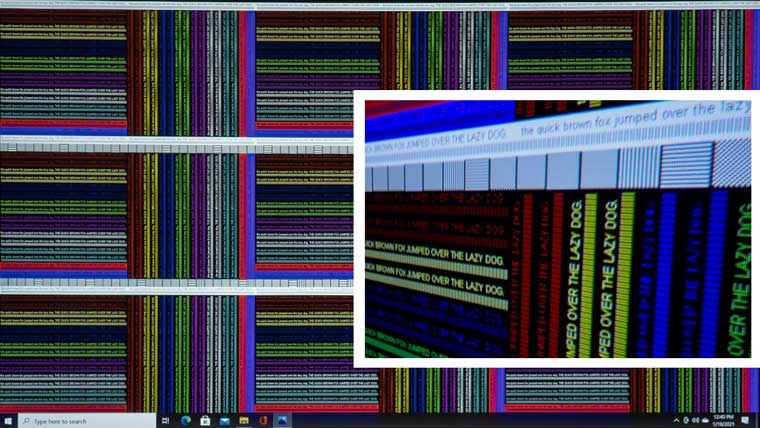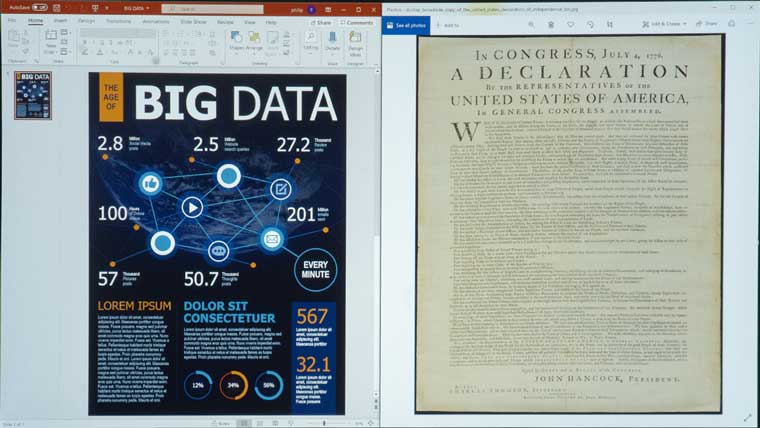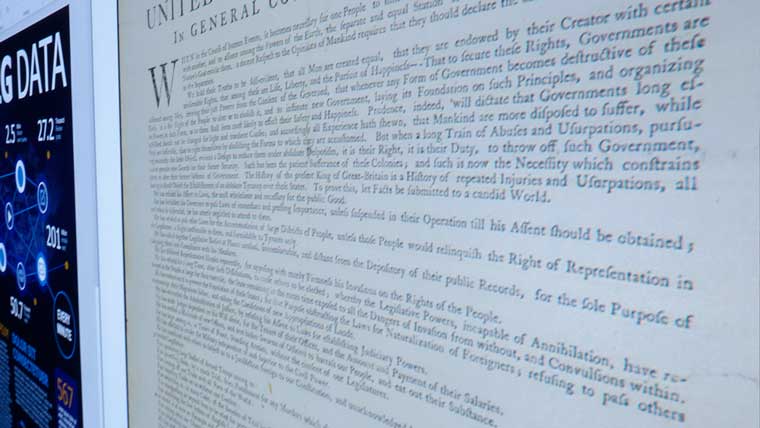The images above aim to give you a rough indication of each picture modes' color accuracy. Please note that the colors will look better when viewed in person. These images' goal is to give you a rough indication of the color accuracy of each of the picture modes.
There are seven factory color presets. The following observations were generally made with the projector using its factory default picture settings.
- High-Bright Picture Mode: This is the brightest, but it is also one of the most accurate picture modes. This mode would be most appropriate for displaying presentation or video in a room with a lot of ambient light.
- Presentation Picture Mode: This is the second brightest mode. It is designed to make text and graphics easier to read. It still offers a decent white balance, but it a little less accurate than High-Bright mode.
- Video Picture Mode: Designed for watch video in a brighter room. The contrast is slightly boosted, and the color temp was a little blueish.
- Movie Picture Mode: Designed for watching content in a dark room. It is the most accurate picture mode producing just over the ideal 6500K color temperature
- sRGB Picture Mode: Designed for display print onscreen. This picture mode was the least bright.
- DICOM Picture Mode: This picture mode designed for displaying black & white medical images with a unique gamma curve, so there is no point in talking about color image accuracy.
- USER: This is another accurate picture mode along with good greyscale tracking.
Several of the picture modes produced a good looking picture. The HIGH BRIGHT, MOVIE, and USER modes delivered the most accurate colors.
I was quite surprised at how good the HIGH BRIGHT picture mode looked. Usually, a projector's brightest picture mode delivers the least accurate picture and is only used as a last resort to overcome ambient lighting. While a super high brightness rating is great for marketing, most projectors have to sacrifice 50% up their rated brightness to produce good color.
Since the P506QL brightest picture mode delivers reasonably accurate color, you can actually utilize most of the projector's light output. Usually, a business projector can reproduce the same image quality at the same brightness as the P506QL, would have a 40% higher max brightness rating.
I took the screenshots below in the MOVIE picture mode, which is the N506QL most accurate mode—the color temp of this picture mode with only a few hundred degrees above the ideal 6500K. When I took a 10 point grayscale measurement, I discovered that most of the delta errors when less than 4, which is outstanding for a business projector.
There are advanced color adjustments for those who want to fine-tune further the P506QL color reproduction, including color temperature and RGB balance (contrast, brightness).