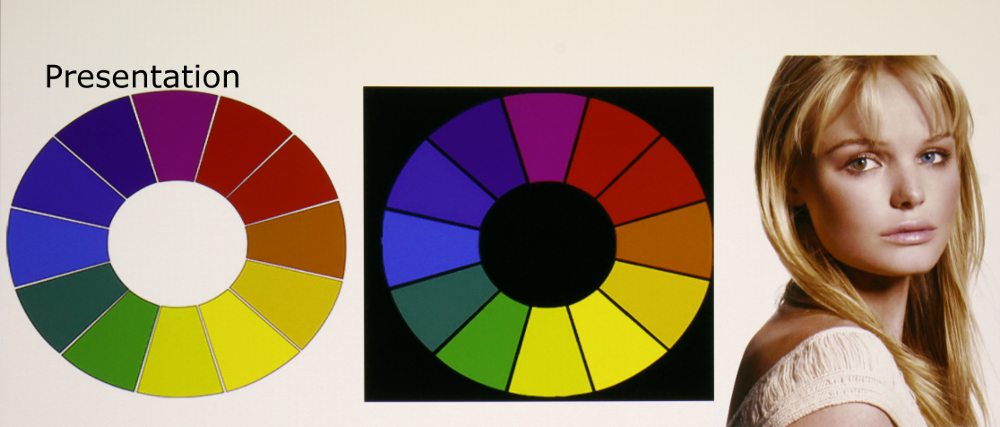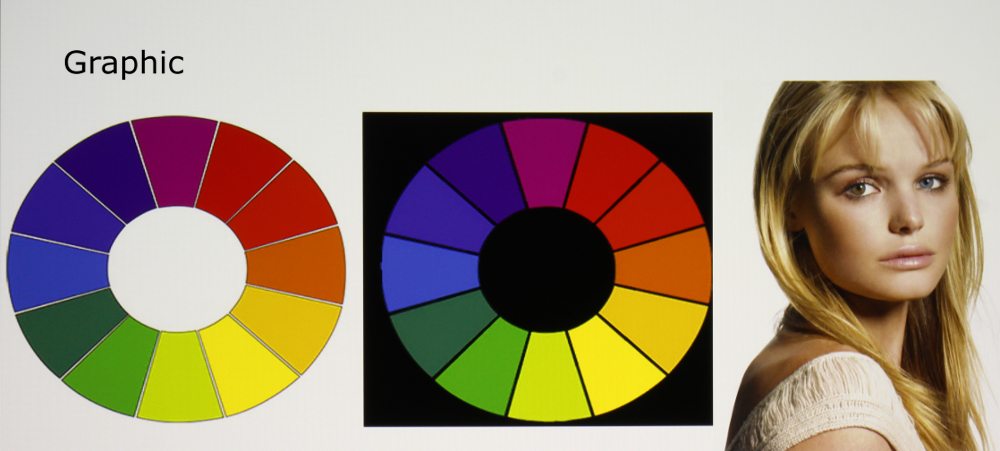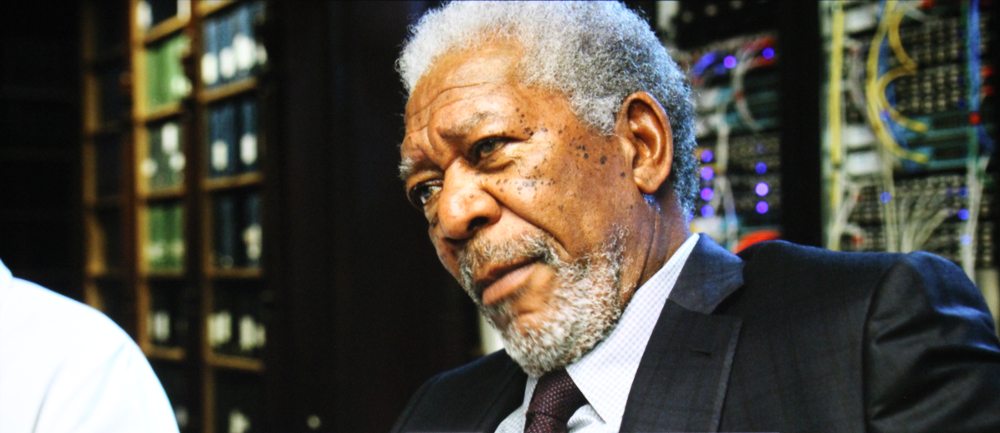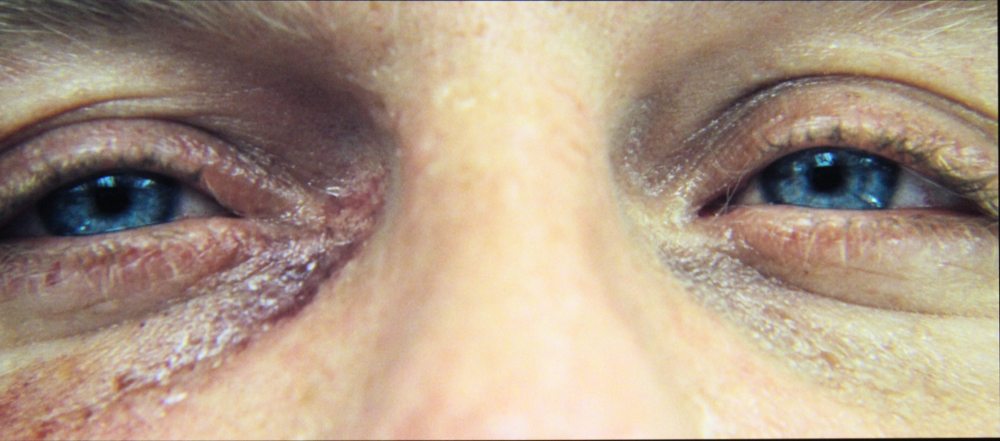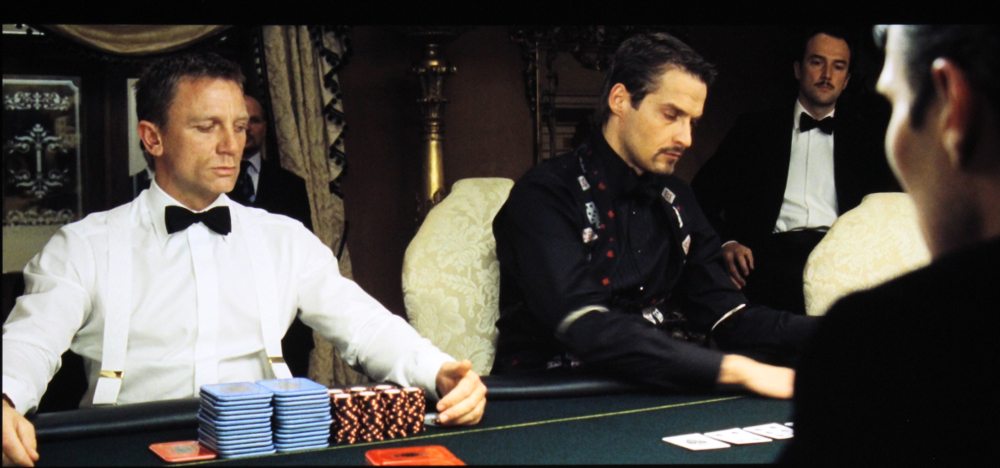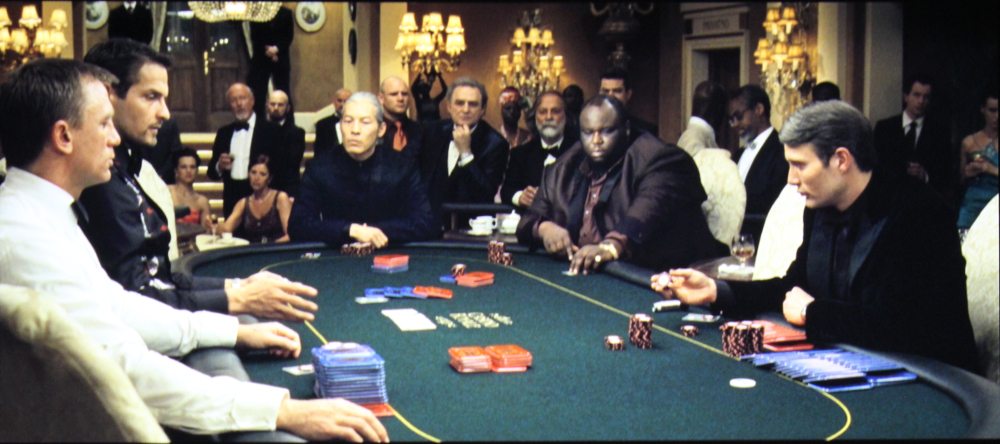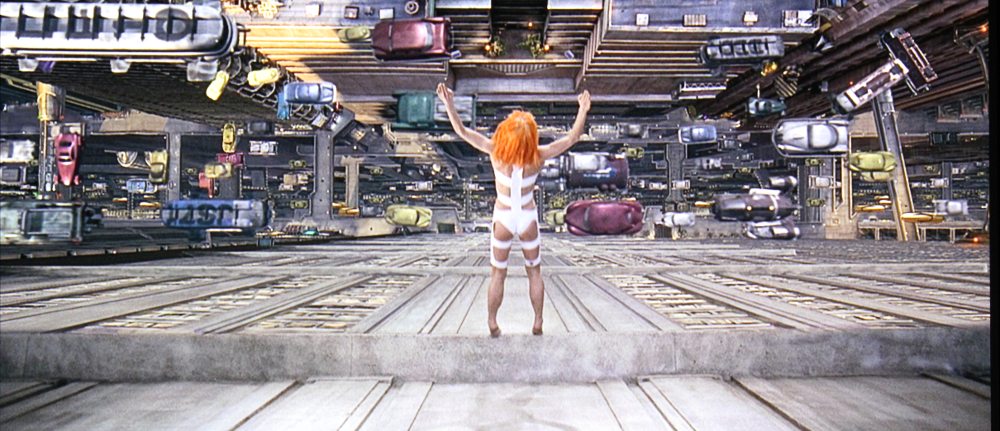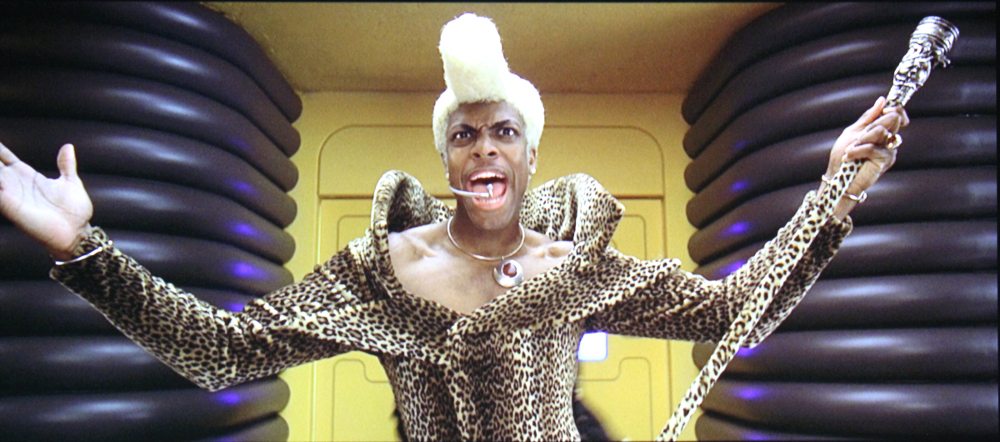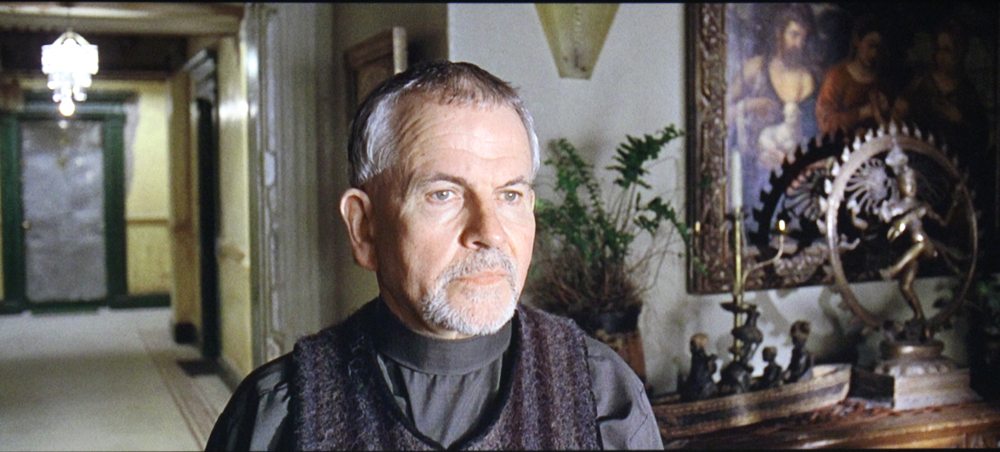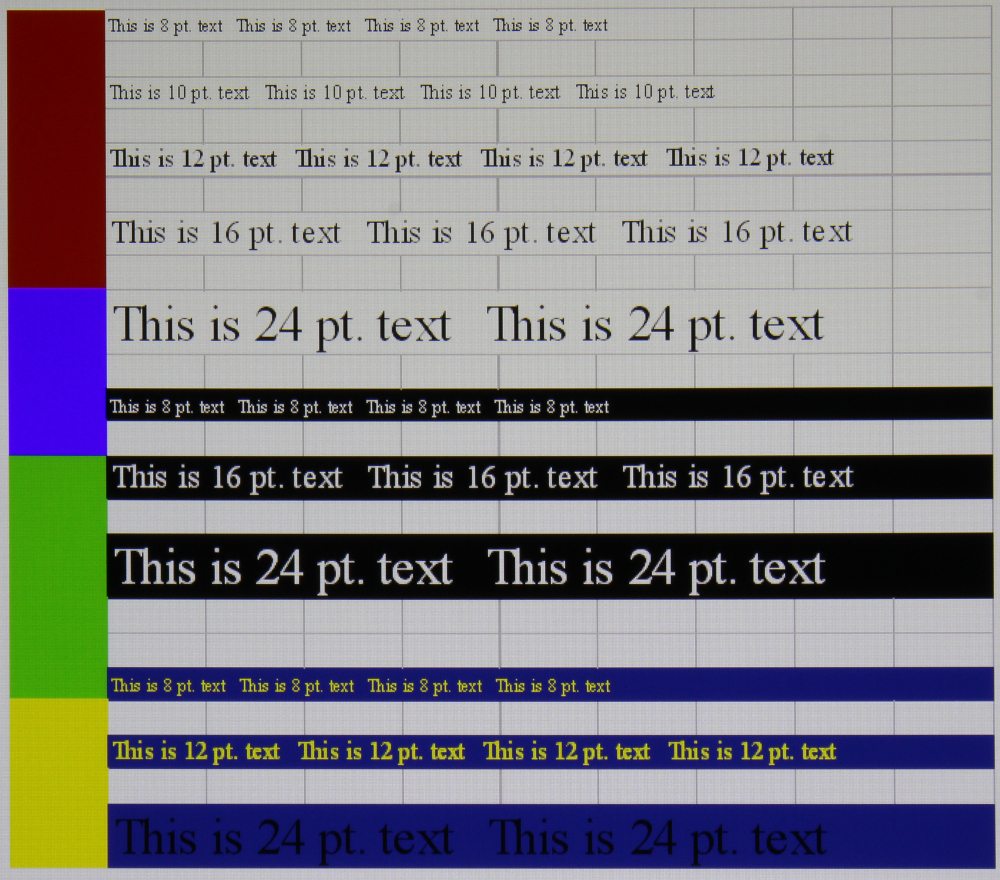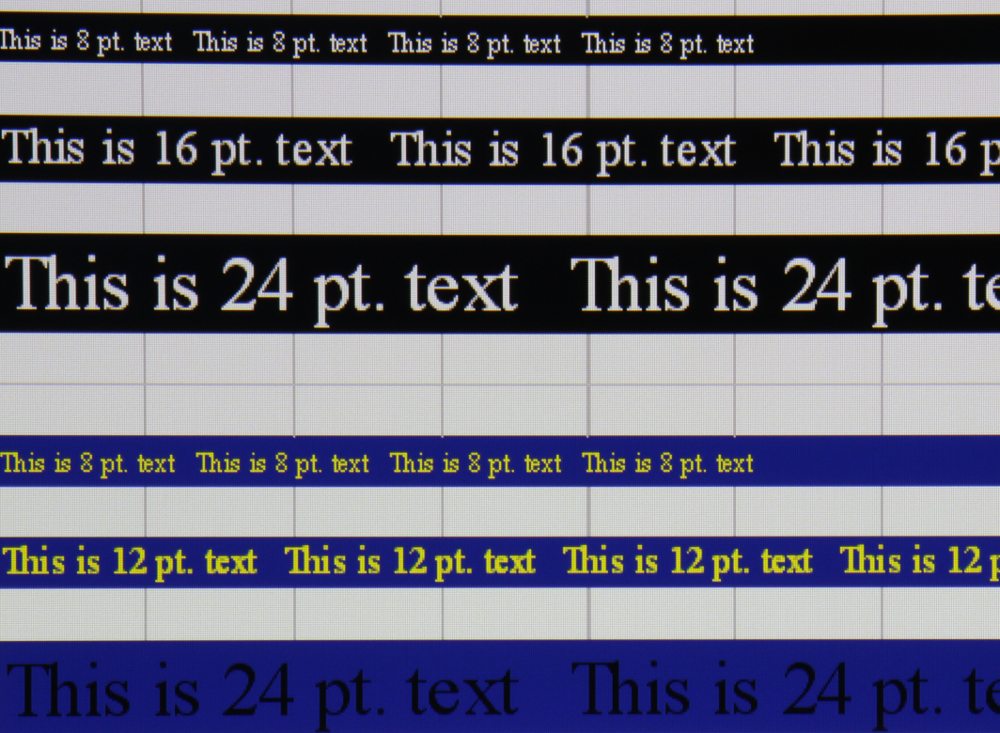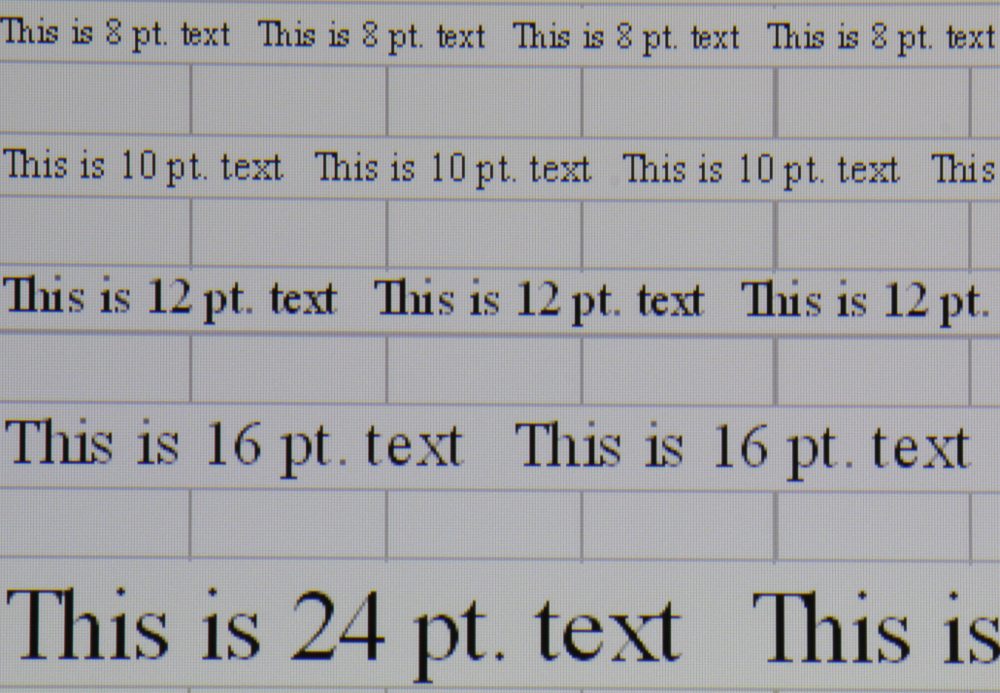Picture Mode
The above screen shots are intended to give only a rough idea of the color accuracy for each picture mode. However, when viewed in person the color accuracy will generally look somewhat better than shown in these photos. The following observations were generally made with the projector using its factory default picture settings.
High-Bright Picture Mode: This is the brightest but least accurate picture mode. When displaying the shades of grey the color temp is fairly uniform and with an overall moderate green tint. However, this mode had "pumped-up" whites and light shades, but more saturated colors appear far too dark by comparison. As for the accuracy of the colors, both magenta and cyan appeared substantially too blue. This mode would be most appropriate for displaying presentation materials where color accuracy was not of great concern. This mode could prove useful if the room has a lot of ambient light to deal with, but in a room with reasonable light control there are other picture modes with more accurate colors.
Presentation Picture Mode: This is the second brightest mode and while it still suffers from some of the same picture issues as the High-Bright mode, it does offer good white balance across the grey scale with very near to the ideal 6500K color temperature. It still suffers from "pumped-up" whites, just not quite to the extreme as does the High-Bright mode and magentas and cyans within a color image appear too blue. Overall, Presentation mode is somewhat more accurate than High-Bright mode, but less accurate than most the less bright picture modes described below.
Video Picture Mode: The Video picture mode had a somewhat higher than ideal color temperature producing a moderately cool image. Compared to the above picture modes the whites didn't have the extreme pumped up appearance. However, the saturated reds, blues and magenta shades appearing too dark in comparison. However, in this case the saturated greens, yellows and cyans appear reasonably accurate in terms of being bright enough compared to the whites. However, the magentas and cyans appeared too blue, as they also did in the above picture modes.
Movie Picture Mode: The Movie picture mode has just a little lower than ideal color temperature giving the image a slightly warm appearance. Similar to the Video mode, the saturated greens, yellows and cyans appear reasonably accurate, in terms of being bright enough compared to the whites, but the reds, magentas and blues were too dark. In this mode the magentas were too blue while the other colors were reasonably accurate.
Graphic Picture Mode: This picture mode had a somewhat high color temperature giving the picture a cool appearance with a mild blue/cyan tint. Similar to the Video and Movie modes, the saturated greens, yellows and cyans appear reasonably accurate, in terms of being bright enough compared to the whites, but the reds , magentas and blues were too dark. In this mode the magentas were too blue while the other colors were reasonably accurate.
sRGB Picture Mode: This picture mode proved to be the least bright, but also had more accurate colors with the factory out-of-the-box settings. sRGB mode had a color temperature that was just a little higher than ideal while the colors were fairly accurate. While magenta, and in some modes cyan, were off in the above picture modes, all of the colors were fairly accurate in sRGB mode. In terms of the brightness of the colors, as compared to white, only cyan showed a significant error where in this case it was too bright. Overall, this picture mode offered the most accurate picture when using the factory default picture settings.
Natural Picture Mode: This picture mode had just under the ideal 6500K color temperature and excellent grey scale tracking. The saturated reds, blues and magenta shades appeared too dark in comparison to the whites. However, as with certain of the above picture modes, the saturated greens, yellows and cyans appear reasonably accurate in terms of being bright enough compared to the whites. However, the magentas and cyans appeared too blue.
DICOM Picture Mode: This picture mode is intended for displaying black & white medical images with a unique gamma curve, so there is no point in talking about color image accuracy. Grey scale uniformity was good with the color temperature remaining nearly constant from dark greys to full white.
Video Quality
The P502WL offers several picture modes and I found the best quality, in terms of color accuracy, to be the sRGB mode. This is also the least bright mode as it does not appears to significantly pump-up the white brightness that the other picture modes do to varying degrees. For the above screen shots the factory default settings were used for sRGB mode except the Sharpness was reduced to "0", and Color Enhance was set to "Low". Since the P502WL does not include user adjustments for calibrating either the grey scale or the colors, a full calibration to produce a more accurate picture would not be possible.
The first 6 gallery photos above are screen shots from the movie "Lucy", the next 6 photos are from the movie "Casino Royale" and the final 6 photo are from the movie "The Fifth Element".
Overall the picture quality for displaying video is very good for this class of projector. While not perfect, the overall color accuracy as very good, with natural looking skin tones, and the image contrast was reasonably good (better than with 3LCD based business or education class projectors and typical for a DLP based model). The P502WL has a dynamic contrast feature than can be turned on or off. However, when turned on it operated much too slow to be of any real benefit for viewing video.
[sam_pro id=1_113 codes="true"]