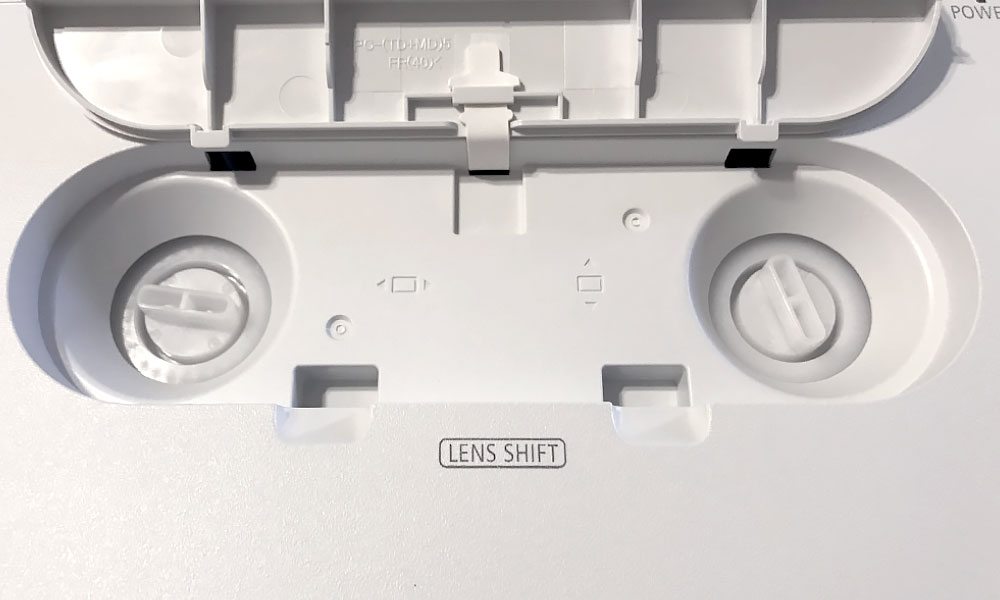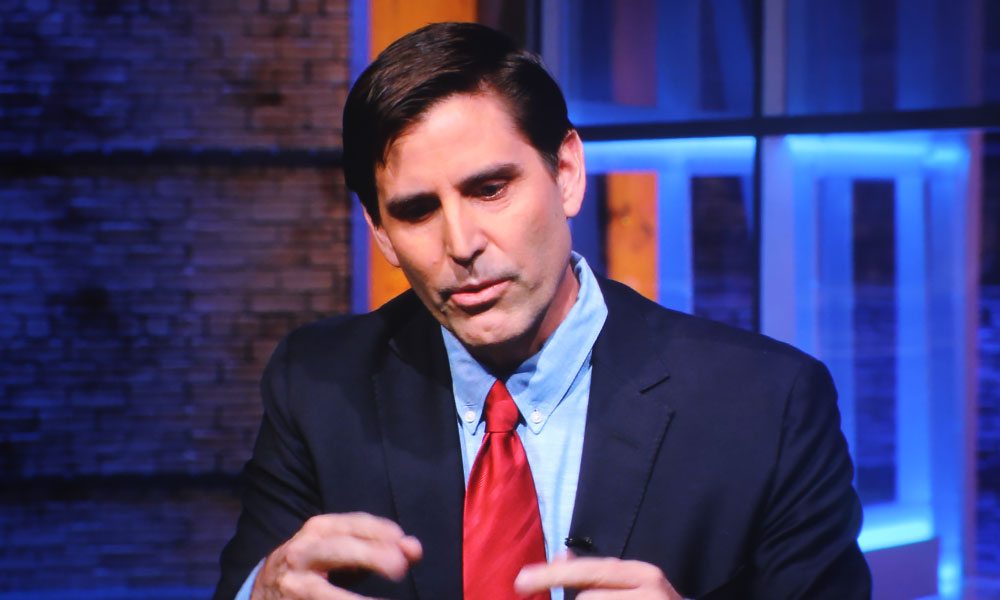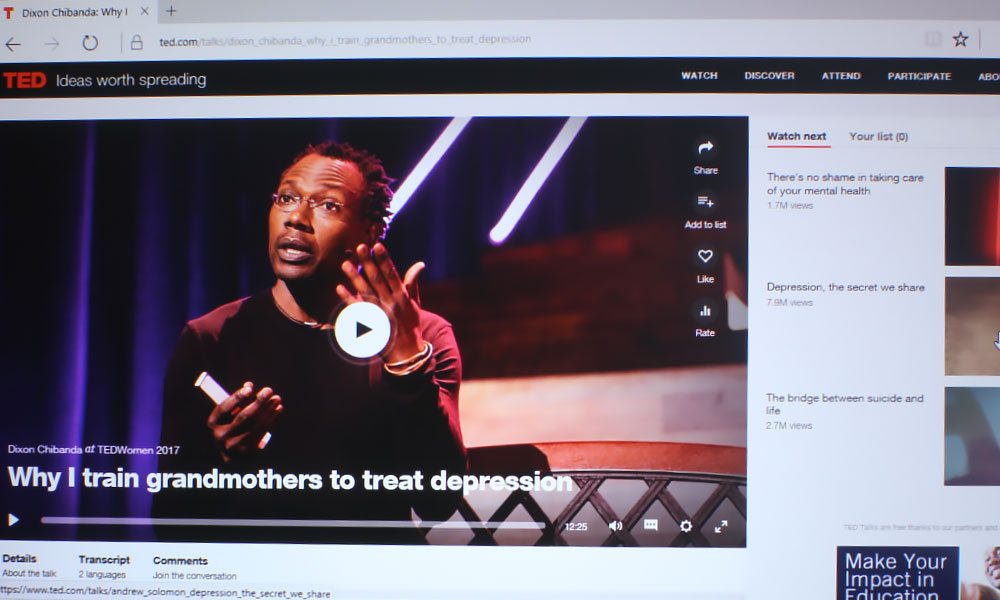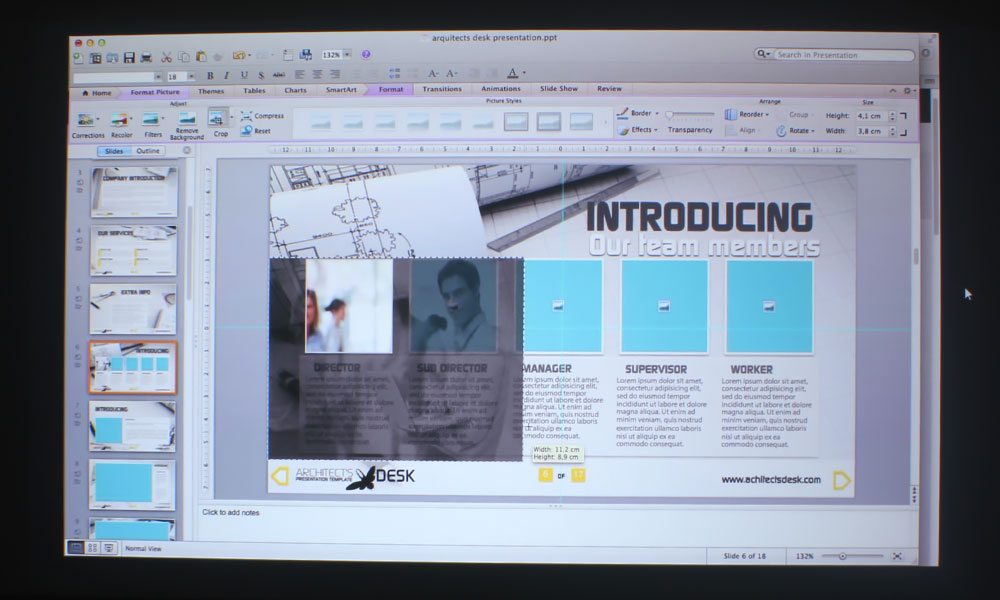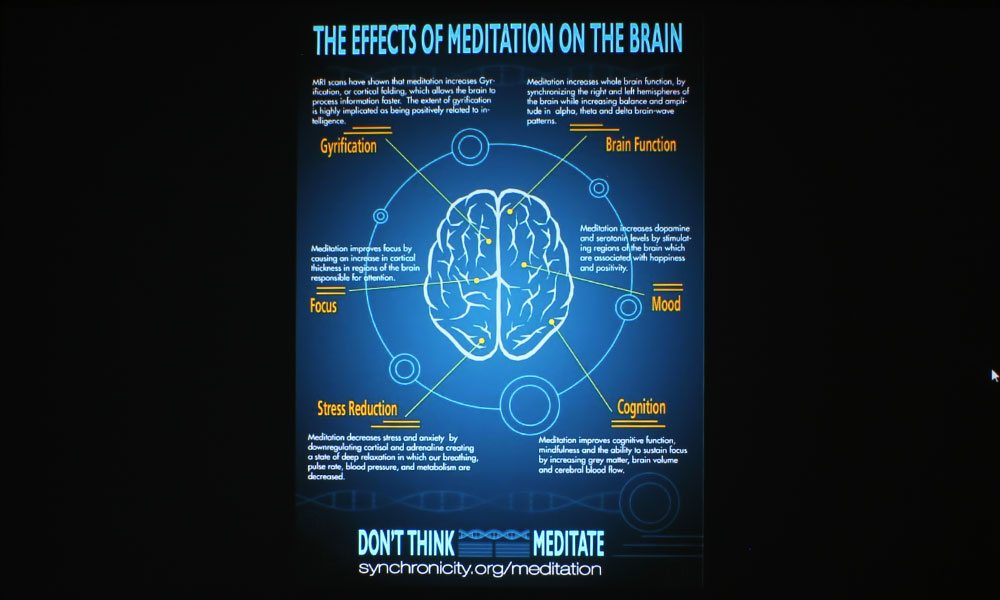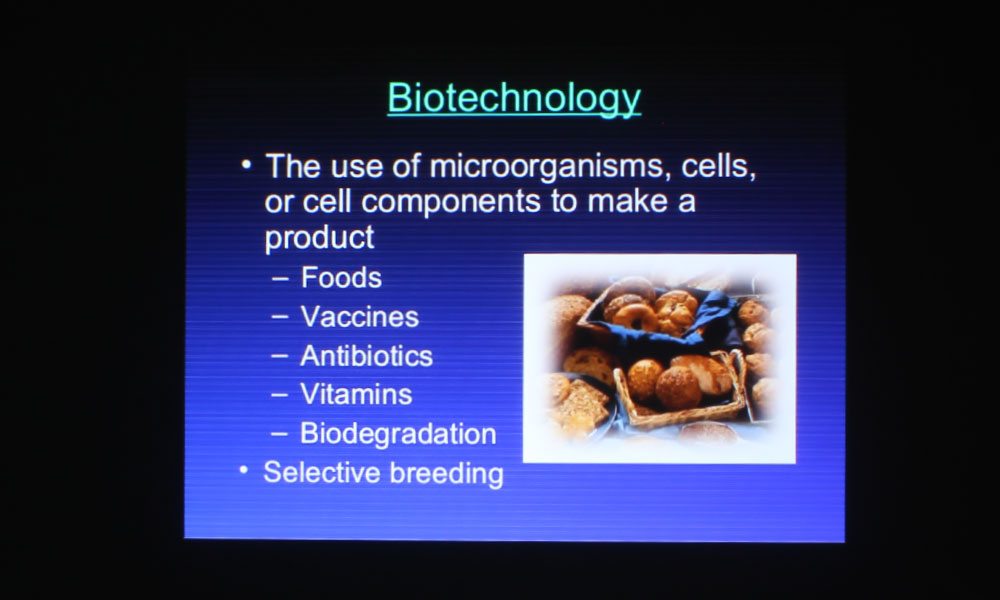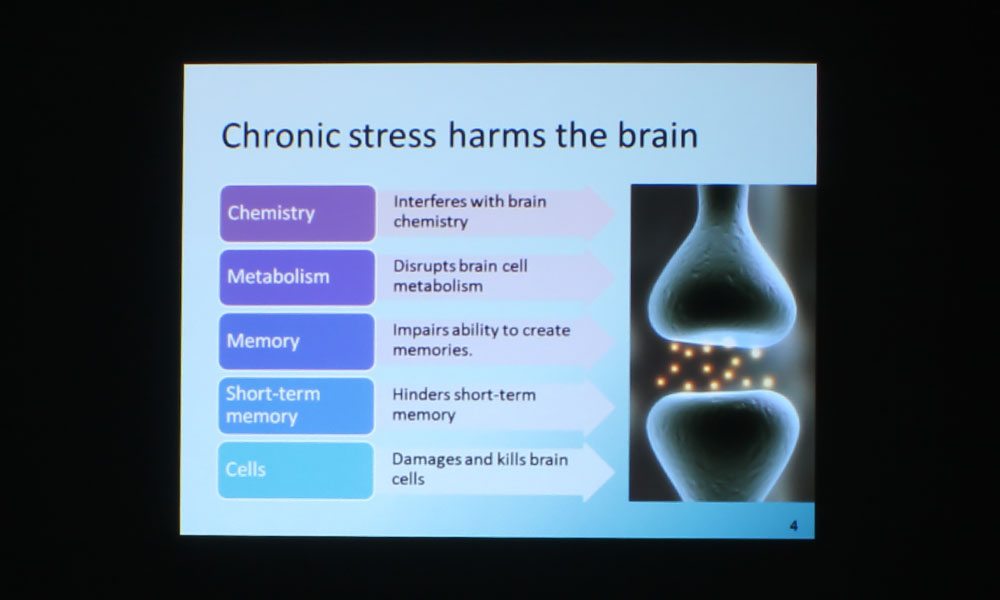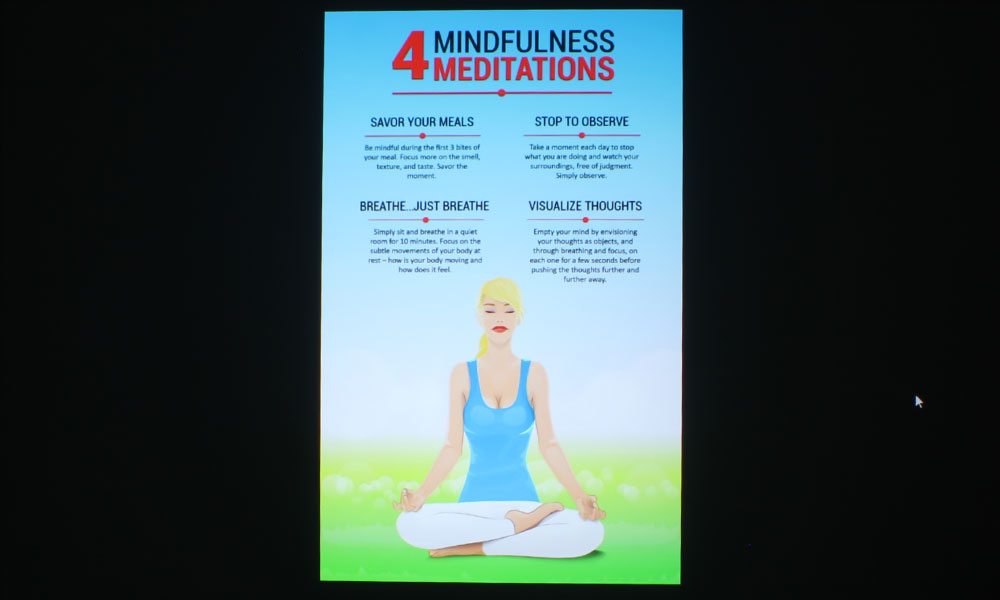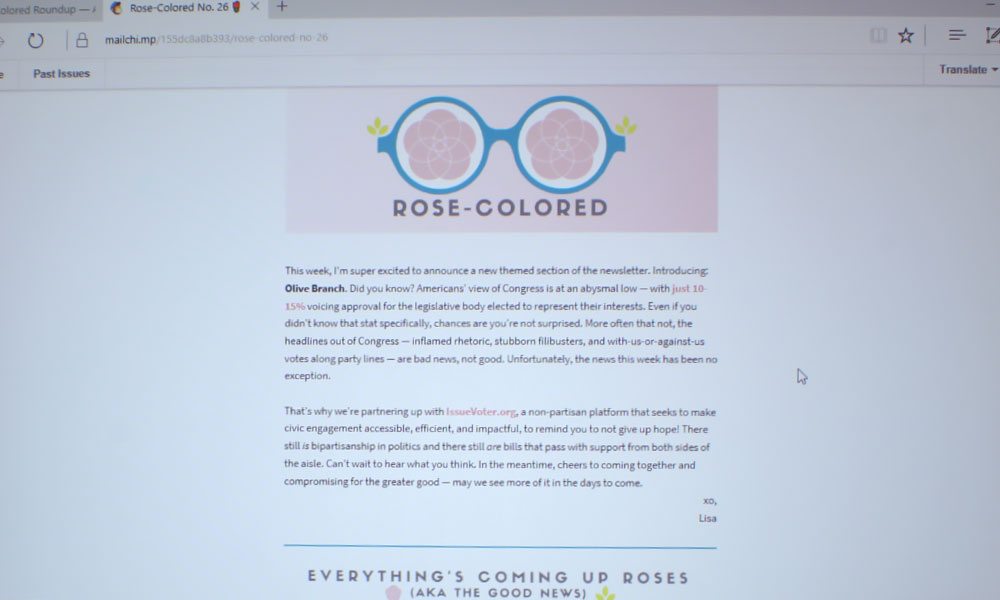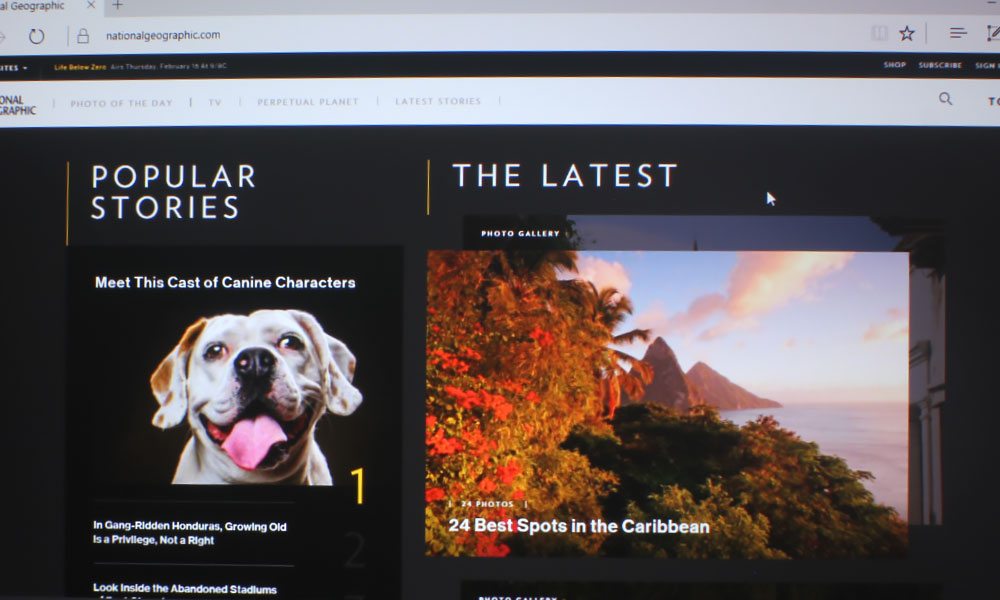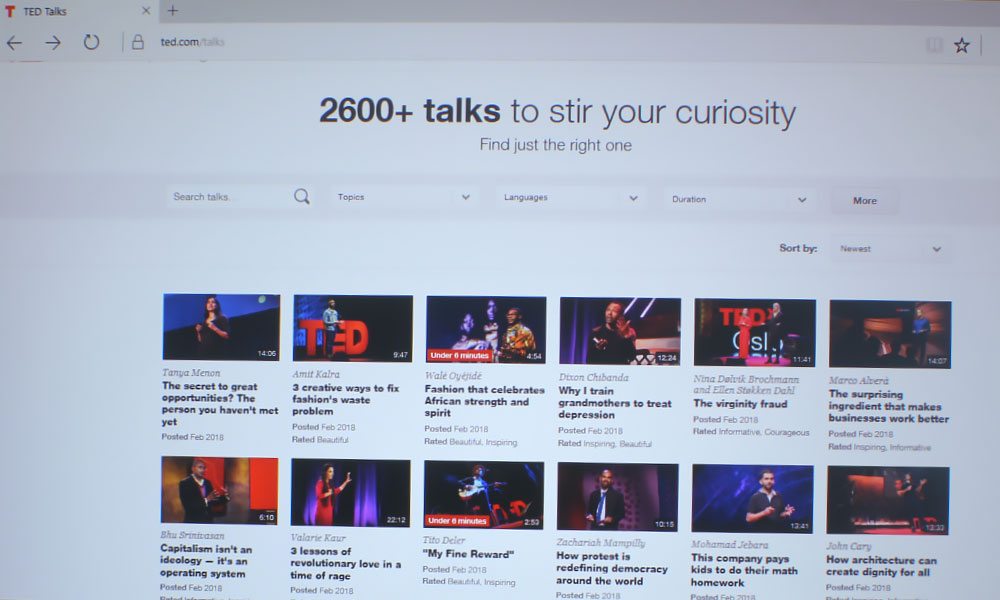The NEC NP-P474U is a 4,700 lumen, WUXGA (1920 x 1200) resolution, LED projector for the business and education market. It has a good lamp life of 4,000 hours at full power, 6,000 in Normal ECO, and 8,000 in ECO Mode – this is fairly typical of lamp-based projectors nowadays. The projector has some great special features for business and education applications, but it is not limited to those two environments. Houses of worship, hospitals and doctors’ offices would also benefit from the NP-P474U.
Now, as for those features – the projector has advanced networking features: two types of LAN, Crestron RoomView, NaviSet Administrator 2, and HDBaseT. It, of course, has wired LAN, but it also has Wirelesss LAN via NEC’s Multi-Presenter Stick, which allows up to 16 devices to connect simultaneously. Educators can get special pricing through NEC’s discount program, called Star Students. The program discounts the NEC NP-P474U to $1,539 from $1,849. This, plus the excellent 3-year parts and labor warranty with InstaCare (their replacement program), makes the projector a bargain for educators.
It is Mac compatible – this, surprisingly, isn’t true of all projectors. With so many schools and offices switching to Mac, it truly boggles my mind when I come across a projector that doesn’t support Mac. The NEC NP-P474U has variable audio-out, which allows the remote control to adjust external speaker volume (a nice touch). It also has a feature NEC calls Advanced AccuBlend – this is great for when non-native resolution sources are connected, as it will take a lower resolution image and create a detailed image with it. Think of this feature as up-res.

The NEC NP-P474U has a recessed lens, off-center, a front remote sensor and the hot air exhaust vent on the front.

The NP-P474U is a medium-small projector that is light enough to be carried between classrooms or conference rooms if needed.

The NEC NP-P474U has plenty of inputs and connectors for a multitude of applications, including business, education, house of worship, and healthcare.

The 1.6:1 zoom lens is manual and recessed. It comes with its own lens cap to keep dust away from the lens surface.

The lens controls for lens shift are located on the top of the projector, behind the lens.
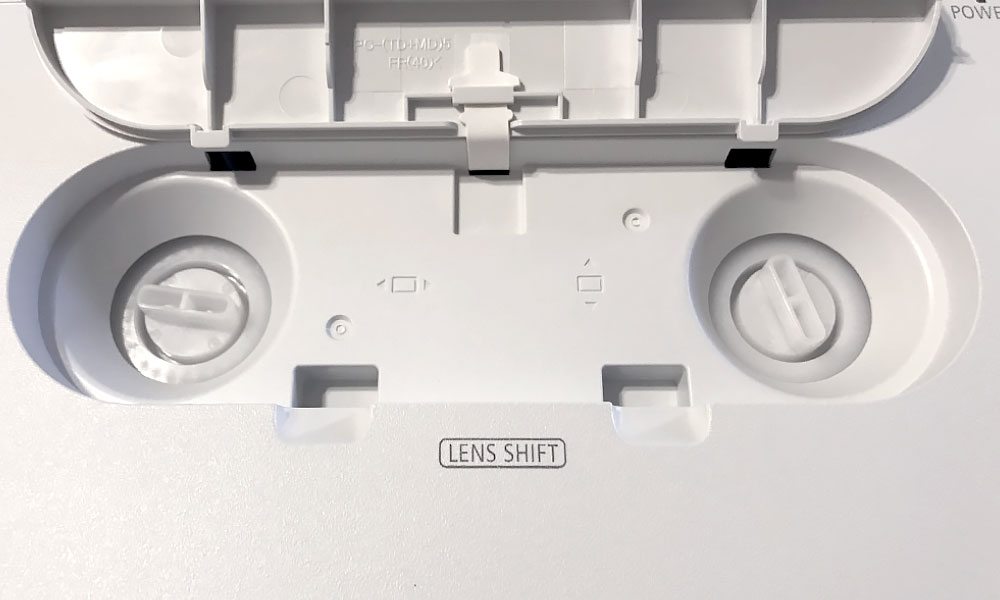
The projector has a good amount of lens shift: +/- 20% horizontal, +/- 30% vertical.

The NEC NP-P474U has a simple and well laid out control panel, located on the side of the projector.

The (optional) Multi-Presenter Stick allows up to 16 devices to connect to the projector wirelessly.
❮
❯
The NEC NP-P474U’s case is white with grey along the bottom. It has a recessed lens, positioned off-center. The lens is a 1.6:1 manual zoom, and it has +/- 20% horizontal and +/- 30% vertical lens shift! This is super helpful for placement flexibility during installation. The lens comes with a lens cap to keep the dust off when not in use, though you may wish to remove it permanently depending on your setup. If so, it’s attached by a string that you can slide out, making its removal simple. Also on the front of the projector is a remote sensor and the hot air exhaust vent, which wraps around to the left side, where you will find the simple control panel. The cool air intake vents are located on the right. The top of the NEC NP-P474U has the indicator lights and the easy-release door hiding the manual lens shift controls, as well as the door to access the lamp.
The back of the projector houses the inputs and connectors panel and the single 20-watt speaker, which should be plenty loud for larger classrooms and conference rooms, though if using the projector in a lecture hall, external speakers will likely be desired. The NP-P474U has plenty of inputs and connectors for business and education applications. I already mentioned that it has wired LAN and HDBaseT. It has two HDMI ports, either of which can be used to connect the optional Multi-Presenter Stick, or else any Blu-ray, DVD, or computer source that connects via HDMI. There are the old-school VGA Computer In/Out ports, as well as a RS-232C connector (for old school command and control), and a service port. The NP-P474U also has composite video/audio ports and an Audio In/Out for connecting external speakers if you so wish.

A scene from Journey to Space showing the Bigelow space station, projected by the NEC NP-P474U in Movie Mode.

A rendering of the Bigelow space station from Journey to Space, projected by the NEC NP-P474U in Movie Mode.

A scene from Journey to Space, projected by the NEC NP-P474U in Movie Mode.

A scene from Journey to Space, projected by the NEC NP-P474U in Movie Mode.

A botanist on the shuttle from Journey to Space, projected by the NEC NP-P474U in Movie Mode.

The EVA suit from Journey to Space (also seen in The Martian), projected by the NEC NP-P474U in Movie Mode.

A scene from Journey to Space, projected by the NEC NP-P474U in Movie Mode.
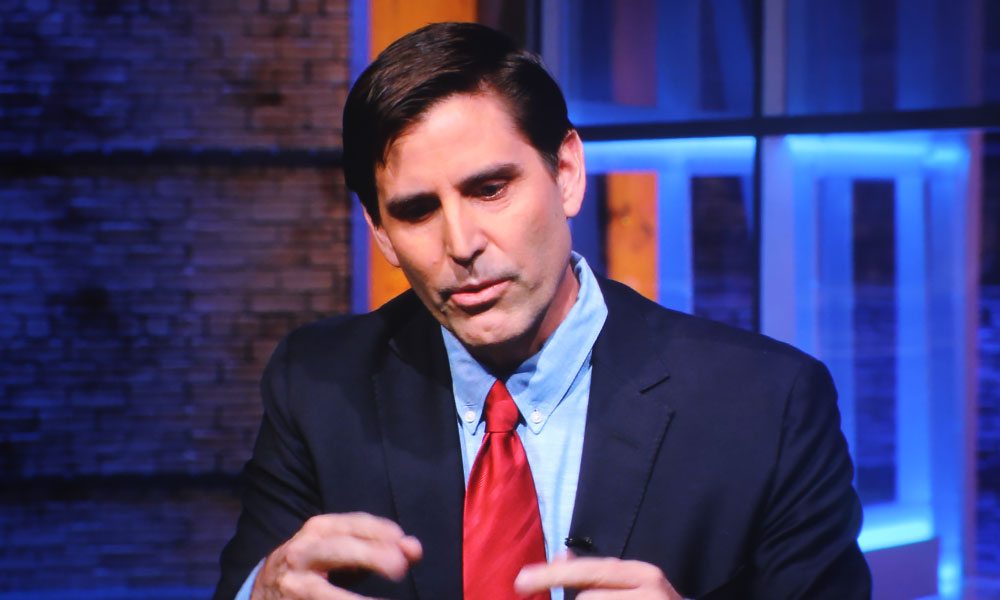
An expert on the panel for an episode Bill Nye Saves the World, projected by the NEC NP-P474U in Movie Mode.

Bill Nye being Bill Nye, projected by the NEC NP-P474U in Movie Mode.
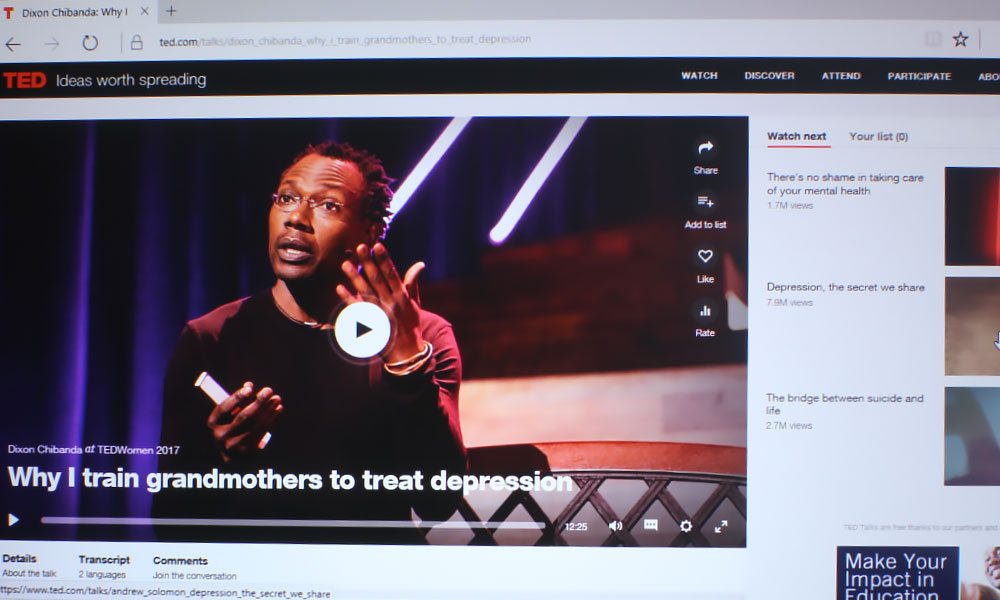
A shot of the TED Talks website, projected by the NEC NP-P474U in Movie Mode.
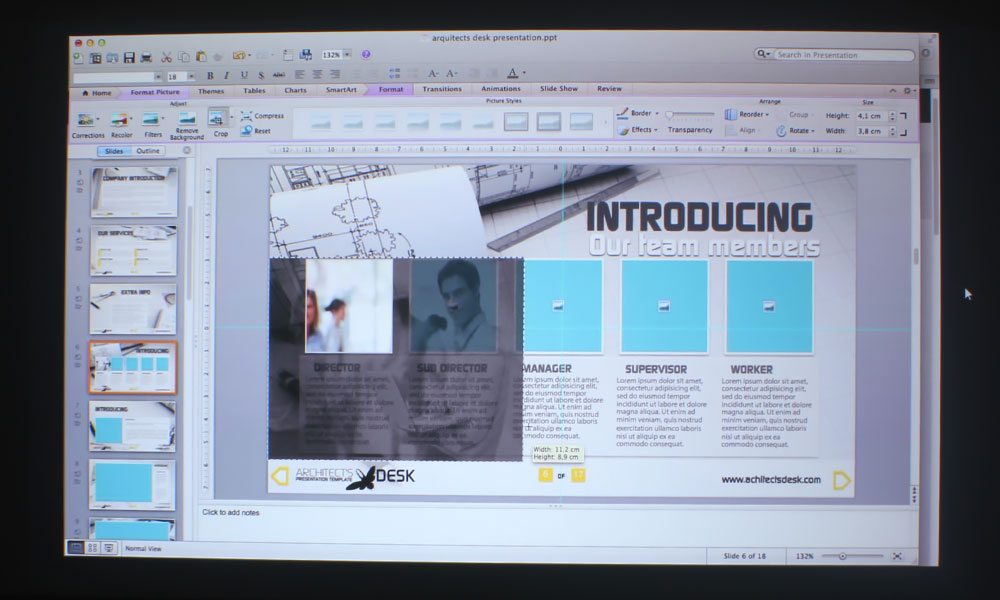
A PowerPoint presentation, projected by the NEC NP-P474U in sRGB Mode.
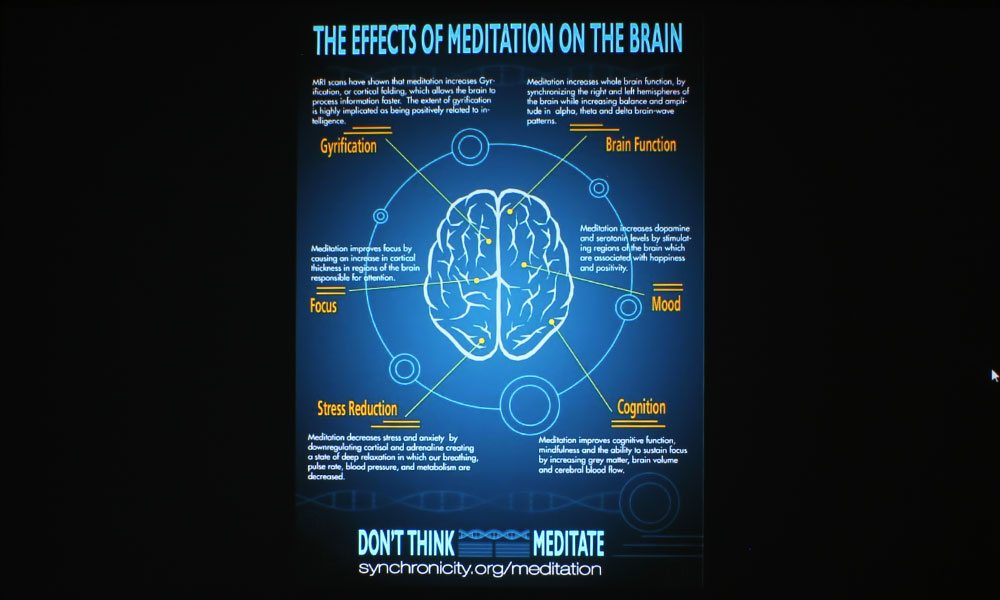
An infographic on the effects of meditation on the brain, projected by the NEC NP-P474U in sRGB Mode.
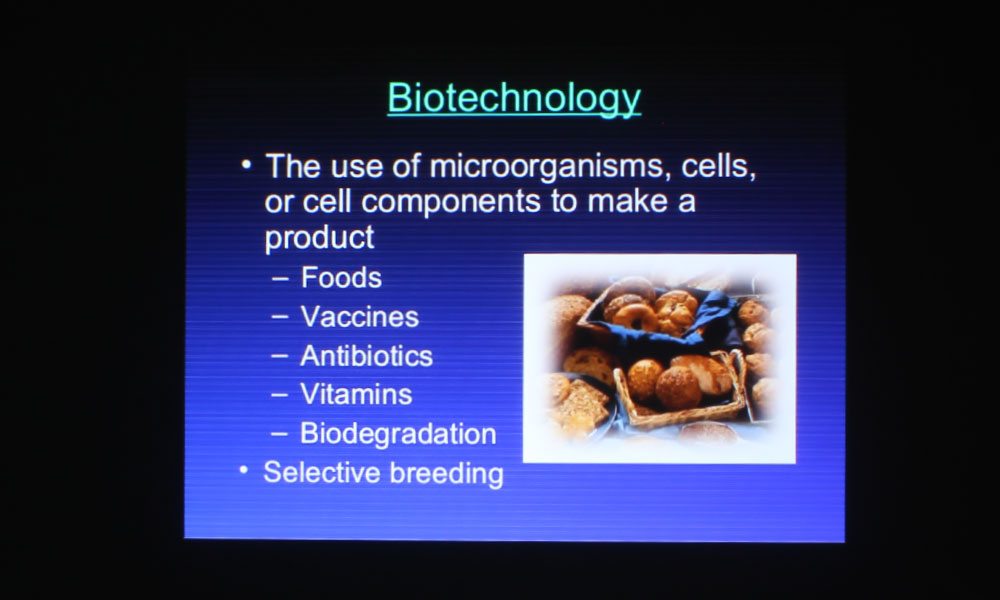
A presentation slide, projected by the NEC NP-P474U in sRGB Mode.
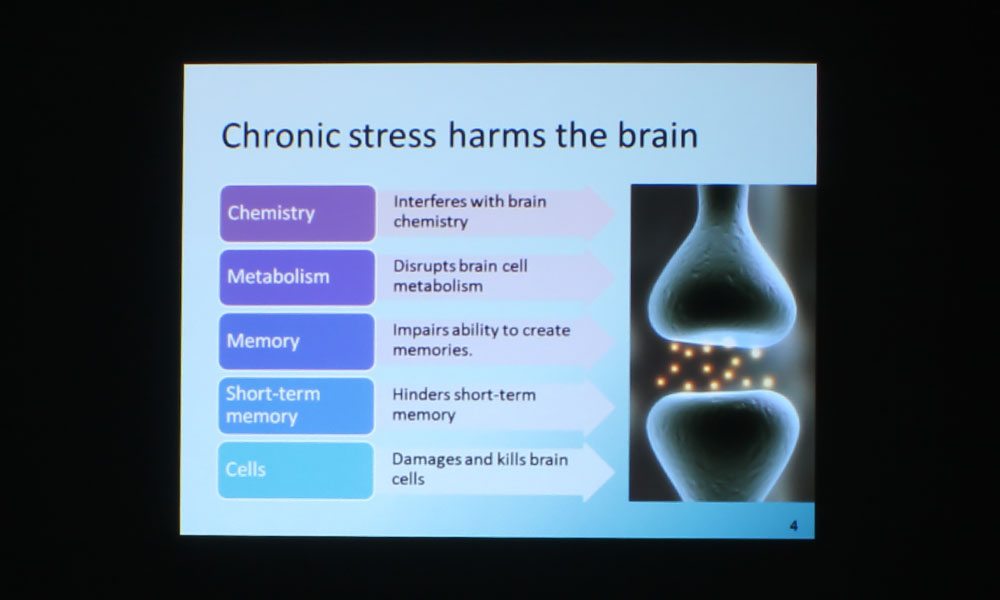
A presentation slide on the effects of chronic stress, projected by the NEC NP-P474U in sRGB Mode.
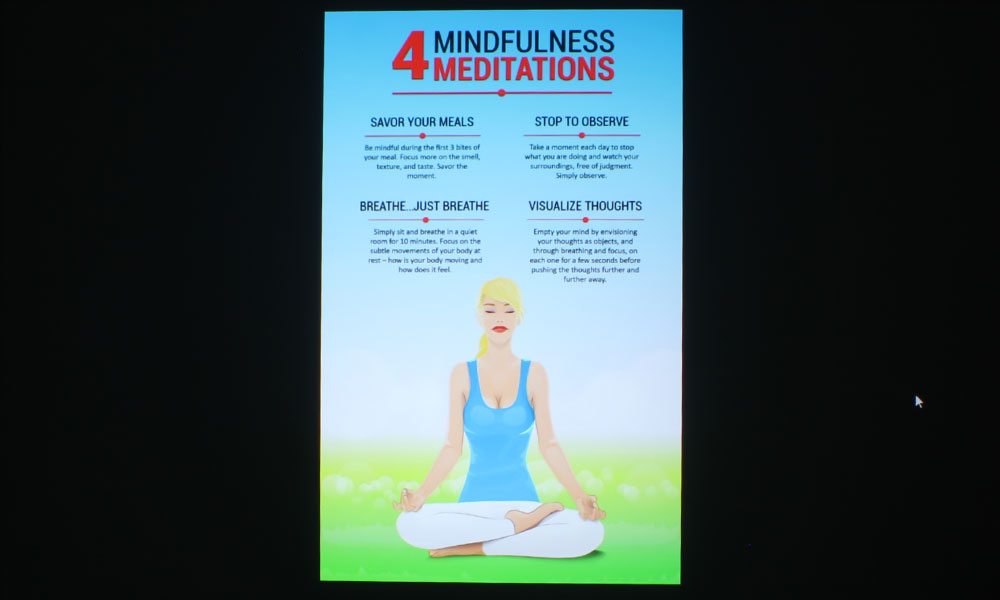
An infographic detailing 4 mindfulness meditations, projected by the NEC NP-P474U in sRGB Mode.
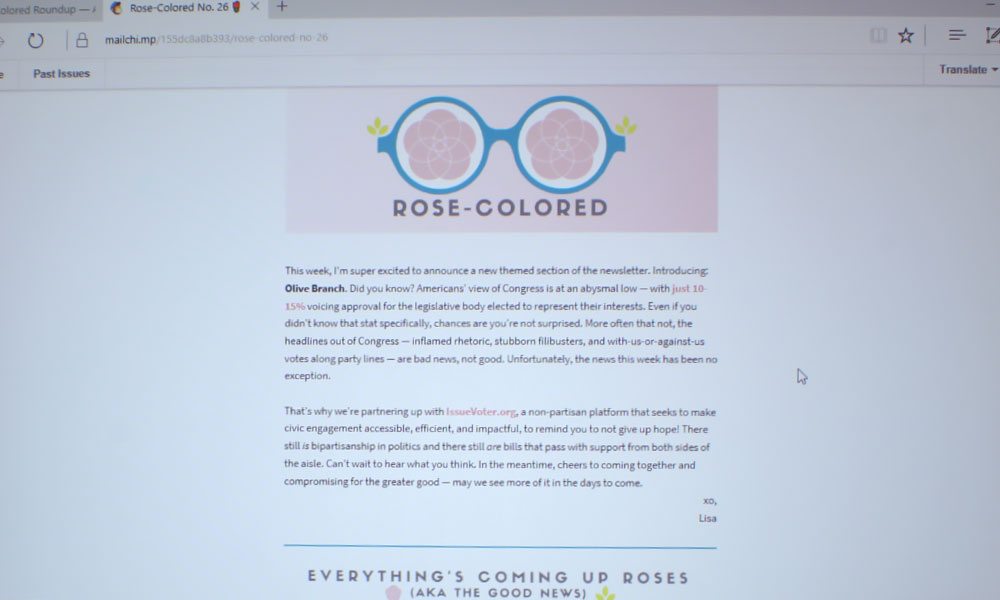
A shot of the Rose-Colored Roundup Newsletter, projected by the NEC NP-P474U in sRGB Mode.
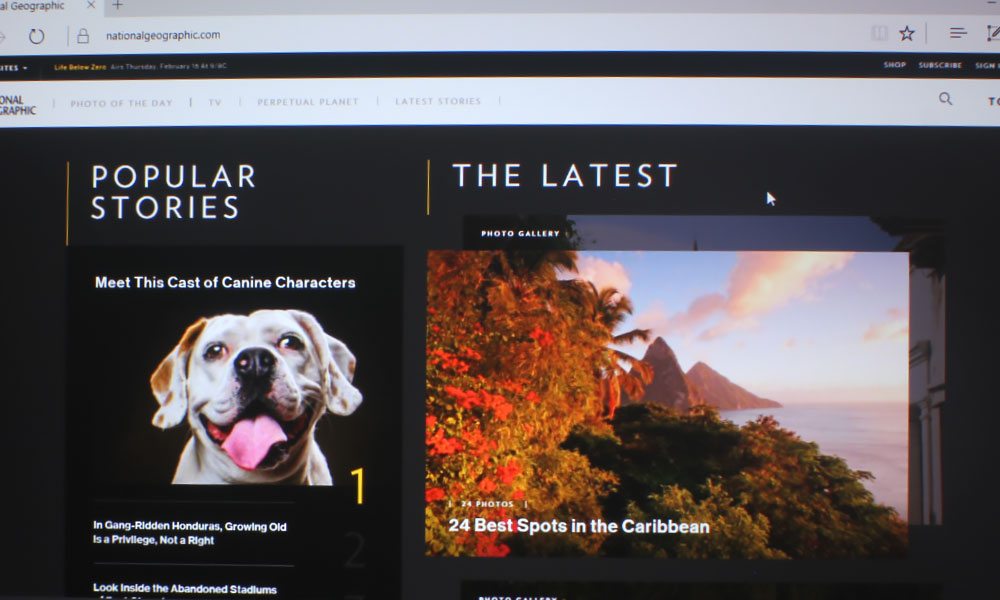
A shot of the National Geographic website, projected by the NEC NP-P474U in sRGB Mode.
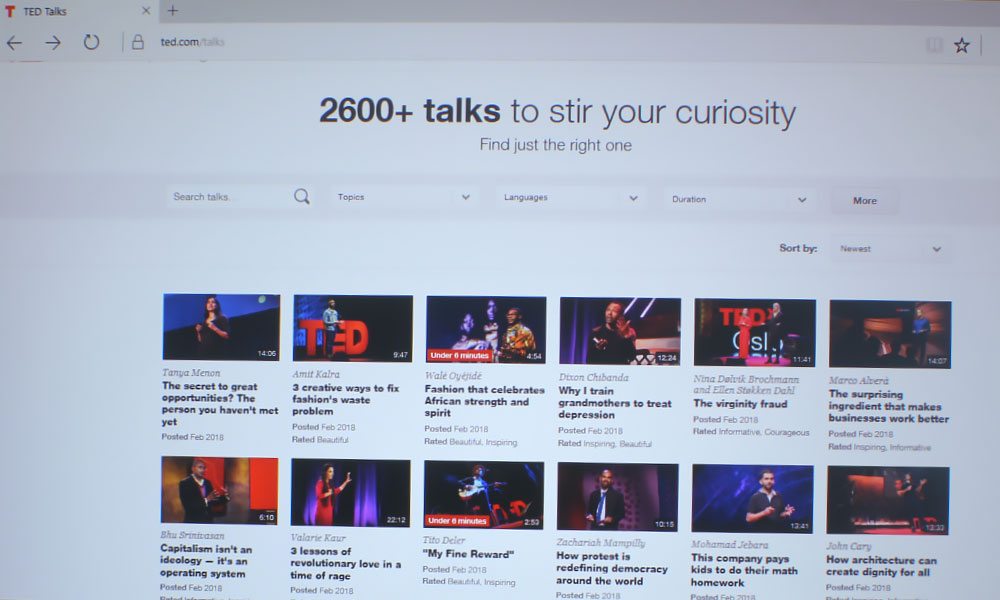
A shot of the TED Talks website, projected by the NEC NP-P474U in sRGB Mode.
❮
❯
The seven color modes of the NEC NP-P474U all have enough lumens to handle at least a modest amount of ambient light, with the higher brightness modes – High-Bright and Presentation – being suitable for situations where there isn’t a lot of control over the amount of light hitting the screen. That brightest mode, High-Bright, didn’t meet its 4,700 lumen claim, but came in at 4,099. That’s plenty bright for some rather obscene ambient light. The trade off, of course, is that this mode has strong greens and yellows, which is typical of brightest modes. That sacrifice of color for lumens is typical, and in the case of the NP-P474U, it’s really not that bad when I think back to some of the previous projectors I’ve reviewed. Still, you can think of it as you “break glass in case of emergency mode.”
Presentation is the next brightest mode at 3,085 lumens. It has some pretty good color! It leans toward a green/yellow tint, to be sure, but not so much so that it sacrifices the look of skin tones. I would compare the look to standing under fluorescent lights, which makes everyone look slightly green. The rest of the modes have a similar lumen output and all have excellent color. Movie (2,456 lumens) and sRGB (2,496) have a warm tone that looks great when watching educational films, talks, and when presenting graphic content. The Video (2,253) and Graphic (2,192) modes are both on the cooler side, which some may prefer for their applications. The final mode, DICOM SIM., measured at 2,293 lumens, and is a mode used for viewing X-Ray films, making the projector suitable for hospitals and doctors’ offices.