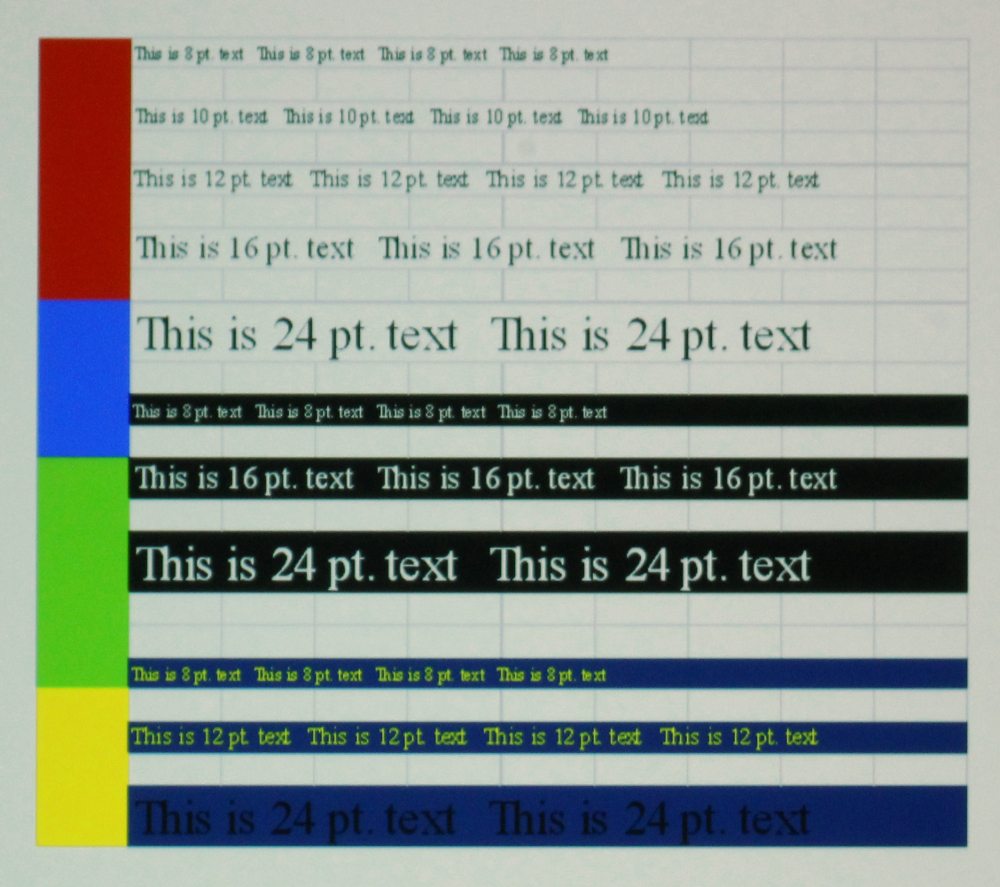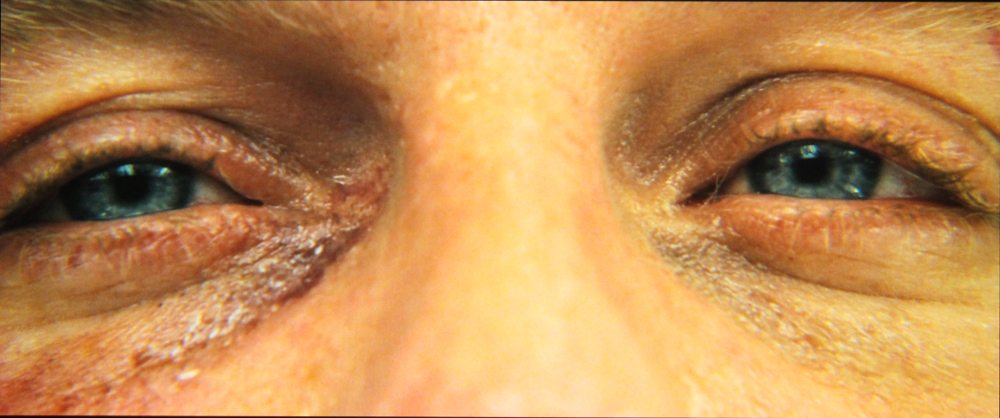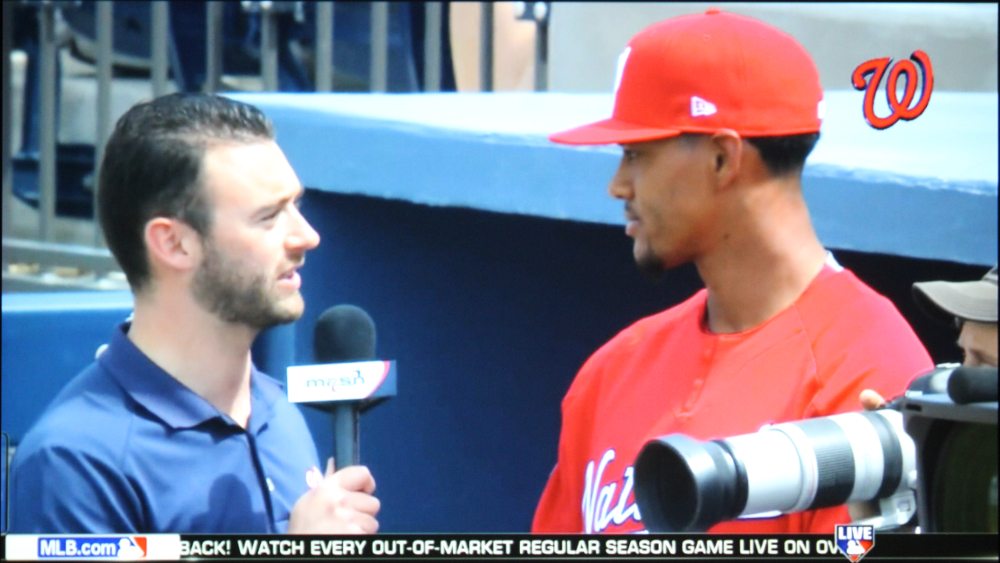Color Quality
In the brightest picture mode (which NEC calls “High-Bright”), and as shown in the 1st photo above, the whites had a moderately strong green tint and the saturated reds and blues appeared somewhat too dark as compared to the greens and whites. While this was the brightest picture mode, it had the least accurate colors. Even so, for the case where the projector is going to be used in a room with moderate room lighting this mode might prove useful for presentations.
The “Presentation” image mode, seen in the 2nd photo above, was the second brightest picture mode and had a overall blue-cyan tint for dark thru mid-level greys and becoming a green tint for the brightest greys and white. While a little less bright than the High-Bright picture mode, overall the color accuracy was a little better, but still well short of the best available picture modes. Either of these two brightest modes could be considered usable for making presentations where the content is focused on text and charts and where color accuracy of not especially important. So basically these bright modes are available for situations were maximum projector brightness is needed to overcome moderate to bright room lighting. However, there are other less bright picture modes available for when color accuracy is really important.
The Video and Movie picture modes offer about 2/3 the brightness of the brightest modes, but provide improved overall color accuracy . The Video picture mode, as seen in the 3rd photo above, provided a somewhat cool image with a modest overall blue tint. It did provide a reasonably accurate color balance with highly saturated colors fairly well balanced with the lighter shades, thus noticeably better in this regard than with the brightest picture modes. The greens appeared shifted a little toward yellow in this, and all other picture modes on this projector.
The Movie picture mode, as seen in the 4th photo above, provided a warmer image than the Video picture mode. The saturated colors appeared correctly balanced in comparison to the whites and lighter shades. Skin tones with the factory default settings were good and overall this mode offered good color accuracy. The gamma appeared less than ideal with the factory default settings in this picture mode, and as with all of the picture modes the image contrast was rather limited, as it typical of most business and education class projectors using 3LCD technology. In the next section of this review, i.e., Performance, I provide the settings I used to further improved the picture quality in Movie picture mode.
The Graphic picture mode, as seen in the 5th photo above, exhibited a somewhat cool image with an overall blue tint and saturated colors were fairly well balanced with the lighter shades and white, but a little less accurate than with Movie picture mode. Overall this mode was similar to Video picture mode.
The sRGB mode, as seen in the 6th photo above, offered very good out-of-the-box picture accuracy. Overall a little better than the Movie picture mode. The color temperature came in just a little above the ideal 6500K and the gamma was fairly constant at near 2.1 across the grey scale. Generally, color accuracy was good for this class of projector. As noted above, contrast was rather limited, but this is typical for projectors using 3LCD technology and should be adequate for most business and education applications.
The DICOM Simuation picture mode, as seen in the 7th photo above, is intended for displaying black and white medical images for educations and training applications. Thus, talking about color accuracy is not applicable.
[sam_pro id=1_113 codes="true"]
Test and Graphics Readability
The 1st and 2nd photos show the ability to display PowerPoint slides with very good readability for text and graphics.
The 3rd photo above shows the screen shot of our full page text test image while the 4th and 5th images are close-ups of the upper and lower portions of this text ‘page’. These were when using the attached PC set to provide a signal using the projector’s native WXGA resolution. For the 6th photo above the output resolution from the PC was increased to 1920 x 1080 which forced the projector to down-scale the image to display at the projector’s native WXGA resolution. When the PC was outputting these text images at the projector's native resolution the NP-ME331W showed excellent performance by providing very clear text that was limited only by the projector’s native WXGA resolution. The scaling performance, as shown in the 6th photo above, shows good performance with the readability of the 8pt text slightly degraded from when no scaling was needed (i.e., as in the 4th photo).
The 7th, and final, photo above shows the Windows Desktop being projected with my attached laptop PC as the video source.
Video Picture Quality
The ability of the NP-ME331W to projector video, movies and TV programs, is illustrated in the above screen shots. My Stewart screen with Snomatte 100 fabric was used and this screen material offers reference quality color accuracy (i.e., limited only the color accuracy of the projector). I used the projector's Movie picture mode and I adjusted the projector's settings for Gamma Correction and White Balance, as described in the Performance section of this review, to yield a more accurate picture. The first 7 photos above are from the movie "The Fifth Element", the next 7 photos are from the movie "Casino Royale" and the final 5 photos are from various TV channels offered by Directv.
The NP-ME331W's native WXGA resolution means all HD video sources are displayed at 720p with the projector downscaling 1080p and 1080i HD sources.
The projector's limited contrast, with moderately high black levels, means that when used in a really dark room the blacks will be displayed as a moderately dark grey. In this regard this projector was no better than average for this class of business or education projectors that are based on 3LCD imaging technology and step down from what is available from competing DLP based projectors. However, most business and classroom environments where this projector will likely be used will typically not have good light control and even some modest ambient room lighting can mean that black levels, as seen on the screen, can never be very good regardless of the projector's capabilities. So for its intended application, the NP-ME331W should have adequate contrast to get the job done.