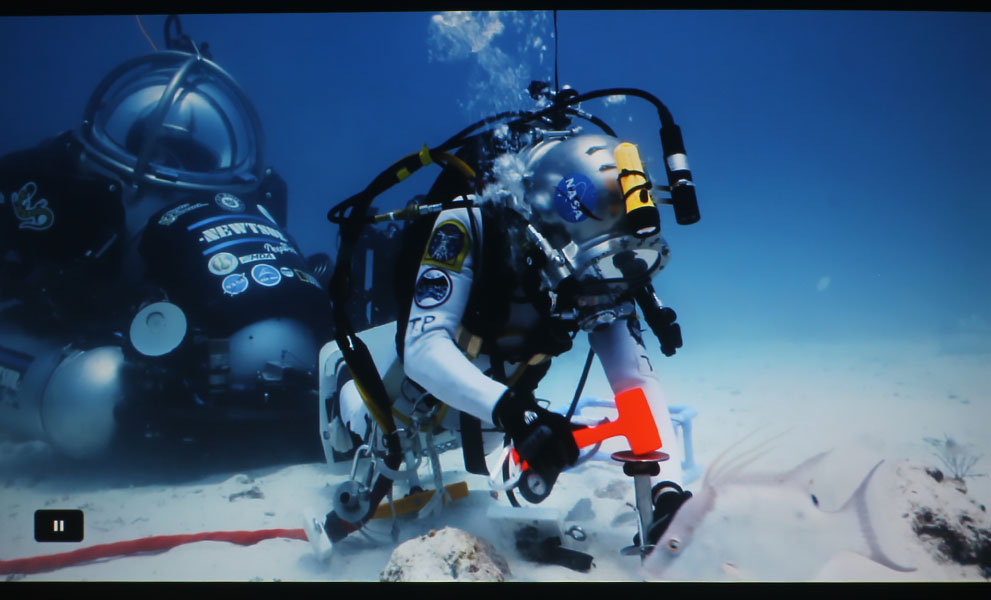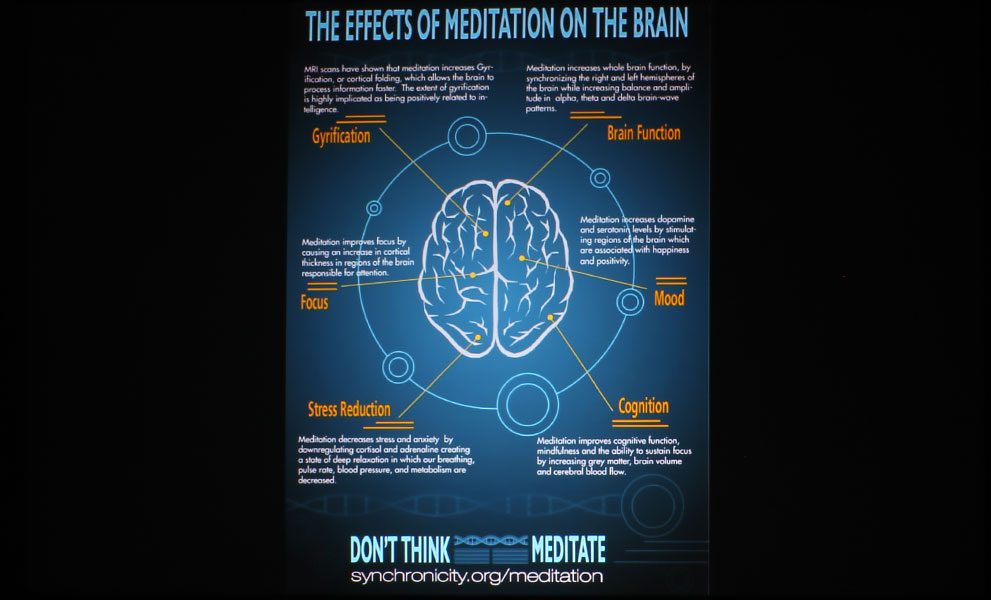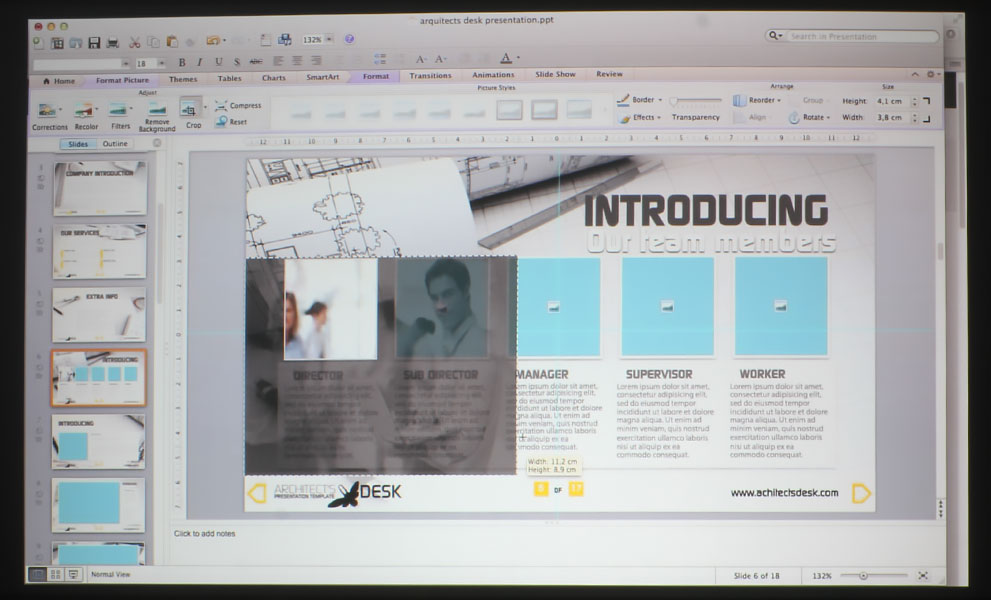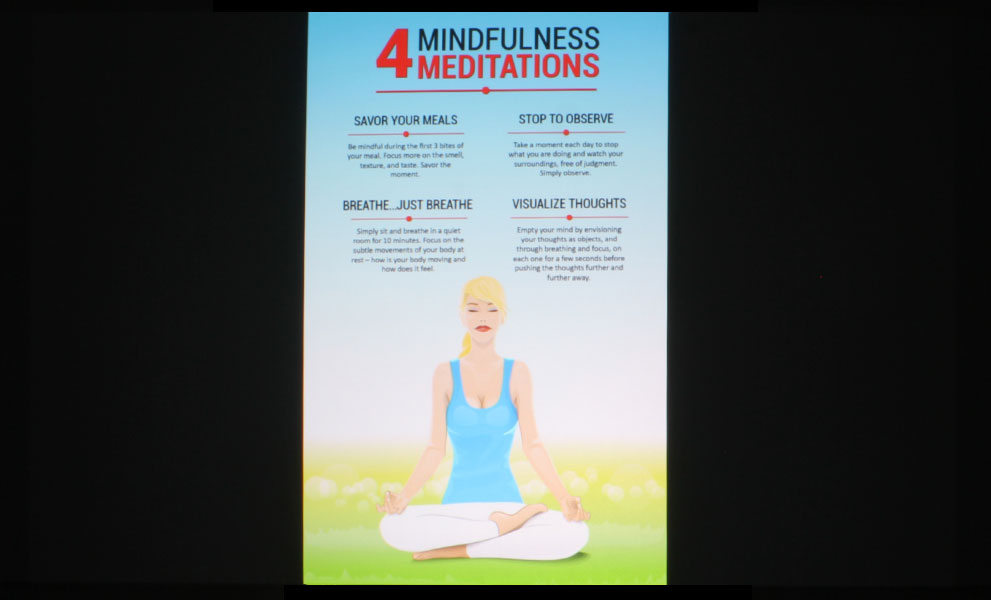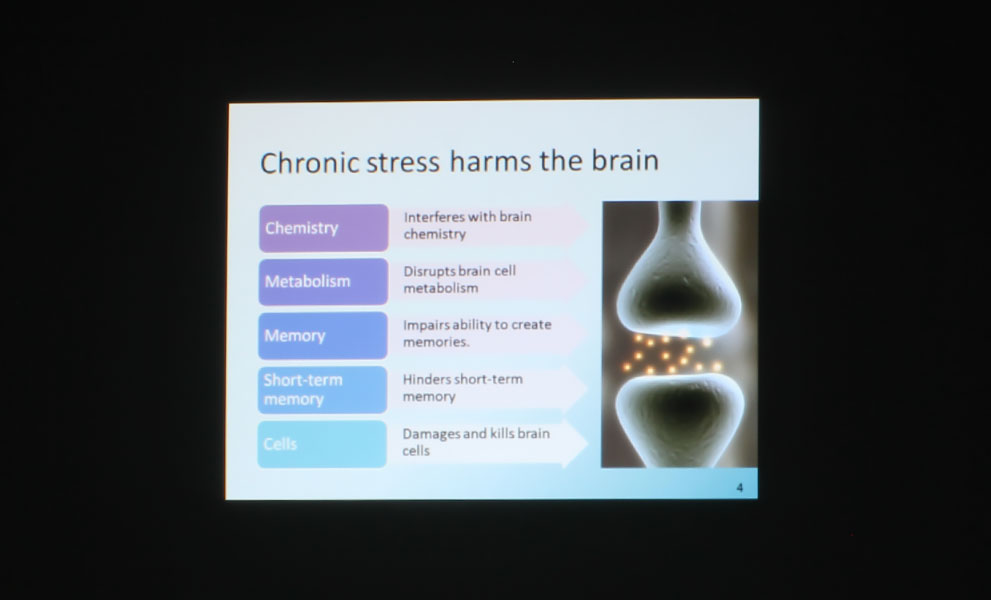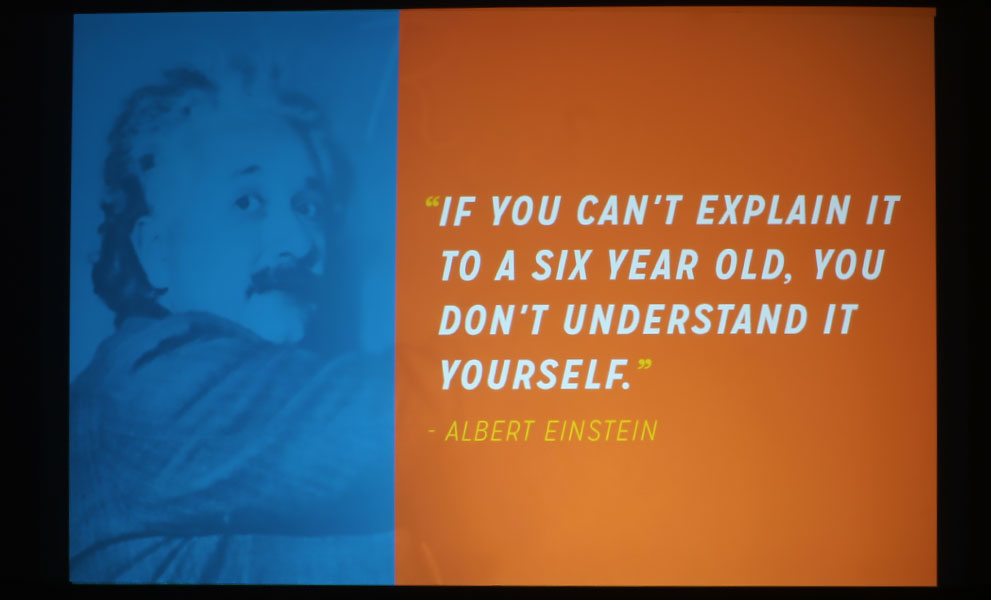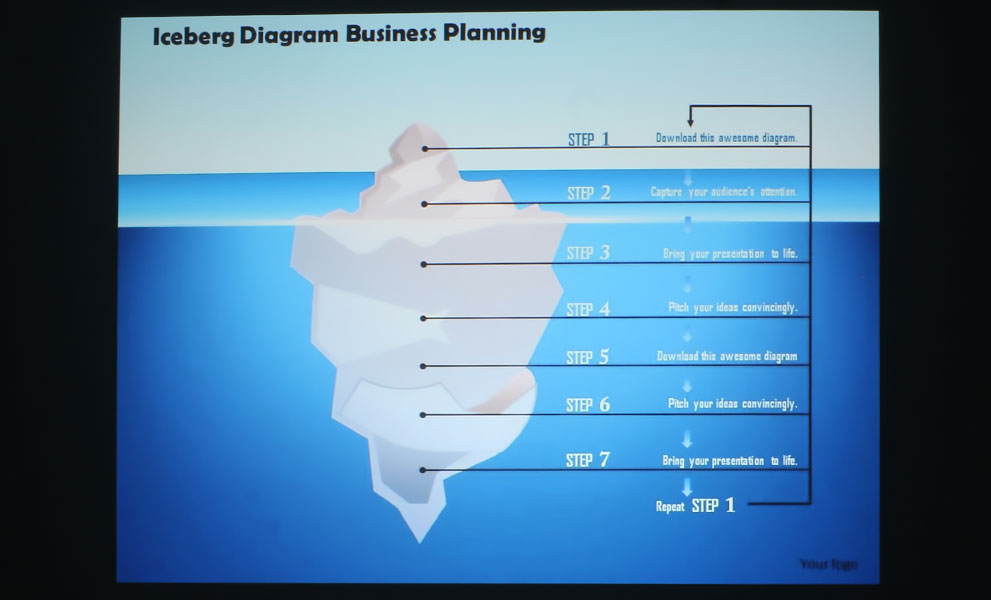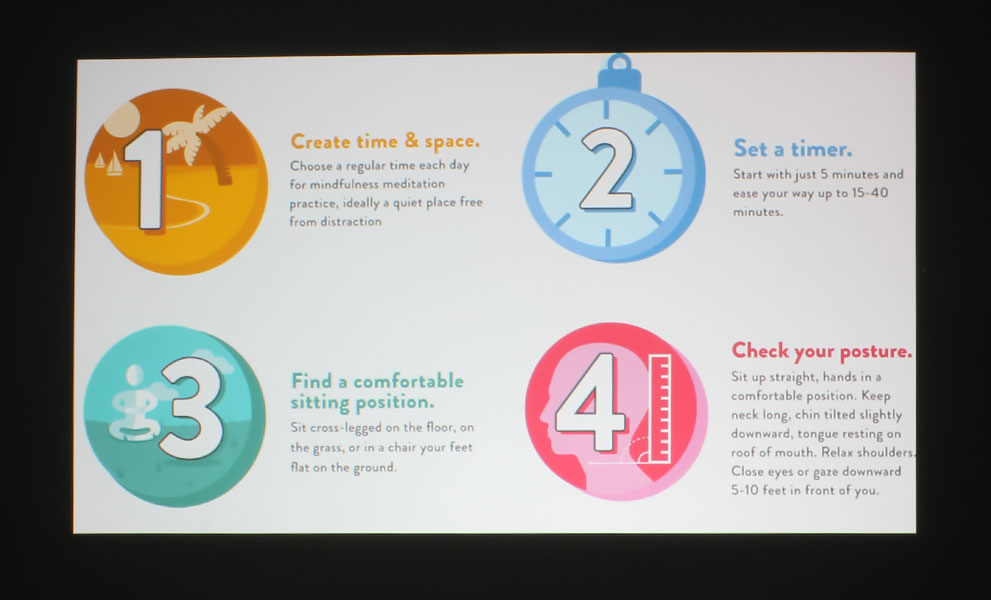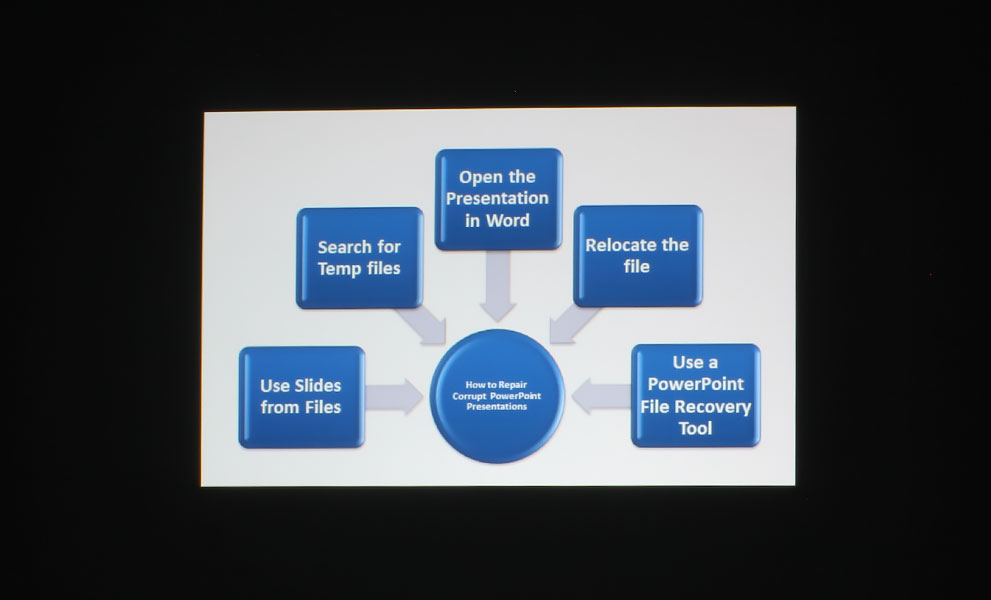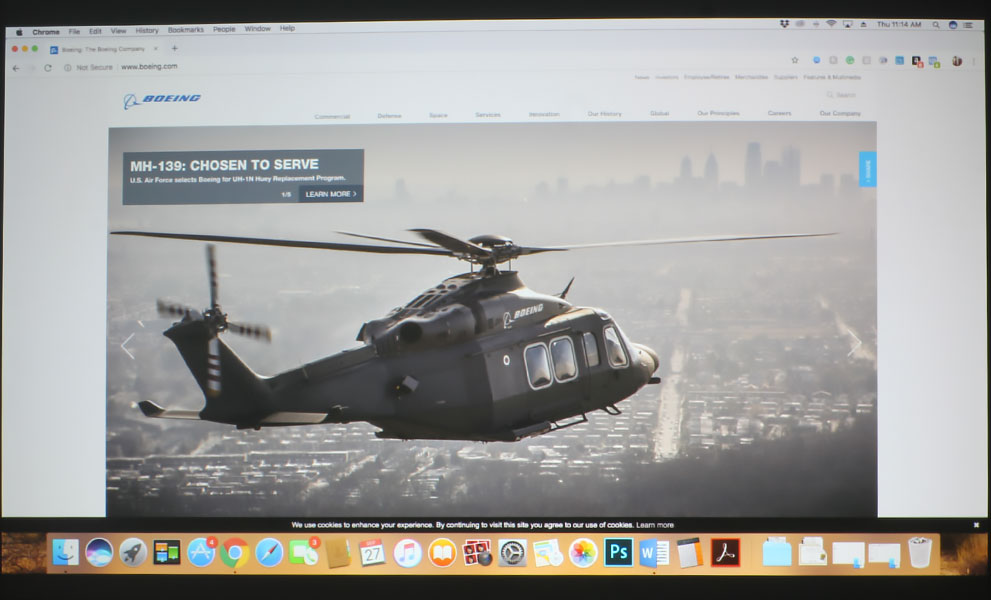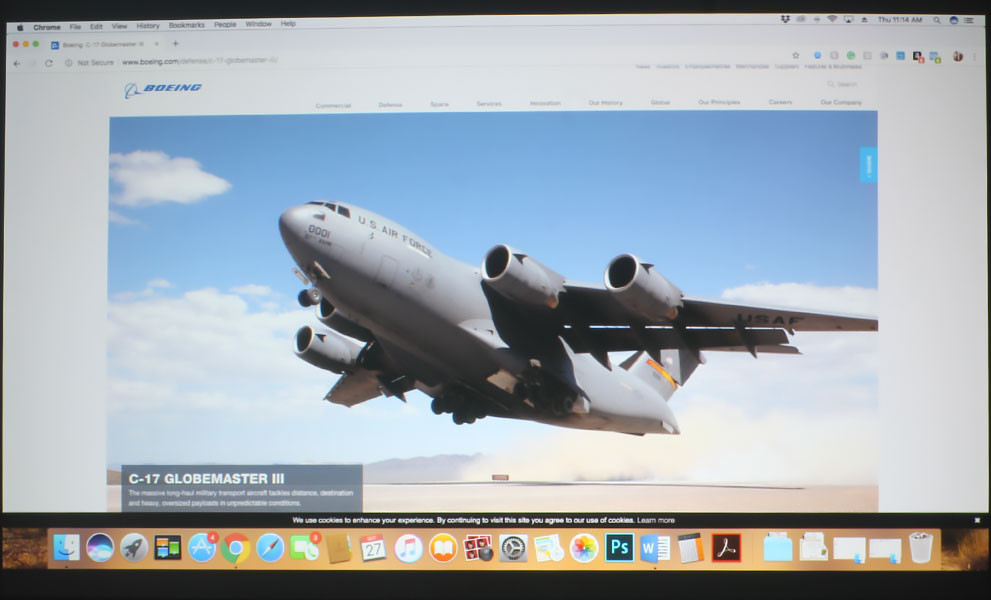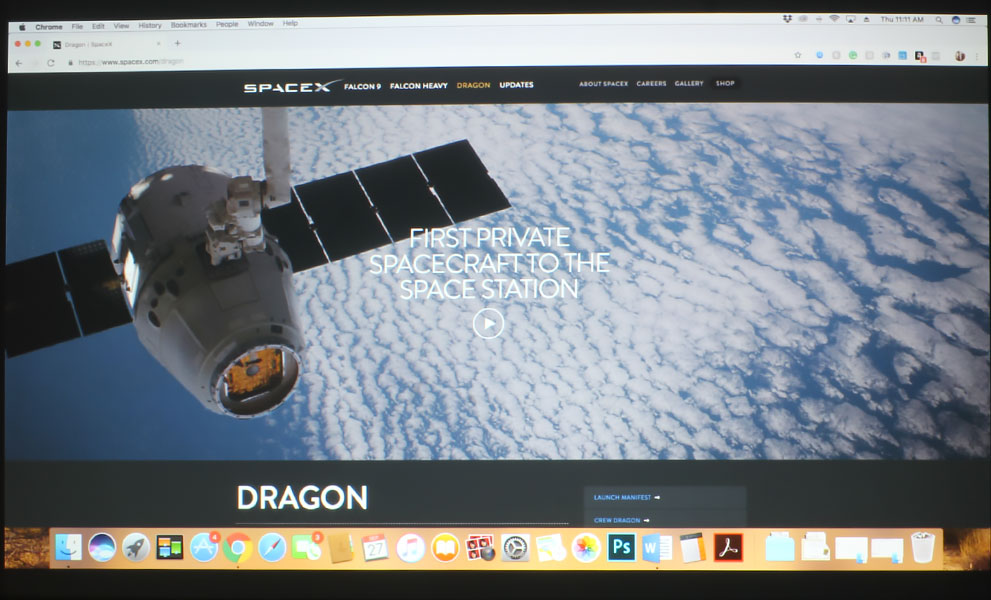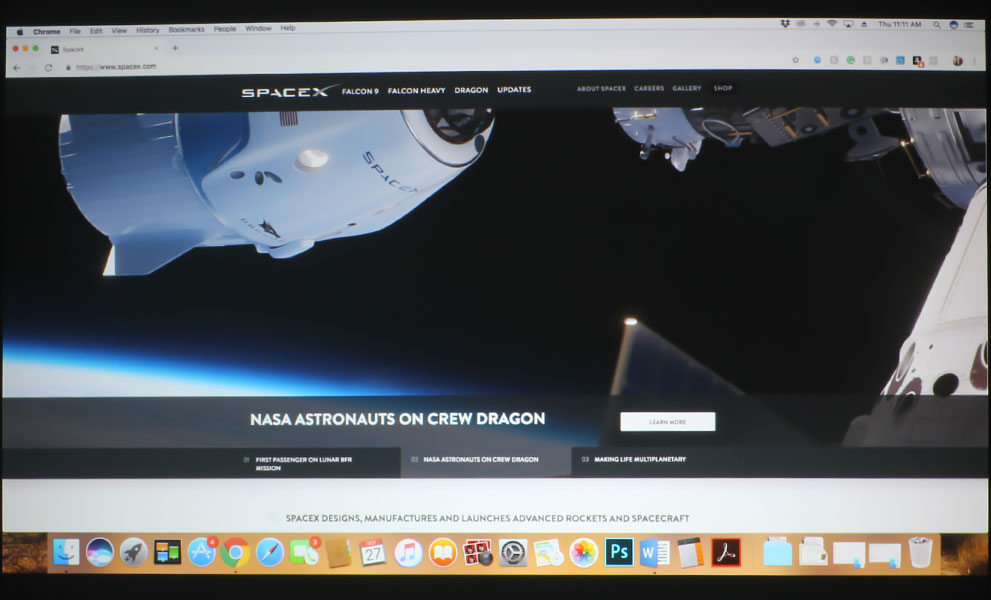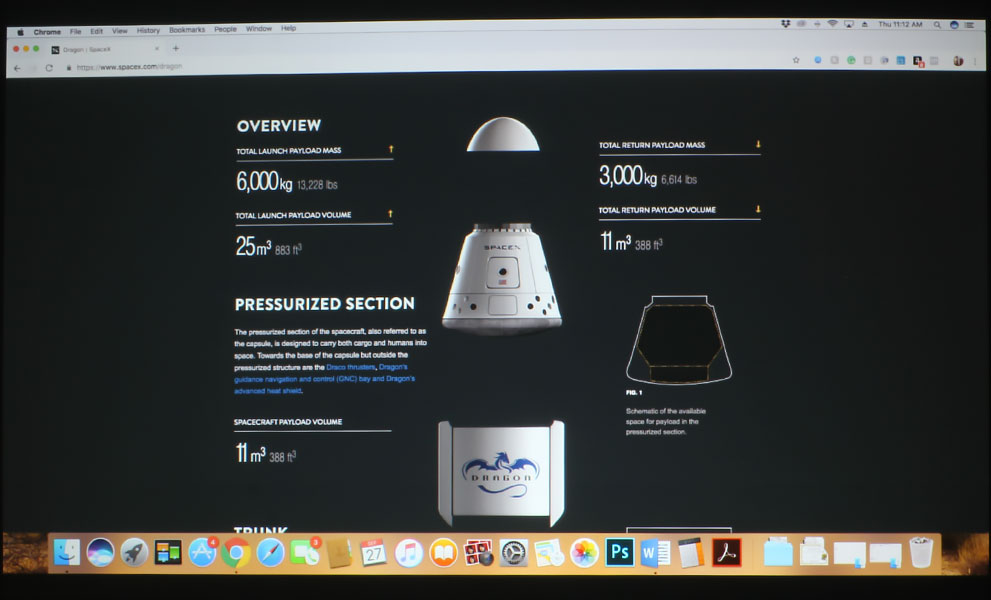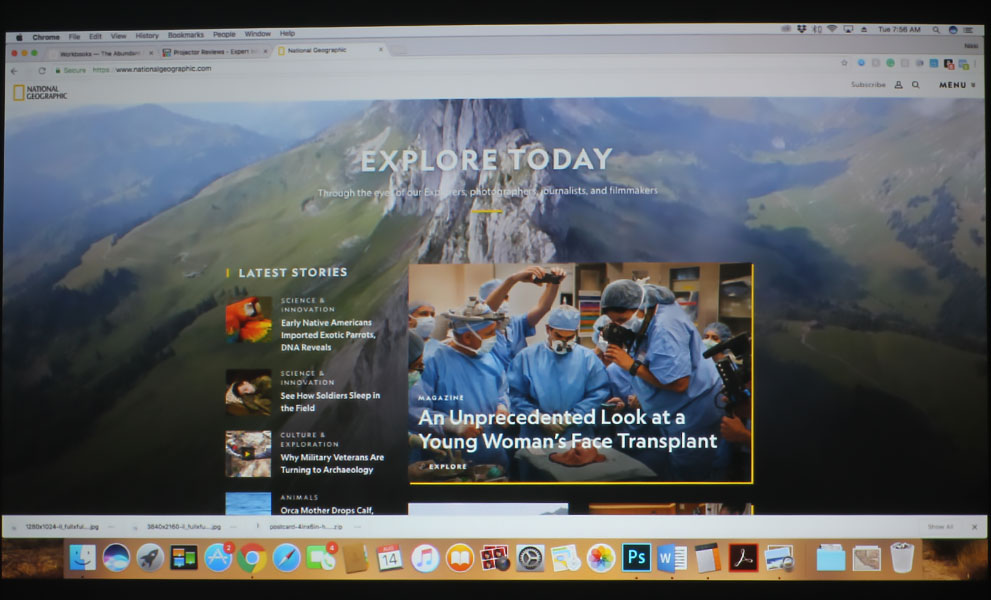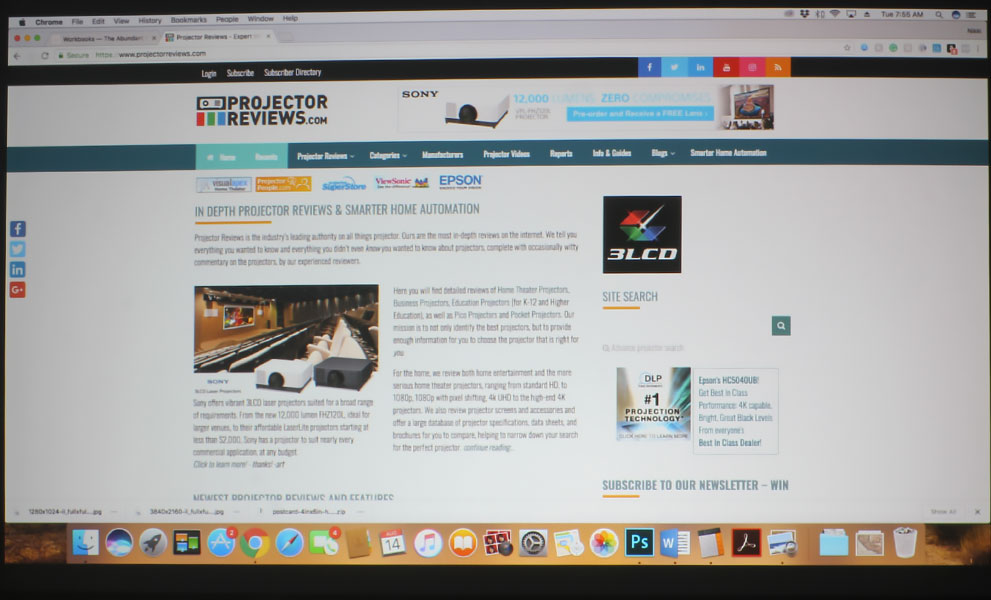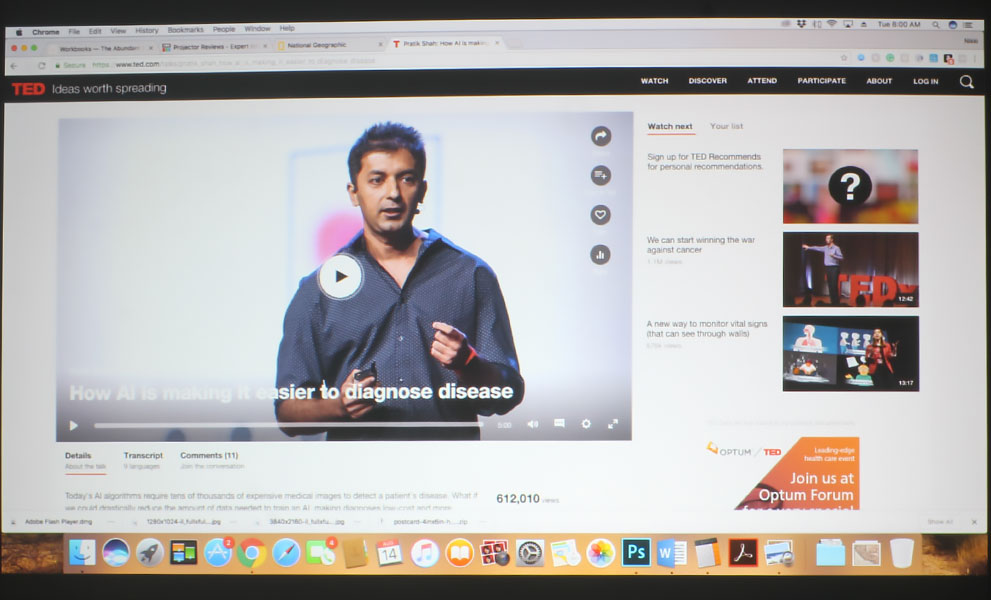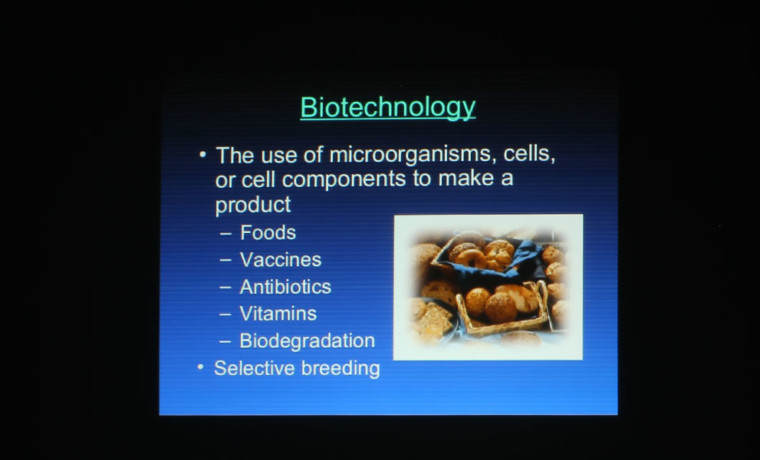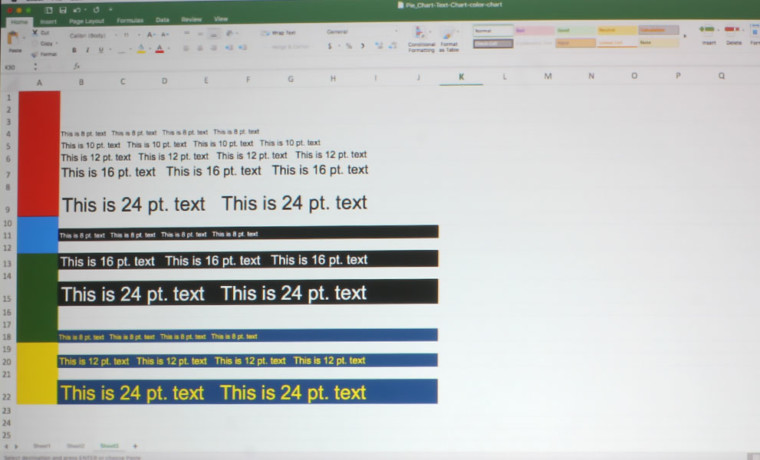NEC NP-MC382W Color Mode: Video

NEC NP-MC382W Color Mode: Graphic

NEC NP-MC382W Color Mode: Movie

NEC NP-MC382W Color Mode: sRGB

NEC NP-MC382W Color Mode: Presentation

NEC NP-MC382W Color Mode: DICOM SIM.
❮
❯
The NEC NP-MC382W has seven color modes, which is the highest number of color modes I’ve seen in a while. NEC really went all out to ensure there is a mode to suit each type of application this projector might be used for, whether that be in a business or an education environment. Those color modes, in order of appearance in the menu, are: High-Bright, Presentation, Video, Movie, Graphic, sRGB, and DICOM SIM.
The first of these modes, High-Bright, is aptly named, as it has the highest brightness of all the modes. As is typical of all brightest modes, High-Bright has a green-yellow tone to it, and should only be used when brightness is of the utmost importance. Luckily, there’s Presentation Mode, which has much better color than High-Bright, and can still handle situations where there is a lot of ambient light. It still has the green-yellow hue, but it is significantly more subtle than High-Bright.
There are several “best modes,” a term we use to describe modes that have the best color, and which one you consider to be best for your applications will vary based on your own preferences. The best mode for films, documentaries, and educational shows is Video. I chose Video for this purpose because it has the most accurate color. Movie and sRGB will be quite suitable as well, though they have a warmer tone that may be “too warm” in some cases.
Graphic is the best mode for presentations. I favored Graphic over Presentation because I felt Graphic did a better job of replicating the original color of the slide than Presentation, as Presentation has that green-yellow tinge to it. It definitely has a cooler tone than any of the other modes. The final mode to discuss is DICOM SIM., which is a mode reserved for viewing high contrast films like X-Rays and MRIs. I keep my kitty’s X-Rays from when she decided eating ribbons and plastic bags was a good idea on my USB flash drive to demonstrate this mode’s capabilities.