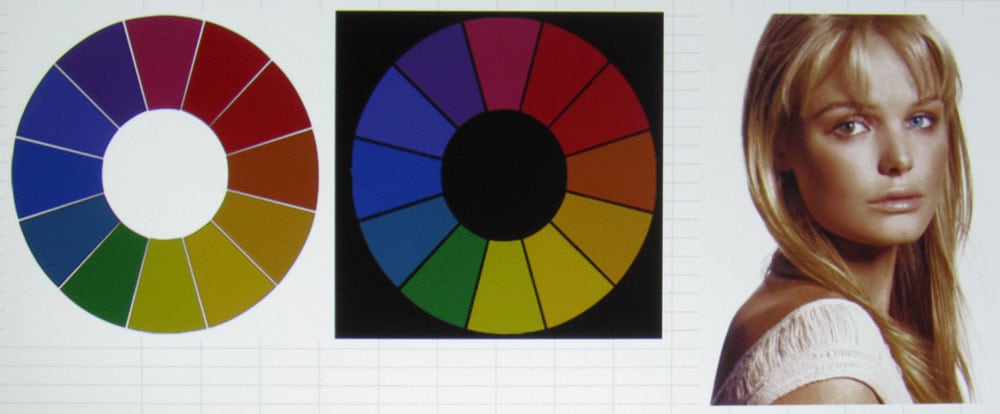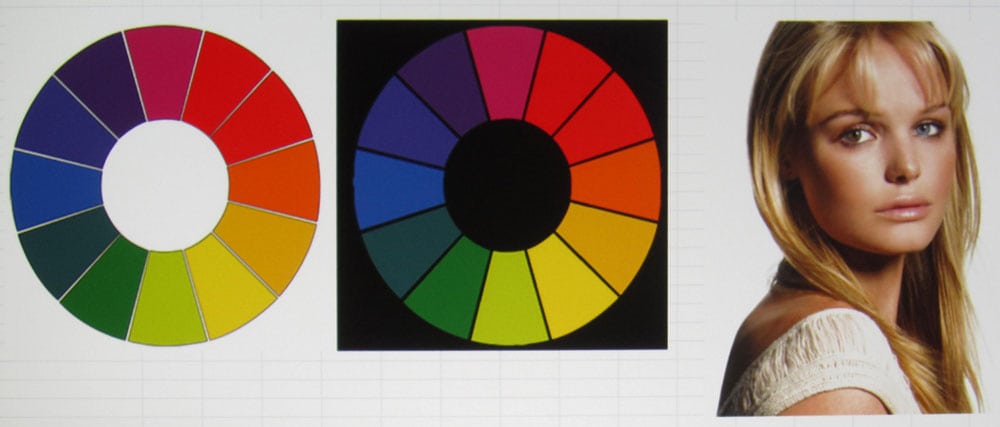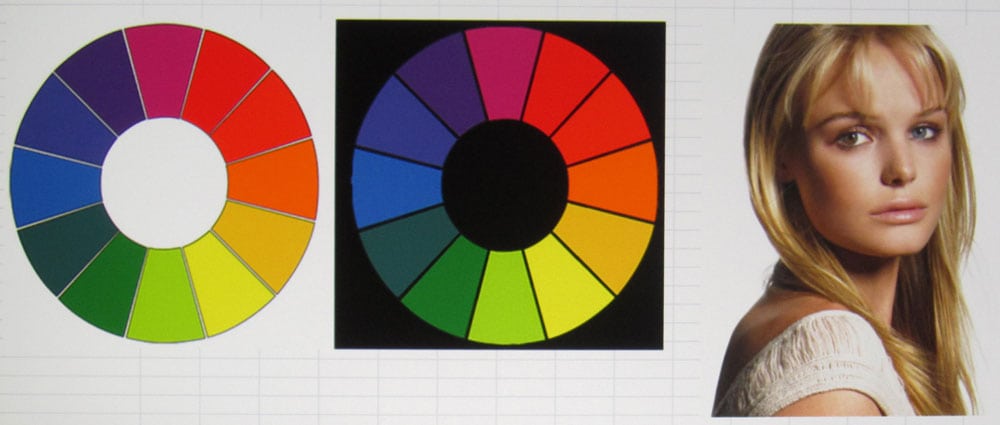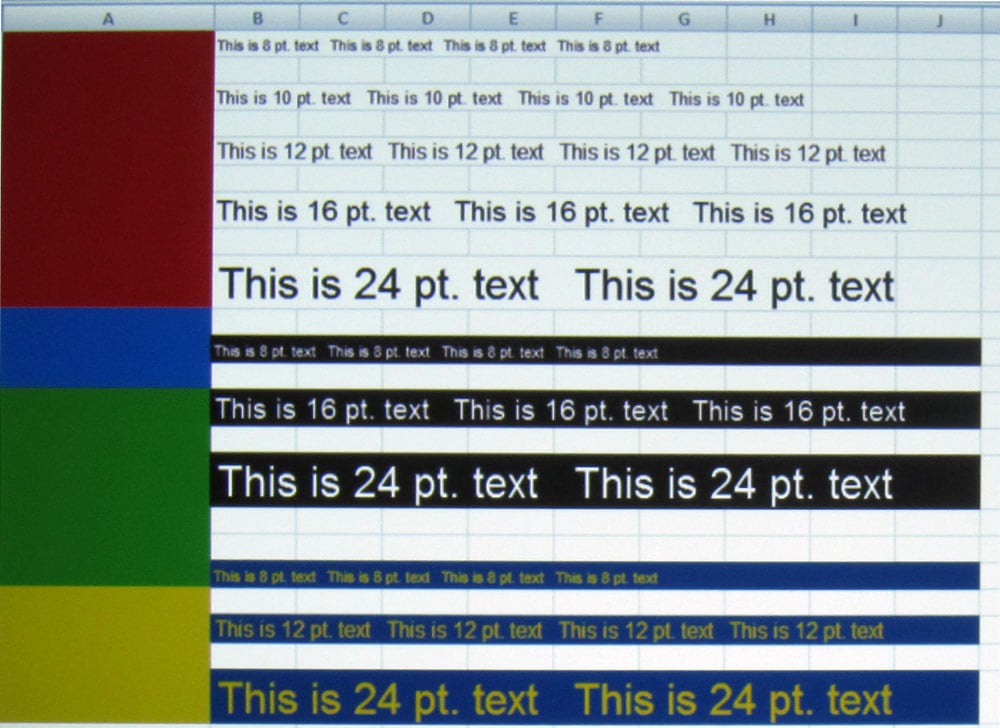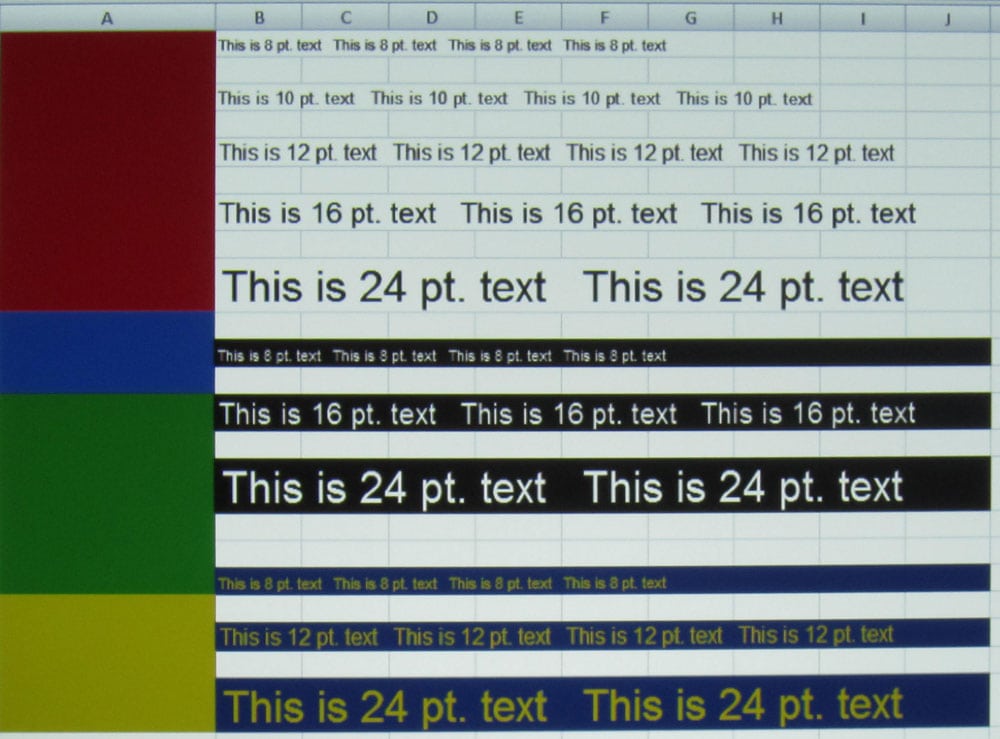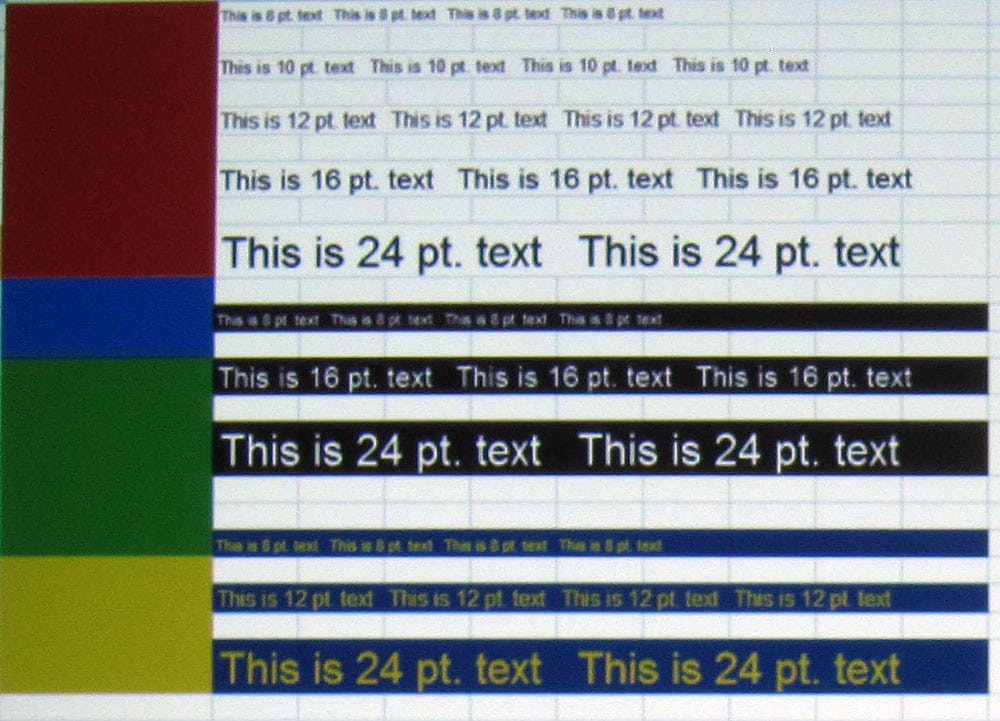Color and Picture Quality
In the brightest mode (called High-Bright) the whites had the usual green tint, with dark reds and mustard-y yellows. However, they were a lot better than often seen in a projector this bright. With the M363W, colors were more than adequate for most presentation needs, particularly for classroom presentations where room lighting cannot be easily controlled.
If you don't need the extreme brightness of the High-Bright mode, the Presentation picture mode provides a much improved color balance while still providing 84% of the brightness of the High-Bright mode (over 3000 lumens). There is only a hint of the darkness in reds and the yellows are quite good. Overall the colors in Presentation mode are so good, they are equal to the Movie or Cinema mode on many projectors.
The Movie mode provides overall good color and eliminates the darkness in the reds. This mode provided a very pleasing picture with both photo and video content, combining very good color balance with good brightness
[sam_pro id=1_113 codes="true"]
The sRGB mode, which conforms to the HDTV Rec. 709 color space, was the most accurate in its overall color balance. As this mode only provides a little over a third of the brightness of Presentation mode, this would be the mode to use for video presentations in a light-controlled room.
There are four additional modes, Video, Graphics, Natural and DICOM Sim. DICOM Sim is a specialized mode used with B/W medical imaging (such as X-rays). The other three are either slightly less (Graphic and Video) or slightly more (Natural) bright than Movie mode, while offering no particular improvement over that mode.
Screen shots of a test image are shown in the photo gallery below for four of the most often used color modes.
Readability
(NOTE: The resolutions displayed from left to right above are 1280 X 800, 1024 X 768 and 1920 X 1080)
As is usually the case with single chip DLP projectors, the M363W had no problems providing a sharp image at most resolutions or aspect ratios. We started with the M363W displaying its native resolution (1280 X 800) on an 80” diagonal image. With this setup, our usual spreadsheet, which has a range of text sizes and colors, was easily readable for all color and size combinations (from 8 pt. to 36 pt. text and white text-on-black or yellow text-on-dark blue backgrounds). At a lower resolution and different aspect ratio (1024 X 768), the M363W had no problems maintaining the good sharpness it displayed at its native resolution.
Moving to higher resolutions and aspect ratios than its default 1280 x 800, the M363W did a fine job. Even going to the projector’s maximum resolution of 1920×1080 made little difference. The two smallest sized text on the spreadsheet (8 pt. and 10 pt.) were not quite as sharp, but in reality, no one is likely to have a presentation with text that small.
Overall, with the text sizes and resolutions that would most likely be used with this projector, there will likely be no problem maintaining readability.
Video Quality

I evaluated the video performance of the NEC M363W by connecting a Blu-ray Disc player to the projector via HDMI.
The screen shot photo, shown below, was with the projector operating in sRGB mode were made using the factory default settings and projecting the image onto a matte white projection screen. The out-of-the-box color performance in sRGB mode was very good, but the projector does offer additional user picture adjustments that can be used to further improve the color accuracy of the projected image.