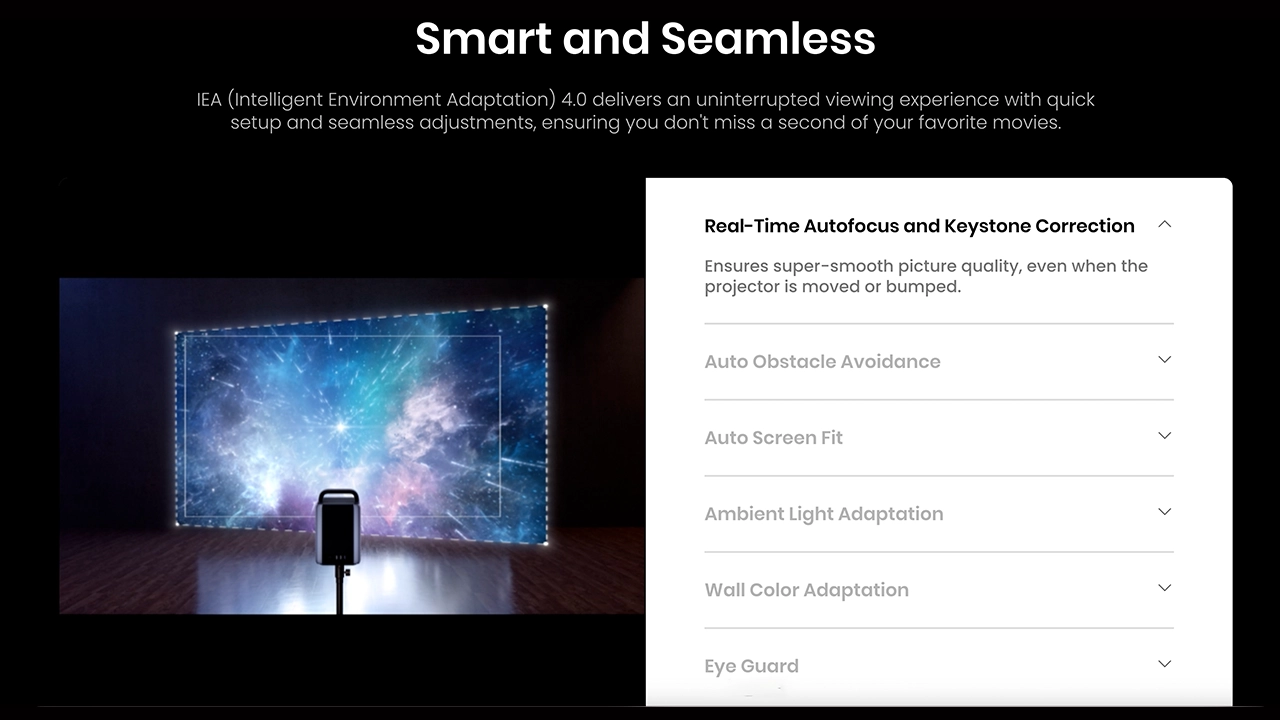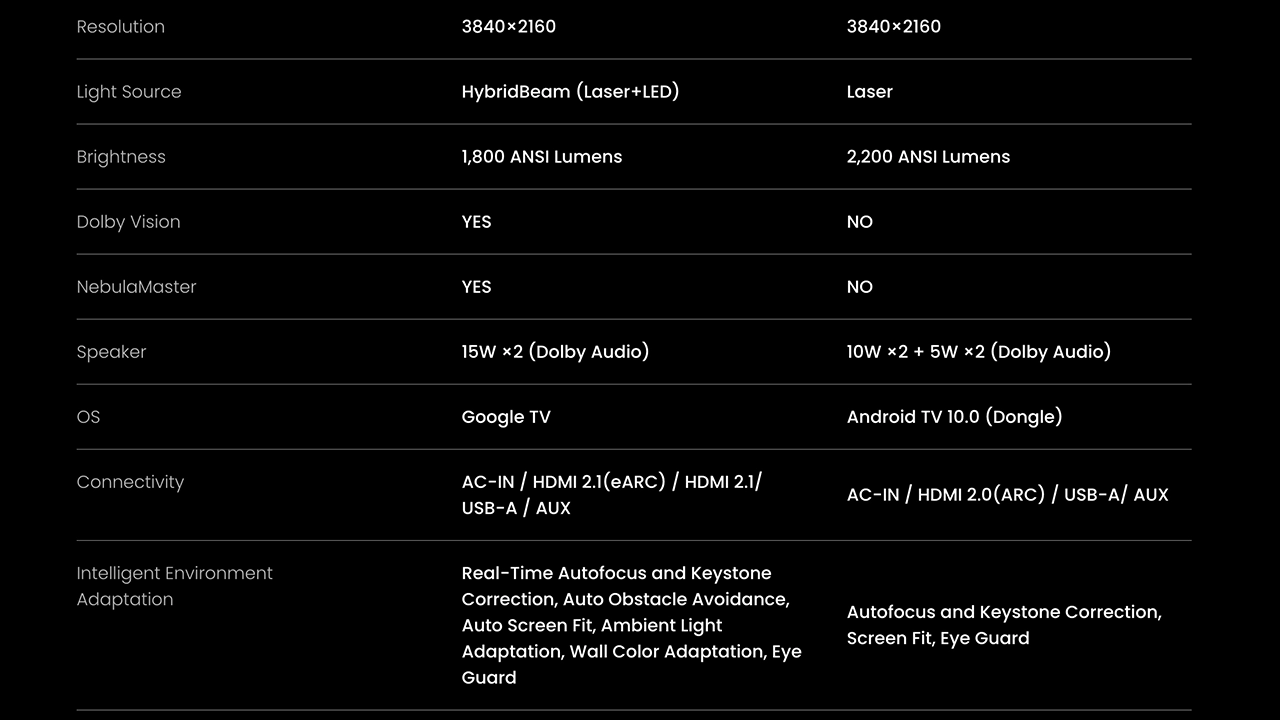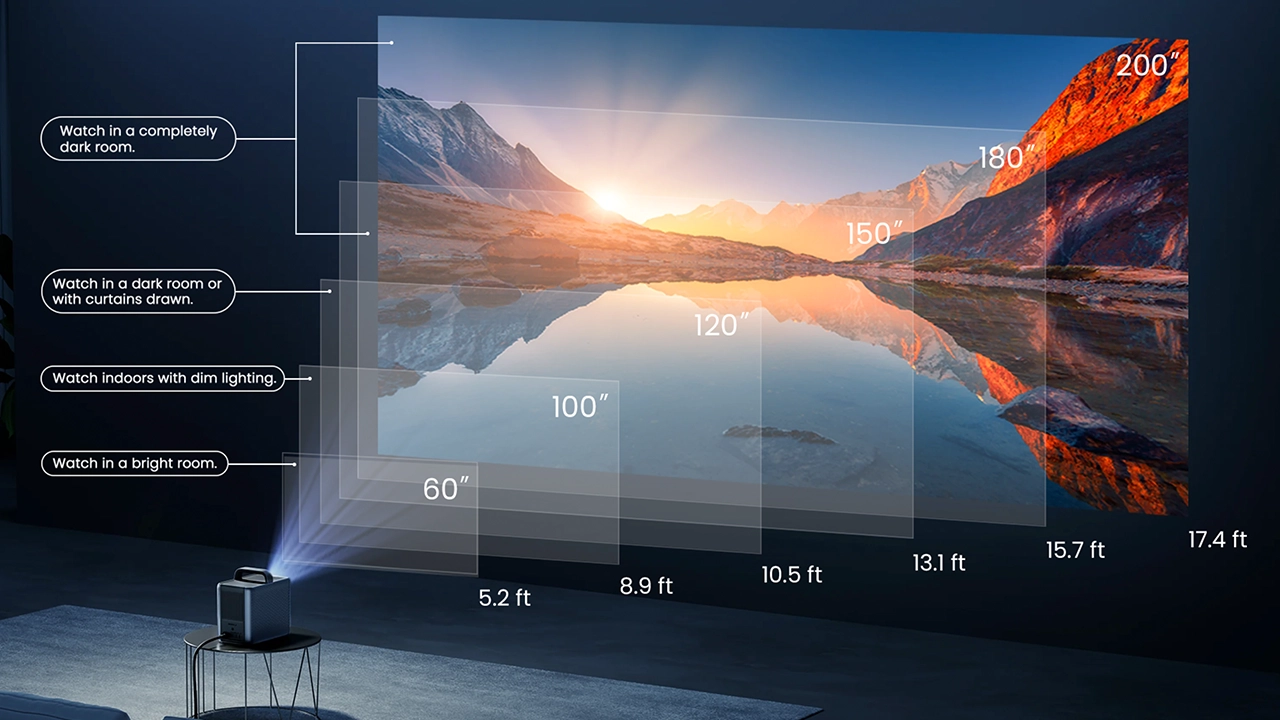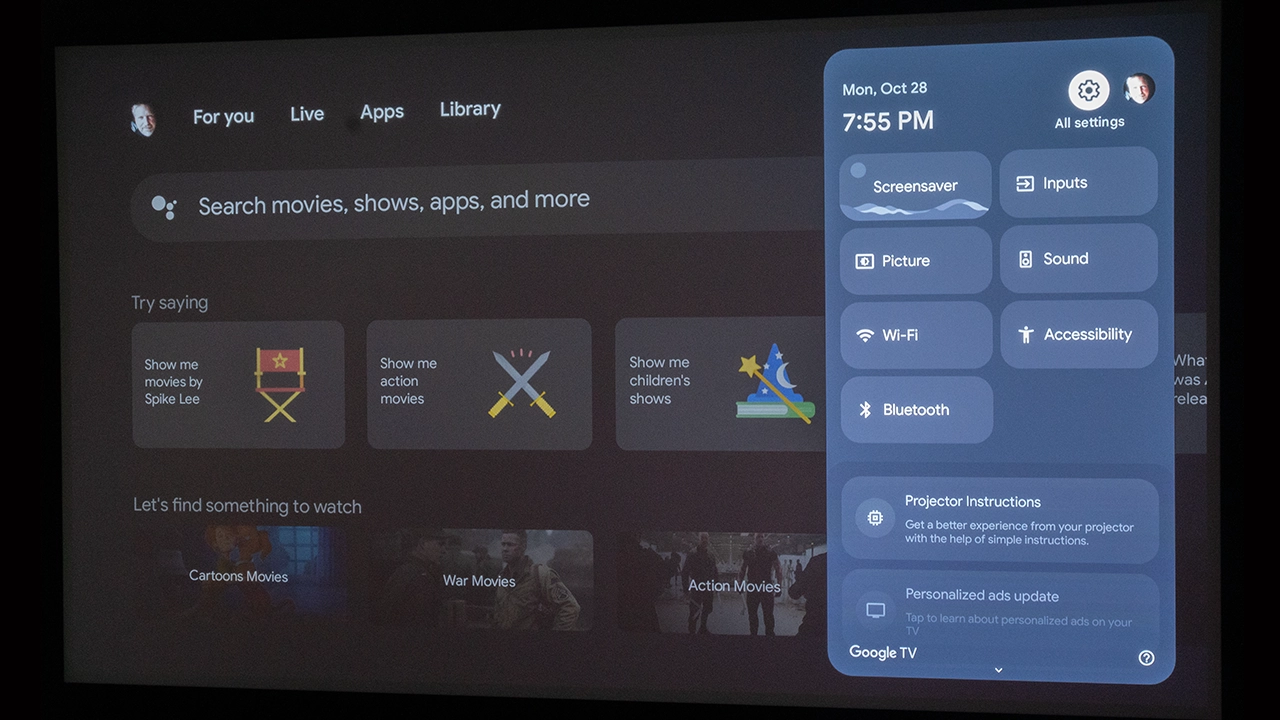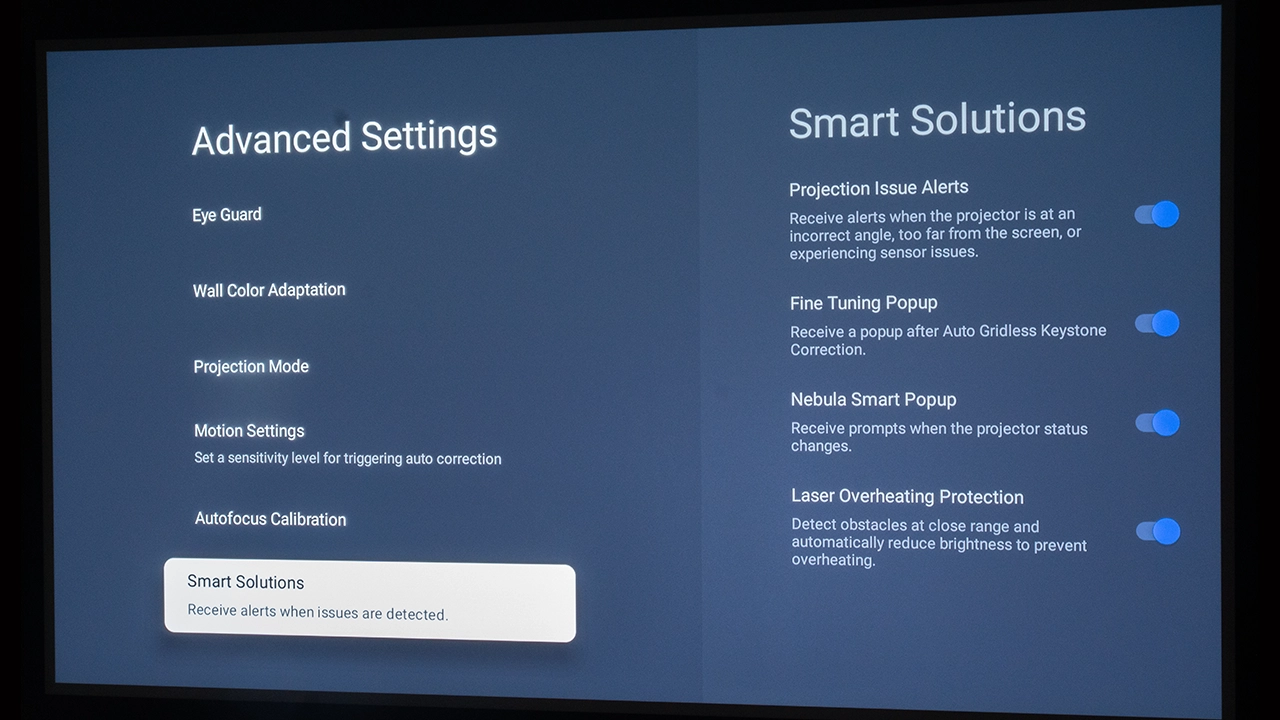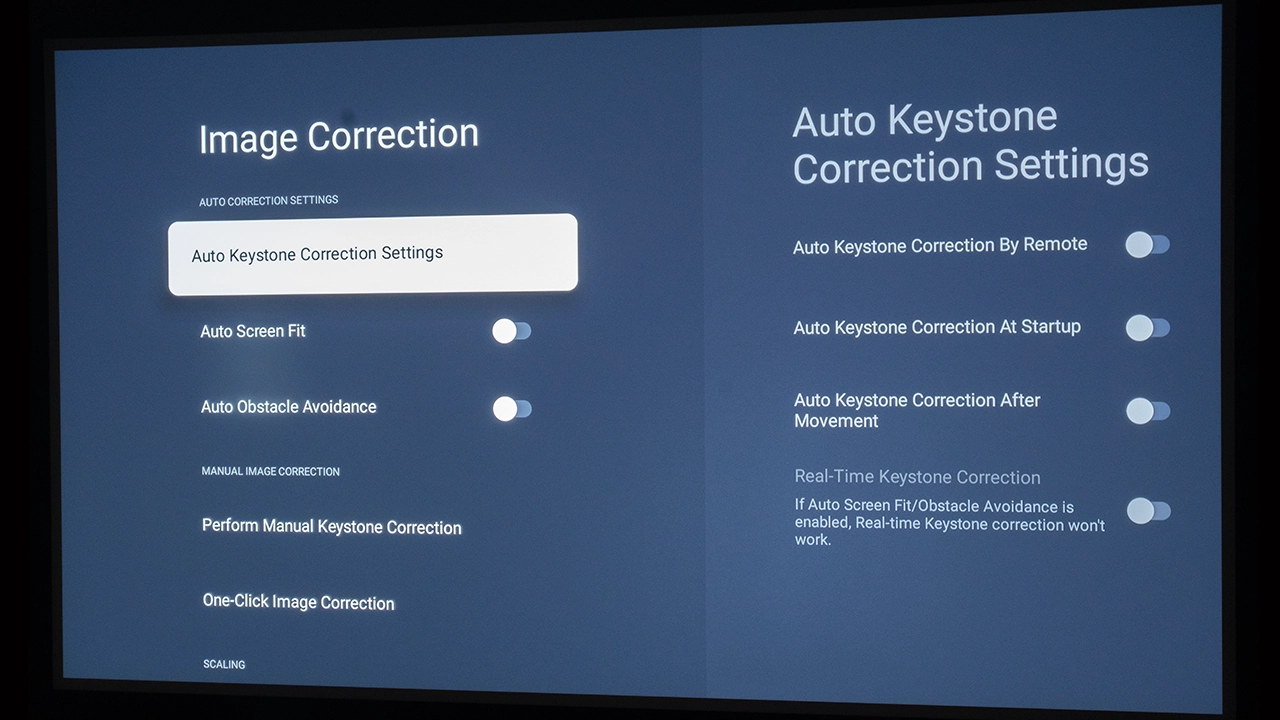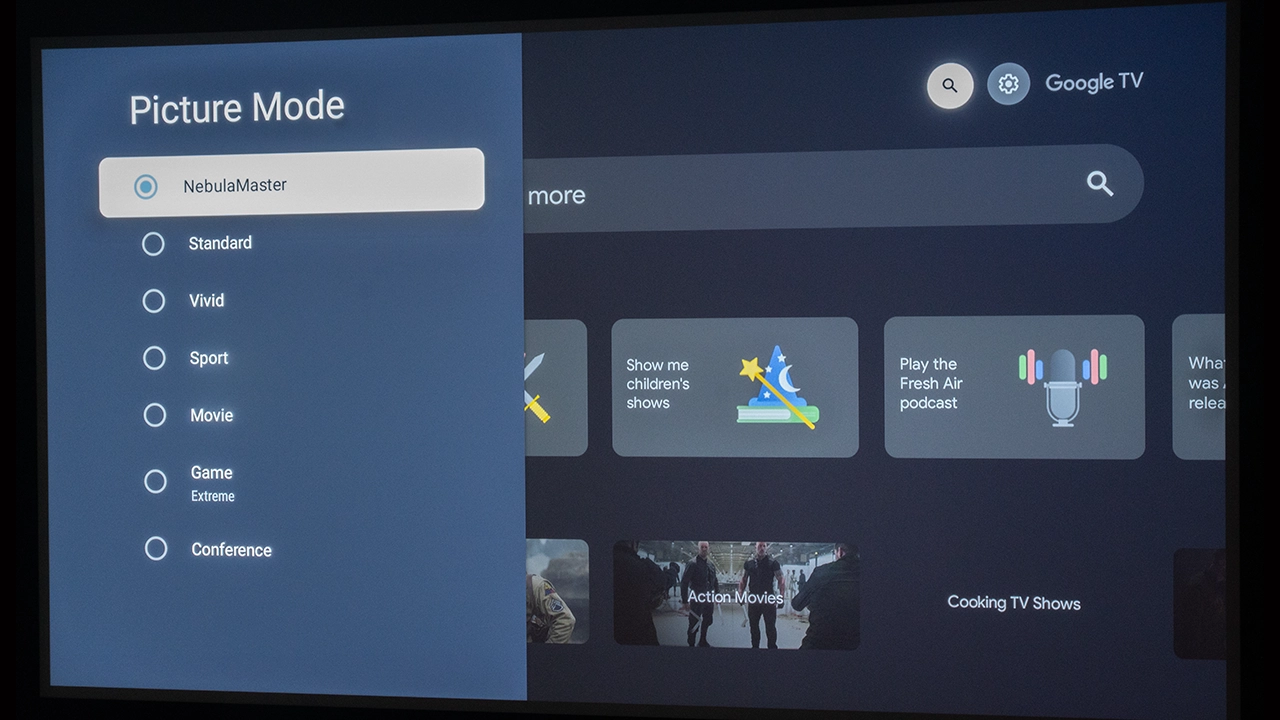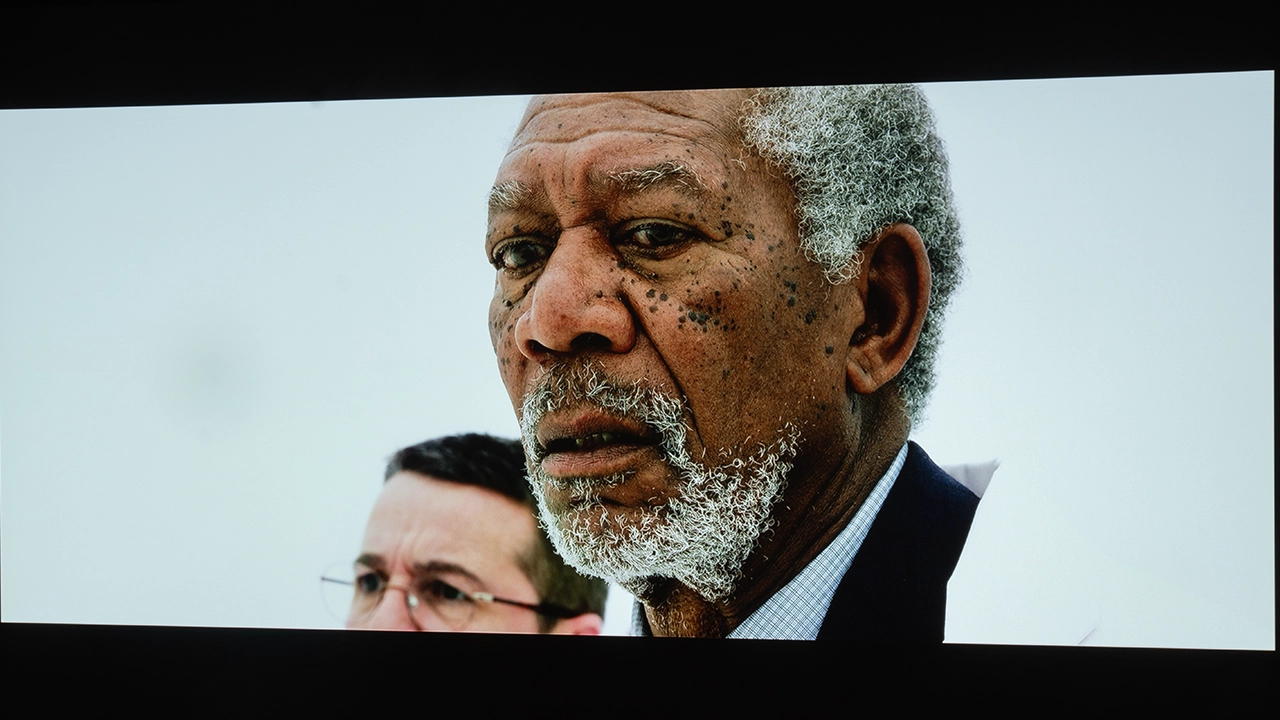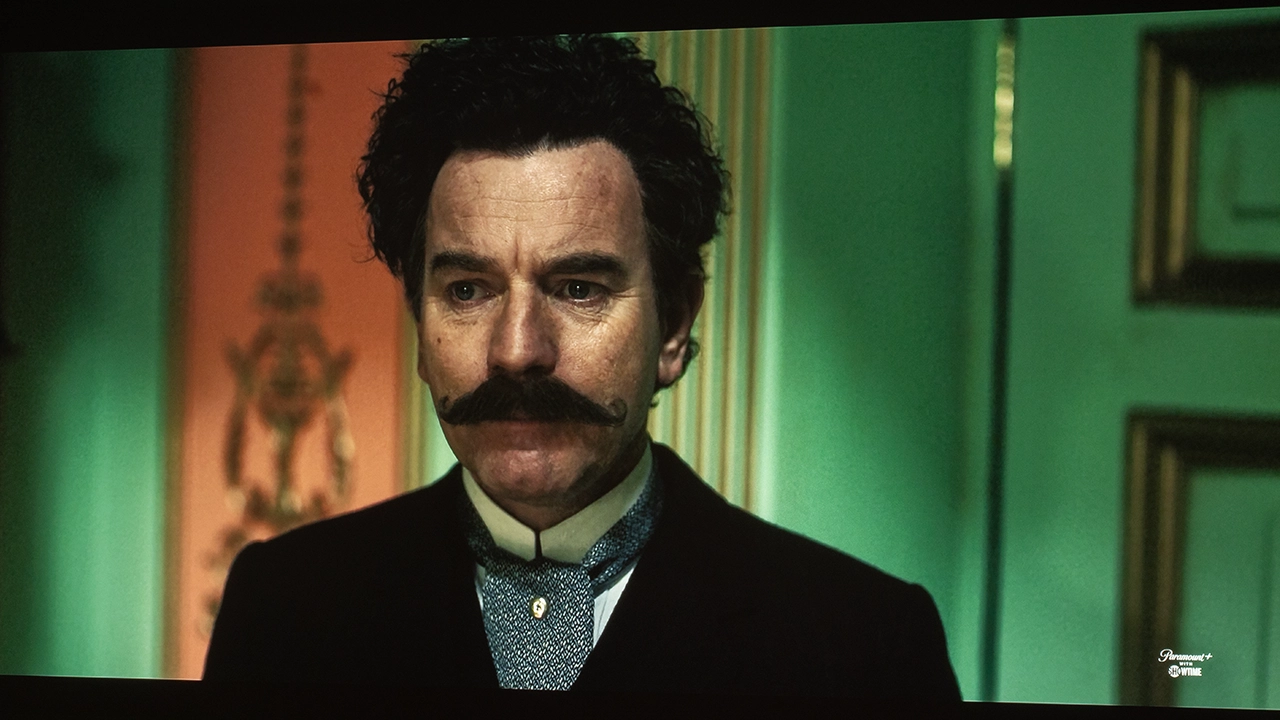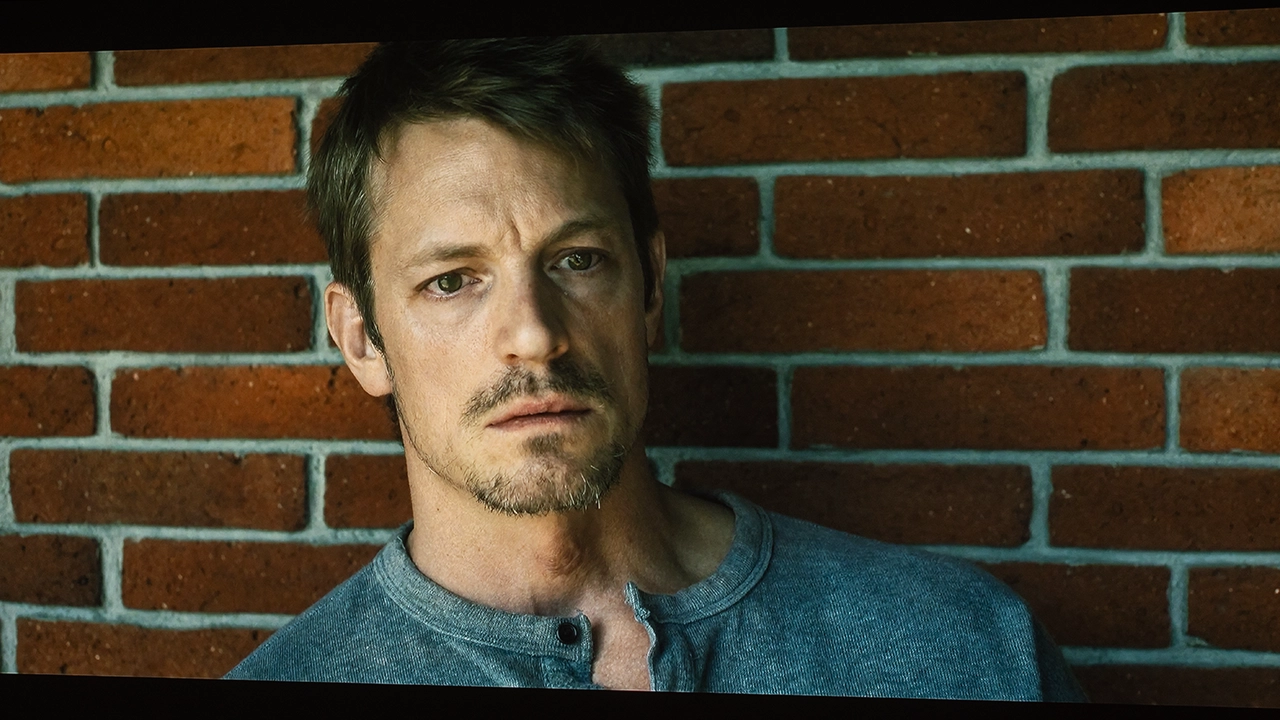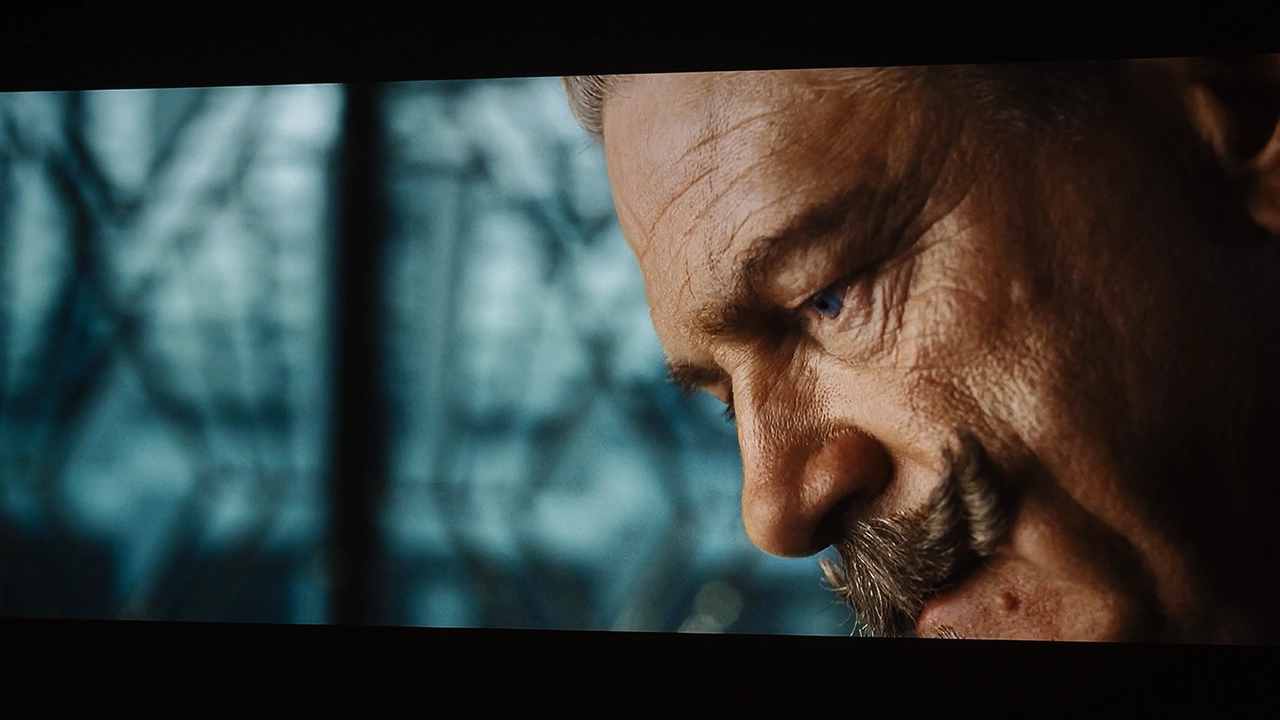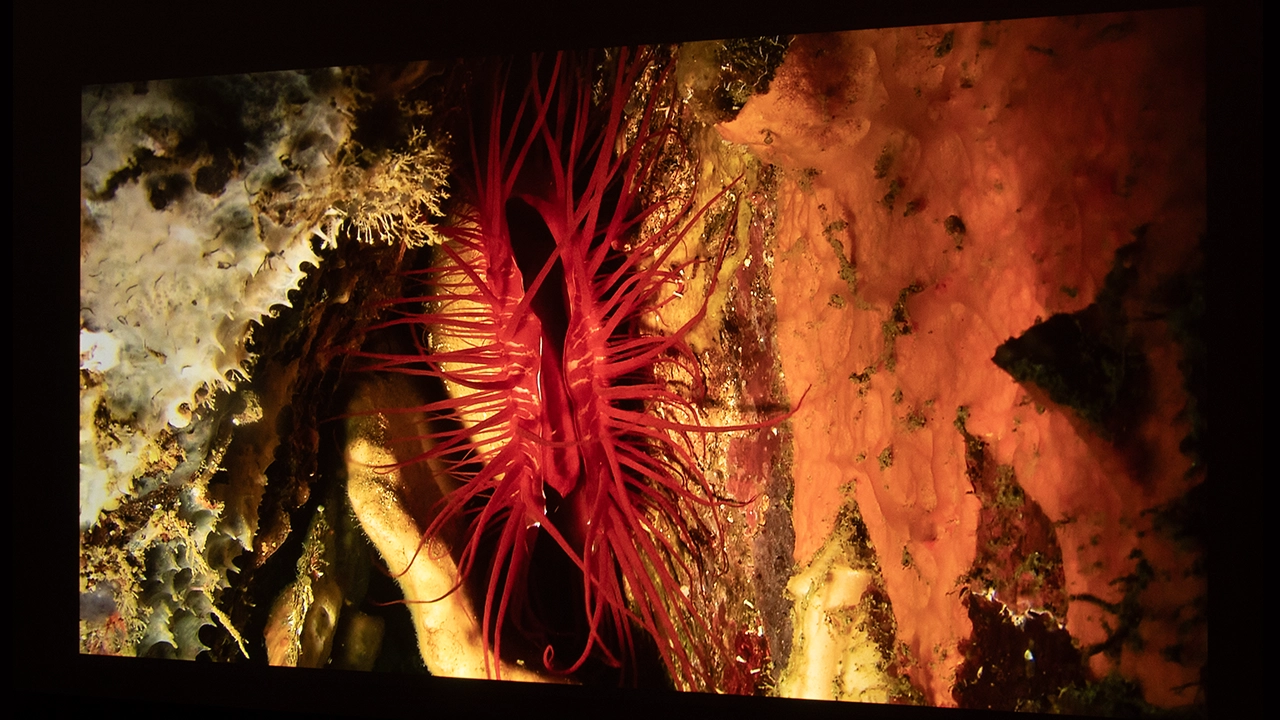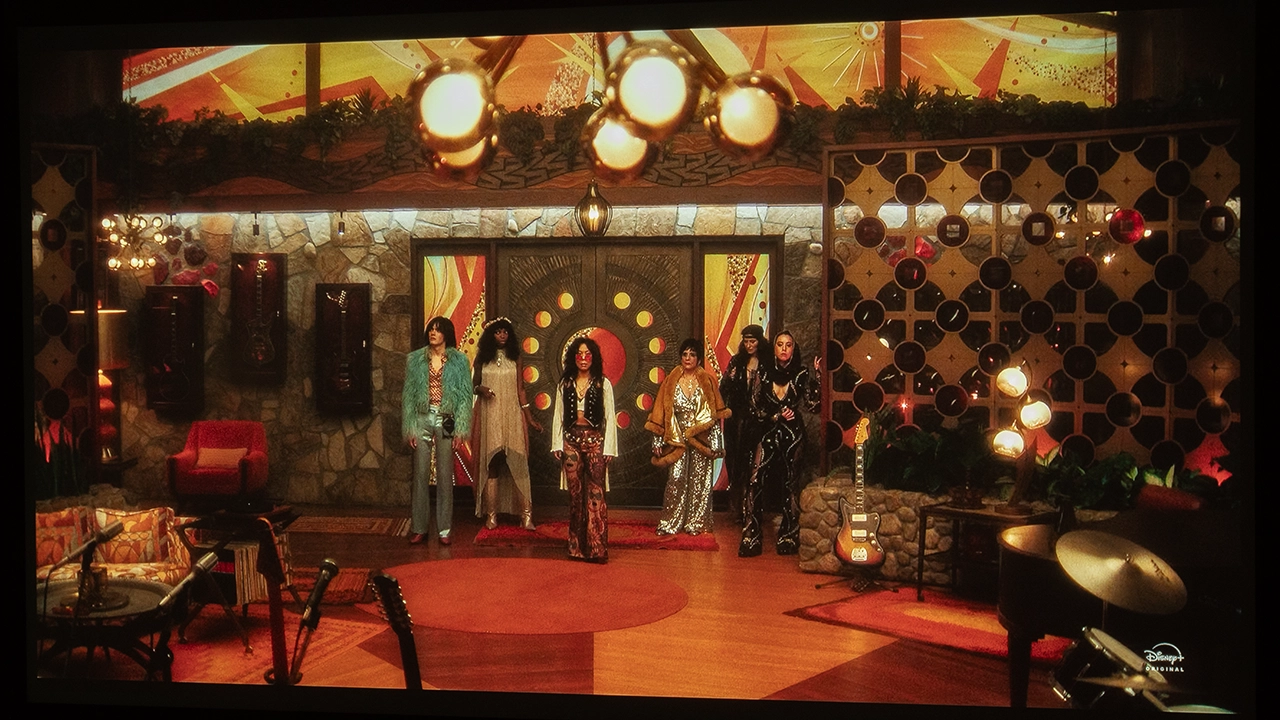The screen used for testing in this review is a Da-Lite 110-inch, 16:9 aspect ratio Tensioned Designer Contour Electrol screen system using the company's ultra-white HD Progressive 1.1 screen surface designed for high-resolution video up to 16K.
The Tensioned Designer Contour Electrol screen system is excellent for use in environments where a traditional behind-wall installation is difficult. It offers all the benefits of an electric screen but with the flexibility of wire-free installation. The screen has a built-in rechargeable lithium-ion battery-powered motor that Da-Lite calls Agility.
The one big surprise I found is the way Nebula tuned their SPORTS mode, which was cool with overall neutral colors that bordered on undersaturated but, in actuality, worked quite well when I was watching football, soccer, and basketball. The colors displayed very well, as you can see in the slideshow above. The balanced colors looked great without becoming a distraction from the more saturated color presets.
Often, improving a projector's picture quality is easy by making simple adjustments to your projector's BRIGHTNESS, CONTRAST, and SHARPNESS settings without utilizing the projector's built-in Color Management System (CMS). Depending on your skill level, CMS adjustments can be confusing. Here are links to several free test patterns on the Murideo website and their YouTube channel. Murideo also has detailed written instructions for using its test patterns in the resource section of its website. Also, check out our YouTube video on utilizing several test patterns called Optimize The Image of a Projector or TV Using Free Murideo Test Patterns.
The Cosmos 4 K SE's color management system (CMS) allows the user to configure RED, GREEN, BLUE, CYAN, YELLOW, and MAGENTA with adjustments for HUE between -50 and +50 and SATURATION and GAIN with adjustments between 1 and 100. In addition, the projector offers 11-point white balance calibration with adjustments for GAIN, which can be adjusted from 5% to 100% in increments of ten. The RED, GREEN, and BLUE settings can be adjusted between 1 and 100 increments.
Nebula lists the Cosmos 4K SE as producing 1,800 ANSI lumens of brightness. While not the brightest available in this projector's price range, it is enough to create an incredibly good-looking picture, particularly in a light-controlled space, and enough to use in a room with small to moderate amounts of uncontrolled ambient light. Depending on the direction the light is coming from in relation to the screen, it can wash out the colors and darker areas of the picture. To get a good idea of the projector's brightness capabilities, I set it to its brightest preset picture, the CONFERENCE mode. I took 3-4 readings about 15-20% out of the center of the screen.
The Nebula Cosmos 4K SE measured 1857 ANSI lumens, 57 ANSI lumens higher than Nebula’s published rating of 1,800 ANSI lumens.
It is bright enough to deliver a vibrant SDR or HDR image on screen. Nebula lists the Cosmos 4K SE as creating a high-quality image anywhere from 80 to 200 inches. In my testing, I found that 85 inches was the largest image I could project and maintain optimal picture quality. This is primarily due to the projector's poor contrast and dark area detail.
The Nebula Cosmos 4K SE could throw a colorful image in a completely dark space, especially when displaying bright, high-contrast content like animation or sports up to 200 inches. The problem is how badly this projector reproduces particularly dark images, which limits it, but I’ll talk about his more in the BLACK LEVEL section of the review below. I found the maximum image size while maintaining decent overall picture quality was 100 inches max. Below are my measurements for all of the projector's SDR preset picture modes.
Black level and shadow details are the most challenging for the Nebula Cosmos 4K SE to display. The Cosmos 4K SE can’t match the deep blacks of high-end projectors or OLED TVs. This projector offers average black levels and shadow detail, even at this price point. This means that further information in darker picture areas can and does get lost. This is very noticeable on highly compressed content like YouTube. To get the most out of this projector, it must be in a
The Nebula Cosmos 4K SE includes seven (7) preset HDR modes identical to the projector’s SDR modes. The most accurate HDR10 mode is the MOVIE mode, which displays excellent skin tones and offers a more enhanced black floor and slightly higher image detail.
The Nebula Cosmos 4K SE does include Dynamic HDR Tone mapping. Most of the HDR10 content looked good, with good highlight details in brighter scenes, as shown in Aquaman's slide above.
The Nebula Cosmos 4K SE is only one of the few portable projectors that supports Dolby Vision. This format is designed to maximize the picture quality of HDR based on the display’s brightness range. Typically, projectors supporting Dolby Vision provide users with a setting in the menu where they can select the size and gain the screen. The projector can use this information and the dynamic metadata found in Dolby Vision content to properly tone map the HDR content to look best in your environment. I could not find this setting in the Cosmos 4K SE’s menu.
One of the projector's irritating limitations is that installed applications that normally support Dolby Vision content playback, like Max and Prime Video, do not display Dolby Vision content. Disney+ did not have a problem.
Overall, HDR content, including Dolby Vision on the Cosmos 4K SE, displays accurate color with the typical differences found in the three Dolby Vision modes. Nebula supplies the BRIGHT and VIVID settings for environments with some uncontrolled ambient light sources. DV (Dobly Vision) BRIGHT displays an overall warmer hue, whereas DV VIVID is cooler, leaning more towards blue and green hues. I prefer the DV DARK mode finding because it has a more neutral color balance across a range of content. It looked like a more accurate representation of my viewing content. Your experience may differ based on your preferred content, screen type, and room design.
Contrast and black-level detail are among the Nebula Cosmos 4K’s biggest challenges, which are only heightened with Dolby Vision content. In my experience, dark scenes in SDR and HDR10 become even darker in Dolby Vision, making details more difficult to see. I’ve included slides from The Batman, Reacher, and Jack Ryan as examples.
For HDR10 content, the projector shines brighter literally, but for my money, the best overall picture quality comes when viewing with HDR turned off. Unfortunately, disabling HDR is not an option Nebula provides for the Cosmos 4K SE.
Depending on the type of content you are watching, Dolby Vision may not be as significant a feature of this projector as it can be on others. While it can provide additional dynamic range and color accuracy, the projector's black levels and contrast limitations mean the Cosmos 4K SE cannot fully utilize the Dolby Vision format's potential. In many cases, the difference between HDR10 and Dolby Vision content on black levels was either not noticeable or worse in Dolby Vision.
The projector delivers responsive performance, especially for fast-paced games like first-person shooters. The GAME mode has options for STANDARD and EXTREME. Nebula says the EXTREME mode lowers image latency and does as they say. However, using EXTREME mode will temporarily disable keystone correction, so you want to have the Cosmos 4K SE squared up to the screen when picking this mode. Regardless of the type of game I tried (driving, FPS, and even side player), I could detect no significant input lag.
Bright games like driving and outdoor shooters looked fantastic on the Nebula Cosmos 4K SE. Still, the projector's biggest problems are its contrast issues and poor dark area details. This became a real problem playing games with darker scenes, especially the first-person shooters I gravitate to. The lack of dark area detail was frustrating at best and caused me to be killed more often than the already high rate of death I typically experience. Fortunately, the projector allows users to adjust the black level performance, which raises the black floor (makes already gray blacks even more gray) and allows the gamer to see even more detail. This works for gaming, but I don’t find it an acceptable solution for watching movies that become less watchable the more the black levels are washed out. Also, movie content has more details, and raising the black level does not always reveal a significant amount of additional detail, as seen in the image from The Batman below.
With tweaking to the projector's black-level settings, the Nebula Cosmos 4K SE provided a great gaming experience, offering excellent color quality, responsiveness, and dark (gray) area details.
I’ll cut to the chase and say up front that the sound quality of the Nebula Cosmos 4K SE is up to the quality standards established by Anker/Nebula's previous portable projectors, like the Mars 3. This projector gets loud without distorting, which is fantastic, allowing the projector to be easily heard in large rooms and medium-sized open areas like a large backyard.
Not only does this projector get loud, but it also projects sound that is not obviously coming from the projector. The Nebula Cosmos 4K SE projects a sound that seems to come from around you. This is great for watching movies and a level of performance you rarely see in portable projectors. The onboard sound system is better than many ultra short throw projectors I have reviewed and, like a UST, competes with most entry-level sound bars.
The Nebula Cosmos 4K SE can also be used as a Bluetooth speaker when not watching content. The projector's different sound modes include MOVIE, MUSIC, OUTDOORS, and CUSTOM. The custom setting lets you adjust the balance, bass, and treble. Additionally, a speaker delay setting is available in the sound menu. In advanced settings, you’ll find options for eARC and Digital Output.
Nebula has built yet another very quiet projector with fan noise, which is quiet and only audible when no sound comes out of the projector. The quieter fan and the improved speakers make for a great audio experience.