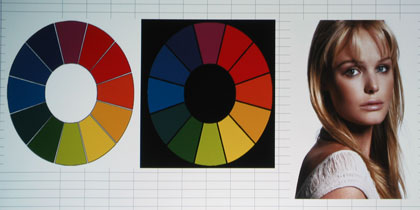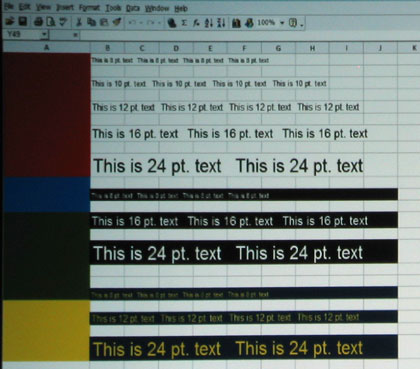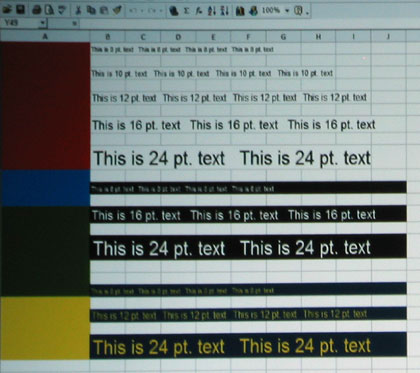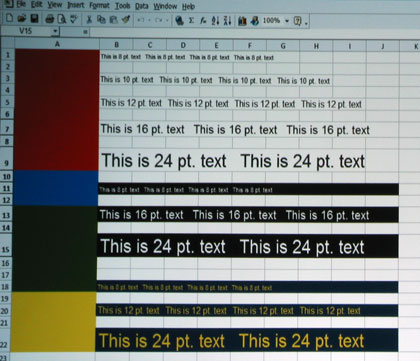Mitsubishi WD380U-EST Color & Picture Quality
To start, I connected my laptop to the WD380U-EST via HDMI and fed the projector its native resolution (1280 x 800). The WD380U-EST synced quickly and displayed a bright, colorful image. As is often the case with a DLP projector, colors are kind of washed out when using the brightest picture mode (in this case, Presentation). With many DLP multimedia projectors, reds are very dark and yellows lose their brightness and tend to look like mustard. With the WD380U-EST, reds were darker than normal, but the yellows did not suffer as much. In general, the WD380U-EST did not suffer from the "Brightest mode" color issues as much as some other DLP projectors we’ve reviewed. In Presentation mode, the picture was still quite watchable for all but the most demanding presentations. This means that you can take full advantage of the higher lumen output of Presentation mode for most presentations. If you don’t need quite that much brightness, you can drop the projector into Low lamp mode and enjoy the energy savings and increased lamp life. That being said, dropping down to the Standard mode gives you better colors with a lumen output equal to Presentation mode with Low lamp. Theater mode, as expected, resulted in a massive drop in lumens, but was by far the winner for color accuracy and depth. Of course, you can always start with Presentation mode, then fine tune the colors to your liking via Mitsubishi’s color management system (CMS).
I also connected my laptop to the WD380U-EST via the analog VGA connection and saw no readily apparent reduction in color depth. There was the usual minor change in picture quality and depth of color one usually experiences going from a digital to analog connection. Presentation from a USB thumb drive was equally good. Overall, picture quality is quite good with any input.
Using Theater mode, photo presentations are very good. Color rendition was optimum and colors are displayed with accuracy and realism. As some cameras can overemphasize (or deemphasize) certain colors, the additional adjustment afforded by the CMS allows the user compensate for such anomalies to provide more natural-looking photographic images. Skin tones also look quite accurate in Theater mode as well.
Mitsubishi WD380U-EST Readability
Moving to higher resolutions and aspect ratios than the default 1280 x 800, the WD380U-EST proved to be a solid performer. Switching to 1600 x 1200 and then 1920 x 1080, the WD380U-EST was still able to provide readable text of any size, with virtually no distortion. The advantage any single-chip projector (as all DLP projectors in this price range are) versus a three-chip projector (as all LCD projectors are) is that there is no reduction in sharpness or color separation as can occur due to misconvergence. It should be noted that in most presentations, it is unlikely that there would be much (if any) text as small as 12 pts., nor would a presenter be likely to use a resolution that differs much from the projector’s native resolution, so the DLP projector's advantage in this regard could be rendered moot. However, if the need to view small text or details with other than the native resolution arises, the WD380U-EST is up to the task.
Moving to higher resolutions and aspect ratios than the default 1280 x 800, the WD380U-EST proved to be a solid performer. Switching to 1600 x 1200 and then 1920 x 1080, the WD380U-EST was still able to provide readable text of any size, with virtually no distortion. The advantage any single-chip projector (as all DLP projectors in this price range are) versus a three-chip projector (as all LCD projectors are) is that there is no reduction in sharpness or color separation as can occur due to misconvergence. It should be noted that in most presentations, it is unlikely that there would be much (if any) text as small as 12 pts., nor would a presenter be likely to use a resolution that differs much from the projector’s native resolution, so the DLP projector's advantage in this regard could be rendered moot. However, if the need to view small text or details with other than the native resolution arises, the WD380U-EST is up to the task.