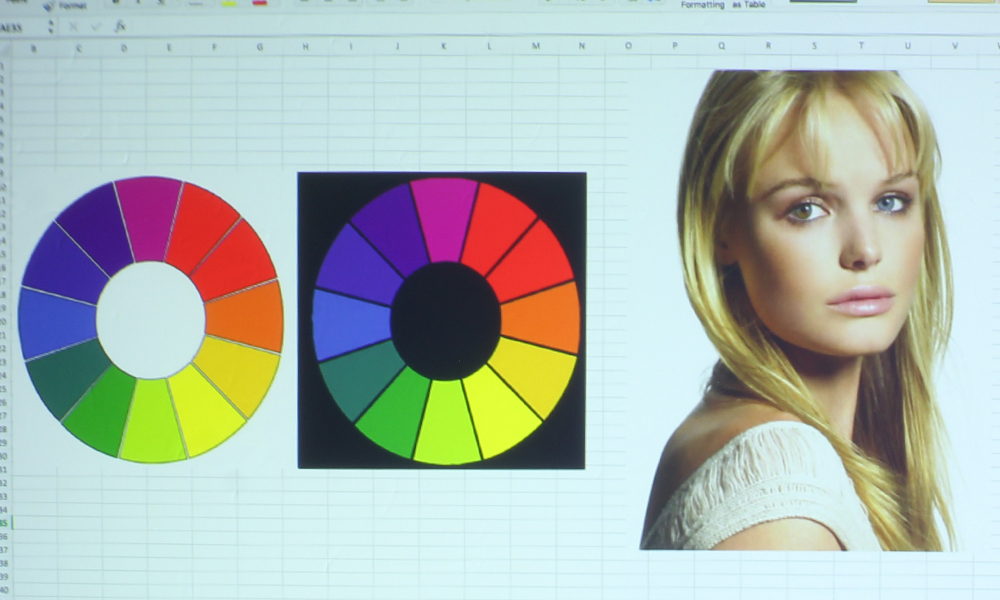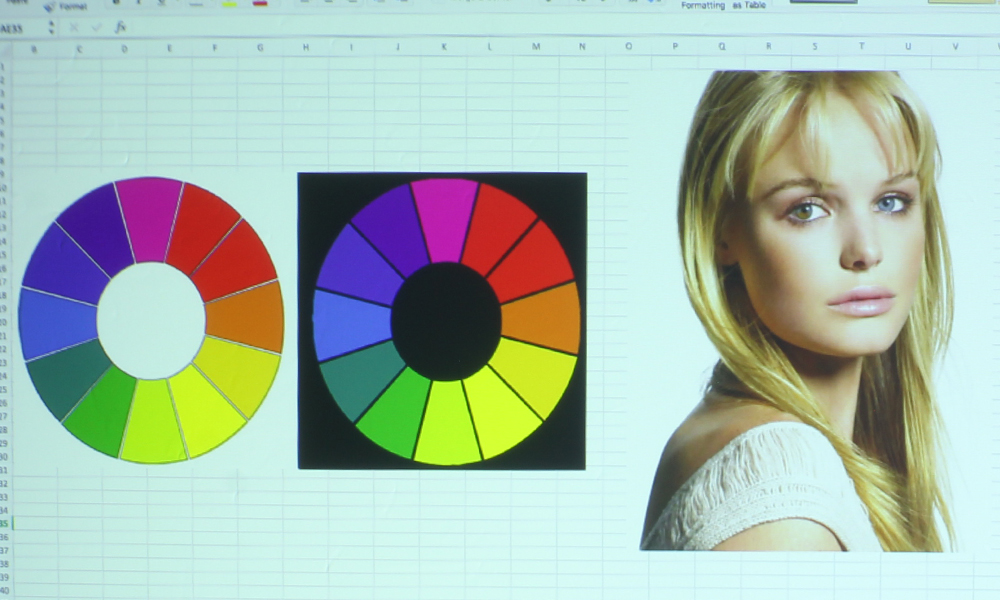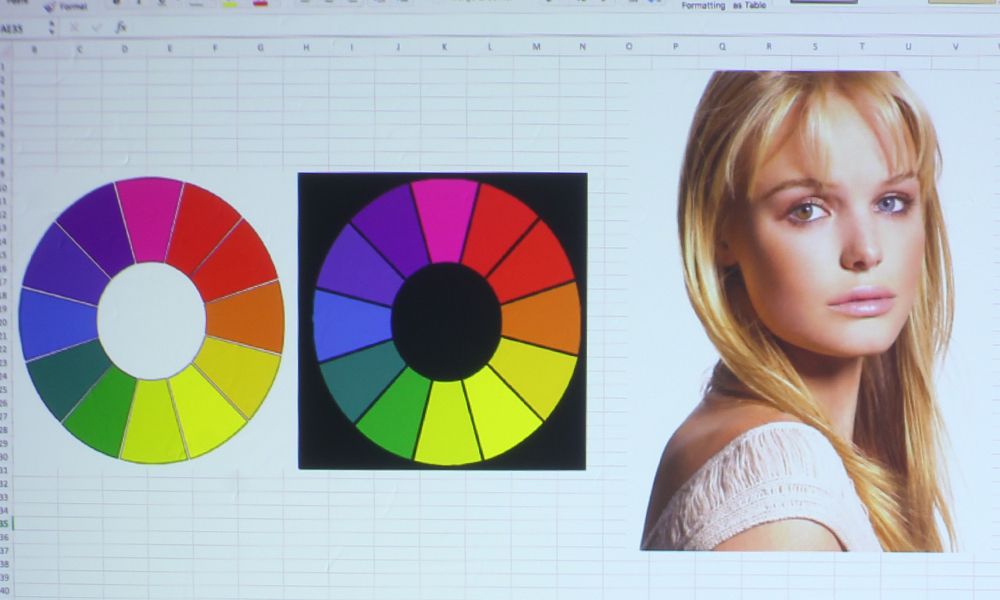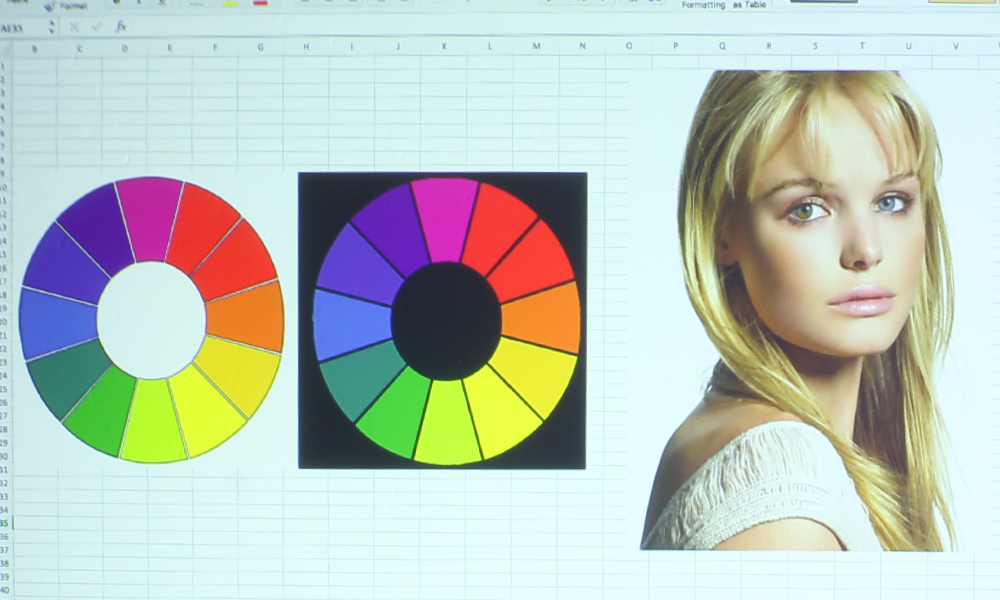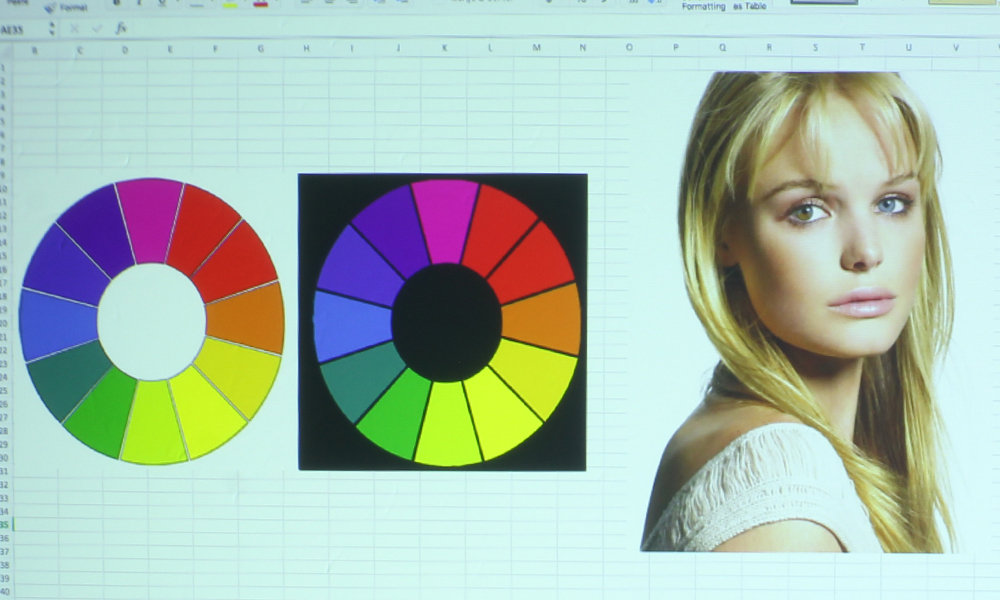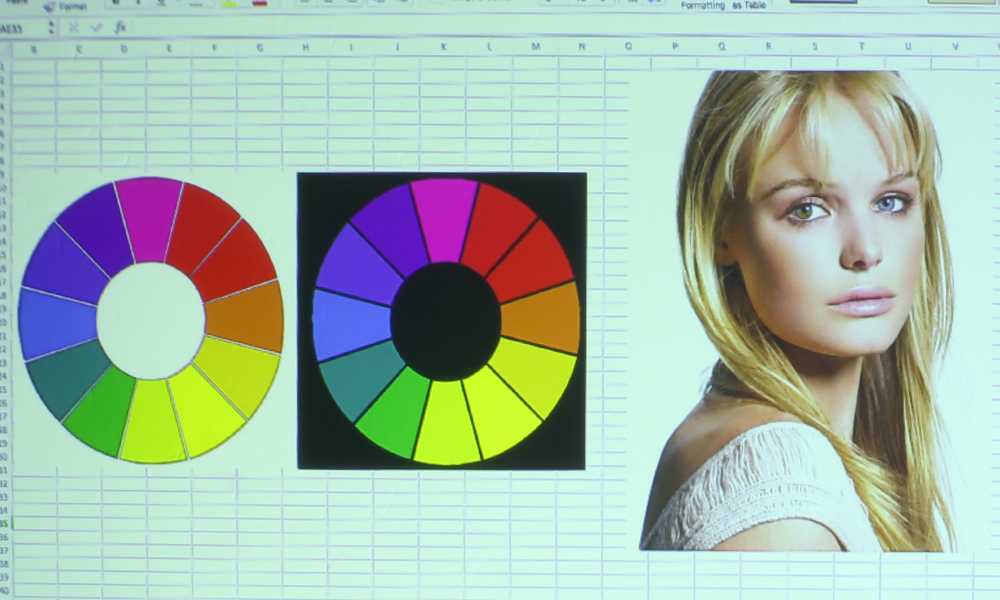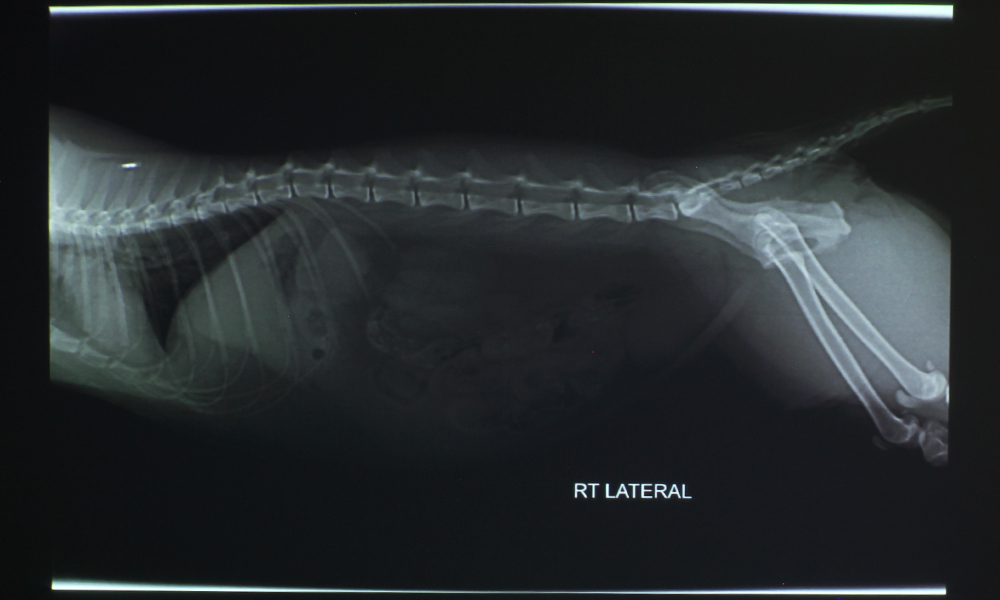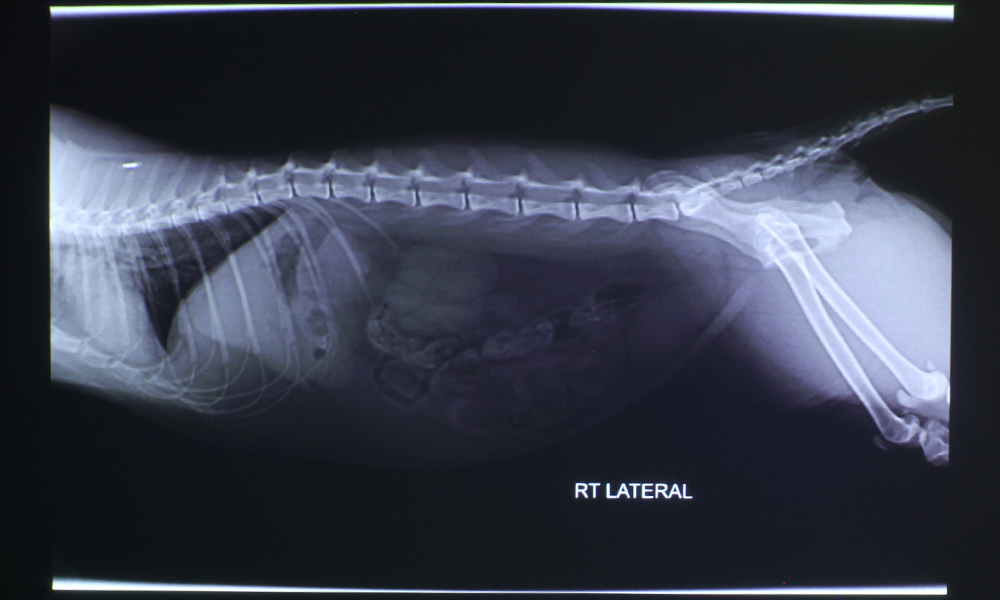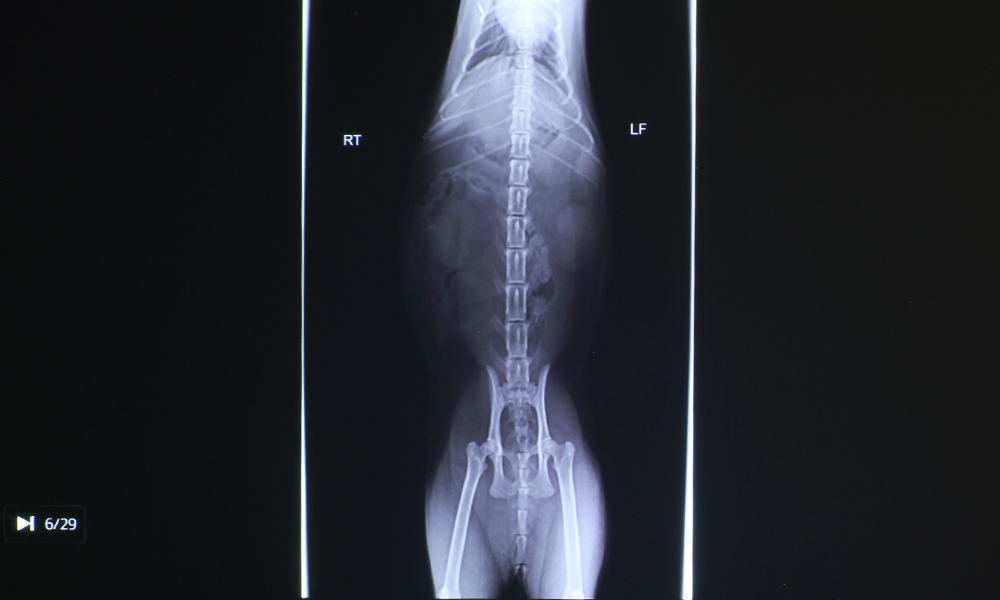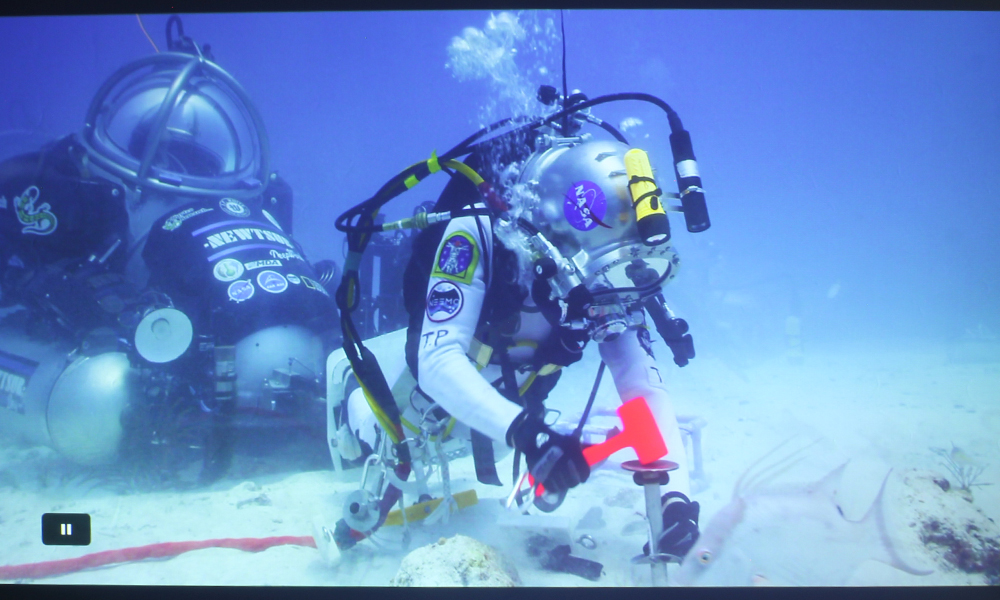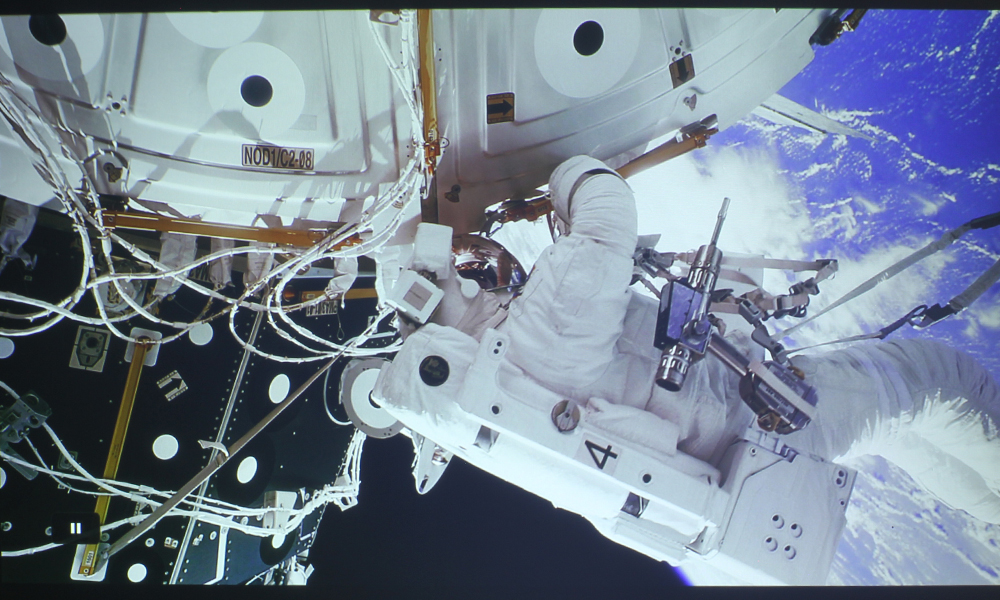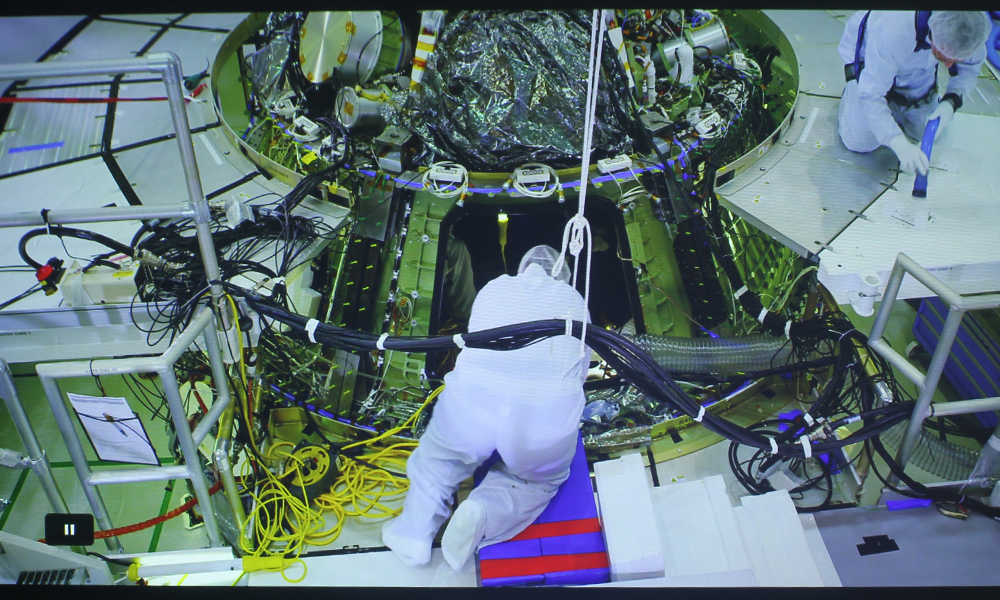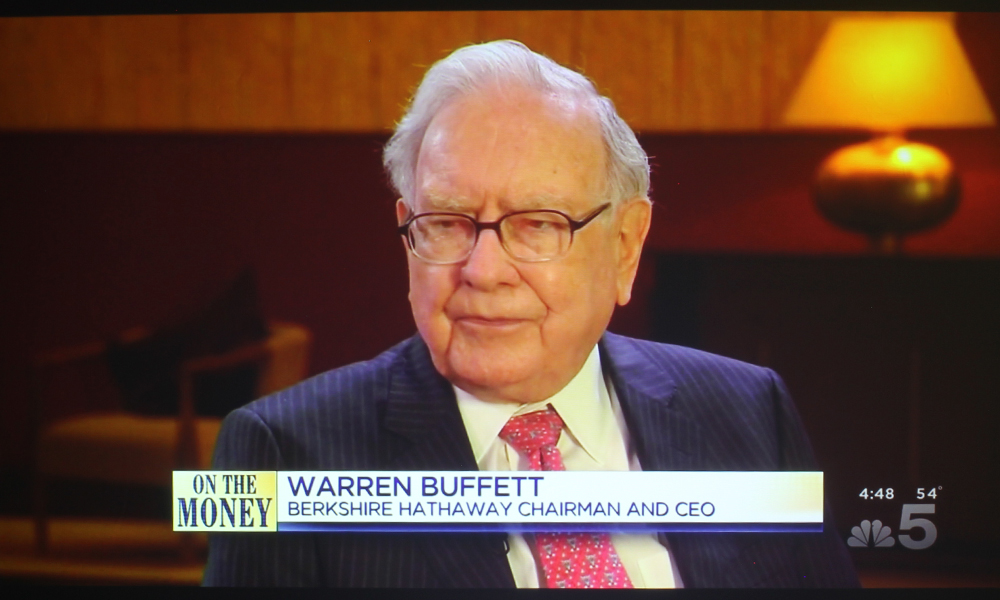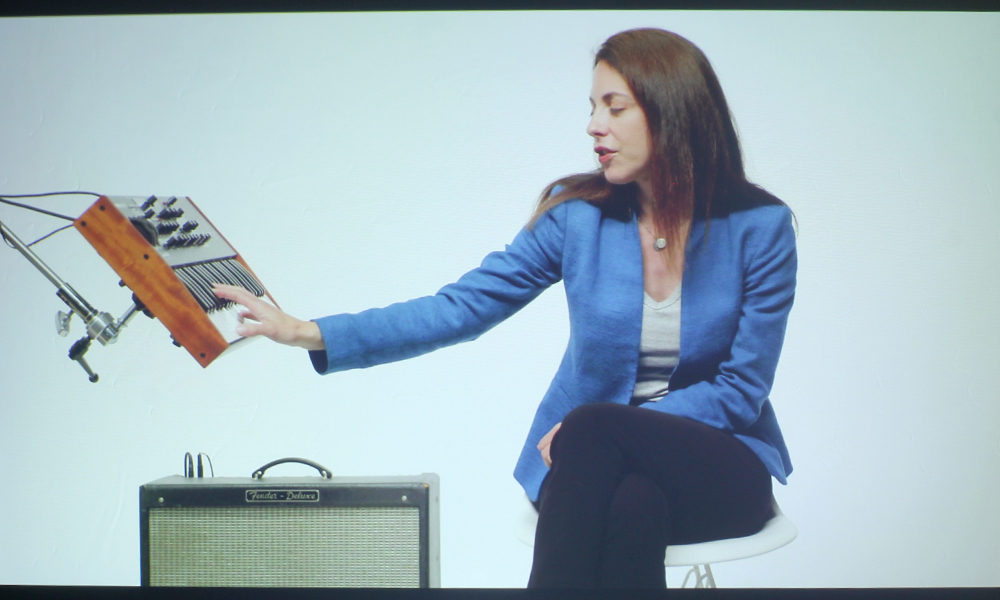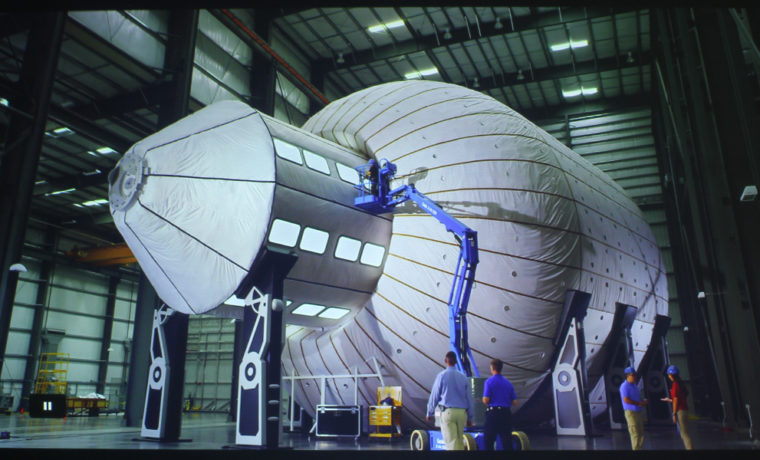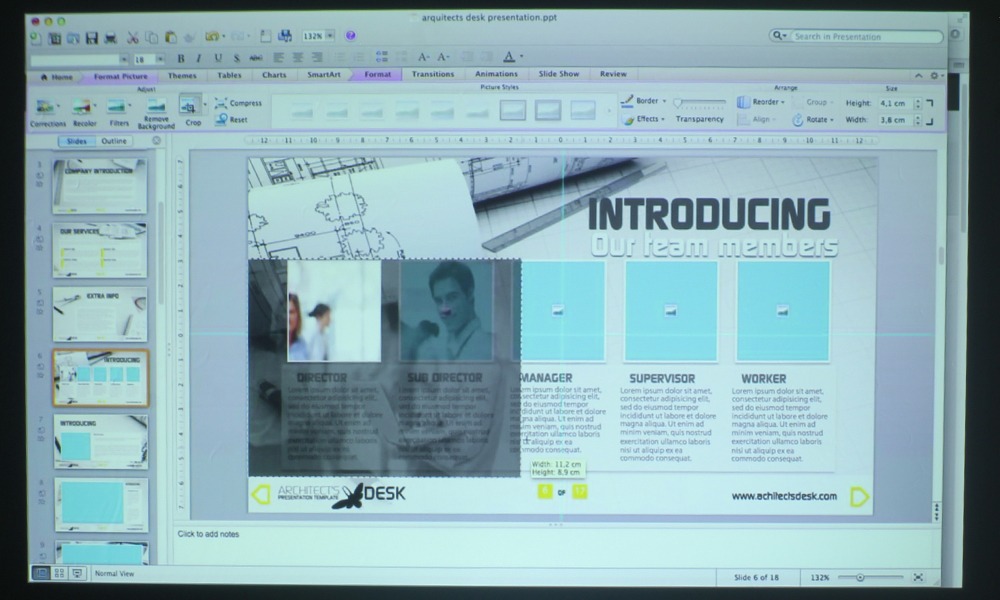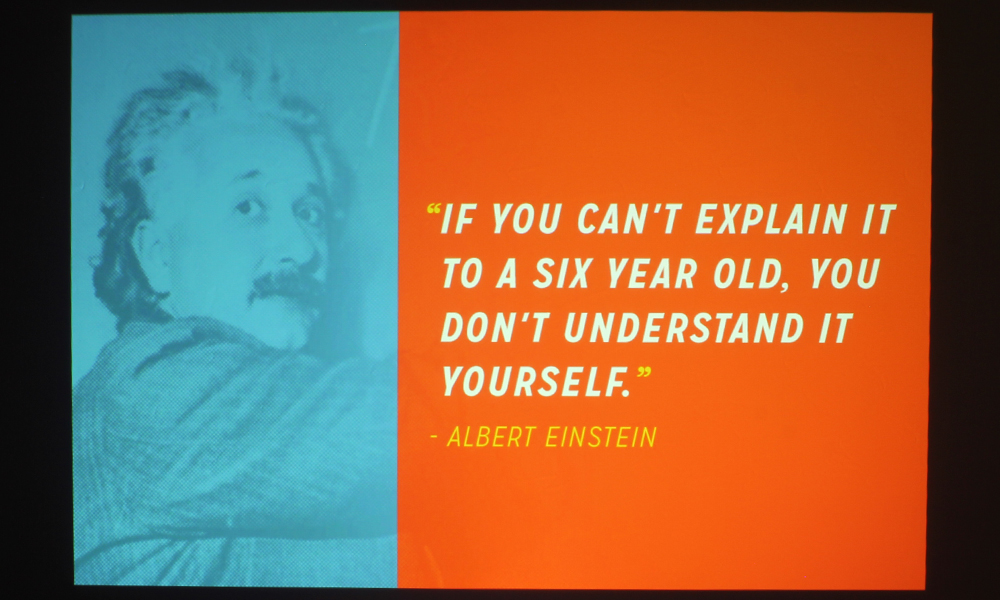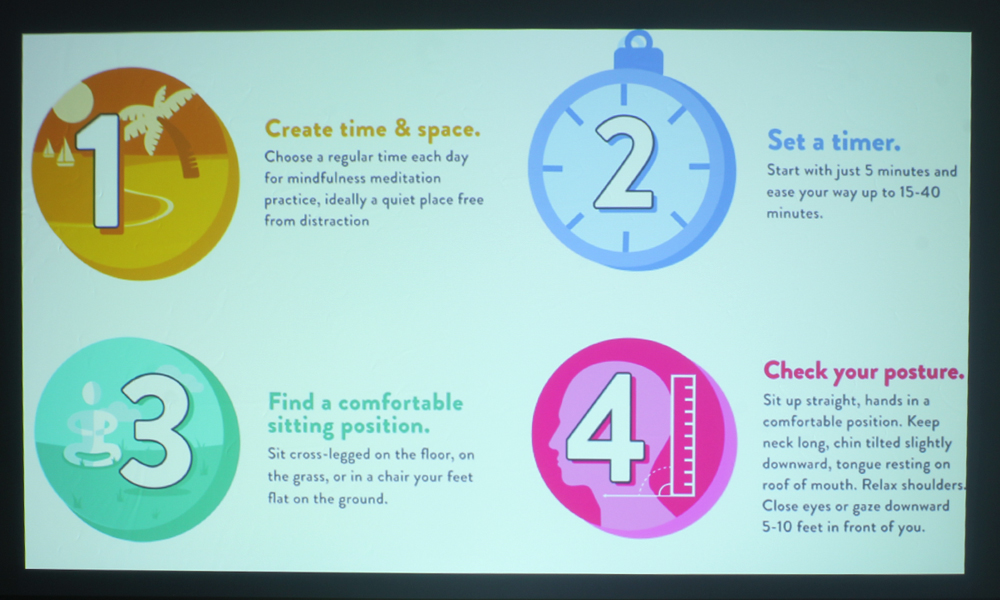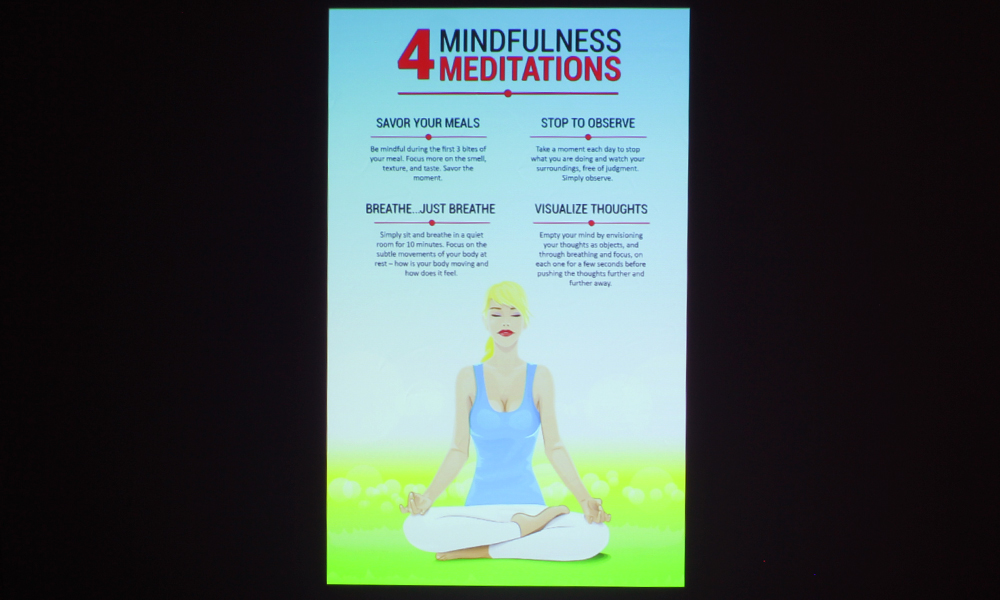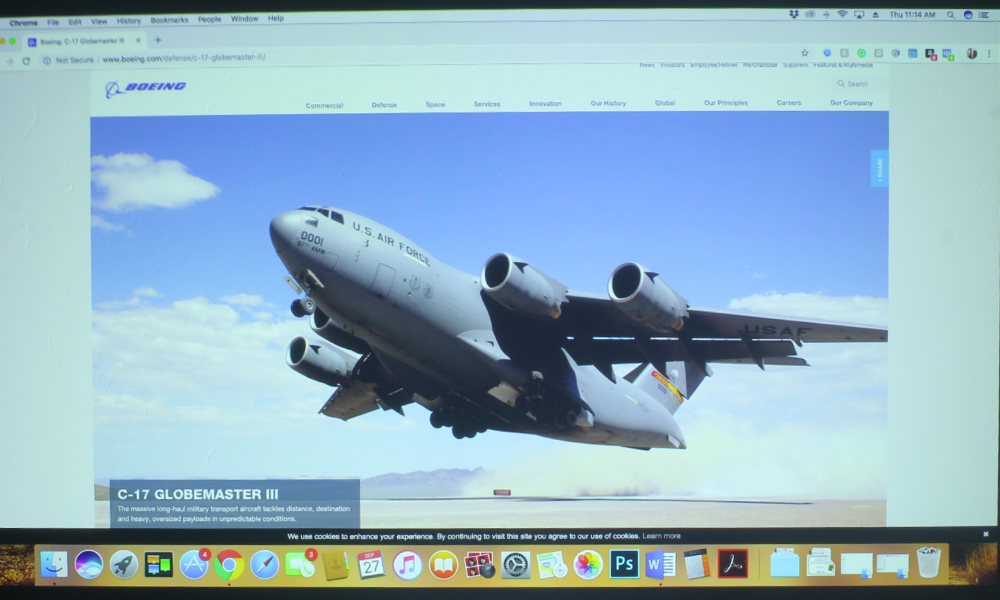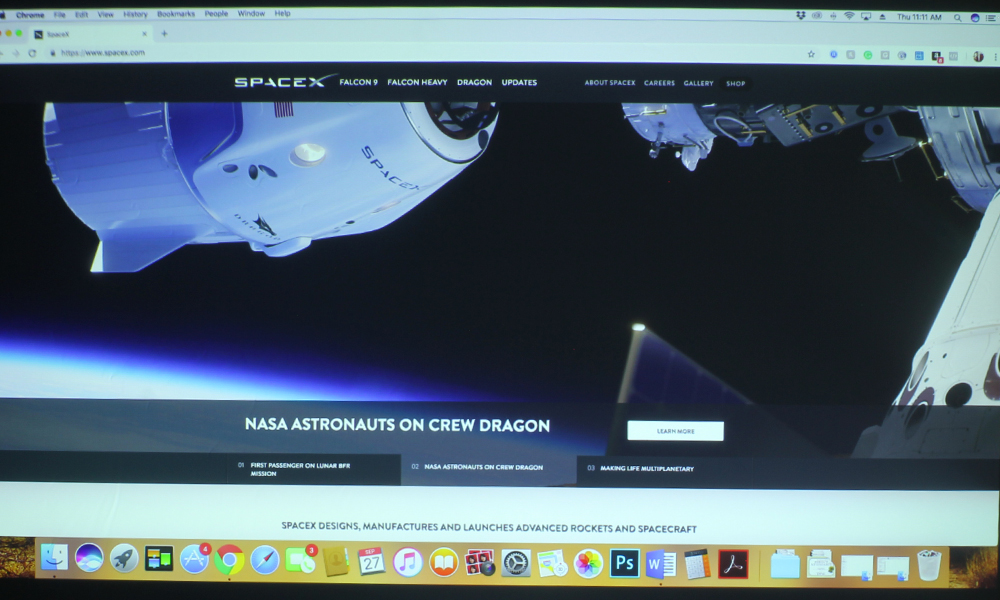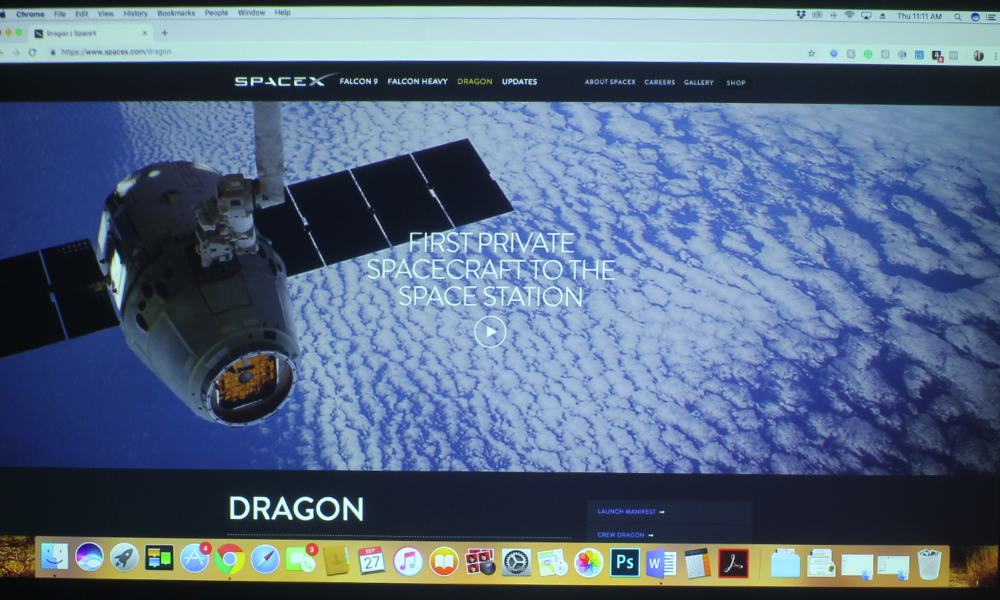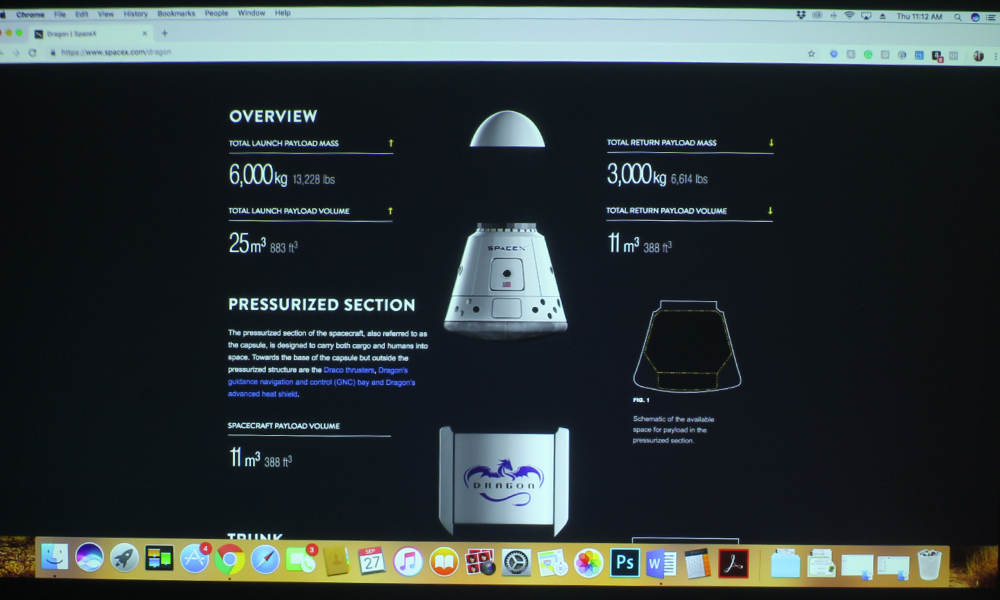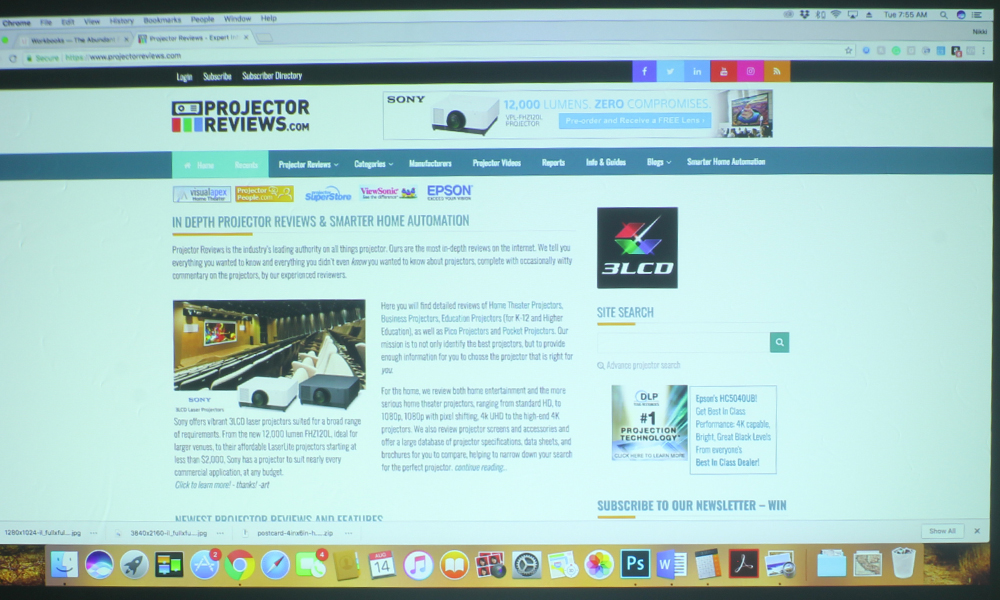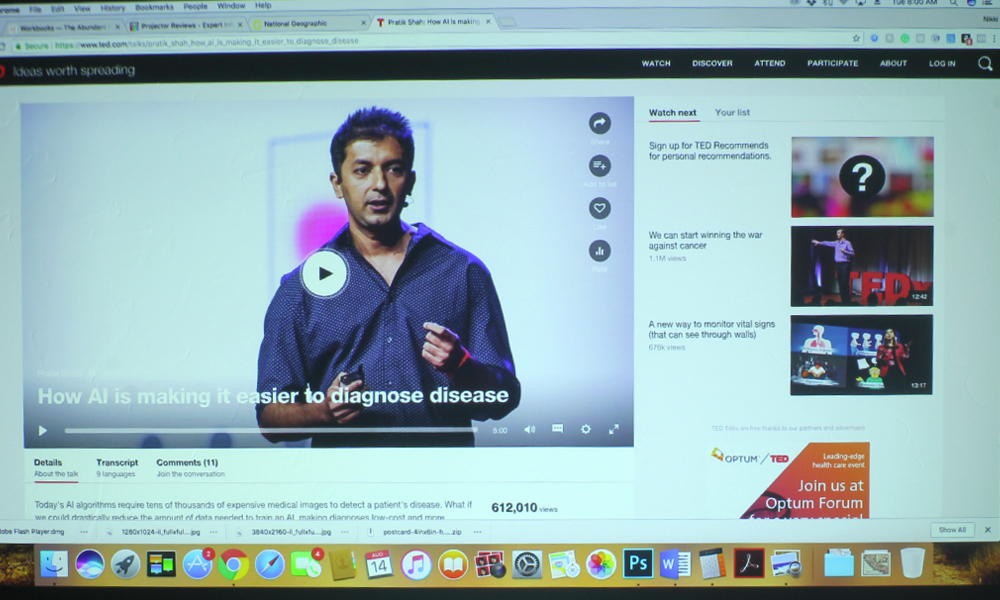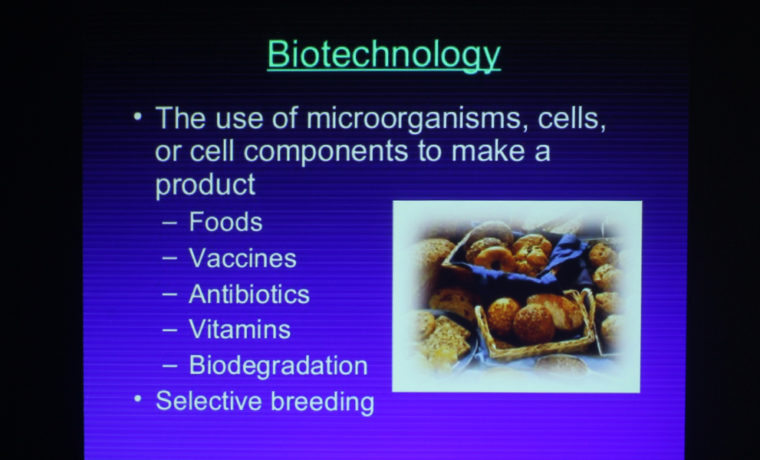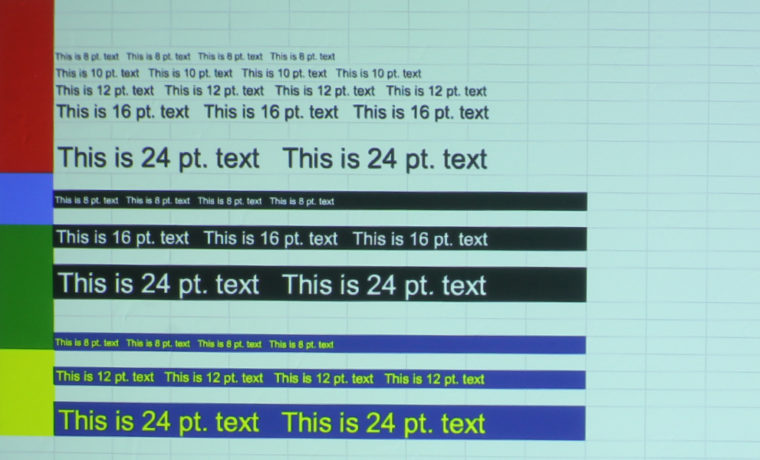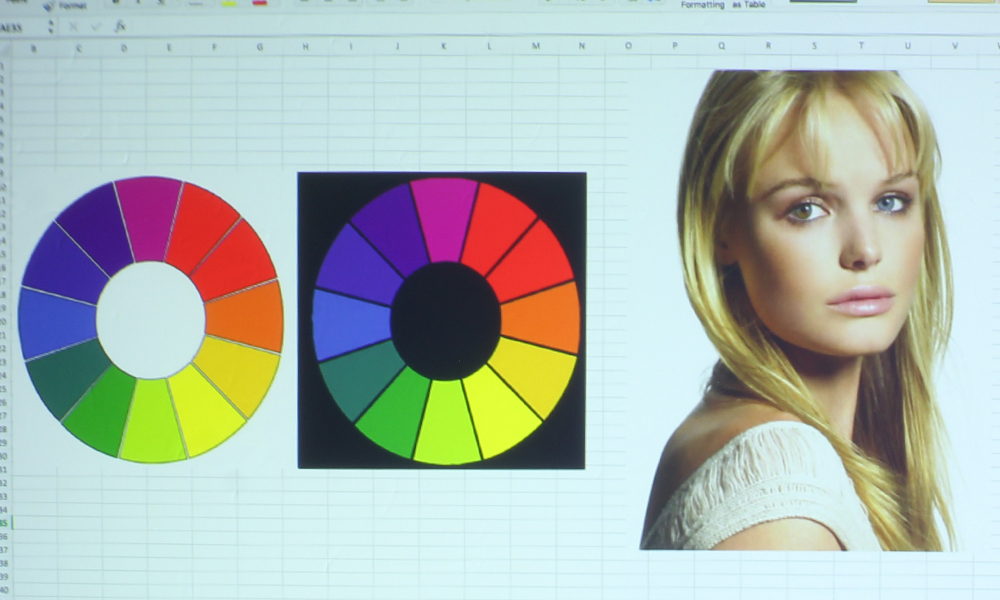
Maxell MP-TW4011 Color Mode: Natural
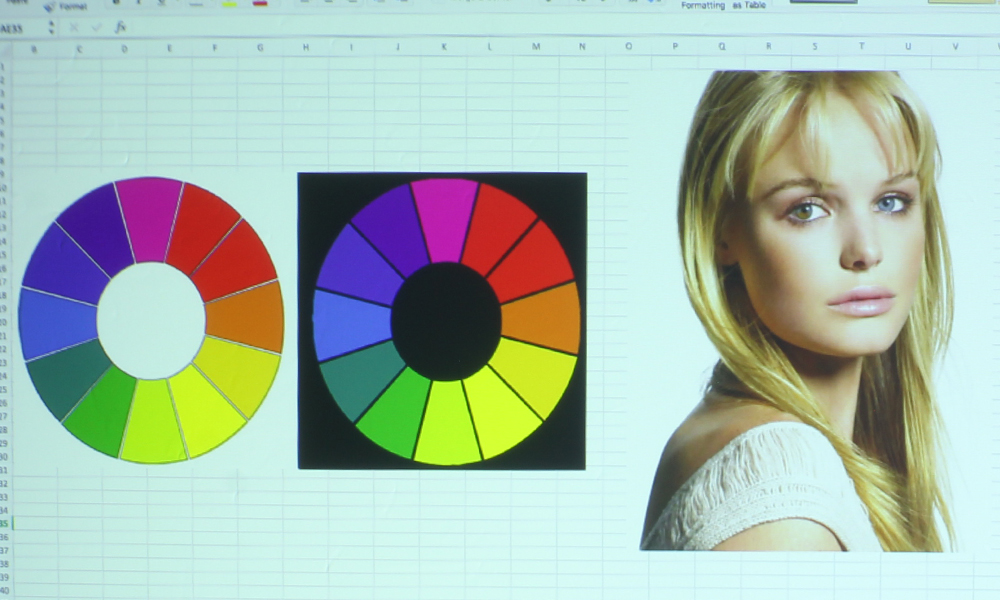
Maxell MP-TW4011 Color Mode: Standard
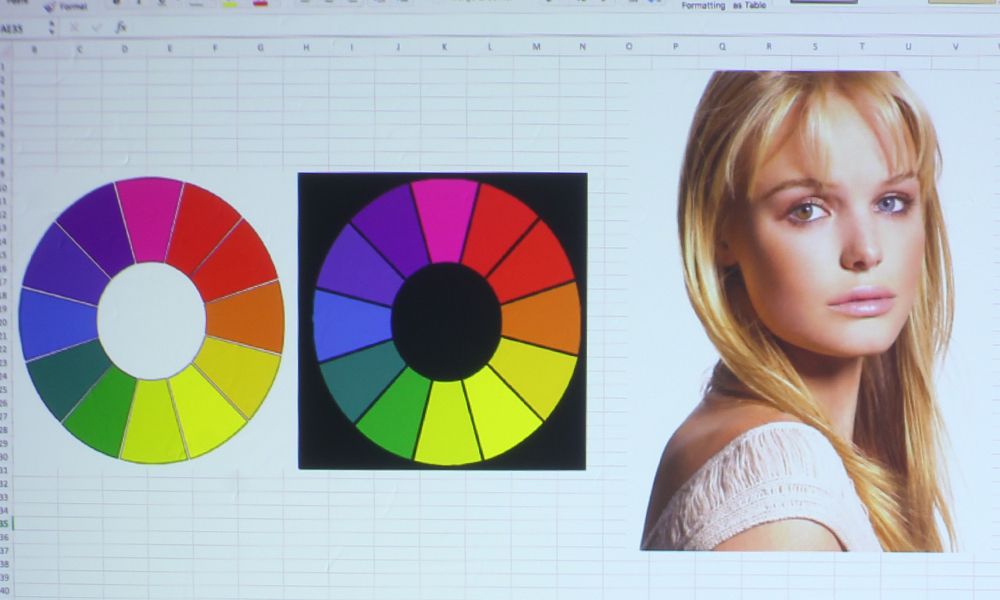
Maxell MP-TW4011 Color Mode: Cinema
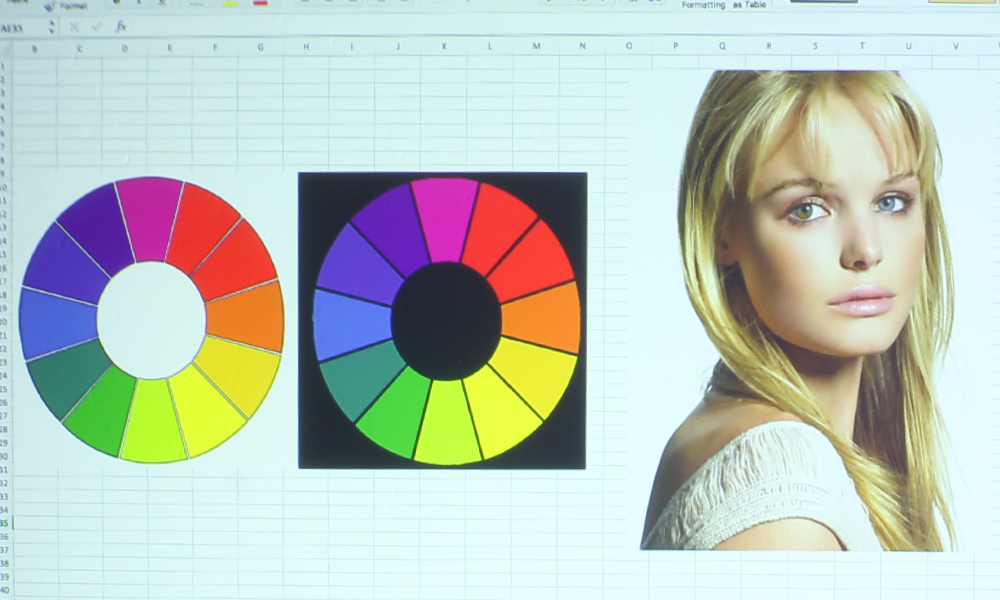
Maxell MP-TW4011 Color Mode: Whiteboard
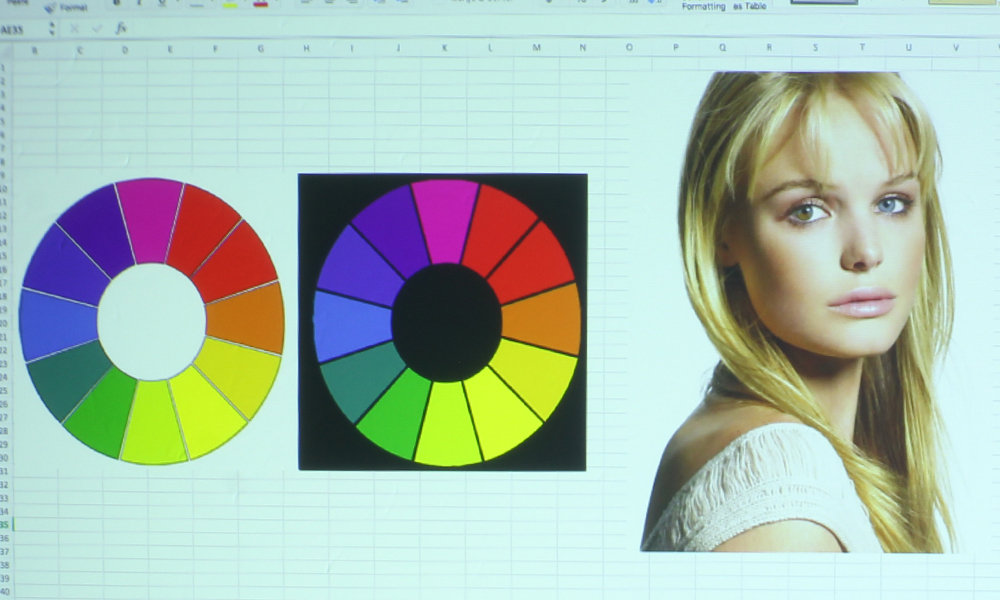
Maxell MP-TW4011 Color Mode: User Mode (All 3 start with the same color)
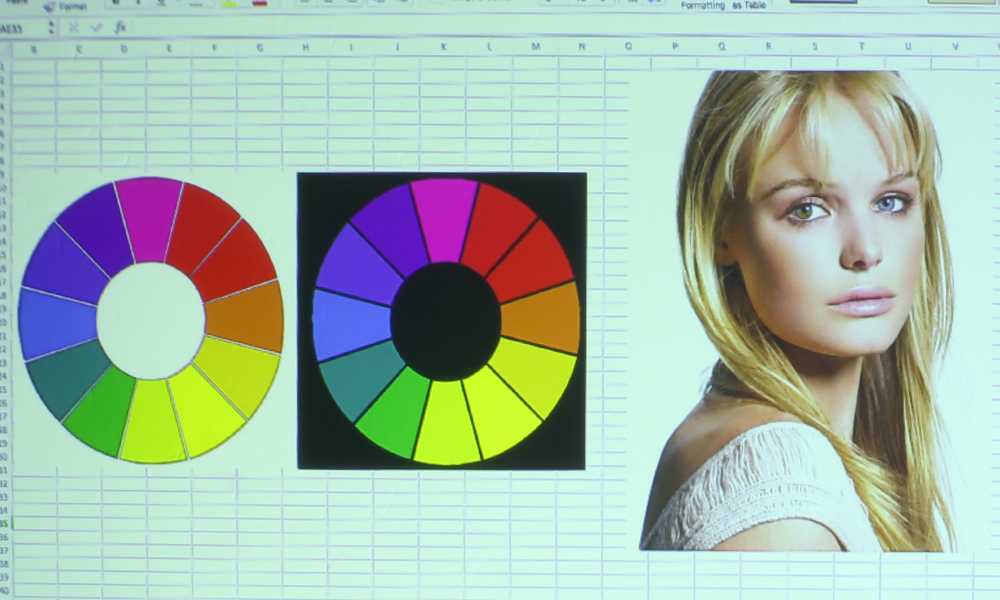
Maxell MP-TW4011 Color Mode: Dynamic

Maxell MP-TW4011 Color Mode: DICOM SIM.
❮
❯
The Maxell MP-TW4011 has nine color modes, three of which are adjustable User Modes, which can be used to achieve rather excellent color. Aside from those User Modes, there’s also Dynamic, Whiteboard, DICOM SIM., Standard, Natural, and Cinema. Of all of these modes, there are two “best modes” – one for presentations, infographics, documents, and websites, and one for viewing education films and videos.
The best mode for presentations and other such applications is Standard. I found Standard to be the most true-to-color of the brighter modes, though it does lean a bit toward the stronger yellow and green tones found in bright modes. Standard is not the brightest mode – that title, as is typical, goes to Dynamic, which is very strong on the yellows and greens. Dynamic isn’t the worst of the brightest modes I’ve ever seen. In fact, it’s quite usable for situations that require the most brightness.
Natural Mode is the best mode for video and films. It does exceedingly well on skin tones, with all skin tones looking – well – natural. Usually, I favor modes named Cinema (or Theater) on business and education projectors for videos, but I actually found Cinema on this Maxell to be too magenta. Whites took on a definite pink color, whereas Natural had the whites looking more as they should. I don’t know that I would use Cinema for anything, but you could try it out and see what you think. Whiteboard will be a good mode for projecting on Whiteboard-type surfaces, but it is not necessary to use that mode if you like another better.
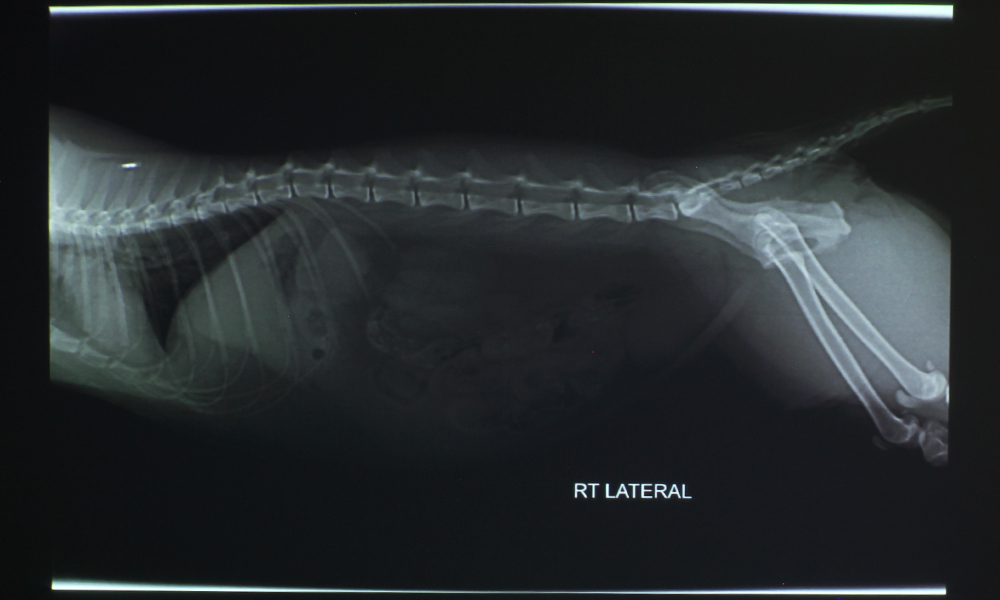
The Maxell MP-TW4011 projecting an X-Ray in DICOM SIM. Mode.
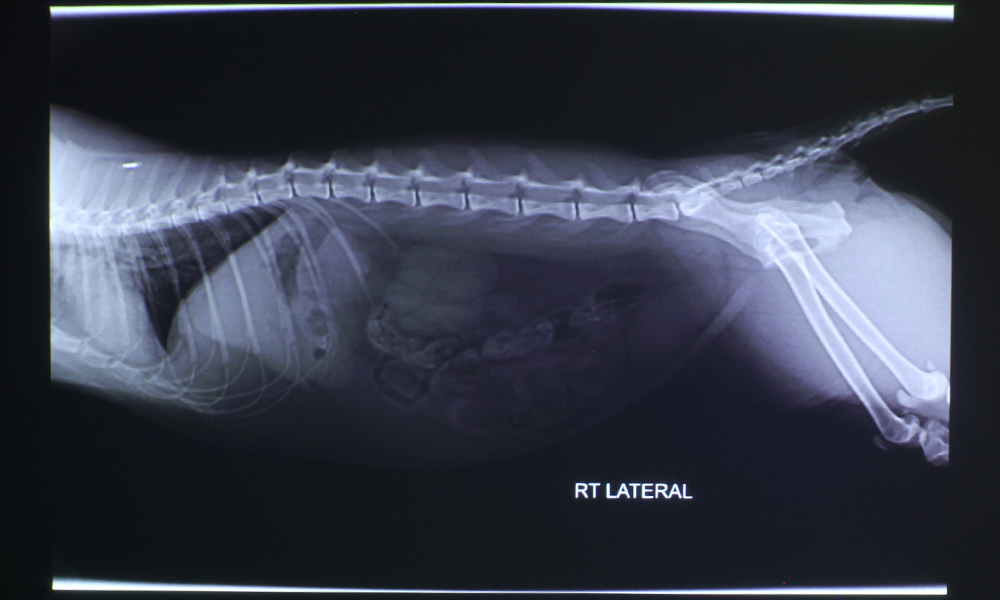
The Maxell MP-TW4011 projecting an X-Ray in Dynamic Mode.

The Maxell MP-TW4011 projecting an X-Ray in DICOM SIM. Mode.
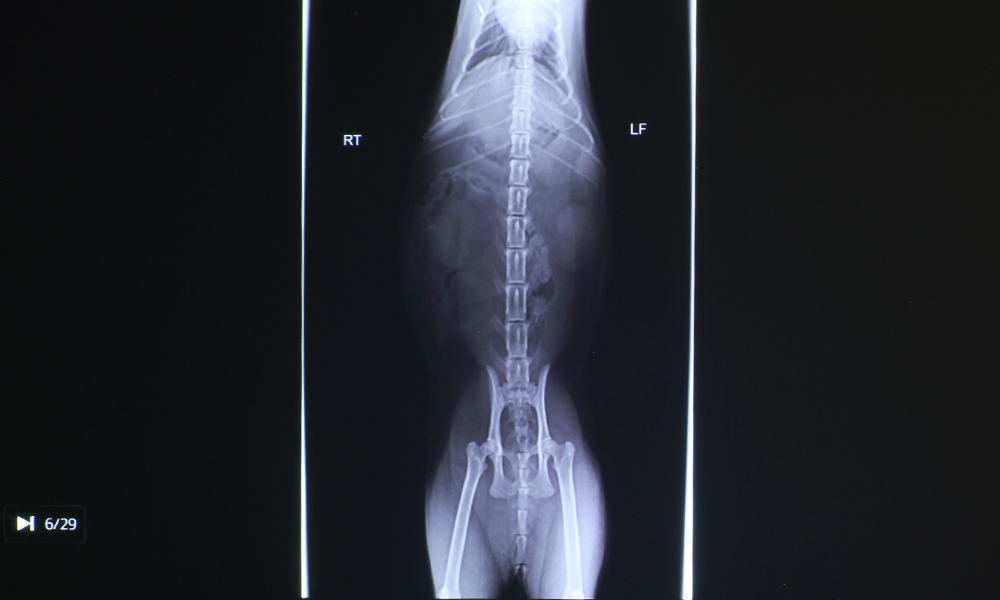
The Maxell MP-TW4011 projecting an X-Ray in Dynamic Mode.
❮
❯
DICOM SIM. is a mode designed for viewing high contrast films, such as X-Rays and MRIs. The is the second time this year that I’ve reviewed a projector with DICOM SIM. Mode that I do not like for X-Rays. I keep a set of X-Rays taken from when my cat decided to eat a bunch of stuff she’s not supposed to (she loves elastic, I don’t understand) so that I can use them to determine how good (or not) a projector’s DICOM SIM. Mode is. It was incredibly difficult to see her organs with DICOM SIM., and much easier when I used Dynamic Mode. I have included photos of both modes for you to compare, in the slider above.