LG lists the top four benefits of the BU53PST as the following,
- Provides sharp details with 4K UHD resolution.
- Produces bright images with a rated 5,000 ANSI lumens of brightness.
- Offers installation flexibility because of its short-throw lens.
- Offers reliability due to its guaranteed 20,000 hours of maintenance-free life.
These four benefits are why LG believes that the BU53PST is the projector that will meet or even exceed your professional needs. Honestly, when viewed through the lens of these critical benefits, I have to say that LG has hit it out of the park. If you need a projector for use in a conference room, church, or classroom and your top requirements are that it be 4K, bright, easy-to-install, reliable, and all at a very competitive price point, then the BU53PST is likely the projector for you.
If you need more information, let's look at how the LG BU53PST performs in a little more detail.
COLOR


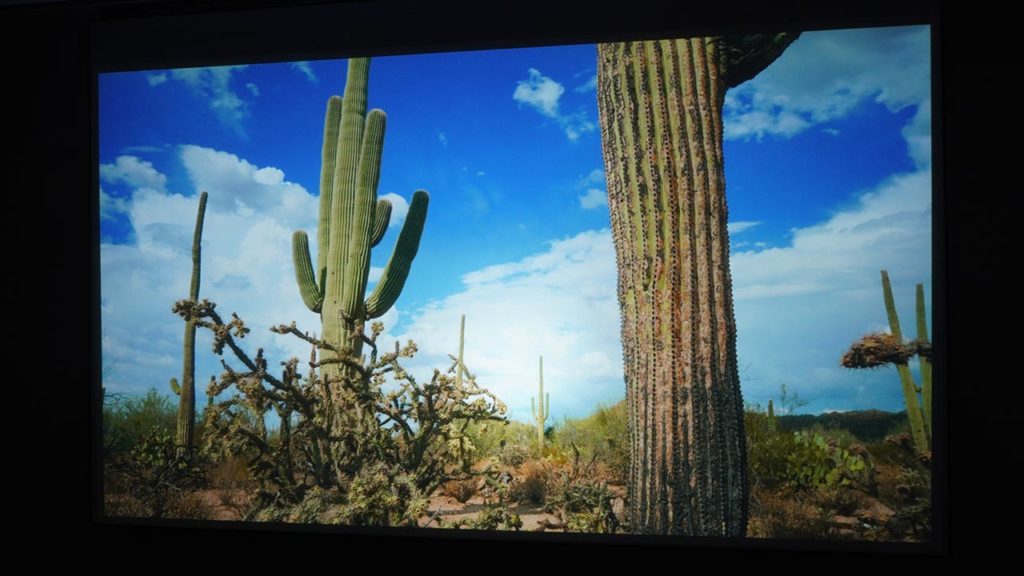
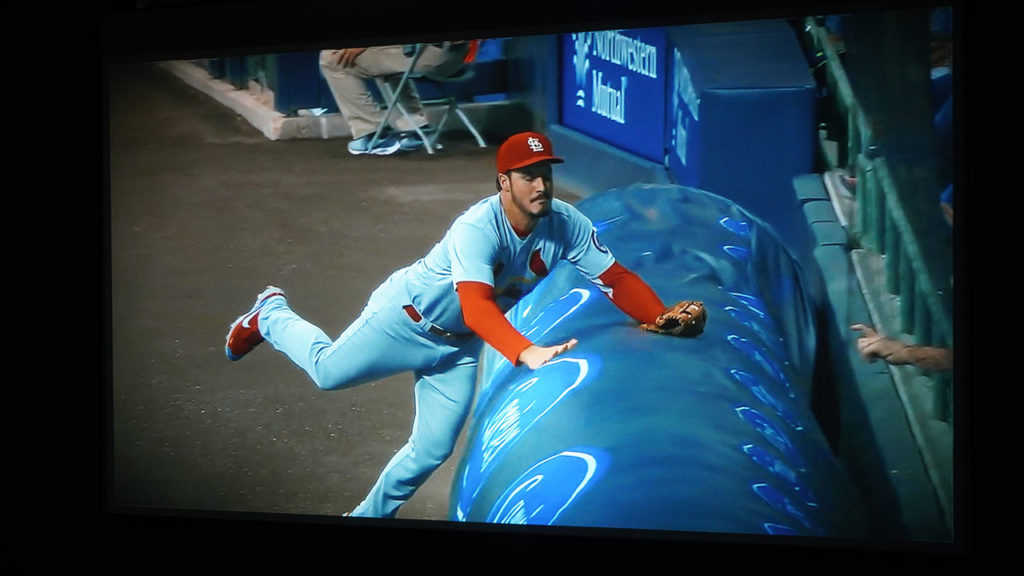
The colors are really good but mildly oversaturated. This oversaturation is easily improved, for the most part, with the projector's manual adjustments. LG provides a wide range of manual controls that allow the picture to be tuned to meet your needs. The image does display a very mild but noticeable red hue.
Below are my impressions regarding the projector's out-of-the-box preset picture modes.
PRESENTATION: This is the brightest but least accurate picture mode. This mode is most appropriate for displaying presentation materials where color accuracy is not of great concern and the room has a large amount of ambient light. One of the benefits of the oversaturated colors I talked about above is that color remains decent even at the projector's highest light setting.
STANDARD: This mode strikes a balance between brightness and accuracy and succeeds for the most part.
CINEMA: This mode is for viewing movies in a darkened room. It has good contrast and color accuracy.
DICOM: This mode displays images used in medical imaging, such as X-rays. DICOM mode is not intended for diagnosis but only for viewing photos and collaborating in presentations and educational environments.
GAME: This mode reduces video latency by optimizing the settings for gameplay. LG does not list the actual input lag in this mode.
HDR Effect: This mode lets you enjoy a dynamic, clear image by correcting the light and dark areas of the display. It provides a realistic picture, even when the source image's gradation level is high.
EXPERT (BRIGHT ROOM): This mode is for viewing videos/movies in a room with ambient light. It is one of the more accurate picture modes.
EXPERT (DARK ROOM): This mode delivers the most accurate color reproduction. I found myself using it when displaying movie and television content.

HDR: HDR mode provides a significant improvement in the projector's dynamic range as well as color. In HDR mode, BU53PST displays detail in the shadows and the bright areas and delivers lifelike color performance. Multiple HDR versions of the projector's picture preset modes and manual adjustments are available in the HDR mode. As you can see in the comparison image above HDR skin tones are more natural, HDR color overall is excellent but it does come at a cost of brightness.
The ProBeam BU53PST is one of a growing list of business-focused projectors that support HDR (High Dynamic Range) formats, including HDR10 and HLG. The ProBeam BU53PST can dynamically tone map HDR10 content maintaining good highlight detail, despite this feature not being listed in the manual.
The screenshots above only give a rough idea of the color accuracy. However, when viewed in person, the color accuracy generally looks somewhat better than in these photos.
BRIGHTNESS
The ProBeam BU53PST is one of LG's brightest business projectors in this series, second only to the LG BU60PST. I measured the BU53PST in PRESENTATION mode, its brightest preset picture mode. I also set the Lamp Power Saving to the MINIMUM setting for maximum laser light output.
The ProBeam BU53PST measured 6,232 ANSI lumens which are 1,232 lumens brighter than LG’s brightness claim. I also measured the other preset picture modes. See the chart below for all my results.
| Picture Mode | ANSI Lumens Measurment |
| PRESENTATION | 6,232 |
| STANDARD | 4,344 |
| CINEMA | 2,769 |
| GAME | 3,995 |
| HDR EFFECT | 4,493 |
| EXPERT (BRIGHT ROOM) | 2,768 |
| EXPERT (DARK ROOM) | 2,582 |
BLACK LEVEL AND SHADOW DETAIL
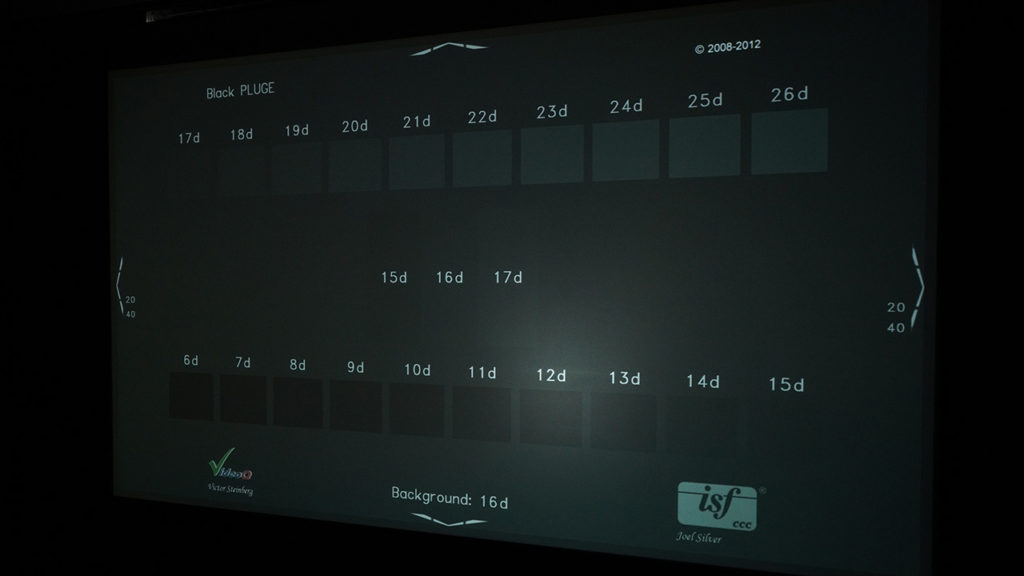



The blacks on the BU53PST are closer to dark gray. Even though the darkest area started with a very dark gray, In my tests, despite the projector's bright light output, the projector displays an excellent contrast range even with the room lights on. The contrast will only improve when the projector is paired with an Ambient Light Rejecting (ALR) screen.
The ProBeam BU53PST is an excellent choice for venues with uncontrolled ambient light sources.
VIDEO QUALITY


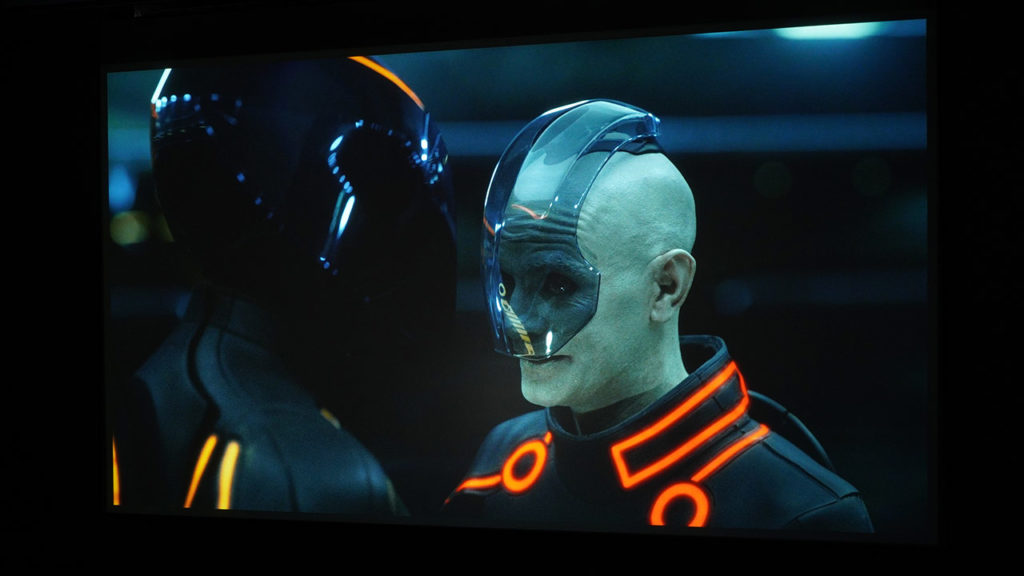

I used either the STANDARD or PRESENTATION picture mode in a room with ambient light when displaying accurate color was not required. The CINEMA and EXPERT DARK modes were the best options in a dark environment and delivered the most accurate picture.
Tone Mapping (whether dynamic or not) requires the projector to compromise aspects of the picture such as highlights, brightness, contrast, color, or black level that may not be acceptable depending on your needs.
TEXT AND PRESENTATION QUALITY
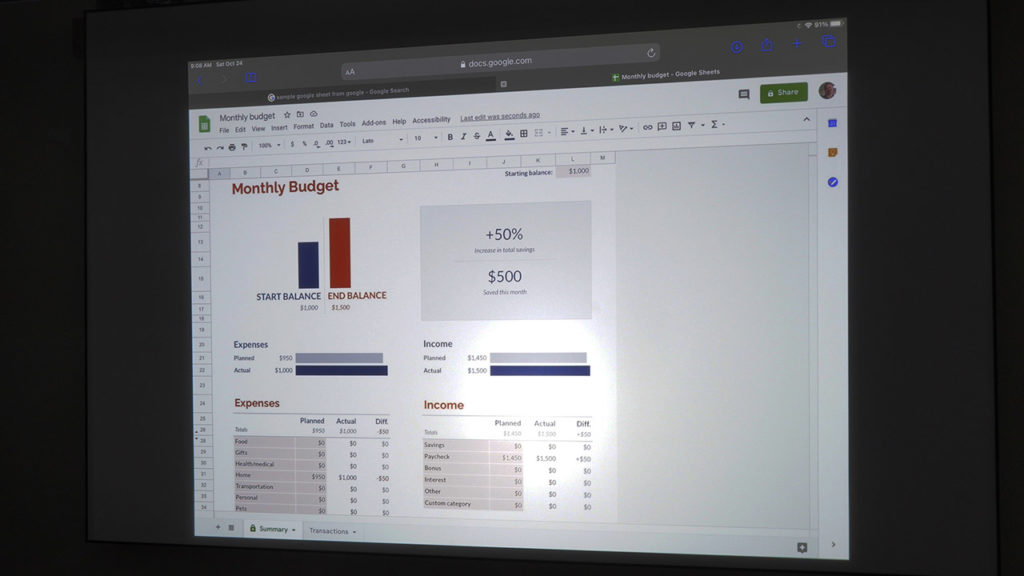
The LG BU53PST may be designed primarily for professional applications, but it still delivers the high-quality image typically found on some home video projectors. This projector offers high contrast and brightness, making it an excellent candidate for home theaters that don't have total light control.
This ProBeam projector can display 4K (3,840 x 2,160) resolution, making text appear crisp and with fine details visible. Since this is a 4K short-throw, viewers can sit close to a very large screen, and the image remains clear. The ability to display multiple documents or web pages simultaneously at high resolution on a giant screen is helpful in many business and education applications.
As the image above shows, presentations on the BU53PST are clear and very colorful. The ability to display a 300-inch diagonal screen means even small text should be legible from the back of a medium-sized classroom or boardroom.
The only thing bad I can say is that the image begins to get soft toward the outer edge of the screen. It was only when displaying presentation content that I noticed.
SOUND QUALITY AND AUDIBLE NOISE
The LG ProBeam BU53PST has dual 5-watt speakers on the projector's back. They play loud enough to fill an average-sized classroom or meeting room but lack bass.
The BU53PST's speakers begin clipping around 60% volume with dynamic content such as movies or television shows. If you desire higher sound quality, you can connect the ProBeam BU53PST to an external sound system via its headphone port, Bluetooth, or HDMI ARC (Audio Return Channel).
The fan noise produced by the ProBeam BU53PST is lower than typical 5,000-lumen projectors with a rated SPL of 26 / 27 / 29 dB, respectively. Sitting about four feet behind the projector, I did this review and did not find the fan noise distracting or even audible when playing content.

