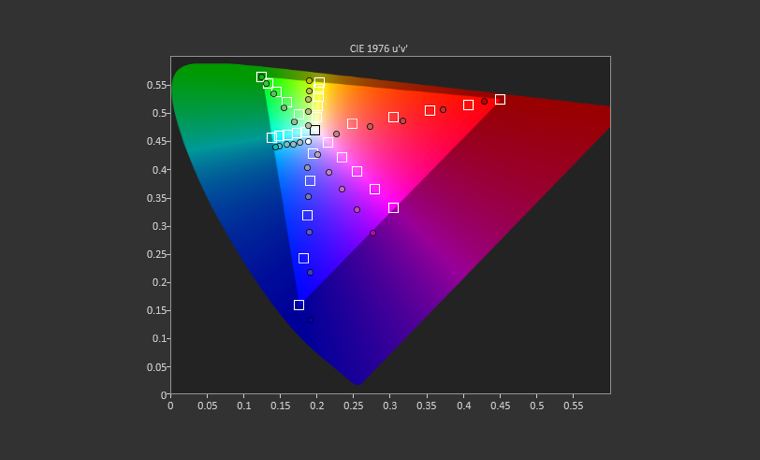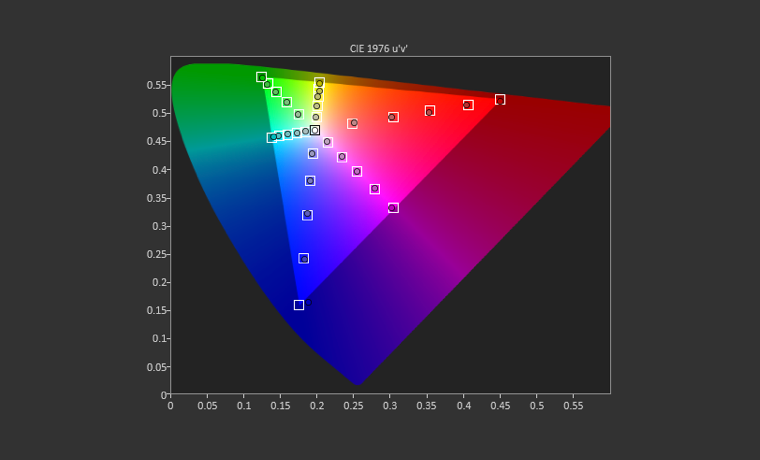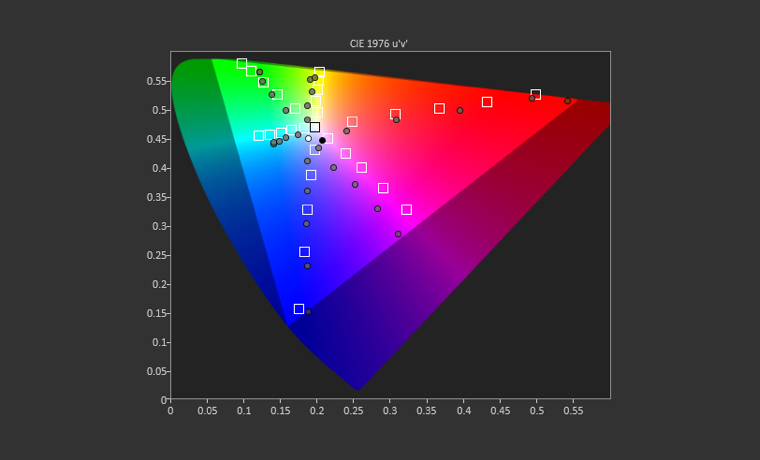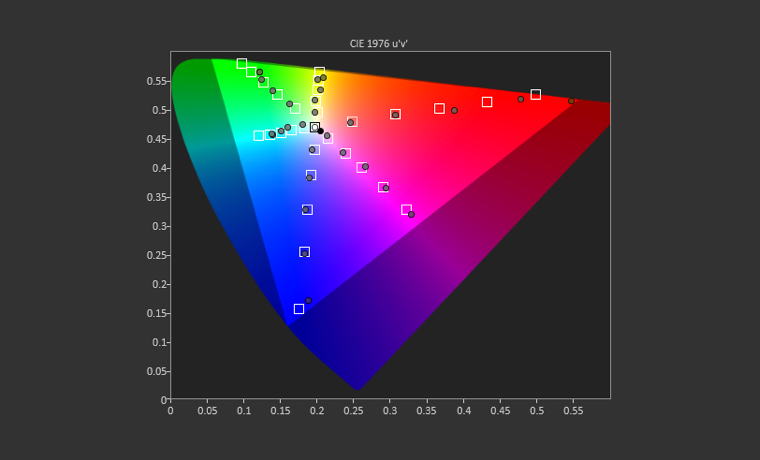LG HU85LA CineBeam Projector Review – Advanced Calibration: CMS Calibration, Calibration Charts
- LG HU85LA CineBeam ThinQ 4K Projector Review – UST Design Brings Quality Home Theater To Your Living Room
- LG HU85LA CineBeam ThinQ 4K Projector- Special Features
- LG HU85LA CineBeam ThinQ 4K Projector- Special Features 2
- LG HU85LA CineBeam ThinQ 4K UHD Projector - Hardware
- LG HU85LA CineBeam ThinQ 4K UHD, Projector - Hardware 2
- LG HU85LA AI CineBeam Projector - Picture Quality
- LG HU85LA AI CineBeam Projector - Picture Quality 2
- LG HU85LA CineBeam ThinQ 4K UHD Projector - Performance
- LG HU85LA CineBeam ThinQ 4K UHD Projector - Calibration Settings
- LG HU85LA CineBeam ThinQ 4K UHD Projector - Advanced Calibration
- LG HU85LA AI CineBeam Projector - Summary
- LG CineBeam HU85LA - Specifications