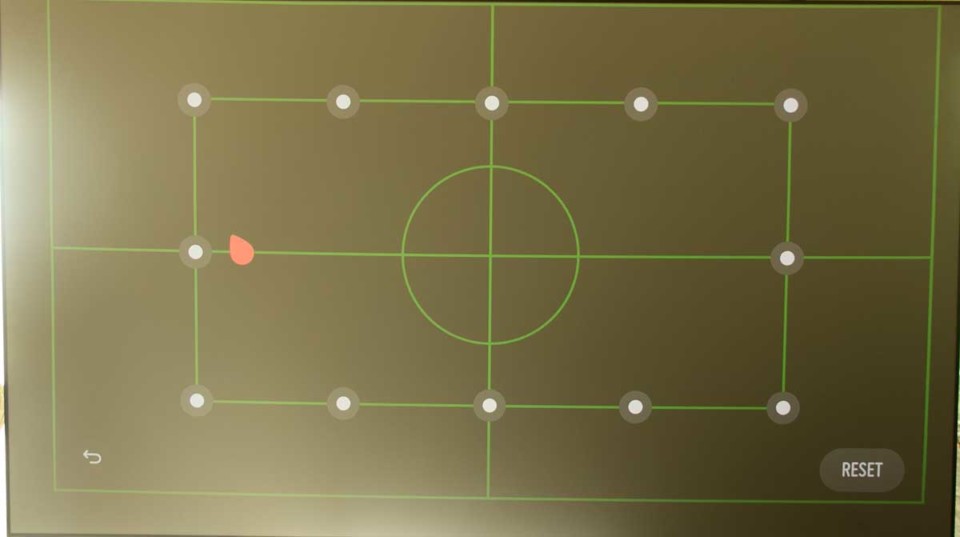This LG certainly seems smaller than any of the other 4K UHD ultra-short throw projectors I’ve seen.
It is probably not a lot smaller than, say the Optoma, or Viewsonic. Definitely smaller than the Dell (which is more business-oriented). Its minimalistic look (they tout that), finished in white, (with a light grey “designer” speaker cloth in the front), and low profile may just make it seem a lot smaller than the competition.
So, how big is it?
The LG HU85LA is 26.8 inches wide, only 5 inches tall, and just 13.7 inches deep.
It weighs 26.9 lbs. (it has an under 34 pound shipping weight)
That also means if you are placing it on a credenza type piece of furniture, it doesn’t have to be deep, as the front of the projector – even when filling a maximum 120” diagonal screen
The Big Screen – 120” diagonal
The back of the projector would only be 7.2 inches from the screen. A nicely placed credenza or other solution, therefore, needs to be no more than 18” wide.
The audience facing the front of the HU85LA projector would only be 20.8 inches away from the bottom of the screen.
Note a dealer advised me that they have been able to pair the HU85LA with a 130" screen and have good sharpness. Some of you will want to look into that, if a 120" doesn't quite satiate your hunger for size.
The Smallest Screen – 90” diagonal
Back of the Projector: 2.2 inches
Front of the Projector: 15.8 inches
New Home, New Setup, New Projector, New Screen
I should mention that I’ve been considering one of the new UST home theater projectors for our new home in Florida. This LG should go very nicely in the living room of our new condo.
The Living Room is set up very nicely, with just the place for a 120” motorized screen. If I go that route, I know which screen I need:
Screen Innovations Solo 2, which to my knowledge, is still the only ALR type screen designed for UST projectors, that is not a fixed wall, rigid screen. The wife does not want a blank 120” screen on our wall when the projector is not in use. The motorized Solo 2 therefore is just the ticket. And a great choice for anyone dealing with UST projectors and “partner” considerations, i.e. “you aren’t putting that in my living room!”