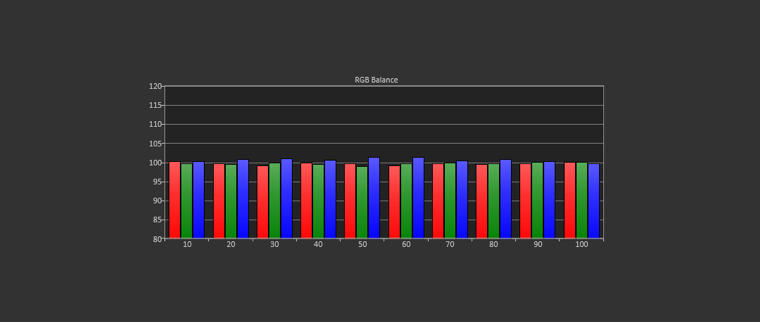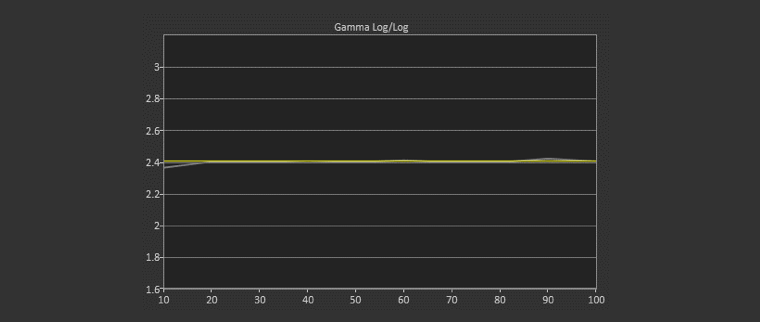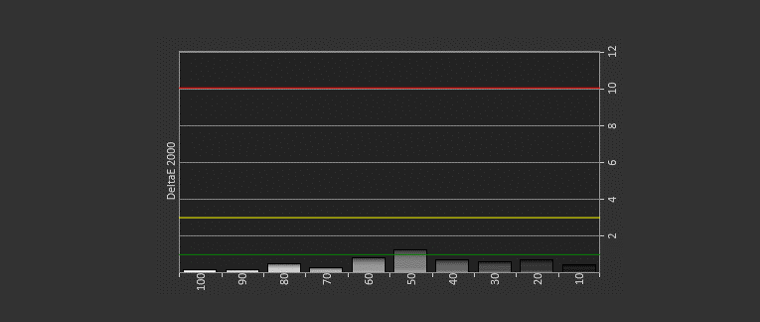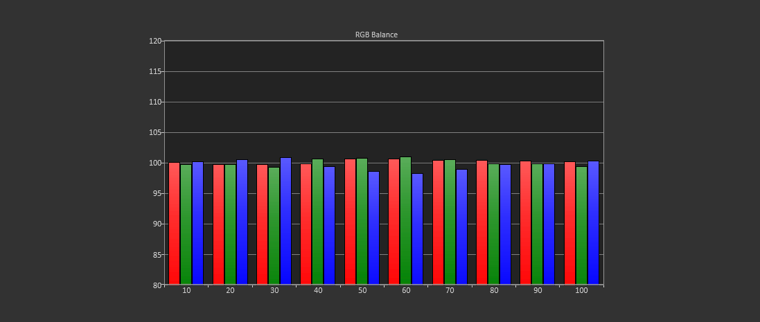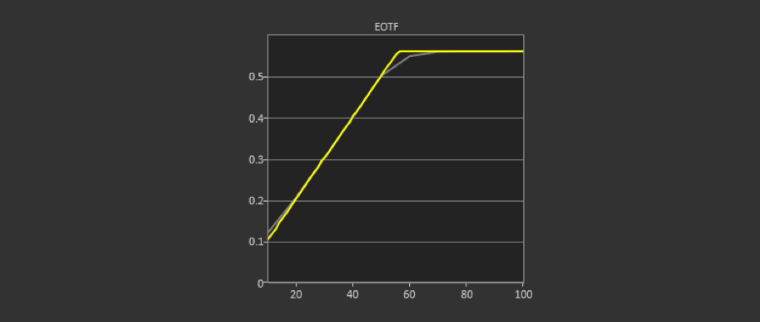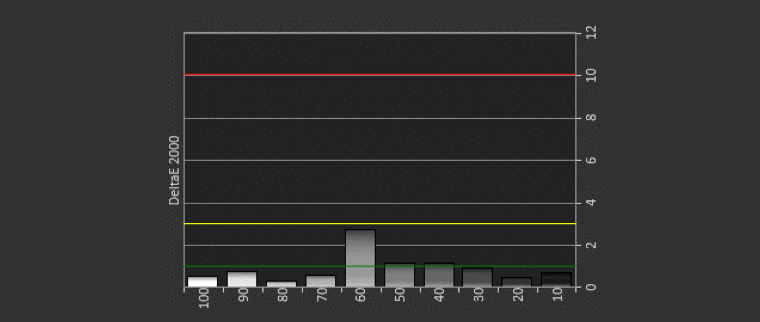For my Best Mode 1080p calibration, I choose Expert (Dark Room) and increased Contrast from 85 to 97 which clips whites just above 235. Pre-calibration was not so great with DelatE between 6 on the low end to 10 on the high end. Part of this was due to contrast being set to 85 and the other factor was the color temp pre-set was oddly set to Medium which measured an 8500K average (plus blue / minus red) Setting the Color Temp to Warm knocked the white balance just a tad under 6500K so I decreased the red gain to raise it back to a 6500K average.
Speaking of white balance, like with LG’s flat panels the HU85LA offers both 2, 10 and 22-point white balance calibration in some of its modes with SDR & HDR content. This is the first time I have seen a 22-point on a consumer projector. For this review I did not use the 10 or 22-point calibration as I was able to achieve a DeltaE of 1 or less with the 2-point. However, I did experiment with 22 point and it worked quite well.
I was able to increase Sharpness from 10 to 15 without creating any halo artifacts. Once again Super Resolution seemed to have no effect with 1080p (or 4K) content so I left it off. I left Dynamic Contrast, Noise Reduction, MPEG NR, Smooth Gradation and True-Motion all off. Post-calibration white balance was very good with a 6500K average. The default gamma for Expert (Dark Room) is BT.1886 which should be the best choice for a dark room but it was a bit brighter than it should be measuring at a 2.28. Selecting the 2.4 preset ended up being a spot on super linear 2.4. Final post-calibration looked and measured fantastic with lumen outputting 1942 lumens.
Delta E is a metric for understanding how the human eye perceives color difference. The term delta comes from mathematics, meaning change in a variable or function. The suffix E references the German word Empfindung, which broadly means sensation. Simply put, look at Delta E as a measure of grayscale/color accuracy. 3 and under is considered ‘Excellent’ and imperceptible by the human eye.