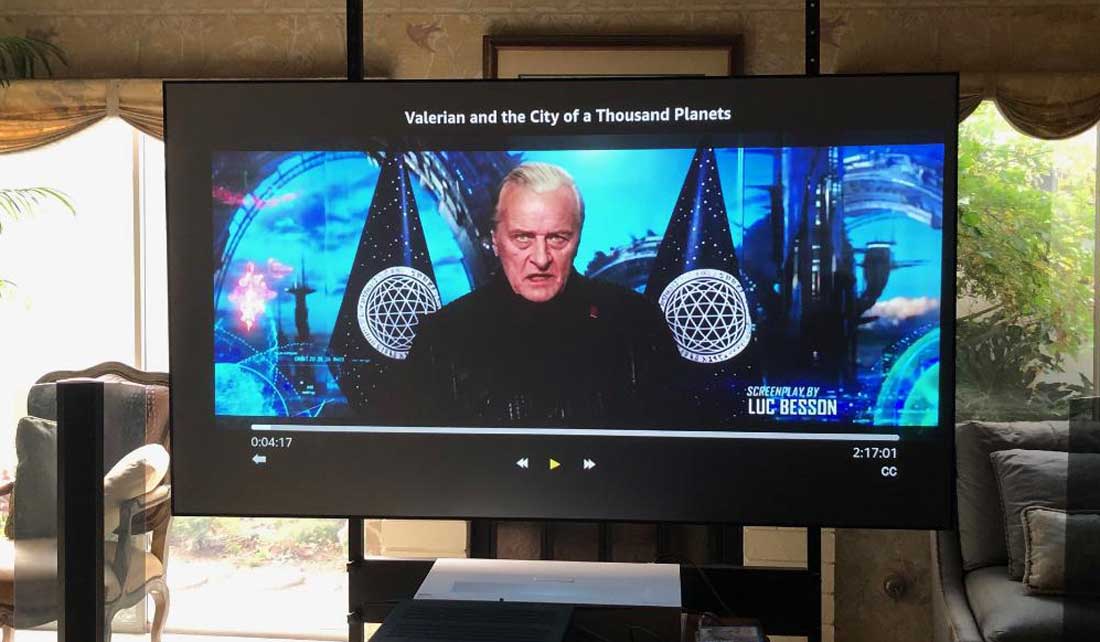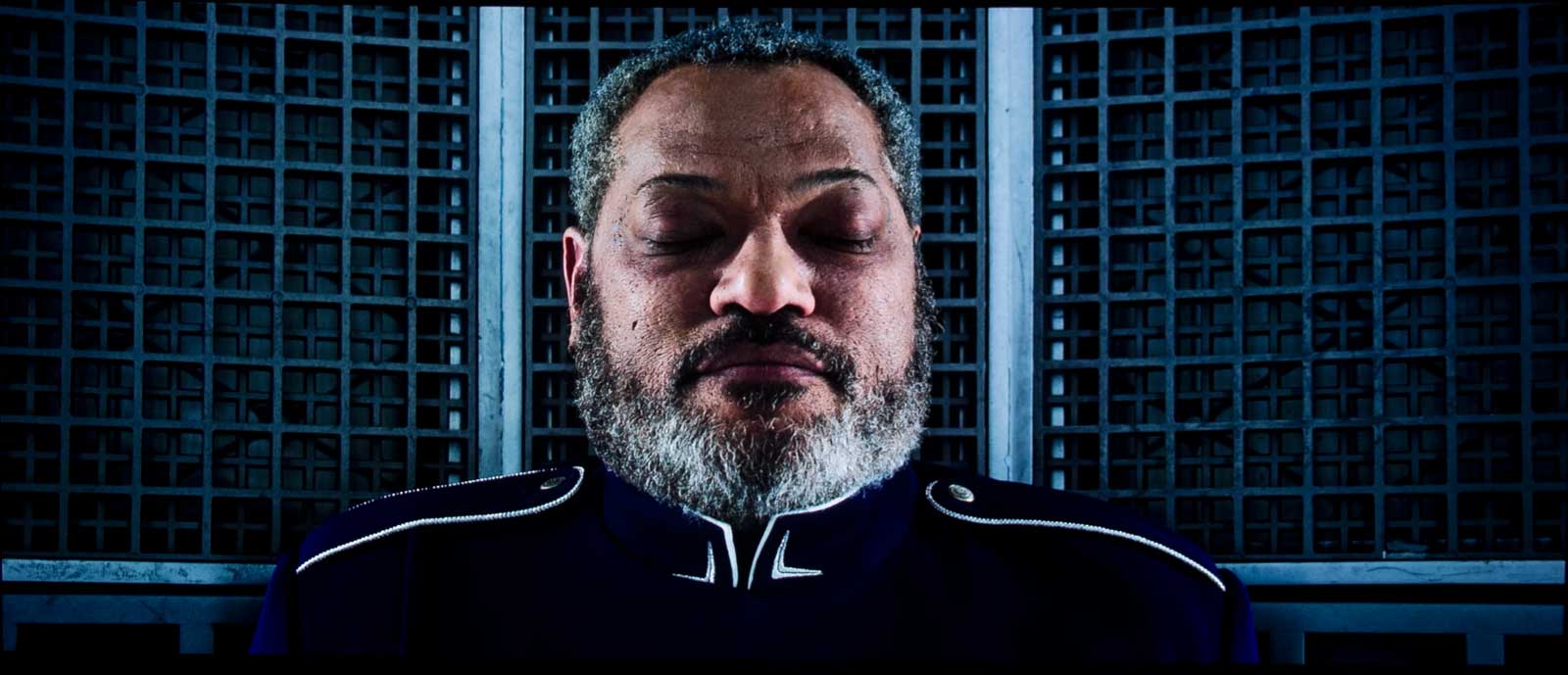Of course there are many modes – both for Standard Dynamic Range (SDR) and HDR. Most of these modes do a pretty good job without any adjustment. No, none are especially close to calibration accuracy, but that doesn’t mean you can’t have a good looking picture up on the screen. No surprise, that three of the non-HDR modes – Vivid, Sports, and Game, are a bit over the top.

Room used for all images but Black Panther. This is late afternoon, but this room is never remotely dark in daytime, when most images taken
More specifically Vivid is the most intense, and way over the top. It’s not a mode you want to use with the lights out, but did a respectable job in afternoon viewing, with sunlight coming in from the sliding glass doors behind. Standard dials it down a bit, so won’t cut through too much ambient light nearly as well. When lighting is under control, Cinema Home is the goto mode. It looks downright mellow compared to the other two bright modes, yet even it is a little vivid looking.
Oversaturated a bit, etc., but then those three modes are the brightest, all measuring – get this – a tad more than the LG projector claims. That doesn’t happen often. With most brands, you get one mode that gets close to, or beats claim, but that one is usually pretty ugly and mostly green.
These modes do not suffer from being mostly green, in fact, look pretty good when you have a good bit of ambient light present, as those 2700 lumens can deal with a decent amount of ambient light (see my room photos).

Daytime ambient light in the room for all the football and menu shoots. Always moderately bright. (Screen is hiding behind the plants.)
Even better news might be that this projector’s best SDR modes all come in just a touch below 2000 lumens! In the old days we would call a home projector this bright – “a light canon,” but more on brightness elsewhere.
But, all the LG’s modes (except HDR) – before any adjustment, offer very cool whites – that is too blu-ish, not enough red. Those three brightest modes mostly measure over 8000K which is definitely very cool. (not bad for sports, though). The really good news – they calibrate really nicely getting the color balance right down where it should be around 6500K! And don’t forget, we provide our calibration settings for you to try out. You’ll definitely want to!
Note for those interested in color temp, and color balance: Color temp itself does not determine if you have a good looking picture. It can tell you if the picture is cool, or warm, or on the money, from a color temp standpoint, but you can have a 6500K (the target color temp) and have a hideous picture. More important than the color temp, is the balance between red, green and blue, in the whites. You can have a 6500K color temp and still have a massively green picture.
If you haven’t tried our settings, and you have decent lighting control, I would recommend starting with Cinema mode with its 2000 lumens. With more ambient light though Vivid or Standard to cut through, with the ambient light reducing the oversaturation nicely.