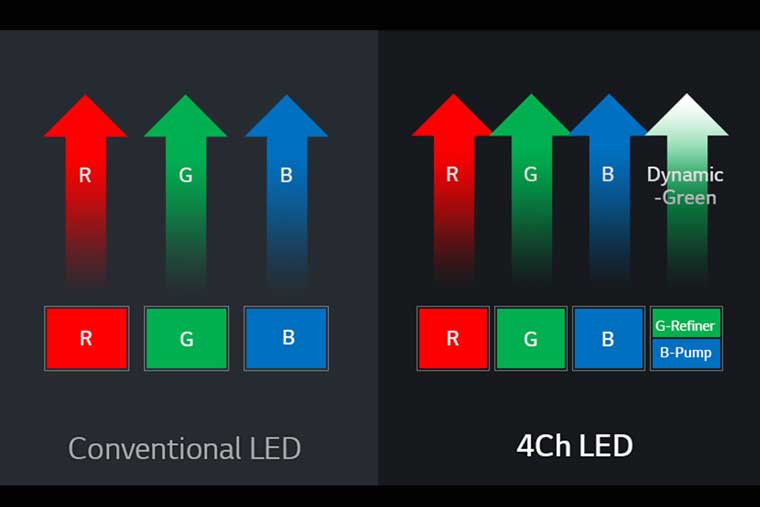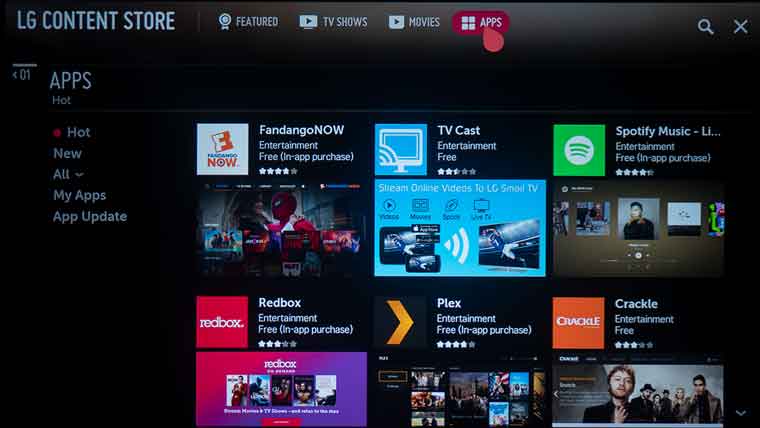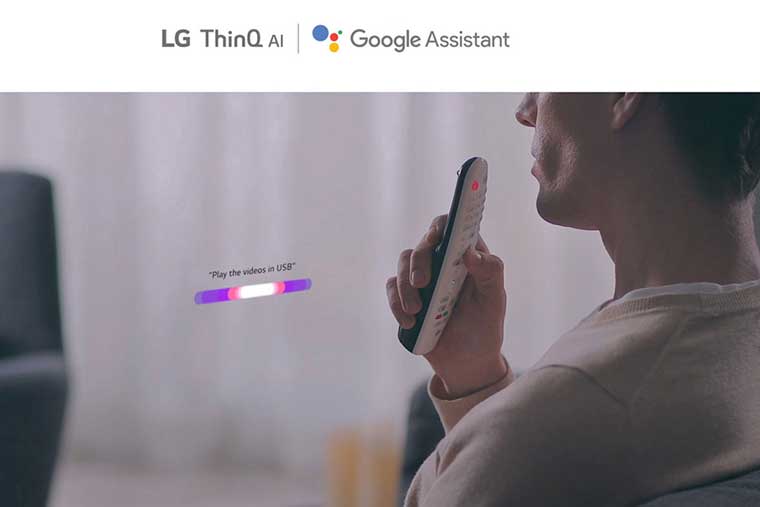The HU70LA utilizes the same ThinQ AI webOS that is found in LG’s current flat panel lineup. It’s a Smart projector made by a Smart TV manufacturer. LG is way ahead of most manufacturers when it comes to building Smart projectors. LG simply has incorporated everything they have learned over the years building Smart TV elements into this projector.
The HU70LA uses LG's UI, which was developed over several years and is utilized in millions of LG TVs worldwide and is seamless, easy to navigate, and well laid out. A version of ThinQ AI webOS is utilized in all LG consumer projectors including the HU85LA 4K Short Throw projector that Art reviewed a few months ago.
The LG CineBeam lineup of projectors are some of the most capable projectors on the market when it comes to Smart TV and voice control capabilities. It would take a dozen pages to cover all the Smart TV features found in the HU70LA. Below are a few notable features that make the HU70LA a viable solution for a Smart TV.
Voice Control
The HU70LA is one Smart projector. It is equipped with voice control you can use to operate the Smart remote, which has a built-in microphone to control a wide variety of compatible Smart devices via Google Assistant. You just press and hold the mic button in the center of the remote control to activate Google Assistant. You can use your voice to operate the HU70LA. For example, you can ask the projector to “Play the Videos in USB” or “Change Mode to Vivid.”
In addition to the projector, Google Assistant allows voice control for several 3rd party items like a set-top box, lights, door locks, curtains, etc. There are dozens of available commands and you can get more examples of those commands by just holding down the HU70LA remote’s microphone button.
Built-in TV Tuner and Apps
As mentioned earlier the LG HU70LA is designed to be a viable alternate to a flat panel TV so unlike most competitive projectors, LG units have an onboard TV tuner. This is great for customers who are looking to replace their Flat panel TV with a projector. On the back, with the other connectors, you’ll find that old standard 75-ohm coaxial connector used by TV antennas. You can also plug in the coaxial cable signal from a set-top box, although most of today’s boxes will offer the best performance from HDMI.
The HU70LA can access LG’s long-established app store which is loaded with a massive amount of entertainment apps. You can also access many of the other popular streaming services including Netflix, HULU, and the newly introduced Disney+. Since the HU70LA utilizes the same ThinQ Ai WebOS as LG’s TV lineup, the library of services and apps will continue to grow.
Wireless Connectivity and Media Playback
In addition to a wired network connection, the HU70LA allows wireless networking as well. This is great for users who want to move the projector from room to room while still accessing the unit’s internal apps and services. Since the HU70LA has both streaming services and built-in speakers all you need is a power outlet and a wall/screen for backyard movie night,
The projector has a built-in media player and that can access files via its USB inputs. There are two USB 2.0 inputs that can be used to play all types of media (Videos, MP3, Photos, etc.). You can also use the USB input on the LG projector to connect things like a mouse, keyboard, or game controller.
You can also share content from Android and iOS devices using LG’s TV Plus app and Miracast/WIDI is also supported.