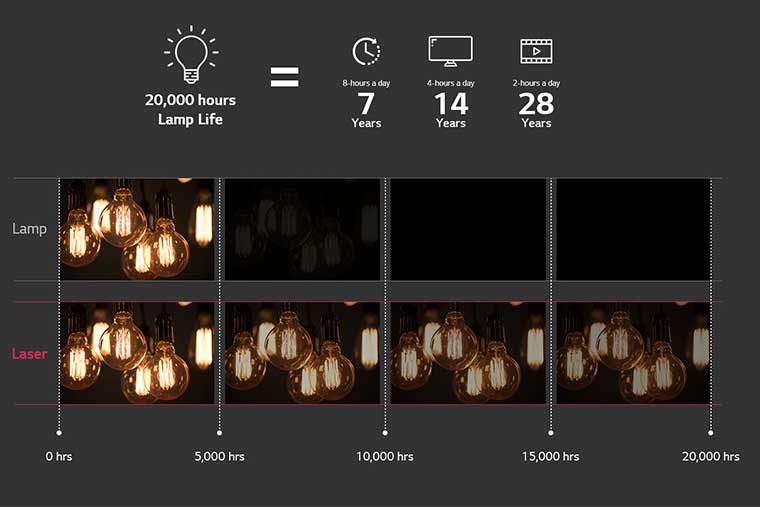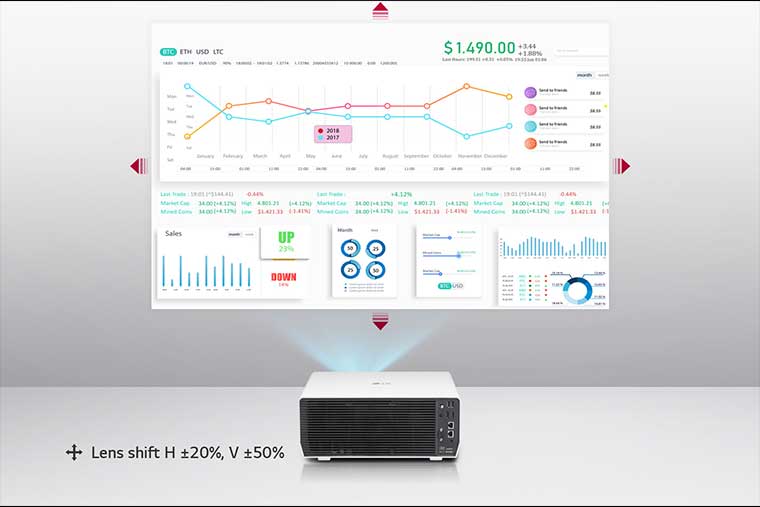LG has entered the ProAV projector market with a combination of features that seems to fire on all cylinders. While UHD, laser & DLP are hallmarks of this design, the feature set is primarily born out of LG’s extensive experience with smart flat panel TVs. This includes several “wireless” capabilities for audio, video, and networking.
Miracast
While the back panel is equipped with 2 RJ45 connections, (1-ea HDBaseT, LAN) if you are interested in using the MiraCast capability, you will need to connect to the wireless network in order to use this function.
In my set-up at home for this review, I was originally connected using the LAN jack and an Ethernet cable only. However, I was not able to get MiraCast functionality to work without using the Wi-Fi connection on both the projector and laptop and even then it was notably unpredictable. I did successfully connect via the Wi-Fi in my router as well as by connecting both the laptop and projector to the same Wireless Access Point.
Unfortunately, LG offers little support for anything other than Windows 10 computers (Windows 7 & 8 can connect via WiDi but I did not test this). Mac users will need another option to display their screen wirelessly as AirPlay is not supported. Users of Android and iOS can download the LG TV Plus app which is designed primarily for use with LG consumer TVs but also works well here, providing access to photos, videos, and music on your mobile device. This function uses DLNA and renders the content on the projector as part of the WebOS, it functions well as long as the appropriate network connections are in place.
While I did see the projector listed as a casting option from Chrome or Netflix for example, the content was not able to be displayed in these situations. This leaves little functionality for the display of wireless content in reality and in an enterprise application, it would not likely be a viable option.