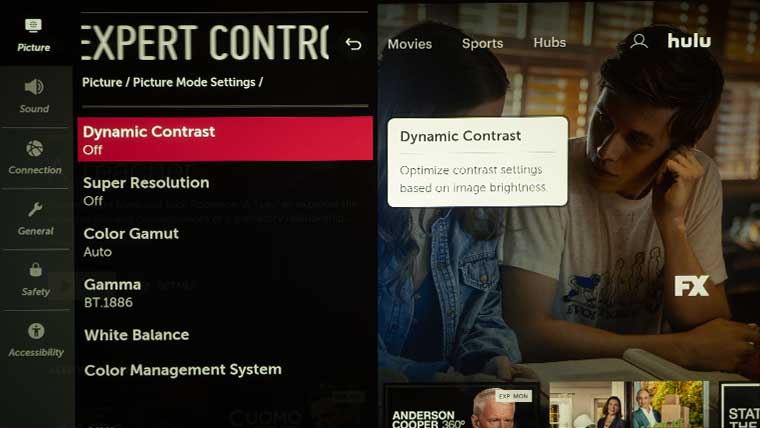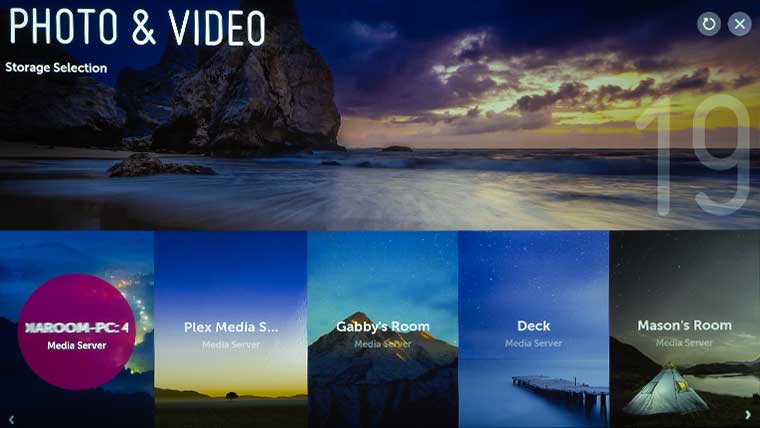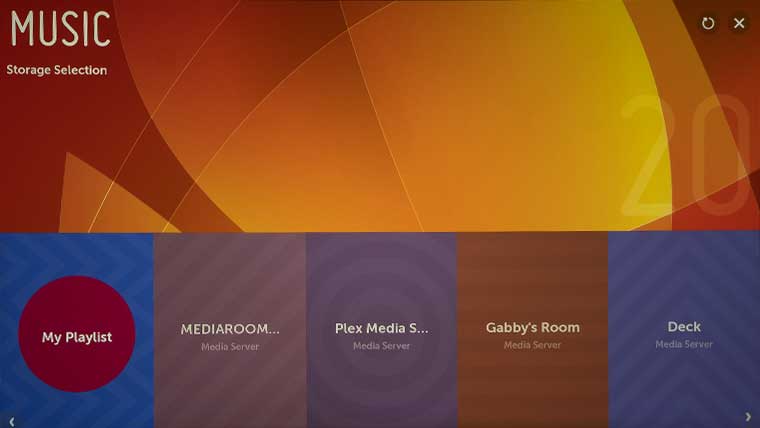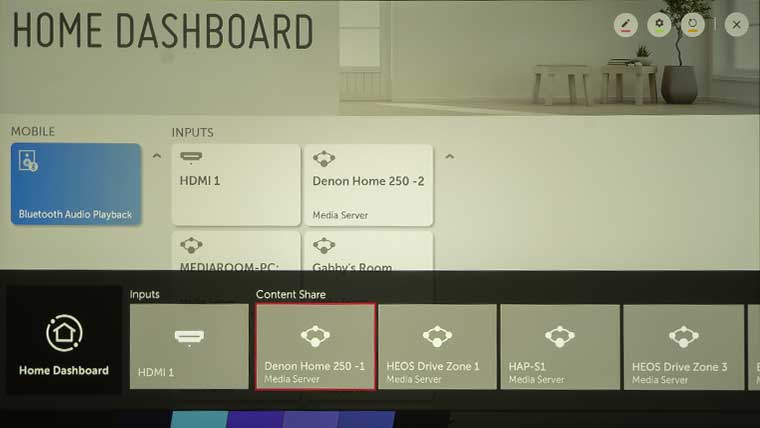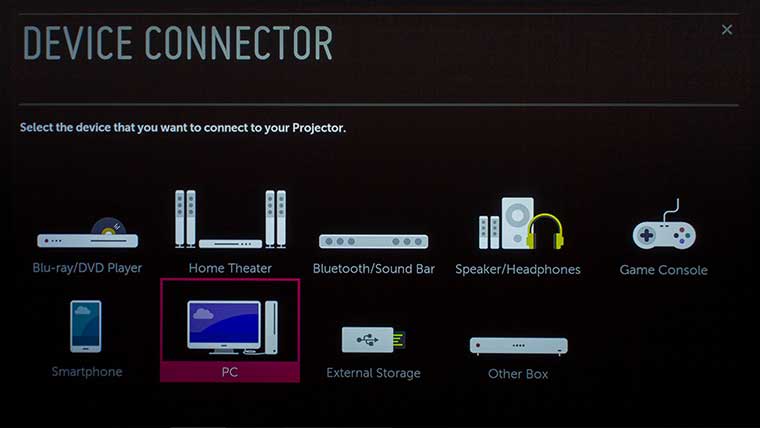The rear of the projector includes a cooling exhaust, a second IR receiver complementing the one next to the lens, and all of the connections other than power. You may find the connection panel rather sparse compared to older projector design that included analog video inputs. The ProBeam doesn’t waste any space on those older connection types, your choice is limited to one of two HDMI inputs or an HDBaseT input for the same signals. VGA, Composite video, Component video, RGB or S-Video are generally unnecessary connections in today’s environments with nearly every device today offering some form of Digital Video output. Regardless of the version found on your source – DVI, HDMI, or Display Port, you can use the HDMI inputs appropriately
However, video is not the only way to input an image on the BU50NST since it provides two USB connections with functionality to control content. There is an HID interface for mouse/keyboard operation which I highly recommend to easily utilize the WebOS interface and content. Insert a USB drive into one of the ports and you can use the WebOS to navigate the folders and play picture or video content as well as a variety of standard file formats. This is an extremely convenient method to play files when there is no network available for web access. An interesting use case application would be an automated slide show application at a museum – no other equipment would be needed.
Lastly, in addition to the RJ45 for HDBaseT, there is a dedicated Ethernet port as a robust alternative to integrated Wi-Fi as well as a headphone connection for variable analog audio output. Having the audio decoded at the projector often allows for a simplified system design with the projector acting as volume control and audio extractor and can greatly simplify cabling runs in some designs.