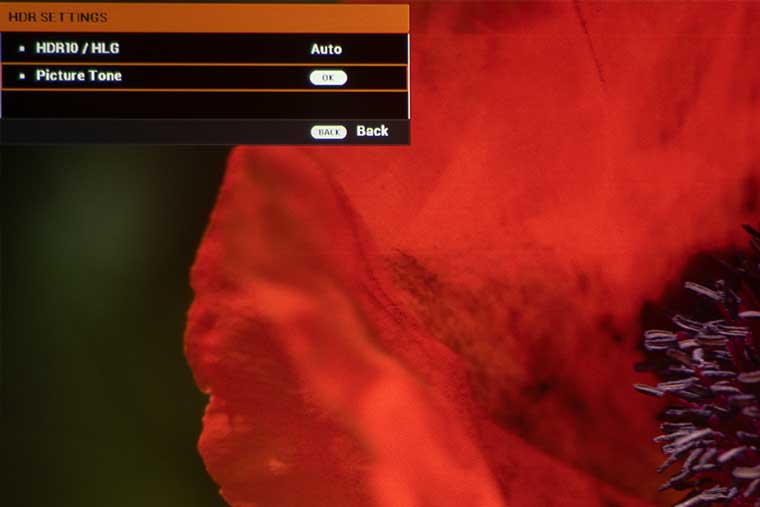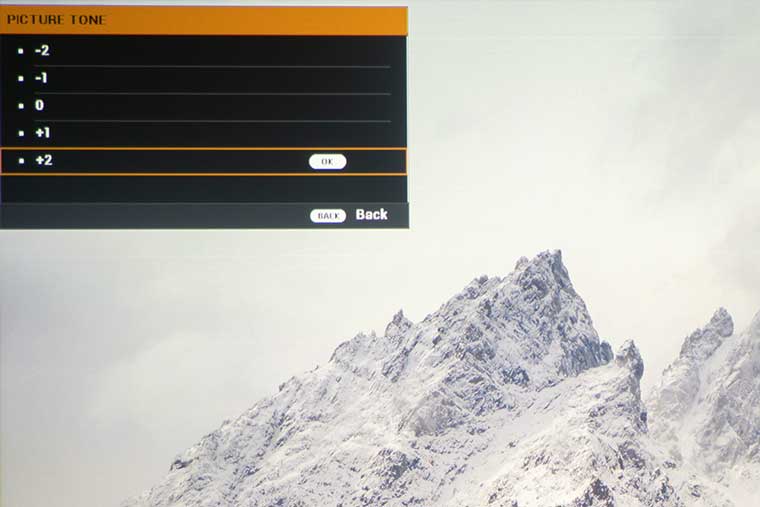The LX-NZ3 utilizes a Texas Instruments 2nd generation DLP (0.47” DMD) chip to reproduce 4K UHD (3840 x 2160) resolution. To further sharpen the image of the LX-NZ3’s 4K DLP chip mirror array, JVC also utilizes pixel shifting. The projector can also accept signals up to 4K@60P via a 18Gbps HDMI/HDCP 2.2 Compatible Input (HDMI #1).
Like all other DLP projectors, the LX-NZ3 has a sealed light path to protect the optics from the dreaded “dust blob.” Having a sealed light path prevents particles of dust from settling inside the light path and obstructing the projected image.
A 4K DLP projector like the LX-NZ3 cannot match the color saturation, native contrast, and black level of a 3-chip projector like the JVC DLA NX-5. The JVC’s new NX Series projectors uses their new 0.69inch 4K D-ILA (4096 x 2160) devices to produce a sharp, high-contrast image. In a dedicated theater, the NX-5 would be a great option.
However, if you desire a laser light engine in a 3-chip Home theater 4K projector, be prepared to spend significantly more than the LX-NZ3. While it can’t match the DLA NX-5 native contrast, the LX-NZ3 is a much brighter, more compact laser projector which retails for more than $1,000 less. Since the LX-NZ3 is a single-chip DLP projector you will never have any convergence problems because there's nothing to converge so the image will remain sharp throughout the life of the projector.
In a room with higher ambient light, LX-NZ3’s higher brightness, longer lamp life, and lower cost makes the LX-NZ3 a compelling alternative to the JVC NX Series.