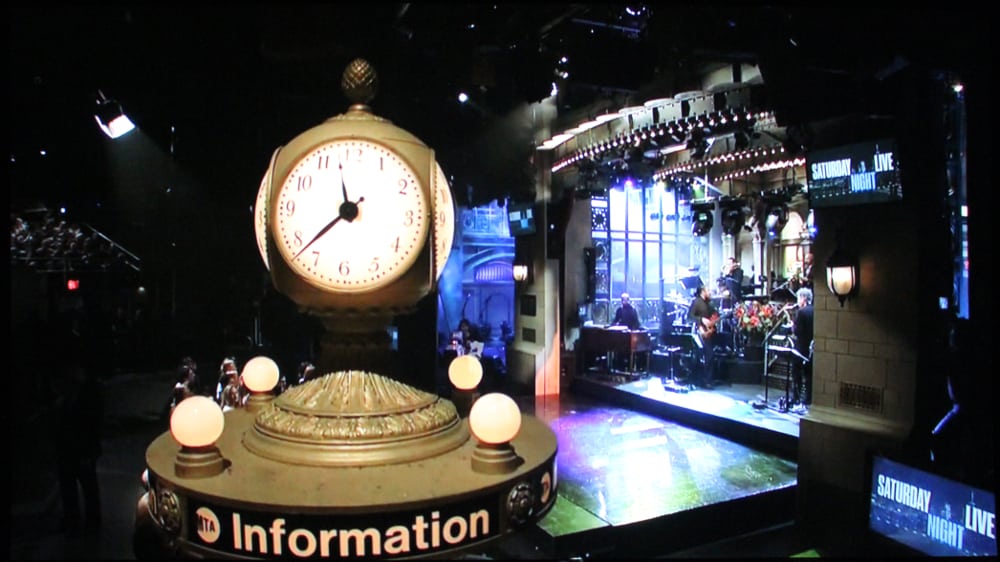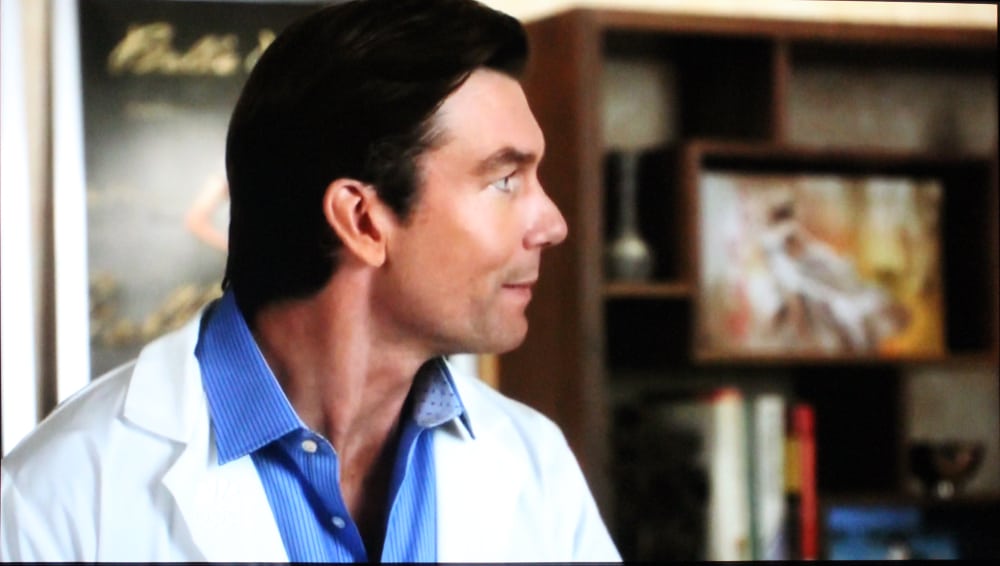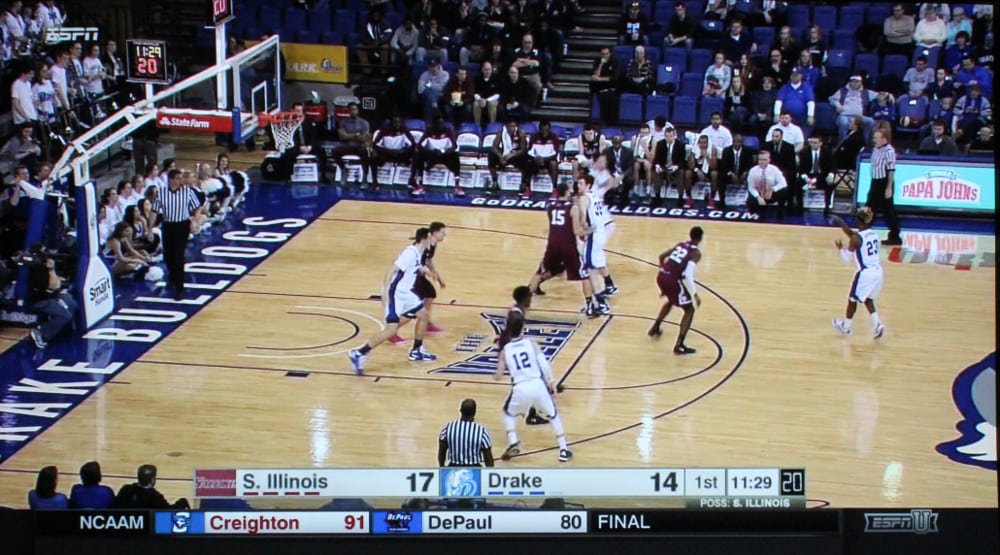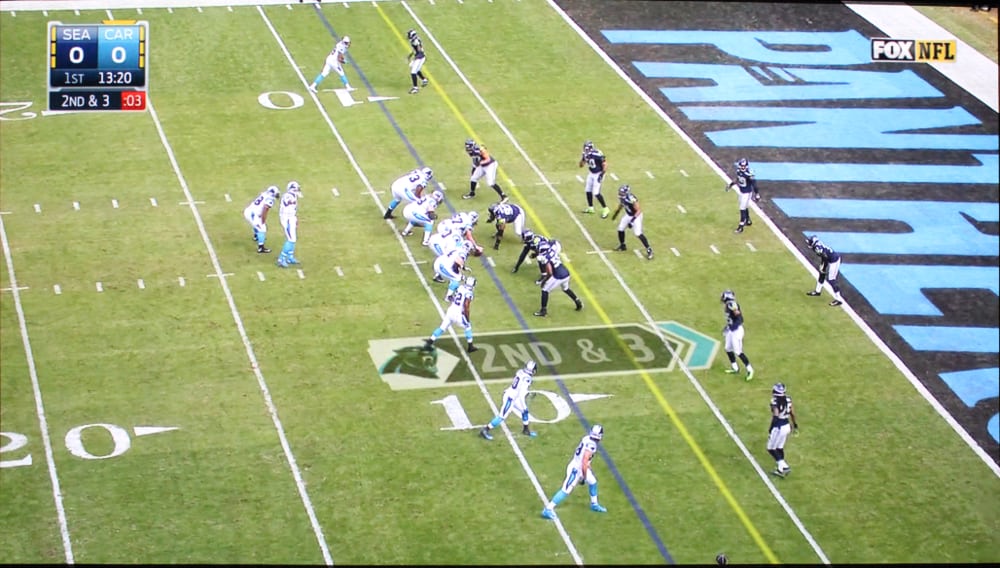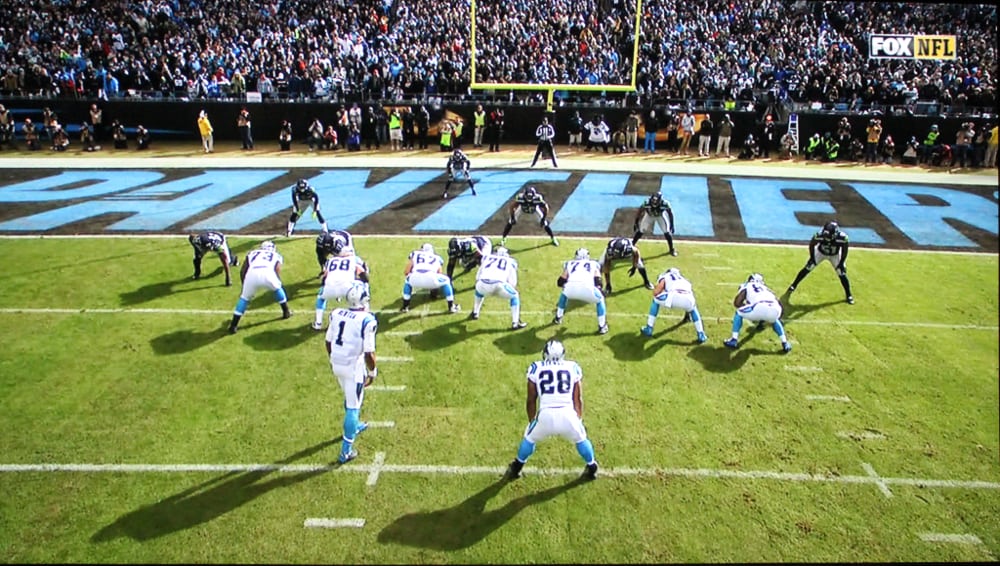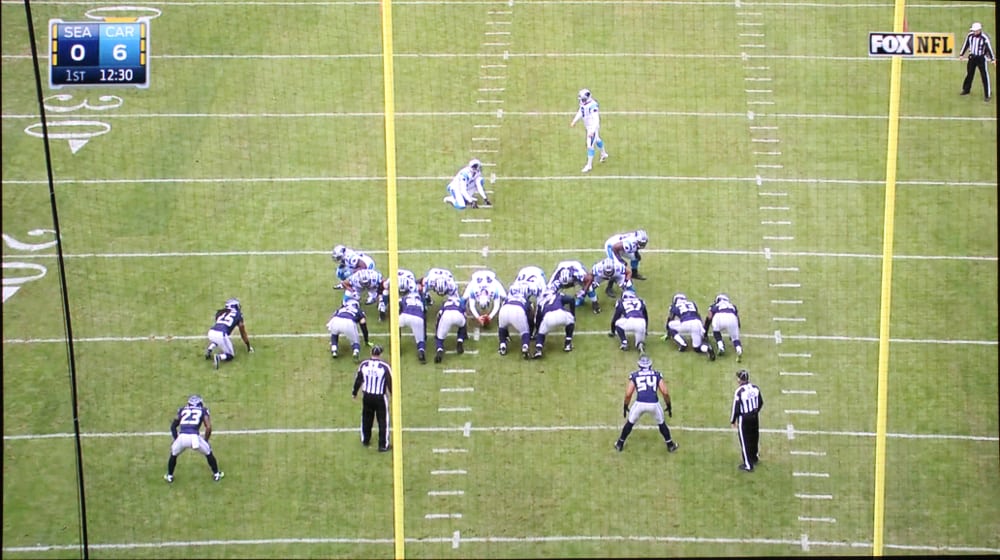RS600U Handling of HDTV and Sports
The above photo gallery shows screen shots from Saturday Night Live, The Tonight Show and The Mysteries of Laura. These were with the RS600U operating in a calibrated User Picture Mode. The e-Shift 4K upscaling was used while each of the image enhancement features were either turned off or lowered from their factory default level. Colors were good and the picture had some "pop". Use of e-Shift4 produces a smoother image with no visible pixel structure. This produces a slightly softer looking image, as compared to turning e-Shift4 off and operating the projector in native 1080p mode. There is already a difference of opinion among early RS600U owners on the benefits of e-Shift4 for upscaling 1080p content, as there are some that prefer to leave the e-Shift4 (with 4K upscaling) turned off when viewing HD video (i.e., 1080p or lower or resolution content) as they perceive a somewhat sharper looking image with the projector operating in native 1080p mode. In any case, with native 4K/UHD video sources the real benefits of e-Shift4 comes into its own and I think everyone will agree on that.
JVC says they have improved the e-Shift performance a little with this generation (i.e., e-Shift4) as compared the previous generation e-Shift3 used in last year's projectors. Last year in Art's review of the JVC RS6710 he felt that Epson LS10000, with its version of pixel shifting, produced a little sharper image than the JVC. I did not have the opportunity to directly compare the RS600U, with its new generation e-Shift4, against a LS10000, but I suspect they may now be similar.
The above screen shots were taken from broadcast of a NCAA Basketball game and a NFL Football game. Overall watching sports on the RS600U as great. For viewing in a room with some room lights turned on, for a weekend get together with some of your buddies, the RS600U offers some bright picture modes, such as 'Natural' that still have good color accuracy. One concern of some sports fans may be how well does the RS600 handle motion. DLP projector generally are considered to have superior motion handling, with less loss of resolution for fast moving objects, as compared to either 3LCD or LCoS projectors due to the inherent nature of these 3 technologies. It appears JVC has made some improvements with their new generation of projectors. The RS600U has some specific features/adjustments that are intended to improve motion handling. While I generally found the motion handling on the RS600U to be good, I did note issue when the Motion Enhance feature is used with HD 60Hz video, such as some 720p/60 sports broadcasts. This is perhaps a limitation of the video processing power available for this function when you move up from 24Hz or 30Hz video sources to a more demanding, in term of processing power, 60Hz source. The JVC instruction manual does say for this feature:
"If the image outline is unnatural, set this item to “Off”
Which seems to be a recognition with some video types this specific feature may be best be not used.
Turning on CMD (for frame interpolation) with a low setting helps reduce motion blur. Personally, I had no issue with the motion handling performance that I observed during my viewing time with the RS600U, and this was with the Motion Enhance feature turned off.
4K/UHD Picture Quality
See the May 2016 Update to this review for more information of 4K/UHD performance - HERE
Given this is a "4K-lite" projector that uses pixel shifting to produce an image that has an ultimate resolution that falls somewhere between standard 1080p HD and full 4K/UHD resolution. So does a high quality native 4K/UHD input video look any better than a 1080p input? You bet it does. Although the only 4K/UHD video source I had available for this review was a Roku 4 and some streaming 4K video sources along with some 4K files that I had downloaded, it was enough to convince me that the RS600u can project far more detailed images than any conventional 1080p projector. Not as detailed as possible with a native 4K/UHD projector, but subjectively it comes fairly close. I would hope to more fully explore the potential performance of the RS600U in the coming couple of months as Ultra HD Blu-ray players and discs become available. The best of these discs should offer superior picture quality as compared to any of the current streaming 4K video sources, due to the much high data rate/less compression used with the discs.
I plan to provide an update to this review after I have had the opportunity to view a variety of Ultra HD Blu-ray discs on the RS600U.
3D Picture Quality
The RS600U offers a major step up from not only previous JVC projectors but also for LCoS and 3LCD projectors in general.
Since JVC first included 3D support a few years ago with their RS-40/RS50/RS60/X3/X7/X9 series of projectors, they have made rather small incremental improvements in 3D performance with each new generation. However, for the new 2016 models (at least for the RS500U and the RS600U) the 3D performance takes a big step forward. This is the result of two factors. There has been a brightness increase that has resulted from JVC using a higher powered UHP lamp for their 2016 models (including the entry-level RS400U), which means the 3D images are now noticeably brighter. The second improvement is a major reduction in 3D crosstalk/ghosting. In fact, the RS600U evaluated for this review had the least 3D crosstalk/ghosting I have ever experienced from a non-DLP home theater projector. JVC has apparently improved the response time of the projector's LCoS display panels for displaying 3D and this allows for a much cleaner transition between the rapidly alternating right and left images that must be displayed to create the 3D image.
So how does it compare to some other LCoS or 3LCD projectors. Last year I reviewed Epson's LS9600 laser/phosphor projector that uses their variation of LCoS (Epson uses Liquid Crystal on Silicon on Quartz) technology. I compared it's 3D crosstalk performance against an Epson HC 5020UB (3LCD technology) that I had on hand. I chose a couple of scenes from Blu-ray 3D disc titles that are known to product 3D crosstalk/ghosting with most non-DLP projectors. I found the Ls9600 produced noticeable crosstalk/ghosting on one of the two titles and was in fact worse than the Epson 5020 on this specific scene, but on the other disc the LS9600 performed bettered than the Epson 5020. I viewed both of these two scenes on the JVC RS600U and saw no obvious ghosting/crosstalk on either scene. The following two photos show the specific scene, from the Blu-ray Disc 3D title "Grand Canyon Adventure", where the Epson LS9600 exhibited some visible crosstalk/ghosting with the screen shot from the JVC RS600U shown first and from the LS9600 shown second (sorry for the difference in the brightness of these two screen shots).

JVC RS600U 3D Performance

Epson LS9600e 3D Performance
If you look closely to the left of the tree trunk in the lower screen shot from LS9600e you can see a light color "ghost" outline that is not present with the upper screen shot from the RS600U.
I didn't create a custom 3D calibration for my evaluation of the RS600U. I used the THX 3D profile offered as a preset then made a just few adjustments to the standard picture adjustments (e.g., brightness, contrast). No projector is able to offer a 3D brightness level, to the viewer's eyes, that is as bright as 2D images from that same projector. In fact, 3D brightness is frequently only about 15% to 25% of what you would get from the same projector in it brightest 2D mode. More information on the 3D brightness is presented in the performance section of this review. I will say that I found the brightness perfectly acceptable for viewing 3D on my 120" (16 x 9) screen with a gain of about 1.1 and certainly much brighter than what was possible with the previous JVC projectors.
Since JVC added 3D support to their home theater projectors a few years ago, they have displayed 24 frame per second 3D content, such as a Blu-ray 3D movie in 1080p/24 format, with a rather low 96Hz (48 Hz per eye) refresh rate. Some viewers may perceive noticeable flicker at this relatively low rate. Some other brands of 3D projectors will display 1080p/24 3D content at 120 Hz (60 Hz per eye) while the popular RealD system used in commercial cinemas uses 144 Hz, or 72 Hz per eye.
Image Enhancement Features
I've already covered the e-Shift function and discussed the Motion Enhance function (see above). In this section I'll touch on the other image processing/enhancement functions offer by the RS600.
C.M.D. - Clear Motion Drive is a function located under the Blur Reduction picture adjustments (where Motion Enhance is also located). This what JVC calls the frame interpolation function for providing smooth motion. CMD works for both 2D and 3D video sources and can be set of Off, Low or High.
Clear Black - This is an adjustment under the the Picture Mode sub-menu. This video enhancement brings out fine details in the dark areas of the image. I found this similar to the effect that the Darbee Darblet video processor has (reviewed - HERE)
MPC Level - The Multi-Pixel Control Level Menu is where e-Shift can be turned on or off and also where there are adjustments for: Enhance, Dynamic Contrast, Smoothing and Noise Reduction. Each of these offer setting range of 0 to 10 with 0 essentially turning the function off and 10 being the most aggressive application of that function. The factory default setting varies by the Picture Mode. This represents an improvement in the similar functions offered on last years models. I would suggest changing these setting to 0 as a starting point, then adjusting each one to see what works best for you. I did find the Enhance function be to useful with some program material when used in moderation (e.g., a max. setting of 2 or 3) as a low setting does bring out some fine image details without introducing objectionable noise or edge outlining issues. I found the the Enhance function combined with the Clear Black function, described above, provide a reasonable alternative to the Darbee Darblet DVP5000 processor that I have been using for some time. I also found the Noise Reduction function could be useful with certain video material, but I kept it set to 0 when displaying high quality video source material. I didn't find the Dynamic Contrast nor the Smoothing function to be useful for the video material I viewed, so I set both of these adjustments to 0.
Overall Picture Quality
The JVC overall looks great. It only comes up just a little short in two areas, and then against only the most serious competition: Dark shadow detail suffers a little from crushed blacks due to the way the HDMI input levels are being handled in Normal or Super White modes. The second area is more about how JVC advertises their projectors as supporting 4K while only providing the resolution and sharpness that falls somewhere between a standard 1080p HD projector an a true native 4K projector. Don't get me wrong, it has very good sharpness and resolution with native 4K video sources, but just not quite to the level of a native 4K/UHD projector.
Thanks to the best native dynamic range, in a really dark home theater – I’m talking all dark surfaces, and don’t wear light clothing, the JVC has more natural pop to its images. While several projectors come close in this specific area, the JVC rules. When it comes to color handling, and other aspects the JVC is highly competitive, but not necessarily the absolute best.
Note the RS600U is designed to handle the wide color gamut, High Dynamic Range (HDR) and increased depth that are coming with certain new 4K/UHD video sources. I was not able to evaluate these advanced capabilities, due to the lack of availability of a suitable input source. Therefore, I cannot yet say how effective JVC's implementation of these features will be in improving picture quality. However, to do plan an update to this review after I am able to conduct an evaluation with an Ultra HD Blu-ray player and discs as the 4K/UHD video source.
Overall Picture Quality – Stunning! Overall a step up from last year's JVC best offering and very competitive with other manufactures consumer home theater projectors costing substantially more.