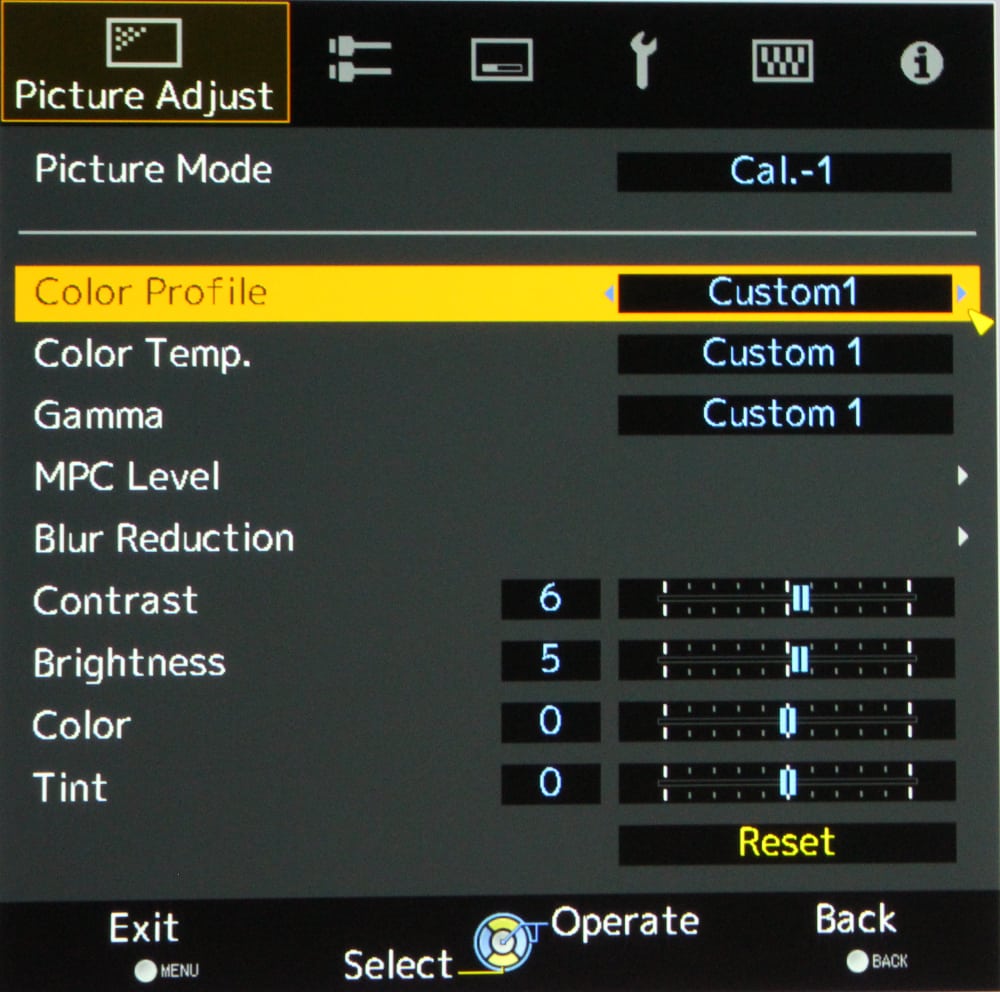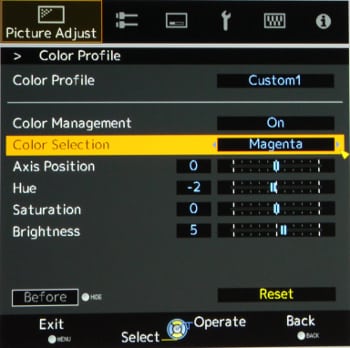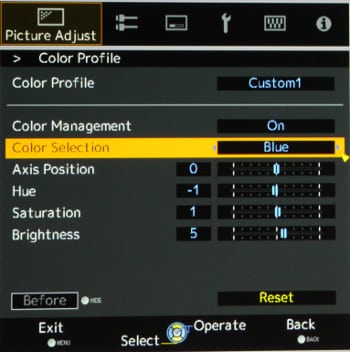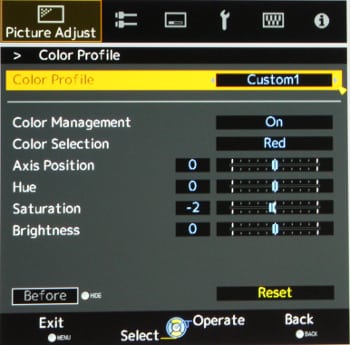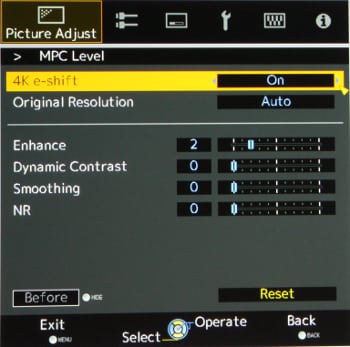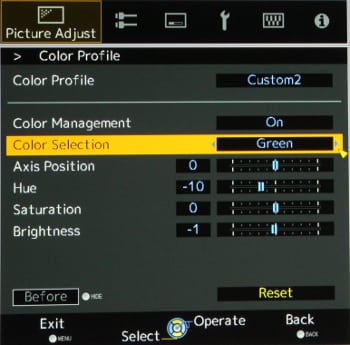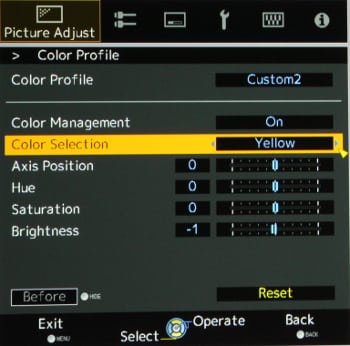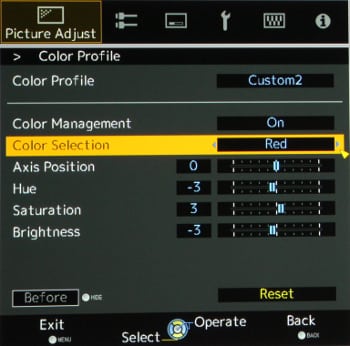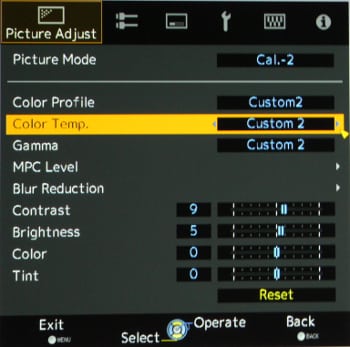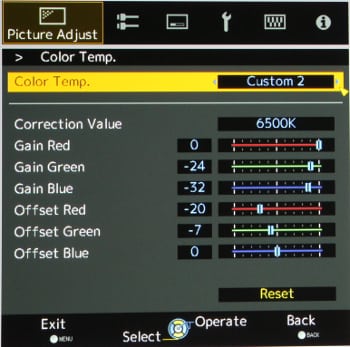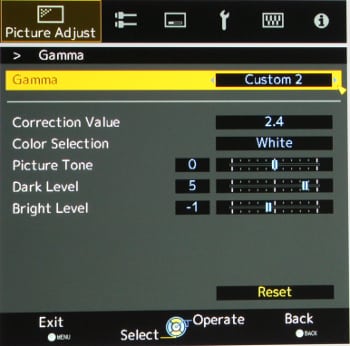CASE 1 - Calibration for Moderate Brightness - Results
This calibration produced the following results.
Chromaticity - dE values all under 1.0 for this calibration


Grey Scale/Color Temperature - The reading for 10 IRE should be ignored as the probe I used is less accurate for the low light readings.

The color temperature from 20 IRE to 100 IRE stayed with the range from 6476K to 6558K. The maximum dE within this range was 1.4, occurring at 40 IRE. Gamma was measured at a fairly constant value at near 2.3. Note that the RS600U's built-in user controls for adjusting gamma are somewhat limited. However, JVC offers free auto calibration software, for use on Windows based PCs, that is capable of more comprehensive adjustments of gamma. I did not use this additional calibration tool for this review.
The RS600U produced a still bright 960 lumens with the zoom lens set for mid-throw using this calibration.
The following screen shots show the settings used in the projector's menus to produce the above results.
CASE 1 - Calibration Settings
The following screen shots will walk you through the projector's menus associated with the various calibration adjustments. Where a photo gallery appears these screen shots are all associated with the same calibration category.
I used one of the User Picture Modes that I renamed Cal.-1 for this calibration and set the Contrast and Brightness adjustments as show in the photo below.

On the Picture Mode sub-menu I set the Lens Aperture first to "Manual" then adjusted the value to -6 for performing the calibration. After the calibration was completed I set the Lens Aperture mode to Auto 2, as shown below, with the aperture adjustment remaining at -6.

The gallery below shows the settings associated with Custom 1 "Color Profile".
The gallery below shows the settings associated with Custom 1 "Color Temperature".
The following gallery shows the settings associated with Custom 1 "Gamma". I only created custom values for the White Gamma with the settings for red, blue and green gamma remaining at their default values (i.e., 0)
The following gallery shows the settings for "MPC Level". These adjustment were set to zero except for "Enhance", which was set to 2 to bring out a little additional sharpness in the image with certain source material. Some may prefer to just leave the Enhance setting at zero.
The following gallery shows the settings for "Blur Reduction" where the two items were each set to "Off".
The final item is on the Signal Input menu where "Input Level" is set to "Super White" as shown below. Note that when Super White is selected here then the Contrast will need to set on the Picture Adjust menu to provide the desired amount of 'headroom' above the reference white level.

CASE 2 - Calibration for High Brightness
This calibration for a bright picture mode produced the following results:
Chromaticity - dE values were all under 1.7.


Grey Scale/Color Temperature - Again ignoring the reading for the 10 IRE level and within the range from 20 IRE to 100 IRE the dE values were 2.4 and lower. The average color temperature ranged from 6364K (at 20 IRE) up to 6647K at 30 IRE and remained at 6500K or above for 40 IRE upward. I intentionally set the gamma to start off at near 2.2 at the lowest IRE levels then increasing to 2.4 at the highest IRE level. This calibration was not quite as accurate at the earlier calibration described above, and could probably have been improved further with additional time and effort.

This calibration produce 1587 lumens from the RS600U with the zoom lens set for mid-throw.
CASE 2 - Calibration Settings
The following screen shots will walk you through the projector's menus associated with the various calibration adjustments. Where a photo gallery appears these screen shots are all associated with the same calibration category.
I used one of the User Picture Modes that I renamed Cal.-2 for this calibration and set the Contrast and Brightness adjustments as show in the photo below.

On the Picture Mode submenu I set the Lens Aperture first to "Manual" then adjusted the value to Zero (0) for performing the calibration. After the calibration was completed I set the Len Aperture mode to Auto 2, as shown below.

The gallery below shows the settings associated with Custom 2 "Color Profile".
The gallery below shows the settings associated with Custom 2 "Color Temperature".
The following gallery shows the settings associated with Custom 2"Gamma". I only created custom values for the White Gamma with the settings for red, blue and green gamma remaining at their default values (i.e., 0).
The following photo shows the settings for "MPC Level". These adjustment were set to zero except for "Enhance", which was set to 2 to bring out a little addituonal sharpness in the image. Some may prefer to set Enhance to zero.

The following photo shows the settings for "Blur Reduction" where the two items were each set to "Off".

The final item is on the Signal Input menu where "Input Level" is set to "Super White" as shown below. Note I only used the 'Super White' input level setting because it was also used for the Case 1 calibration described above. For this Case 2 High Brightness calibration, I could have set the input level to "Standard" and then have set the Contrast adjustment to zero (0) in the Picture Adjust menu. Either of these alternatives will produce a reference white level of 235 with higher, whiter-than-white levels not being displayed.