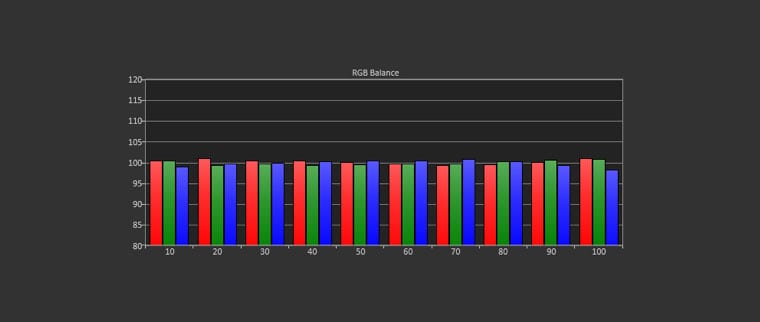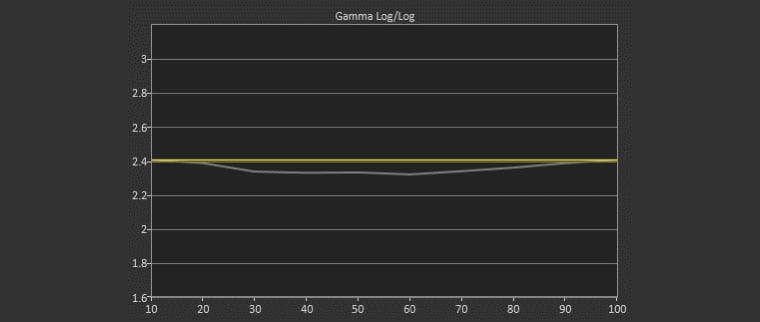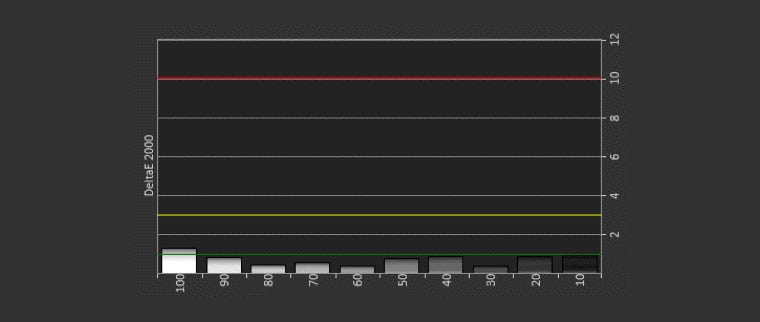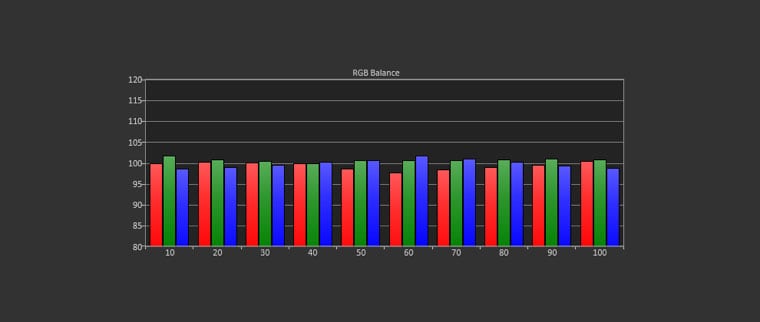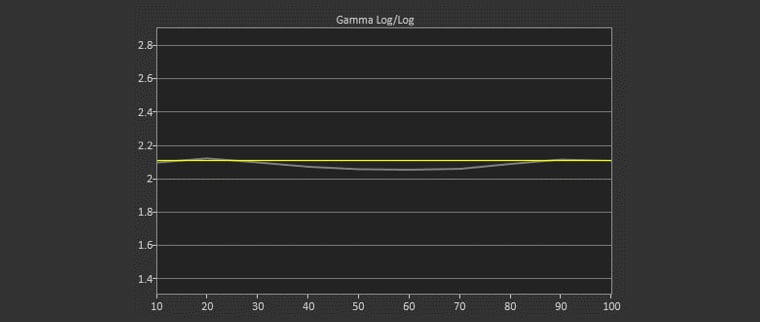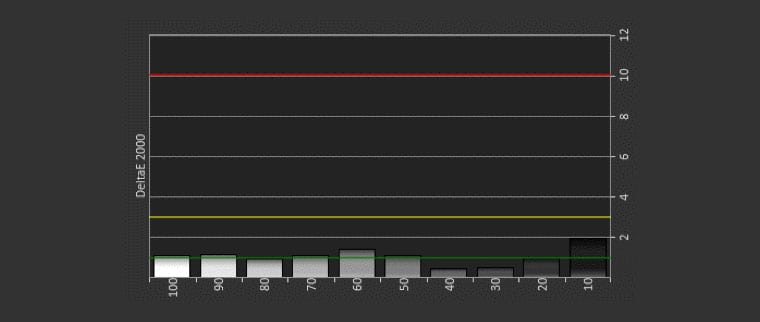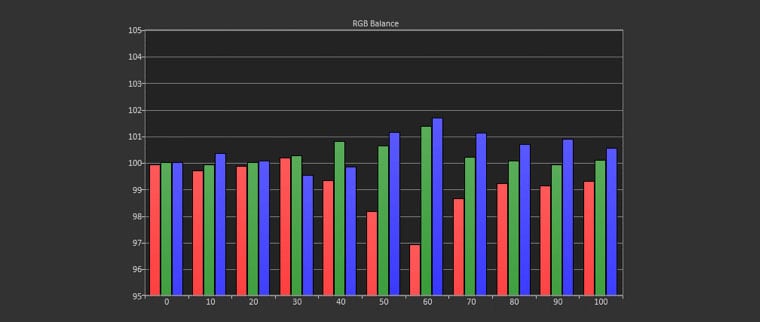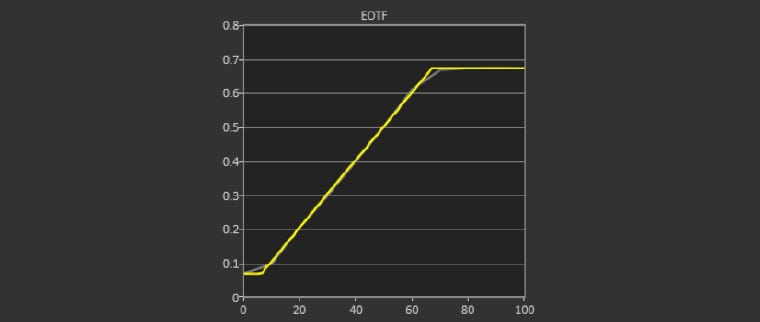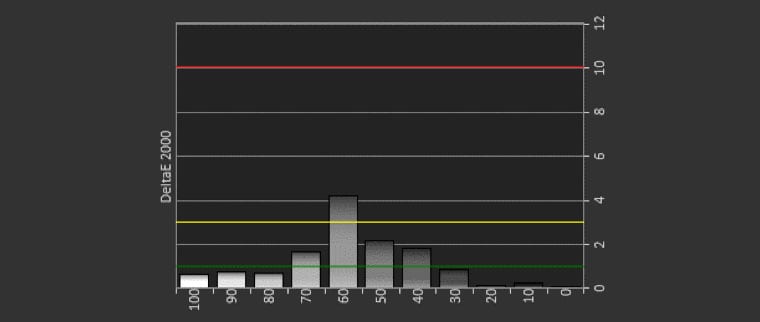JVC DLA-RS440 and X590U 4K UHD Home Theater Projector Review – Calibration Settings: Calibration Presets Notes, Best Mode Calibration, Brightest Mode Calibration & 4K Calibration
- JVC DLA-RS440U Review – A Serious, 4K Capable Home Theater Projector
- JVC DLA-RS440U Review – A Serious, 4K Capable Home Theater Projector - Special Features
- JVC DLA-RS440U Review – A Serious, 4K Capable Home Theater Projector-Special Features: 2
- JVC DLA-RS440U Review – A Serious, 4K Capable Home Theater Projector- Hardware
- JVC DLA-RS440U Review – A Serious, 4K Capable Home Theater Projector- Hardware 2
- JVC DLA-RS440U Review – A Serious, 4K Capable Home Theater Projector-Picture Quality
- JVC DLA-RS440U Review – A Serious, 4K Capable Home Theater Projector-Picture Quality 2
- JVC DLA-RS440U Review – A Serious, 4K Capable Home Theater Projector-Performance
- JVC DLA-RS440 Review – One Serious, 4K Capable, Home Theater Projector Calibration Settings
- JVC DLA-RS440 Review – One Serious, 4K Capable, Home Theater Projector Advanced Calibration
- JVC DLA-RS440U Review – A Serious, 4K Capable Home Theater Projector - Summary
- JVC DLA-RS440U 4K Home Theater Projector Review - Specifications