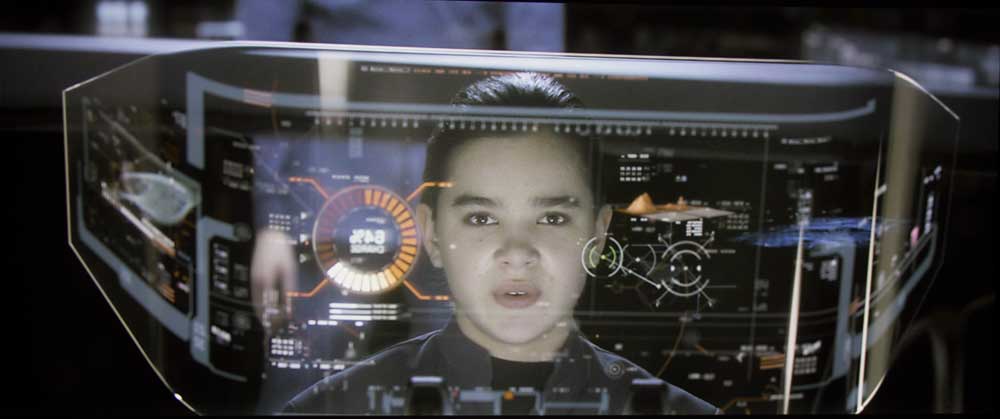RS400U / X550R HDR Handling
HDR stands for High Dynamic Range
With HDR there’s more (dynamic) range between the darkest areas and the brightest content being reproduced. This provides a lot more pop, but is only found on a few projectors - just these JVCs and Sony's new true 4K projectors. BTW, that Epson LS10000 which is a direct competitor of the RS400 and RS500 does not support HDR at this time. If Epson will support it in the near future via a firmware upgrade, they are keeping that a secret.
The first image above is from the RS400U (Ender's Game, 4K) default settings (Gamma B), and looks washed out. you'll see more RS400 images later, but Ron sent me a three shot comparison taken with his RS600, which illustrates the issue. (the three images coming shortly).
The three identical 4K images with HDR are default - Gamma B (washed out), default Gamma D (poor), dark, rich, but dark areas are completely crushed - very poor), and lastly, using JVC's recommended settings posted on their site.
I saw a demo of HDR at CES, and the variation between projectors running it was dramatic. The $15K Sony 4K handled it well, well, but not the JVC they had there. In fact the JVC came out looking very pale (see images) with HDR content, It looked at lot like the Sony if I turned HDR on the Sony off. There is no HDR On/Off option on the JVC.
Now my first thought was to say that the JVC was unacceptable (at least from an out of the box, no adjustment standpoint) but the JVC folks are on top of things. On their website they have settings recommendations for when using HDR, so I naturally put them into one of the JVC modes and – Eureka! Huge improvement. With those settings changes, colors were still off, but by comparison only slightly – a more customized calibration, though should handle that. Even the Sony wasn’t dead on (oversaturating reds for one thing) without additional adjustment. Images and comparisons will be found in one of the photo players on the Picture Quality page of this review. Be sure to check it out!
As the images from those three movies show, the RS400 tackling HDR content after those settings were input, looked killer, and way way better than the JVC’s default settings.
Bottom line – HDR gets us another step closer to true movie theater picture viewing (except that things will look way better at home!) Why better at home you ask? Today’s movie theaters are rarely dark enough to not wipe out the advantages of enhanced dynamic range and they compromise the deep blacks that a projector like this JVC does rather easily.
JVC's Dynamic Iris
Yes, JVC offers up a dynamic iris to enhance black level performance. That makes the RS400 great on black levels, since it starts out with better native contrast than all but a few more expensive projectors. There are three different “on” options for the dynamic iris. Note: we’ll be discussing the black level performance itself in the Picture Quality section.
There’s Auto 1 and 2, and manual. In manual, it’s no longer a “dynamic” but a manual iris that can limited the overall brightness. You might want that if you have a very high gain screen, where 1500+ lumens is just too much horsepower. There are some differences between Auto 1 and 2 that I’m about to describe, and also how they differ from Manual. One of our readers (a JVC owner of course) who takes this stuff really seriously advises that JVC has not changed their iris action since the last generation (he has the X700, the predecessor to the one above the RS400 / X550). He’s written a white paper – not difficult to read (I’m no engineer), that really explains everything. Here’s a link to it!
I’ll mention this, for maximum contrast the iris has to close down to it’s smallest possible opening. It rarely does that except on black frames, or when non pure back is less than 2% of the whole picture. As Chris points out in his paper, even the typical outerspace star scene (nothing but stars) isn’t dark enough to fully close down the iris. (He provides other examples as well). In this regard, the JVCs are not dissimilar from the Sony competition, but even the highest end Sony’s are just barely the equal/better than this JVC, and not as good as the more expensive JVCs. JVC uses dual irises in their higher end models. I'm not sure about in the RS400 though. It doesn't really matter, the performance is what counts.
I’ve watched the same dark sequences with both Auto 1 and 2. Auto 2 is the more natural, and I recommend it. Auto 1 is more contrasty, and tends to crush dark shadow detail more than slightly (and a bit of the highlight detail too, it seems).
CFI - aka Creative Frame Interpolation, aka smooth motion
JVC calls their CFI “Clear Motion Drive or C.M.D. Manufacturers just love to have trademarked names for their versions of such things as CFI, or pixel shifting! Good for sports, use for HDTV if you like, few enthusiasts like any CFI for movies. CFI is the adding of frames inbetween existing frames by looking ahead, and then recreating objects that are moving around the screen, as they would be with the extra frames. The end result is that it can be easier to follow a hocky puck or a 3 point basketball shot will seem smoother…
CFI is pretty much a standard feature on home theater projectors over about $2000. I consider it a nice bonus feature, that is, one most of us can live without, but a nice enhancement for sports viewing.