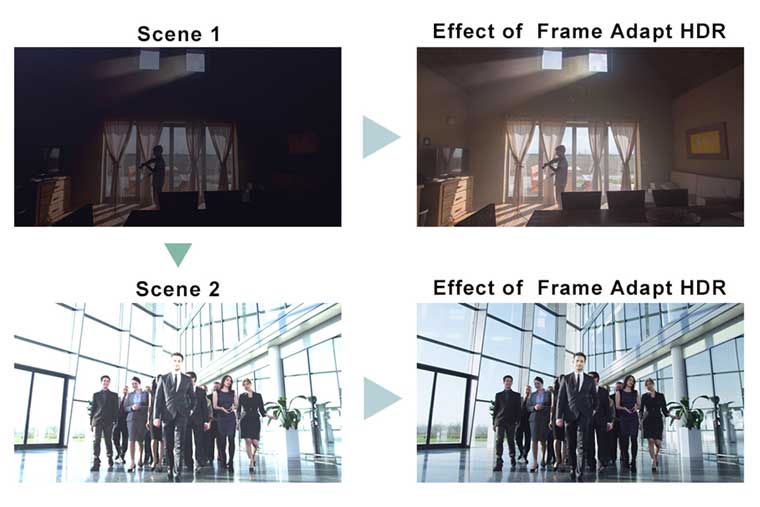Many of us have quickly become accustomed to outstanding HDR performance on our flat panel TVs. HDR provides a more realistic image – with more contrast, brightness, and color. Not only more saturated and life-like color, HDR provides a marked improvement in dynamic range, you get more detail in shadows and bright areas.
Historically, this is an area where projectors come up short. HDR content doesn’t look as nice on a projector, especially compared to the quality of a good flat panel TV. On a projector, the HDR picture is typically too dark with blowout, overbright highlights.
However, projector companies are finally starting to focus on HDR reproduction and JVC was one of the first companies to introduce “smart’ HDR mapping. Now, JVC is adding even more precise tone mapping to their NX-Series and RS-Series projectors.
When it comes to HD and standard 4K content, most projectors can get the job done and have sufficient brightness to accurately convey all the information. When viewing HDR content, HDR projectors typically can’t maintain the required brightness to faithfully reproduce the material. Therefore, projector manufacturers rely on tone mapping – which is a compromise between maintaining bright highlight details and delivering full screen brightness.
Unlike some manufacturers who choose to show more highlight detail at the cost of an overall darker picture or other manufacturers who choose to raise the overall brightness of a scene and accept some blown-out highlights, last year JVC introduced an Auto Tone Mapping feature. This new feature automatically adjusts the projector’s HDR settings (tone mapping) to optimize HDR10 image quality. JVC uses the static HDR meta data to make tone mapping adjustments to better use the projector’s brightness capabilities based on the on-screen image.
The Auto Tone mapping feature uses the Max CLL and Max FALL metadata found in most HDR10 content to automatically adjust dark/bright levels to try to optimize the HDR viewing experience. You can still fine-tune the look of HDR to fit your taste by using the projector’s Mapping Level adjustment.
To learn more about JVC's Auto Tone mapping feature, check out our review of the JVC LX-NZ3.
Auto Tone Mapping is a great step to better HDR, but embedded static MaxCLL and MAXFall is applied throughout the entire movie. Since the MaxFALL or MaxCLL metadata is static, sometimes the tone mapping decisions made by the projector are inaccurate. Based on the average brightness of the brightest frame and brightest pixel in the movie, certain scenes with lower than the average frame level can still appear too dark.
By comparison, modern LCD and OLED TVs measure HDR content on a frame by frame basis to dynamically generate more accurate metadata. JVC determined that it was critical to add the capability to measure HDR metadata to further improve the HDR performance of their projectors.
In January 2019, JVC started shipping the NX7 equipped with both Auto Tone Mapping and Dynamic Tone Mapping. This new combination of technologies did an excellent job of balancing average screen brightness with the need to maintain highlight detail.
The main reason why tone mapping exists is to adapt the brightness found in HDR content to fit the limited brightness of a display. A flat panel TV’s brightness is consistent regardless of the room environment. However, the brightness of a projected image changes depending on things like size of the screen, screen gain, throw distance, and lamp life. To precisely tone map, the projector’s processor needs to account for its exact brightness capability in your specific system.
JVC’s new Theater Optimizer feature combines information provides by the user with the projector’s current status information to provide a more accurate baseline on which to apply dynamic Tone Mapping.
For example, the user can input information like screen size and gain while the projector takes care of settings like lens zoom position, lamp condition and other relevant details. Combining user information and default projector information, the projector can automatically and precisely adjust the projector for optimum tone mapping and brightness.
JVC has combined their new Theater Optimizer smart function with their proven Frame Adapt HDR technology for their native 4K and 8K e-shift home theater projectors to get the most out of their HDR picture.
Theater Optimizer and Frame Adapt HDR results in great-looking HDR10 content while eliminating the hassle of having to constantly make manual Brightness and Contrast adjustments from bright to dark scenes or from movie to movie.