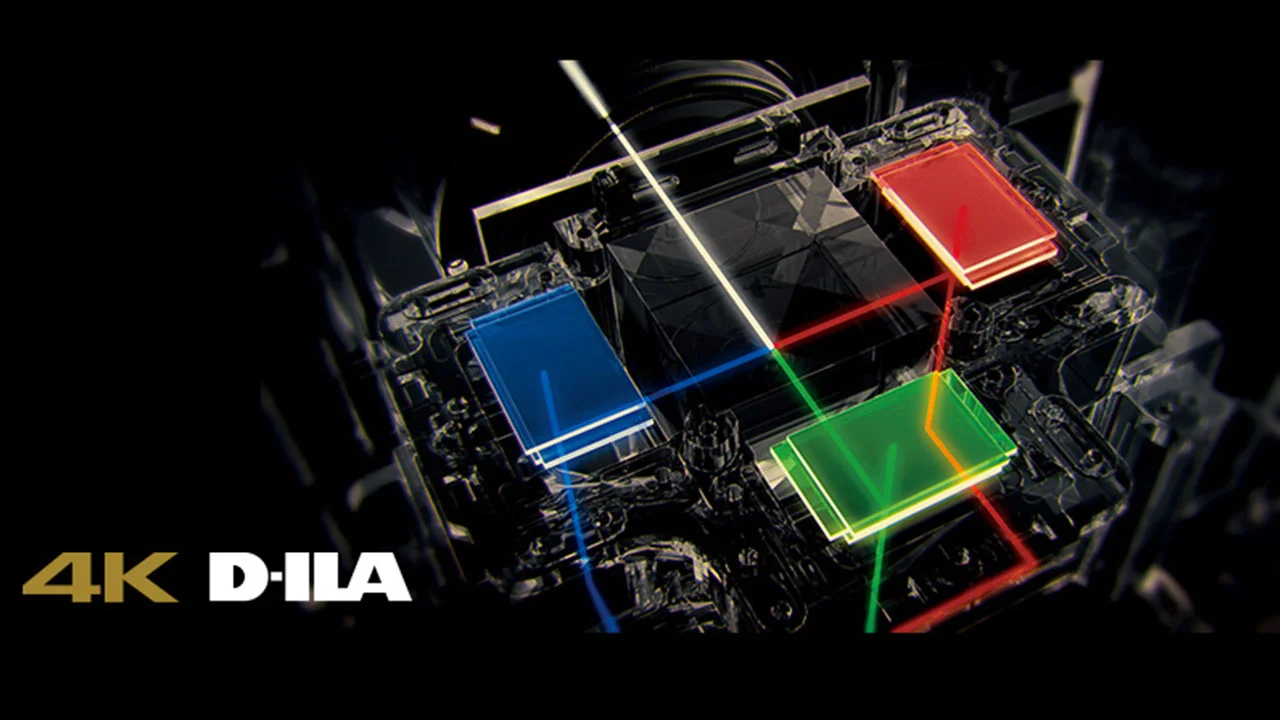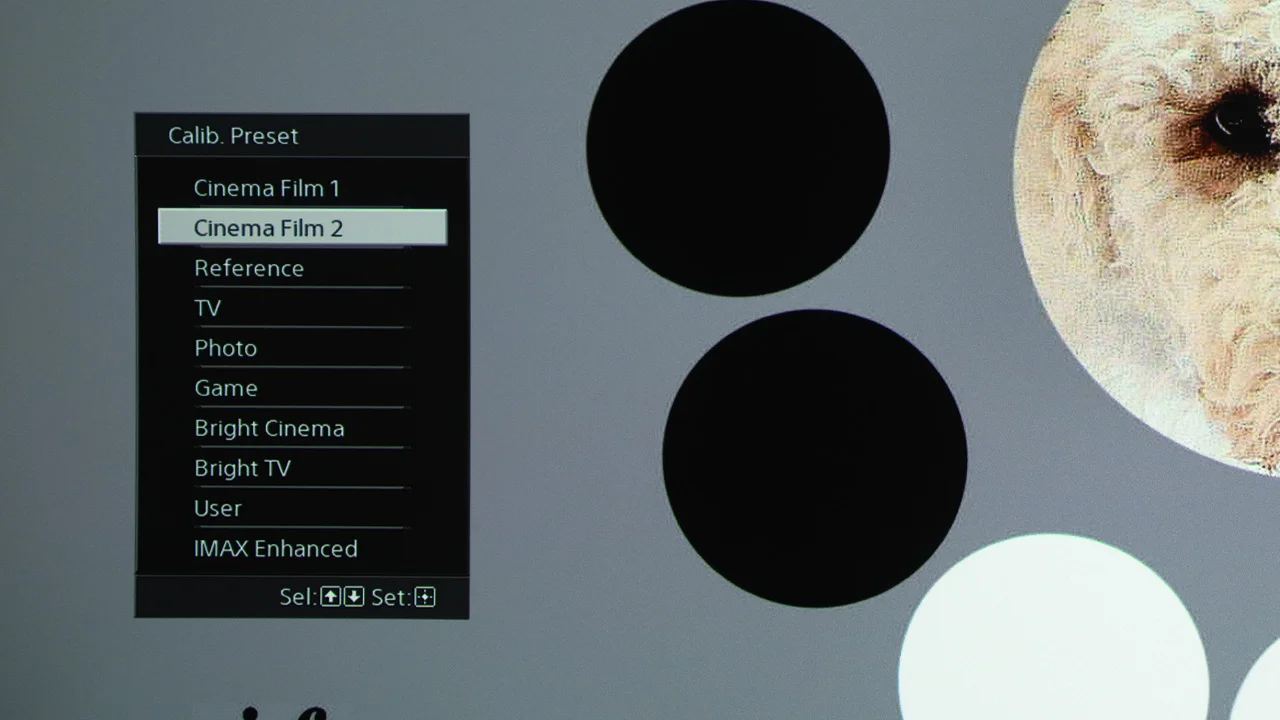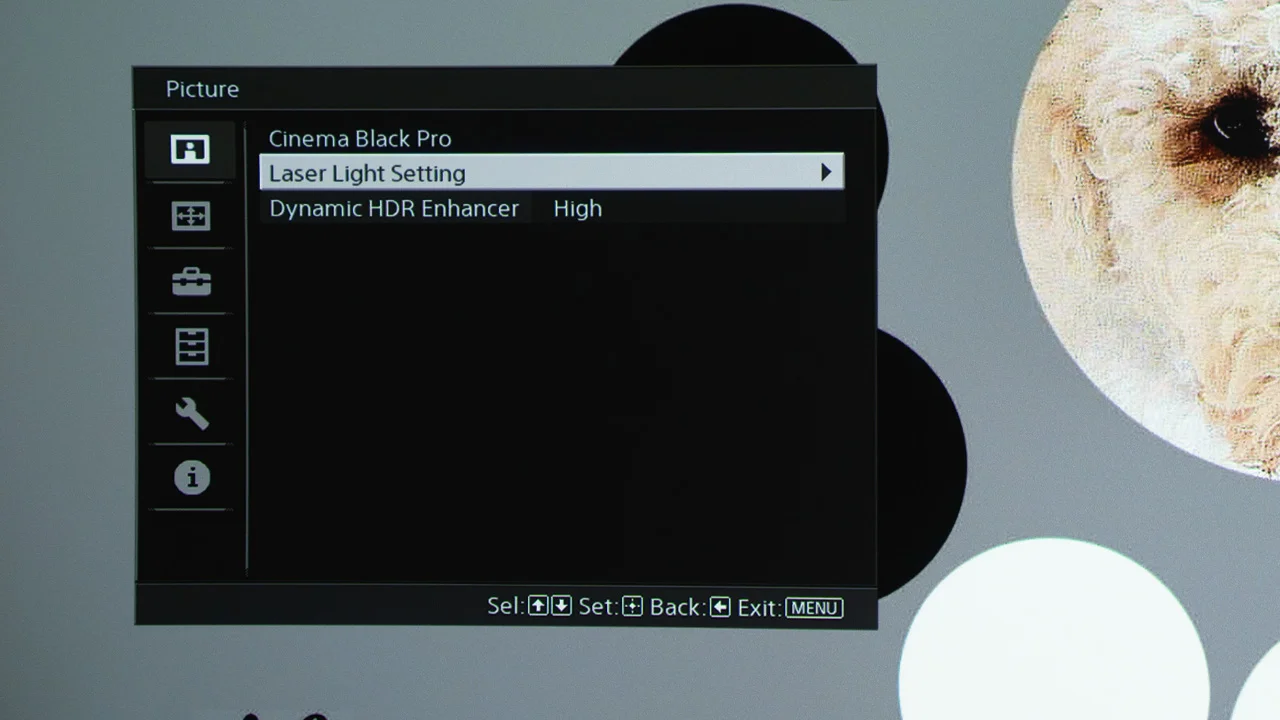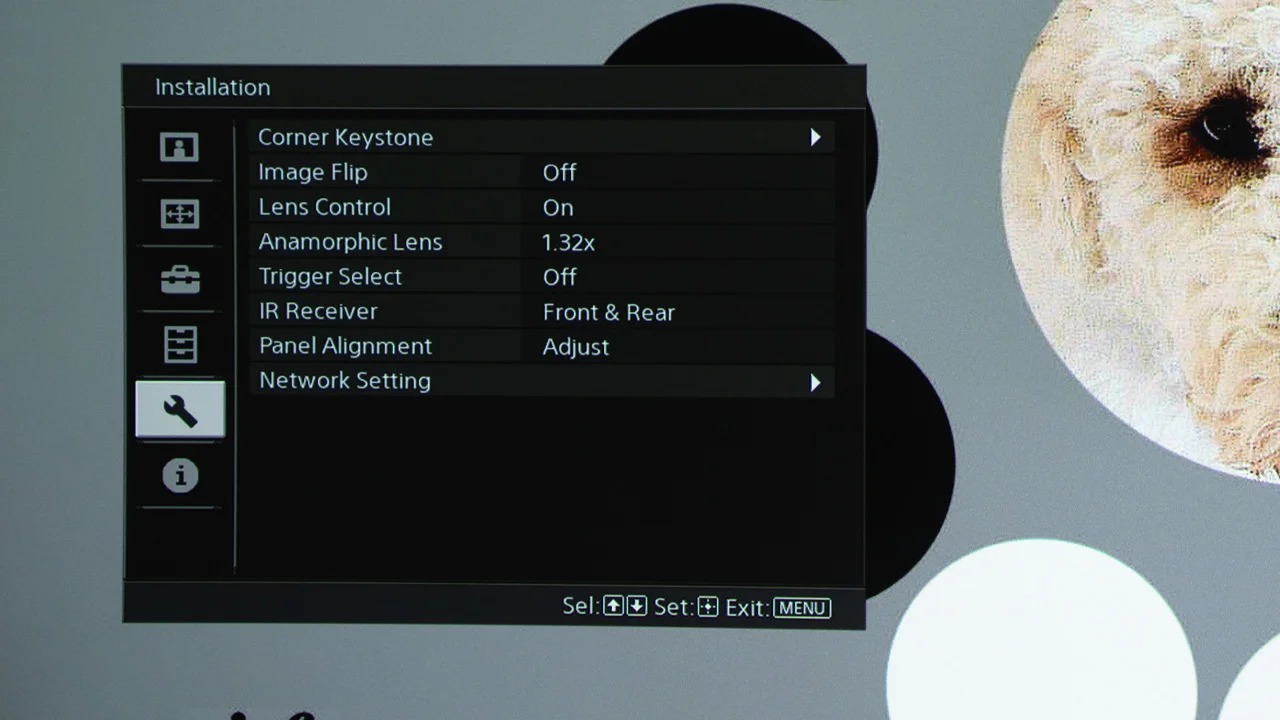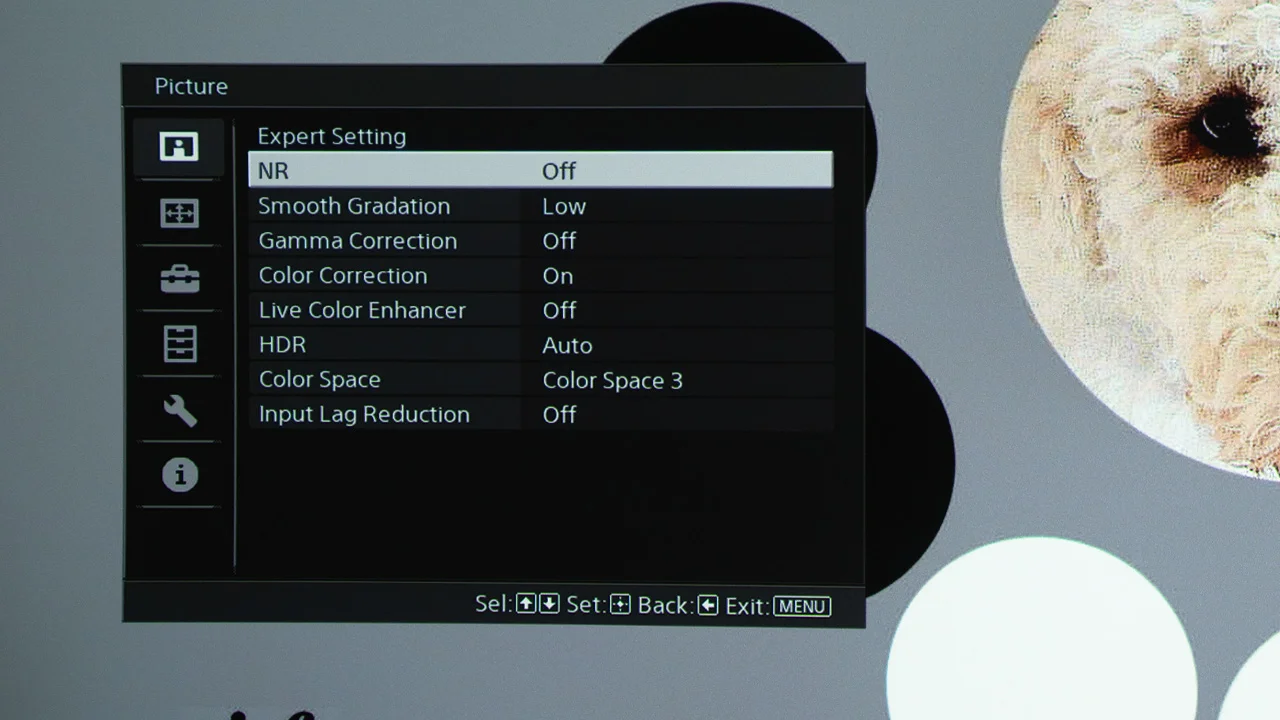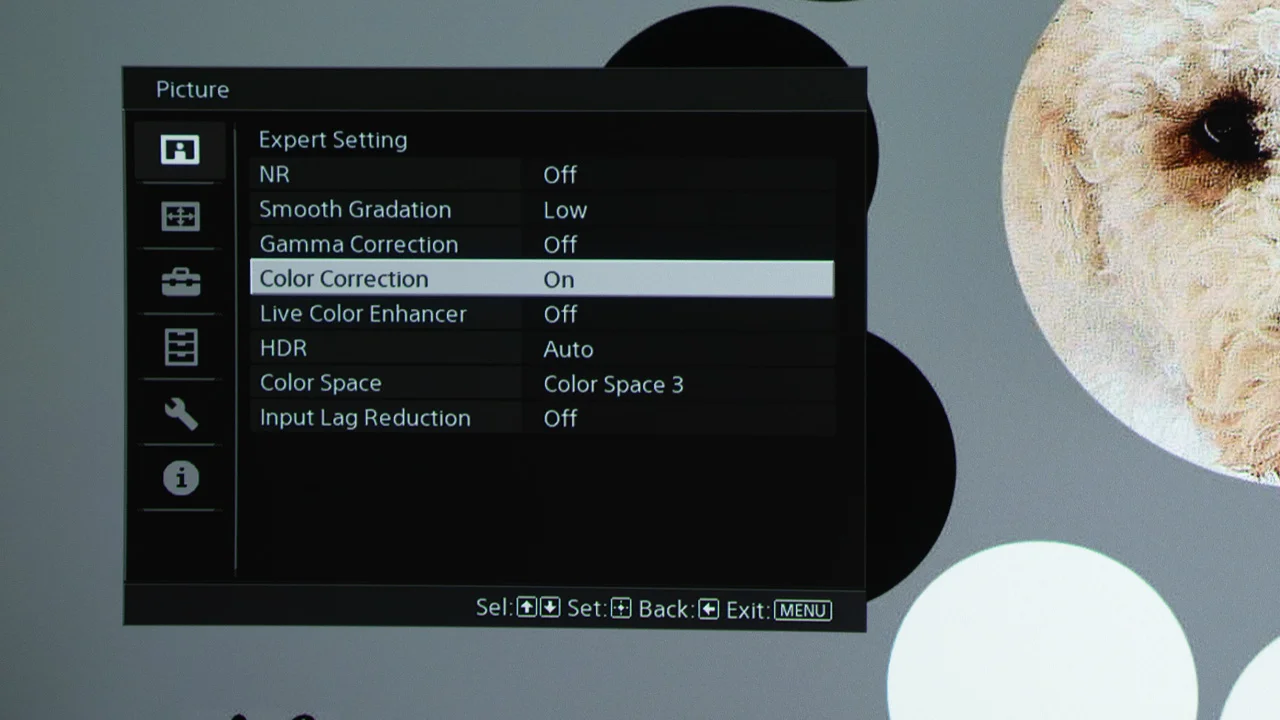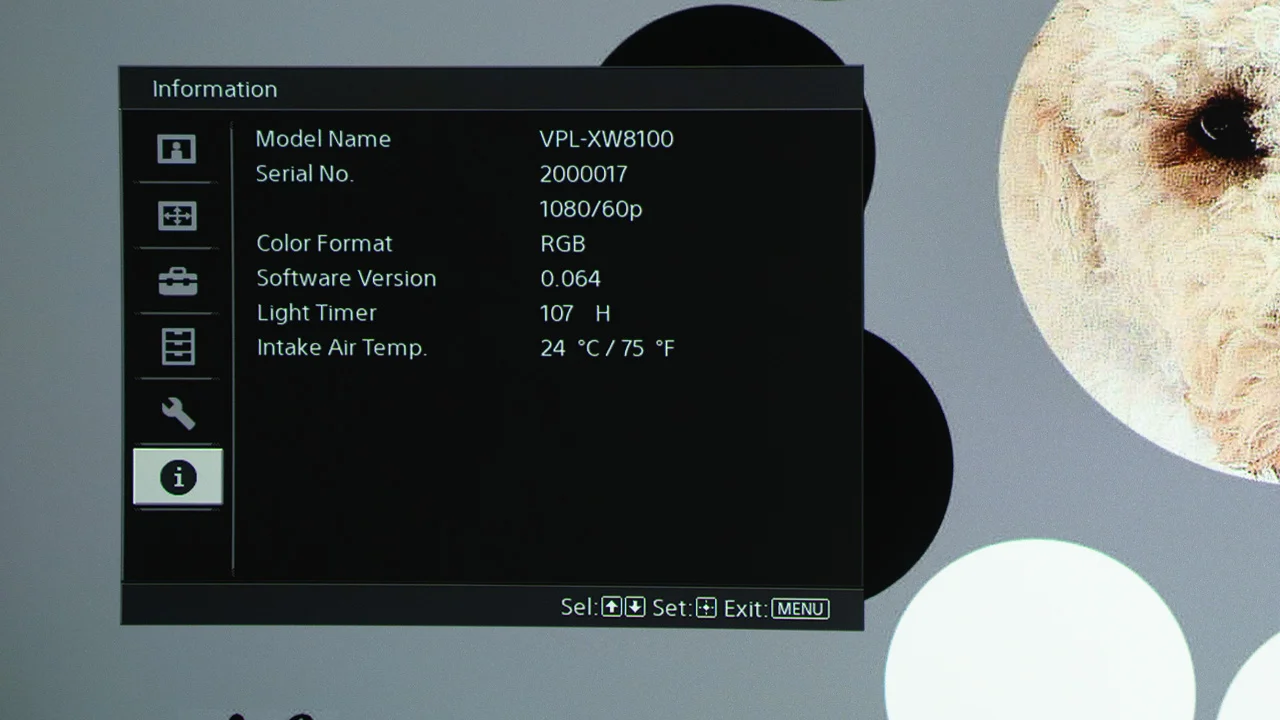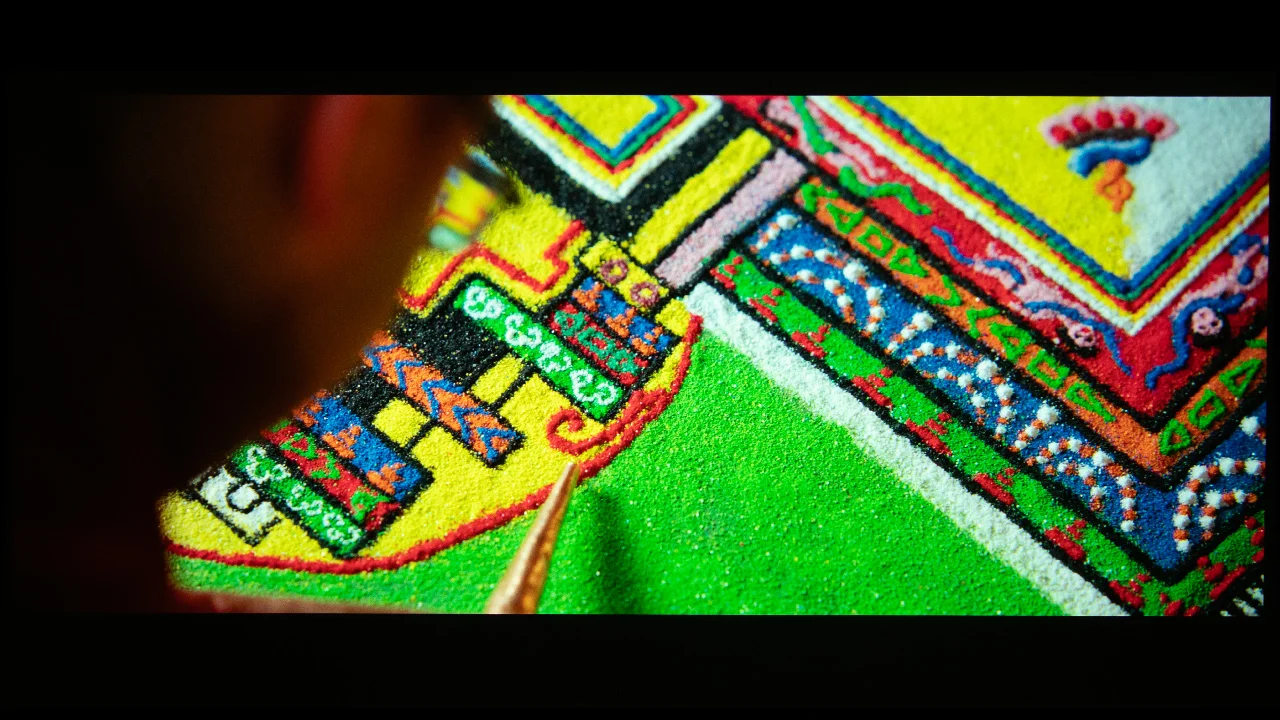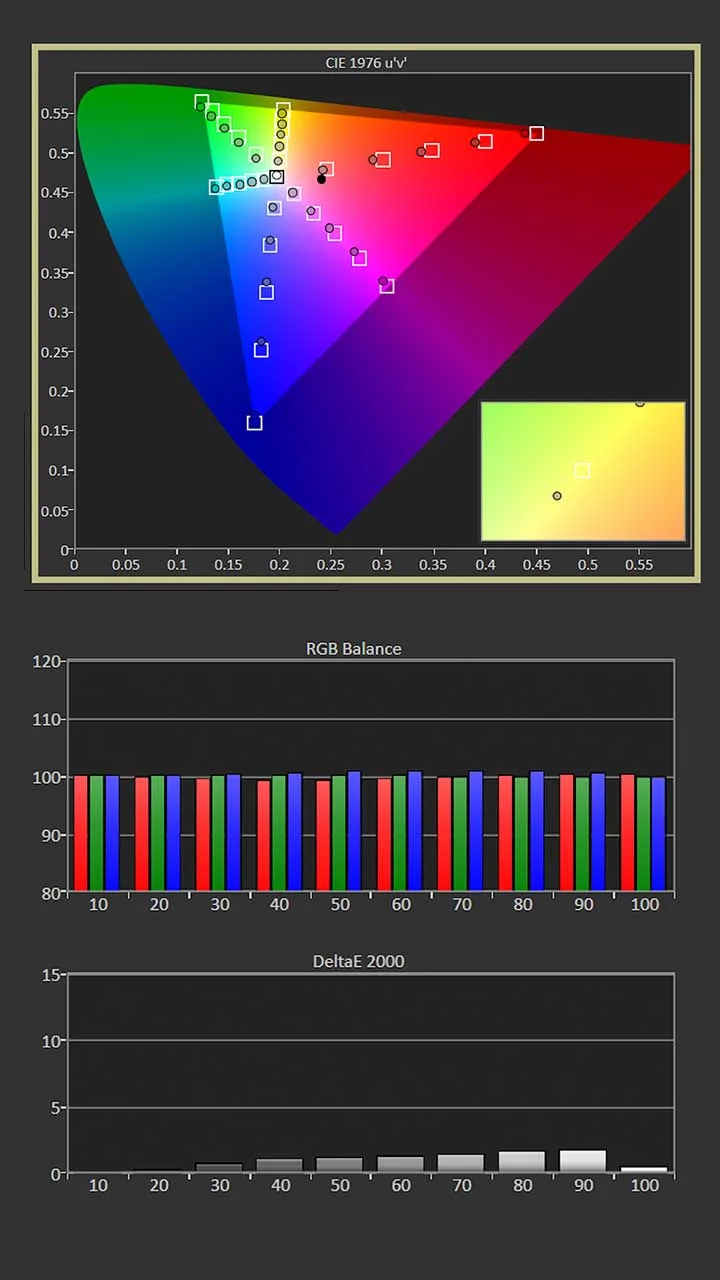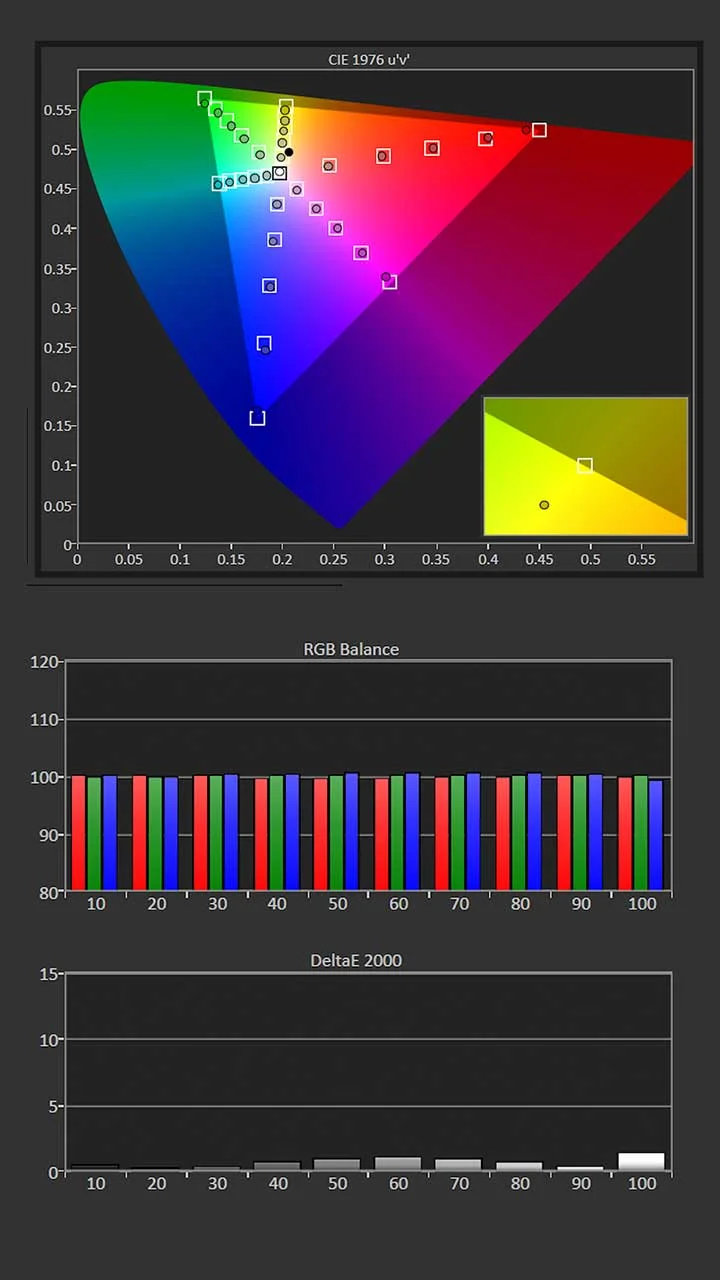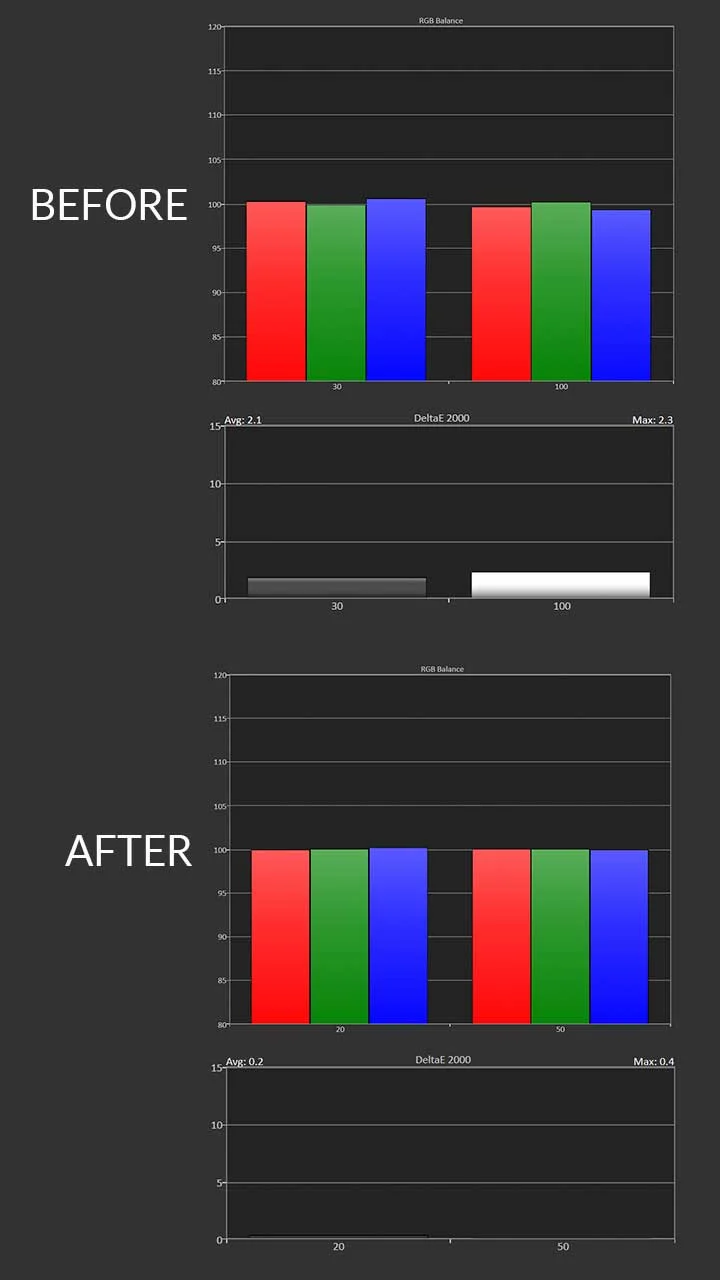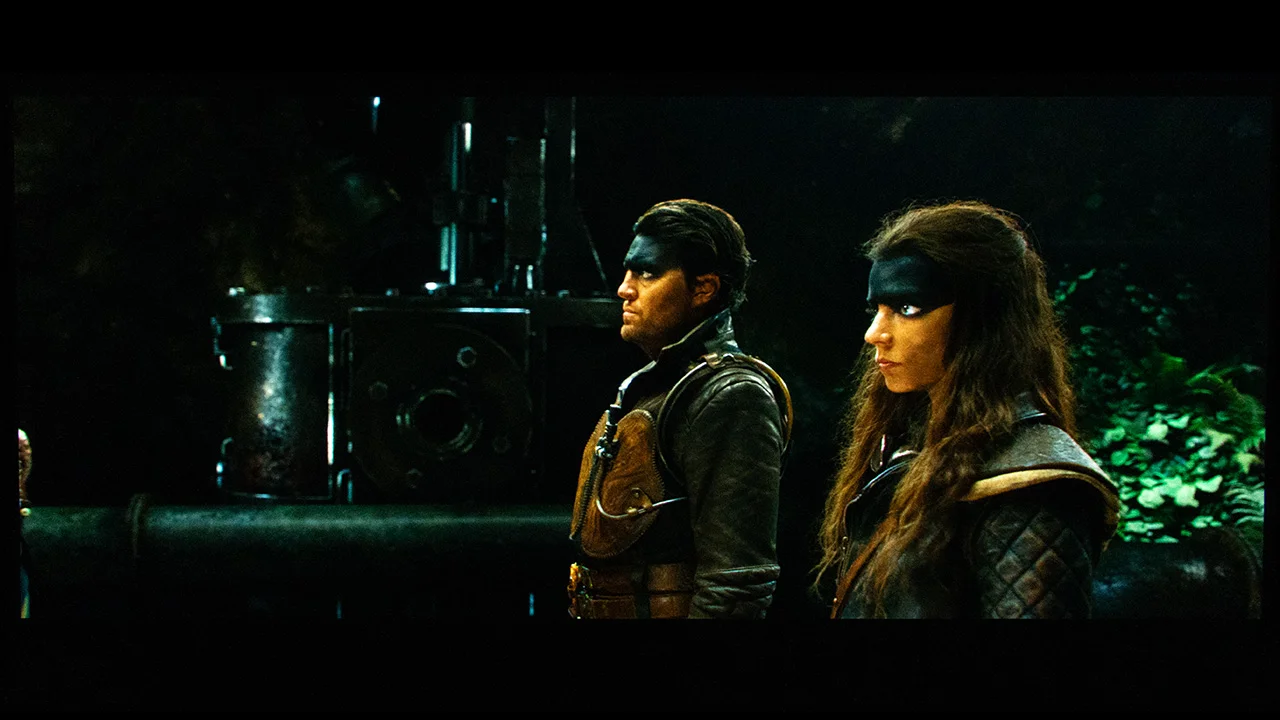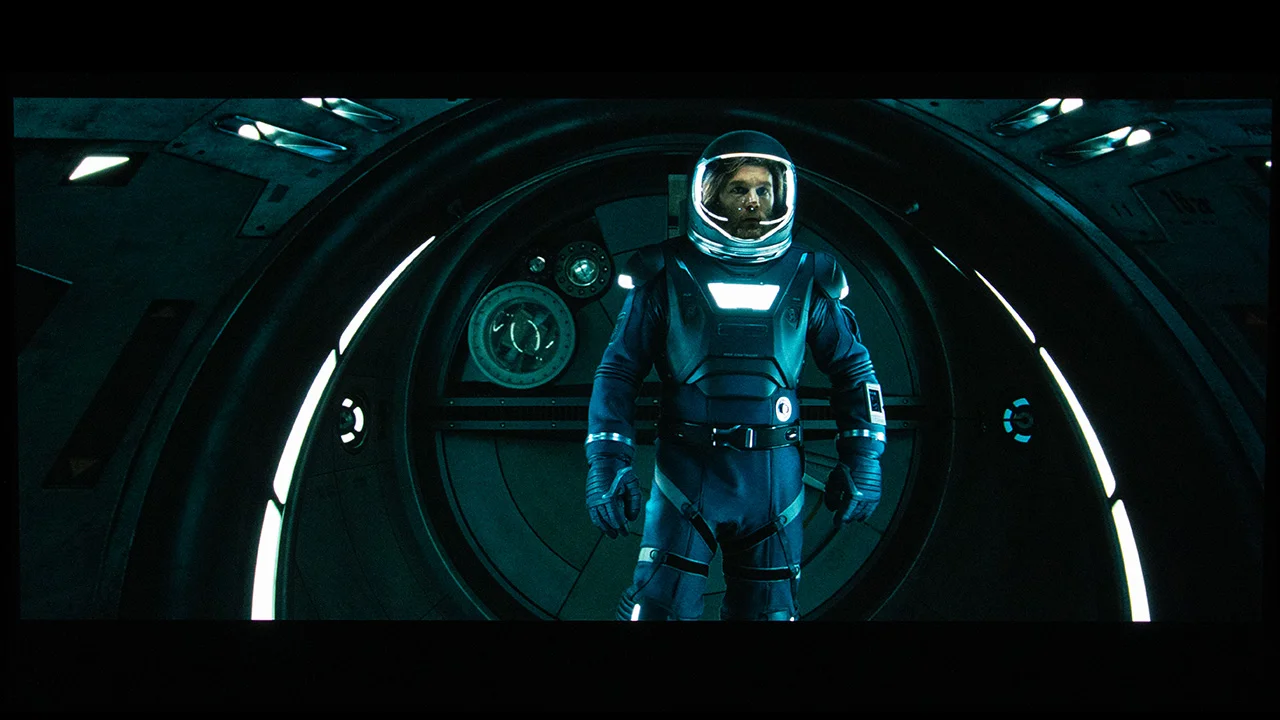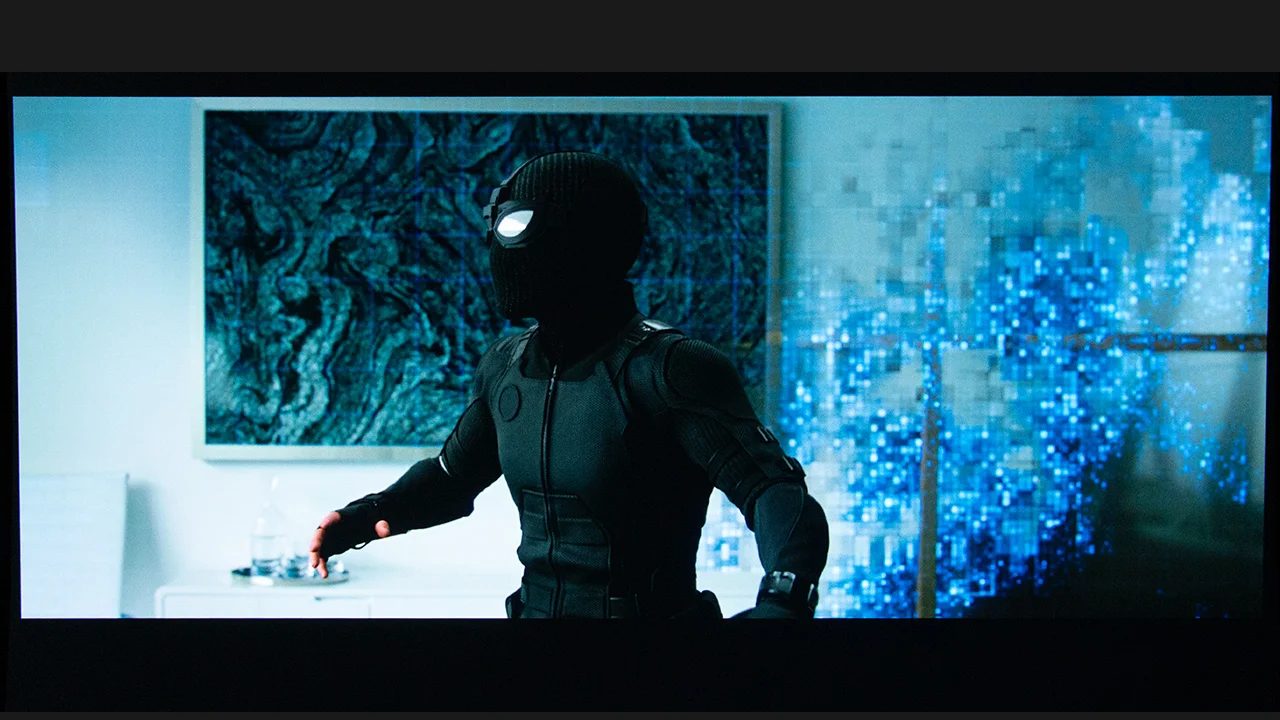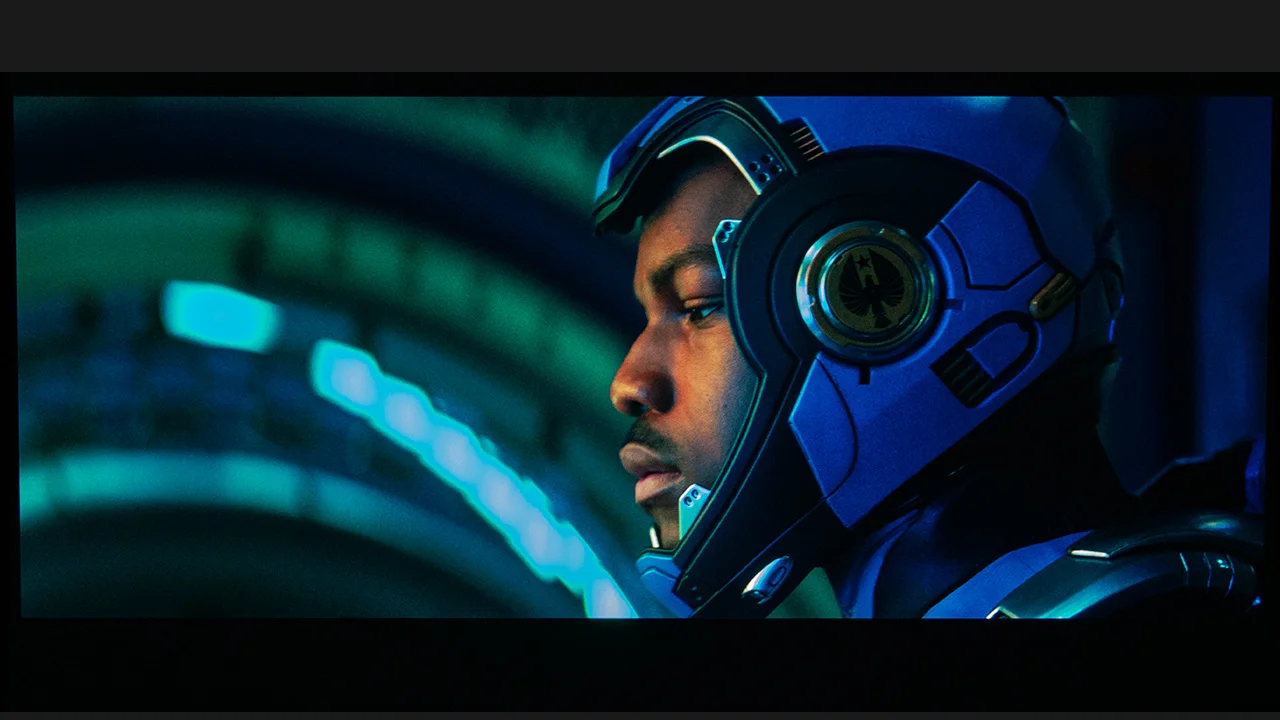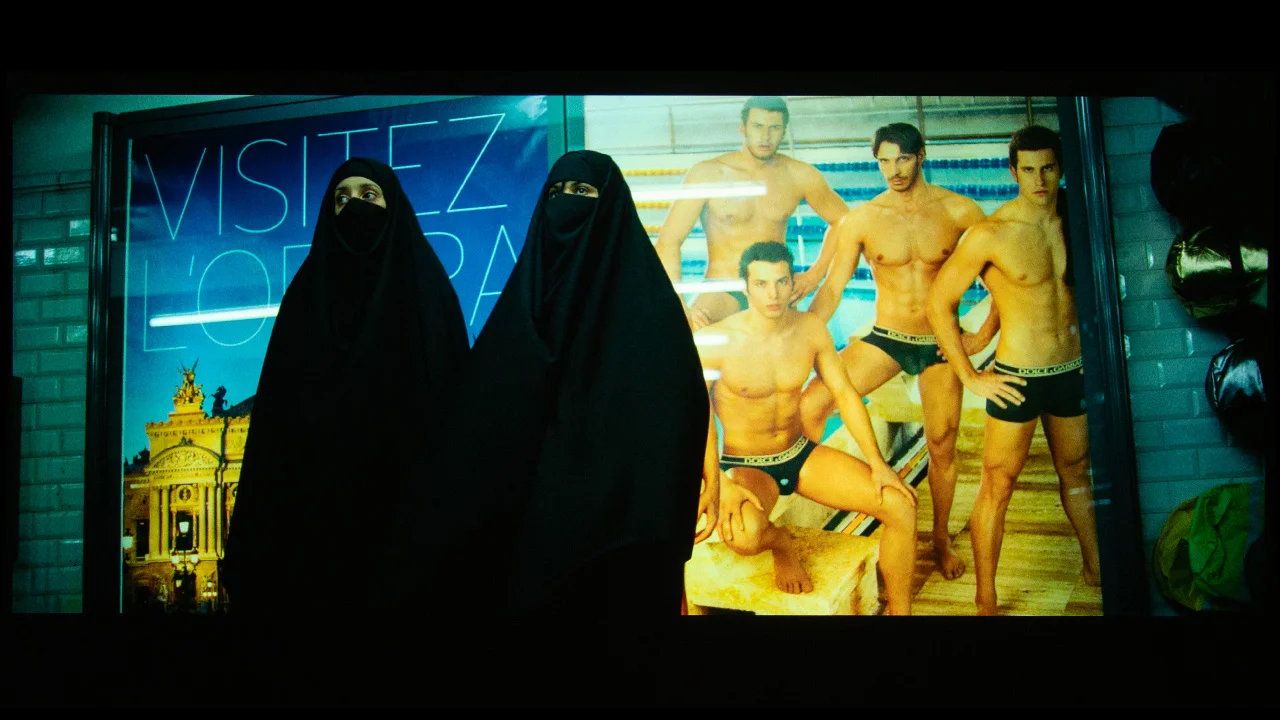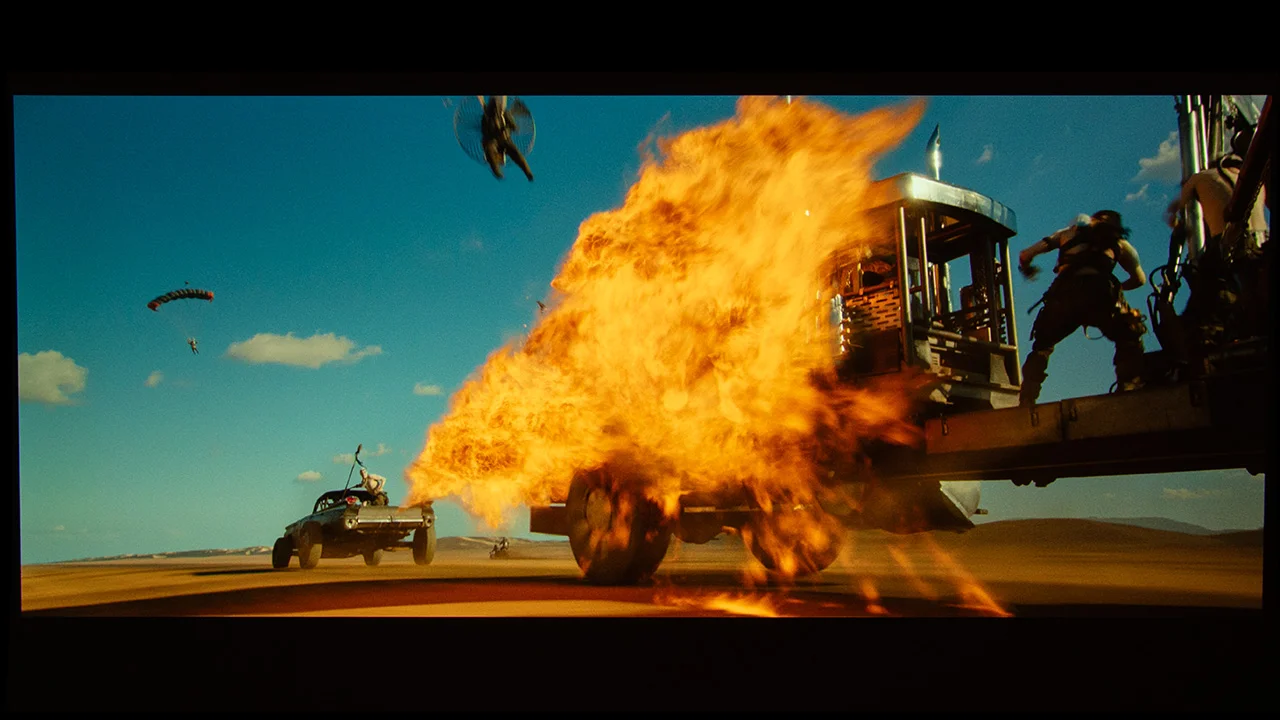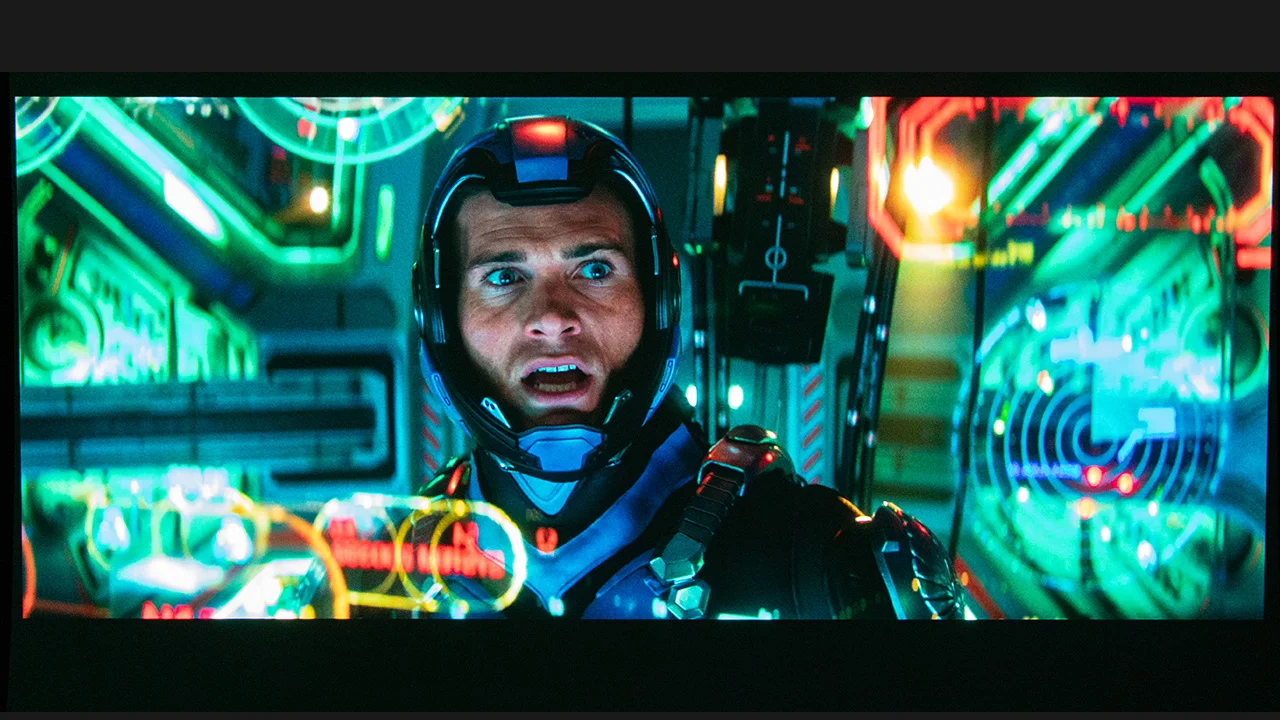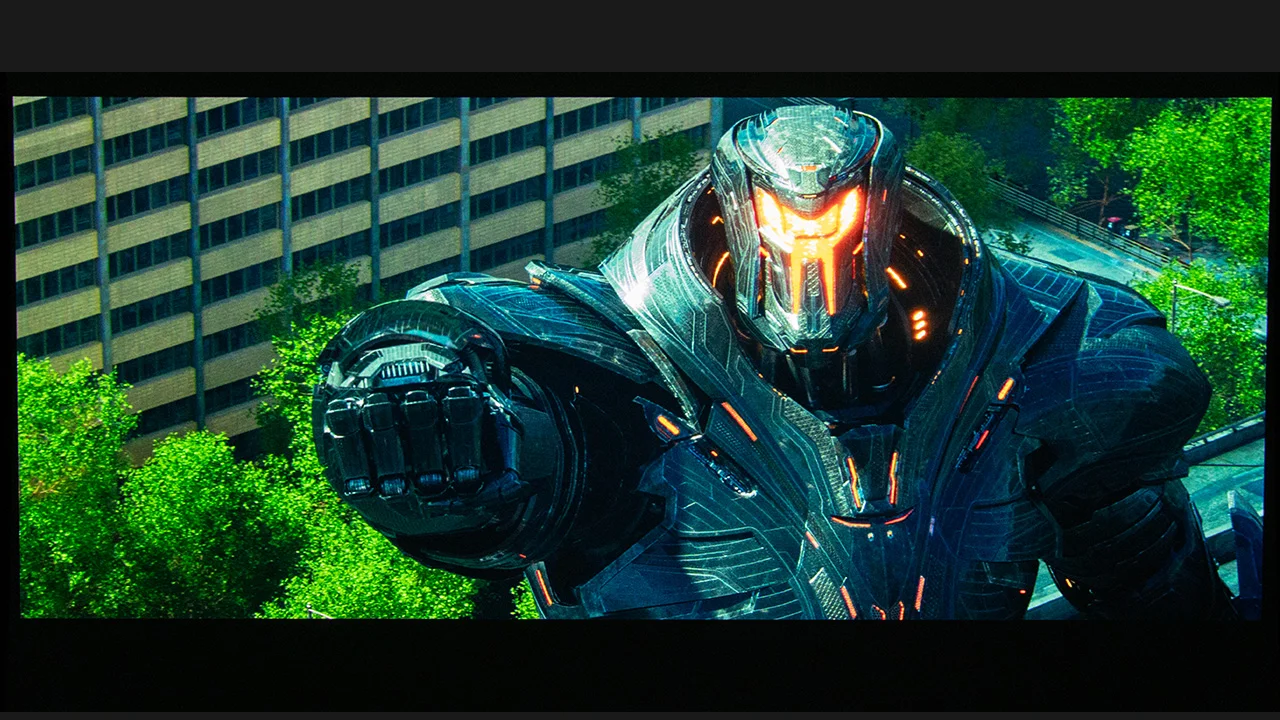Currently, the DLA-NZ500 ($5999 SRP) is the most affordable JVC 4K DILA laser projector available, offering performance that rivals many flagship models from other manufacturers but at more accessible prices. As a long-time admirer of JVC projectors, I have always appreciated their image quality and installation-focused feature set. However, one of the challenges with previous models was their size and weight, which made them difficult to install in many environments. The NZ500 addresses these concerns with its significantly smaller size. This reduction in size makes the NZ500 much more appealing for home theater enthusiasts with limited space.
Despite being more compact than previous JVC models, the NZ500 maintains the picture quality their 4K DILA projectors are known for. It utilizes true native 4K resolution (4,096 x 2,160) via JVC’s 0.69-inch D-ILA imaging devices. The NZ500 does not include 8K/e-shift X processing or 4K/120fps gaming found in higher-end models in the JVC lineup.
Although the NZ500 can not achieve the same deep blacks and native contrast as JVC’s larger, more expensive models, its 40.000:1 native contrast is superior to most other Home Theater projectors. The projector can also achieve a dynamic contrast of ∞:1 through laser light modulation, The NZ500 delivers impressive shadow detail and black levels—key for cinematic viewing in dark rooms.
The NZ500 supports multiple HDR formats, including HDR10, HDR10+, and HLG, and it incorporates JVC’s second-generation Frame Adapt HDR processing. This allows the projector to adjust tone mapping dynamically on a scene-by-scene or frame-by-frame basis, enhancing detail and brightness balance across varied content. The addition of Deep Black Tone Control improves gradation in dark scenes, which is especially valuable for movies mastered with high dynamic range.
While the NZ500's BLU-Escent laser light source has a rated brightness of 2000 lumens, which is good enough to deliver good-looking HDR images on screens up to 130", upgrading to a brighter JVC model has benefits for those with much larger screens or more ambient light. However, maintaining quality brightness while preserving black levels and color accuracy is challenging, so a noticeable increase in brightness typically comes with a substantial price increase.
The newly designed 80 mm, 15-element, 11-group assembly is motorized and offers 1.6x zoom and a large amount of vertical/horizontal lens shift, making it easier to install in various room configurations without compromising picture geometry. The projector's new lens assembly and front-to-back airflow design helps reduce the unit’s weight and size.
The NZ500 also allows storage of up to five installation lens position memories. Lastly, the NZ500 supports 4K60p input via HDMI 2.1 (32 Gbps) but does not include 8K/e-shift processing or 48 Gbps HDMI inputs for 4K/120fps gaming like higher-end models in the lineup.
The JVC DLA-NZ500 competes with several Home Theater projectors, including the Sony XW5000ES and Epson LS12000 ($4999). Each of these projectors delivers outstanding picture quality, but they have unique strengths that cater to different user preferences and environments.
Sony VPL-VW5000ES
The Sony VPL-XW5000ES and JVC DLA-NZ500 are both native 4K laser projectors positioned for high-end home cinema applications. Sony’s model utilizes a 0.61-inch SXRD panel with a native resolution of 3,840 x 2,160, while JVC features a slightly larger 0.69-inch D-ILA device delivering 4,096 x 2,160 pixels. Both offer excellent native contrast, including dynamic laser control for nearly infinite dynamic contrast. However, the JVC NZ500 native contrast ratio (40,000:1) is higher, resulting in visibly darker black levels.
Regarding brightness, the VPL-XW5000ES and NZ500 use a blue laser phosphor light source that can produce 2,000 lumens of brightness for up to 20,000 hours of nearly maintenance-free operation. Both projectors support HDR10 and HLG formats, while JVC extends compatibility to HDR10+. The NZ500 also includes JVC’s proven Frame Adapt HDR for advanced dynamic tone mapping, so I think JVC’s HDR image quality is slightly better than the XW5000ES.
The JVC projector also benefits from a fully motorized lens system with lens memory and a broader shift range, providing greater installation flexibility than the Sony manual lens. The VPL-XW5000ES provides reduced input lag for gaming and fast-paced content—under 21 ms at 4K/60Hz and under 13 ms at 2K/120Hz, so its lower latency should appeal to gaming enthusiasts.
Physically, both models are compact and relatively lightweight, with the Sony VPL-XW5000ES weighing about 28 lbs and the JVC NZ500 around 32 lbs. The choice between the two depends largely on preferences for image processing, installation needs, and HDR content handling.
Epson LS12000
The Epson LS12000 is another alternative to the JVC DLA-NZ500 but it retails of about $1000 less. While JVC NZ500 provides native 4K resolution (4096 x 2160) via its D-ILA devices, the Epson LS1200 uses 3LCD technology with pixel-shifting (4K PRO-UHD) to higher than 1080p resolution on screen. While image produced by the LS12000 is sharper than a traditional Full HD projector, it can’t match the clarity and detail delivered by a native 4K projector like the JVC NZ500.
Both use laser light sources with similar lifespans, but the LS12000 has a rated brightness of 2,700 lumens, so it is noticeably brighter than the 2,000-lumen NZ500. The higher brightness makes the NZ500 a better option for rooms with higher ambient light.
While the LS12000 offers excellent contrast, it cannot match the NZ500’s native contrast of 40,000. Both models support HDR10, HDR10+, and HLG, but due to the NZ500 dynamic tone mapping capabilities and black levels, the NZ500 HDR picture quality is better in a dark space. The LS12000 supports gaming at up to 4K/120fps, with response times as low as 20ms, making it a better option for gaming.
The LS12000 includes motorized lens controls, 10 memory positions, and wide lens shift ranges (±96.3% vertical, ±47.1% horizontal), giving it more flexibility for custom installations. JVC offers comparable motorized lens functionality, albeit with slightly less shift range and lens memories.
Physically, the Epson LS12000 and JVC NZ500 are closely matched in size and weight—about 28 and 32 lbs., respectively. Overall, while JVC holds the edge in native resolution and contrast, the Epson LS12000 remains competitive with higher brightness, broader HDR support, and robust installation features.
Final Thoughts
The JVC DLA-NZ500 presents a strong option for home theater enthusiasts due to its combination of core performance features and practical design considerations. While it lacks some of the high-end features of JVC’s more expensive models—such as 8K e-shift, 3D support, 48 Gbps HDMI inputs, or 4K/120fps playback—the NZ500 delivers solid performance that matters most: color reproduction, contrast, and HDR tone mapping. These characteristics make it a compelling choice for projector enthusiasts looking to build a serious home theater center around a JVC 4K DILA laser projector without stepping into the premium price territory.