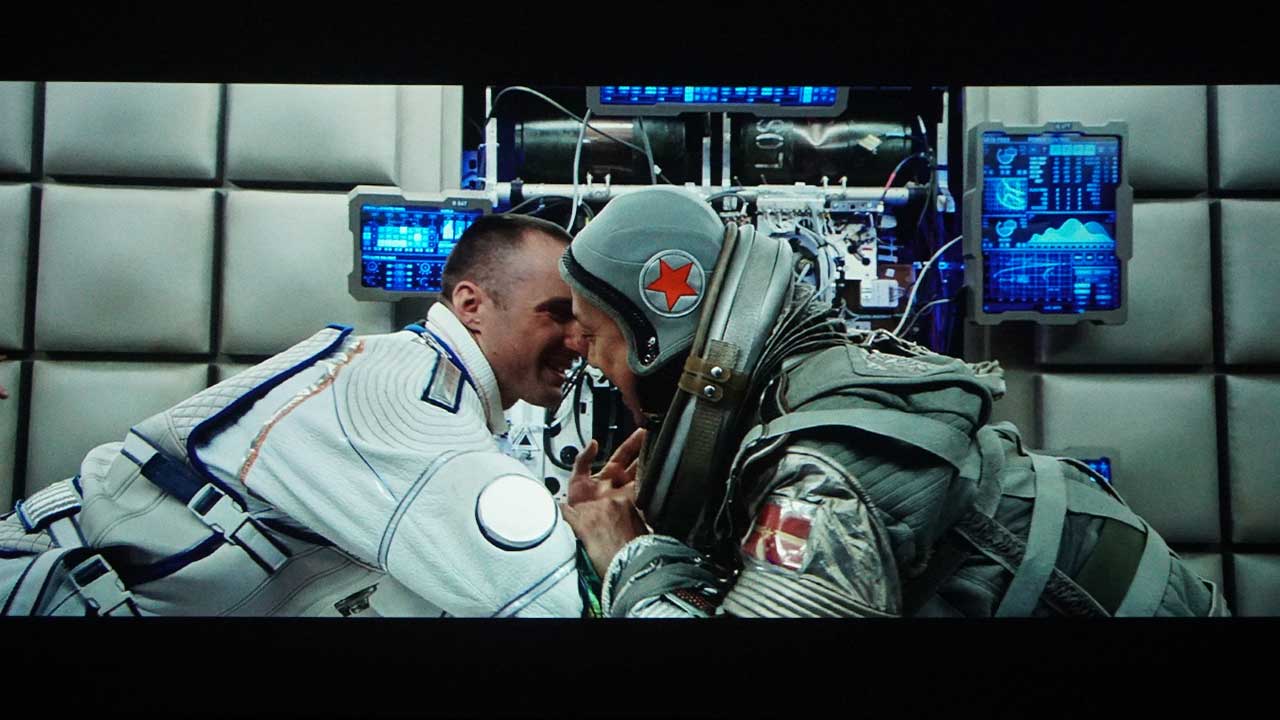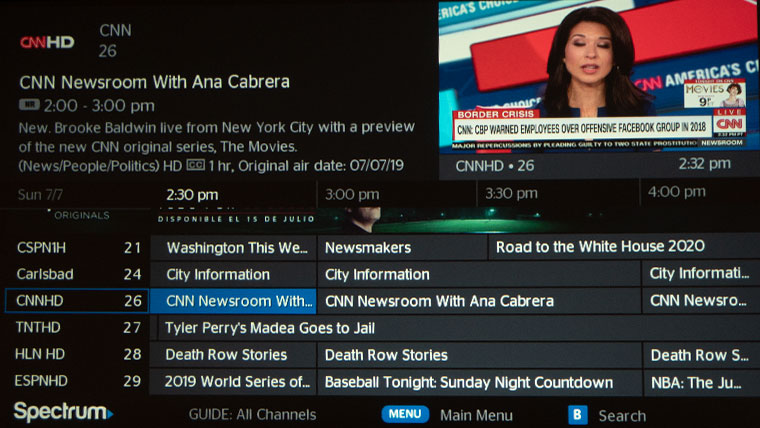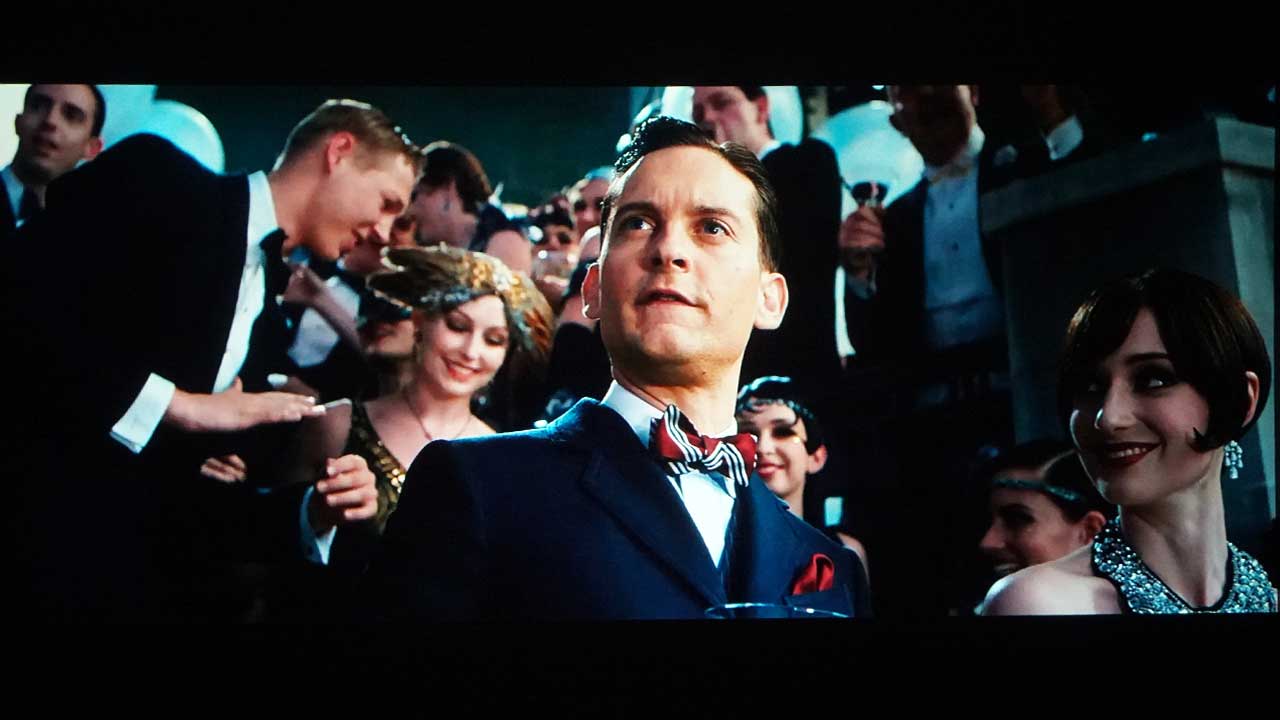While most Blu-ray UHD content is available in HDR10, a lot of 4K streaming material is still only 4K SDR. The DLA-NX7 had no problems delivering sharp detailed 4K imagery.
While JVC’s Pixel Shifting models do a very nice job emulating the original 4K content, when you do a side-by-side comparison with a true 4K projector, the resolution difference is truly noticeable.
With the introduction of the Apple 4K TV, the amount of HDR streaming movie content has increased dramatically. 4K HDR content can deliver expanded color space with better highlight and shadow detail, but even the brightest HDR projectors can struggle to faithfully reproduce HDR.
The JVC DLA-NX7 delivered one of the best HDR pictures I have seen from a projector. I would say that the HDR image is now on par with the Sony projectors like the VW695ES (native 4K). The JVC also delivered excellent HDR skin tones post calibration.
In most situation’s the NX7 auto tone mapping feature did a great job balancing the need to deliver respectable full screen brightness while still producing bright highlight detail. Without the color filter engaged, the NX7 could not reach DCI- P3 but sometimes without the filter engaged I found HDR colors appear richer and more vibrant. Solely chasing the widest color space at the expense of brightness usually will not deliver the most accurate, best looking HDR picture. While we focus a lot on color gamut (Rec709, P3, Rec2020) we also need to be just as concerned with HDR color volume.
HDR color volume is a combination of color gamut and color brightness. It is easy to see how brightness affects color. Pause a colorful HDR scene and zoom the image size down. The colors will look more vibrant because they are projected brighter. Therefore, I recommend always using high lamp mode during HDR viewing because it increases the average frame level and makes color pop more.
Regardless of lamp mode, when the color filter is engaged, screen brightness will normally drop between 15-30%. Due to a projector’s limited brightness capabilities, is sacrificing more brightness to achieve a wider color gamut worth the sacrifice? While this decision is up to the individual viewer, based on my viewing experience the answer is usually no. I created both a “HDR Wide Color” and a “HDR Bright” mode, I found that I personally prefer the brighter calibration when viewing most HDR.