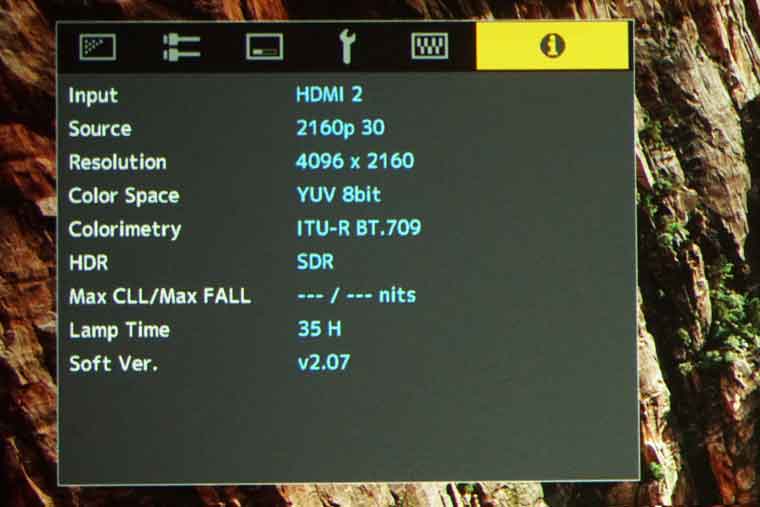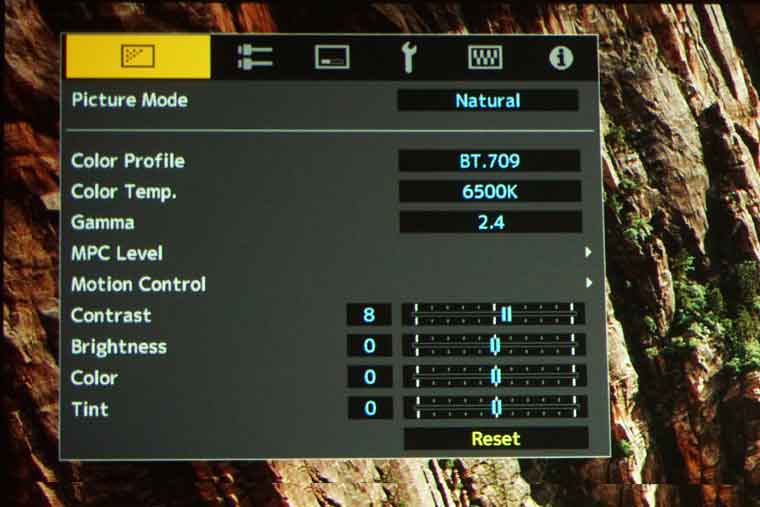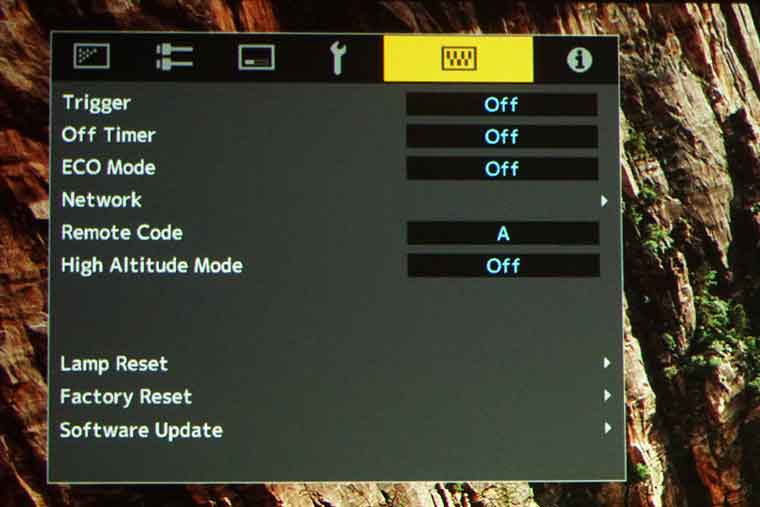JVC DLA-NX7 4K Projector Review- Hardware 2: The Control Panel, Menus, Remote Control
- JVC DLA-NX7 4K Home Theater Projector Review
- JVC DLA-NX7 4K Projector Review-Special Features 1
- JVC DLA-NX7 4K Projector Review-Special Features 2
- JVC DLA-NX7 4K Projector Review- Hardware 1
- JVC DLA-NX7 4K Projector Review- Hardware 2
- JVC DLA-NX7 4K Projector Review- Picture Quality 1
- JVC DLA-NX7 4K Projector Review- Picture Quality 2
- JVC DLA-NX7 4K Projector Review- Performance
- JVC DLA-NX7 4K Home Theater Projector Review-Calibration
- JVC DLA-NX7 4K Home Theater Projector Review - Advanced Calibration
- JVC DLA-NX7 4K Projector Review- Summary
- JVC DLA-NX7 4K Home Theater Projector Review - Specifications