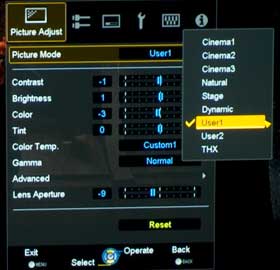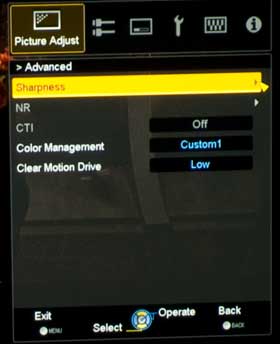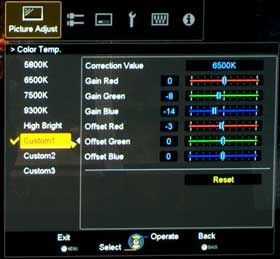- JVC DLA-RS35 Projector Review
- JVC DLA-RS35 Projector Review 2
- DLA-RS35 Projector Highlights
- Individual panel adjustment
- JVC DLA-RS35 Physical Tour
- Input/Output
- DLA-RS35 Lens Throw
- JVC DLA-RS35 Projector - Image Quality
- JVC RS35 Black Levels & Shadow Detail
- JVC RS35 Black Levels & Shadow Detail 2
- JVC RS35 Black Levels & Shadow Detail6
- JVC DLA-RS35U Projector: Performance, HDTV and Sports
- JVC DLA-RS35 - Performance
- JVC DLA-RS35 Projector Calibration and Settings
- JVC DLA-RS35 Post Calibration Grayscale
- JVC DLA-RS35 - Screen Recommendations
- JVC DLA-RS35 - Competitors
- JVC DLA-RS35 vs. Mitsubishi HC7000 2
- JVC DLA-RS35 vs. Planar PD8150 and Optoma HD8600
- DLA-RS35 vs. InFocus IN83 and SP8602-2
- JVC DLA-RS35 vs. JVC DLA-RS20, DLA-RS15 and RS25!
- JVC DLA-RS35 Projector - Warranty
- JVC DLA-RS35 - Review Summary
- JVC DLA-RS35 Projector: Pros, Cons, and Typical Capabilities
- Home
- All Reviews
- By Category
- By Manufacturer
- Best Projectors
- Best Projectors By Category
- Best Projectors On Amazon
- Best 4K Projectors
- Best Ultra Short Throw Projectors
- Best Laser TVs
- Best Gaming Projectors
- Best Home Theater Projectors
- Best Projectors Under $1,000
- Best Projectors Under $500
- Best Portable Projectors
- Best Outdoor Projectors
- Best Bright Budget-Friendly Outdoor Projectors
- Best Battery Powered Outdoor Projectors
- Best Outdoor Projection Screens
- Industry News
- Reports
- Projector Manufacturers
- Manufacturer Terminology
- Manufacturers
- Recent Articles
- Custom Integration
- Projection Terms
- Projector Manufacturers Categories
- Videos
- Blog
Close
Menu
- All Reviews
- By Category
- By Manufacturer
- Best Projectors By Category
- Best Projectors On Amazon
- Best 4K Projectors
- Best Ultra Short Throw Projectors
- Best Laser TVs
- Best Gaming Projectors
- Best Home Theater Projectors
- Best Projectors Under $1,000
- Best Projectors Under $500
- Best Portable Projectors
- Best Outdoor Projectors
- Best Bright Budget-Friendly Outdoor Projectors
- Best Battery Powered Outdoor Projectors
- Best Outdoor Projection Screens
- Latest News
- Reports & Guides
- Manufacturers
- Articles
- Custom Integration
- Projection Terms
- Blog
close