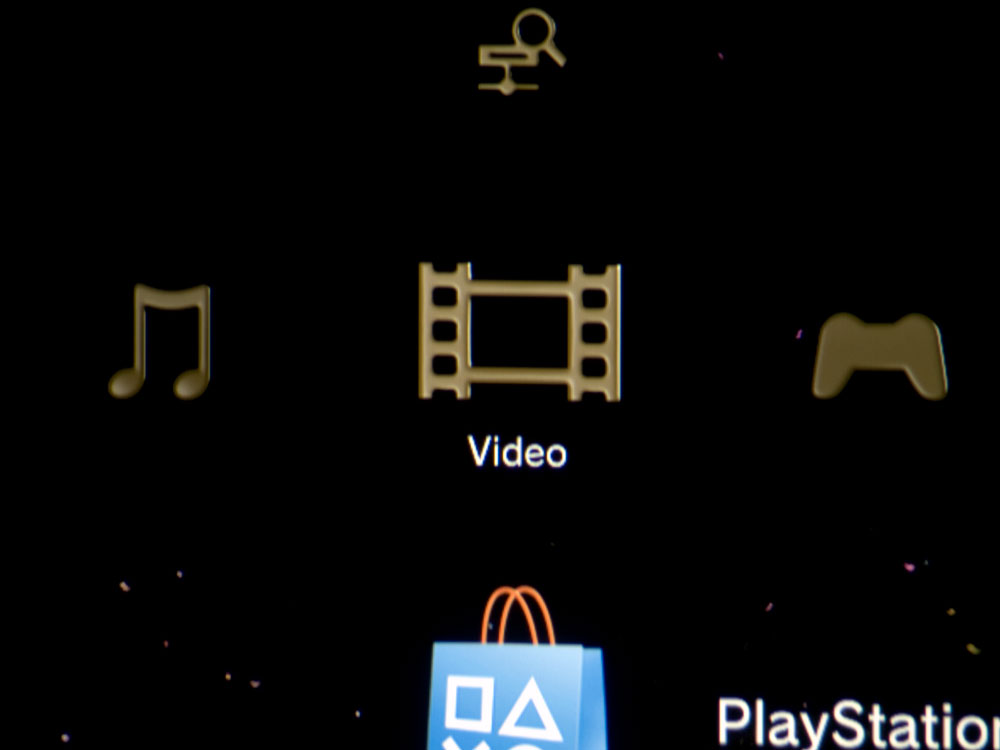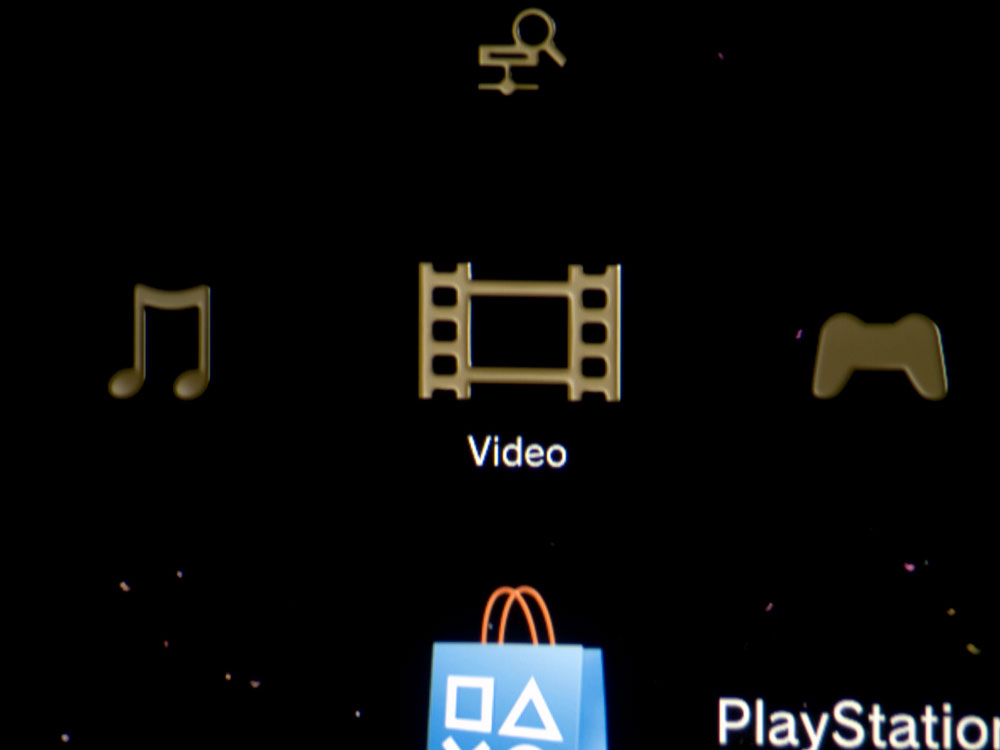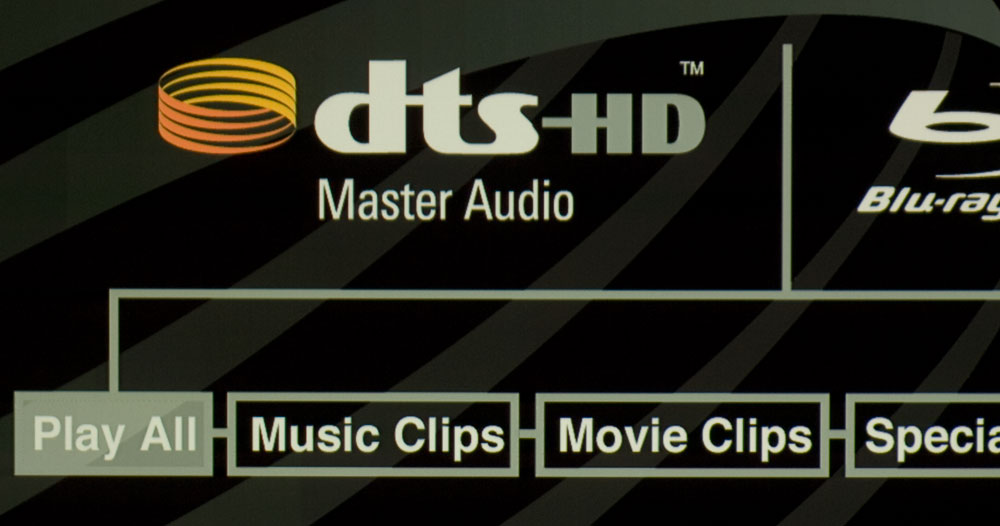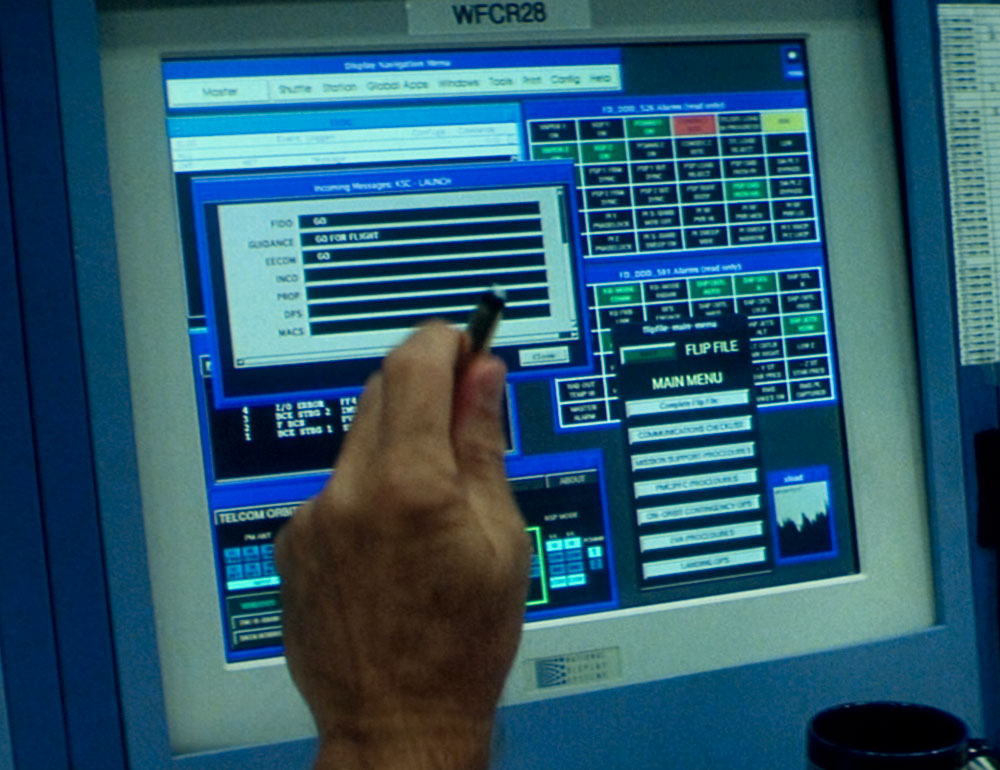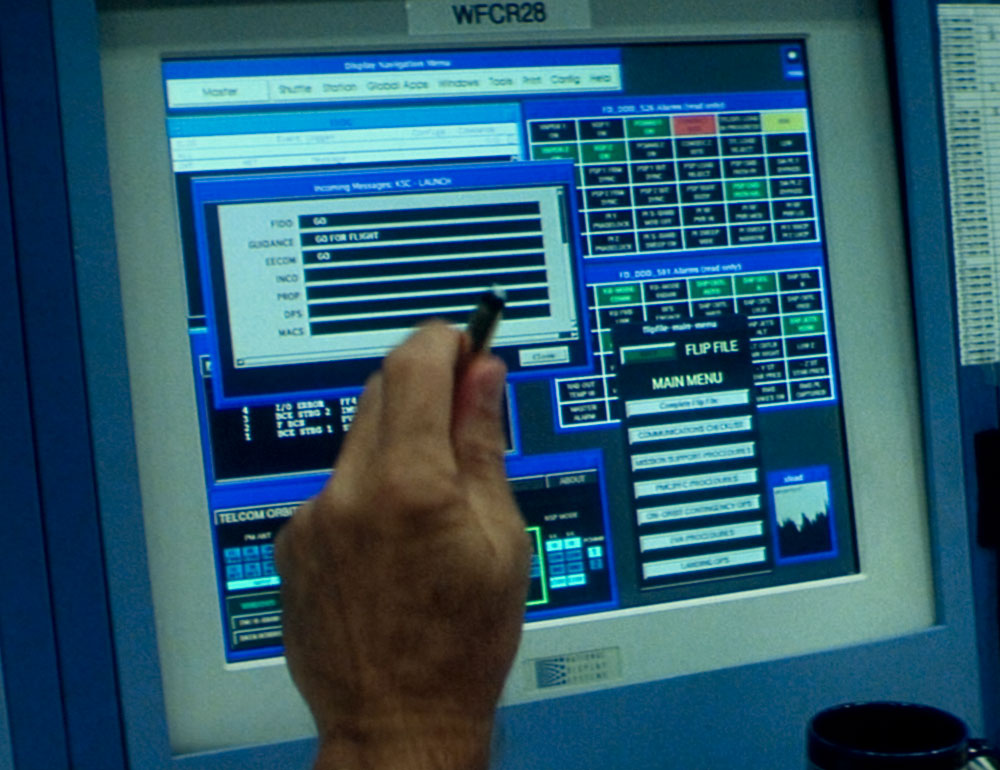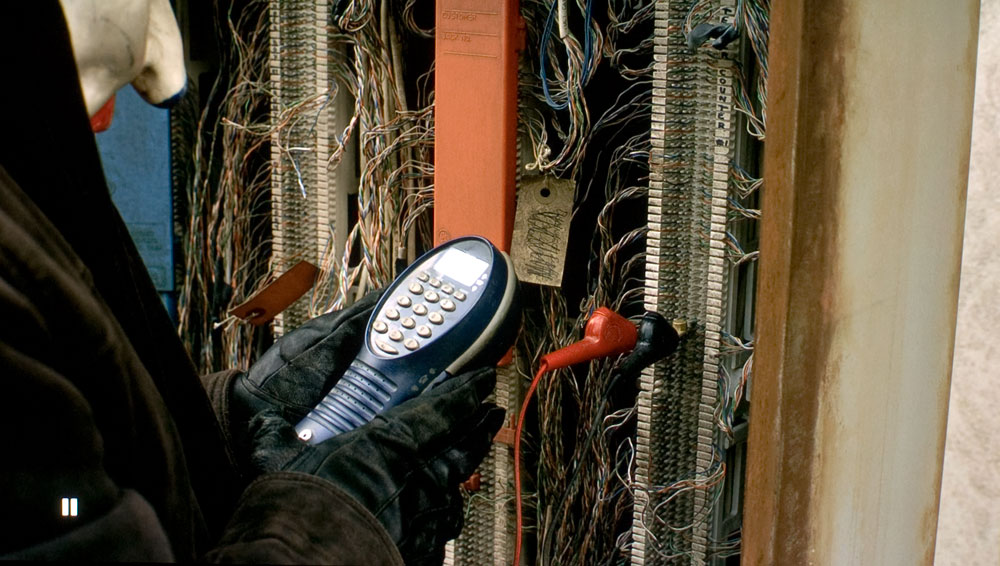- Panasonic PT-AE4000 Projector Review
- Panasonic PT-AE4000 Projector - Warranty
- Panasonic PT-AE4000 - Physical Tour
- Panasonic PT-AE4000 Projector - Image Quality
- Sharpness
- Light Leakage
- Panasonic PT-AE4000 - Performance
- Panasonic PT-AE4000 Projector Calibration and Settings
- Panasonic PT-AE4000 Basic Settings
- Panasonic PT-AE4000 RGB Settings
- General Screen Recommendations: 16:9 Diagonal
- Panasonic PT-AE4000 - Competitors
- Panasonic PT-AE4000 vs. BenQ W6000
- PT-AE4000 vs. InFocus IN83 and SP8602
- Panasonic PT-AE4000 - Review Summary
- Panasonic PT-AE4000 Projector Specifications
- Home
- All Reviews
- By Category
- By Manufacturer
- Best Projectors
- Best Projectors By Category
- Best Projectors On Amazon
- Best 4K Projectors
- Best Ultra Short Throw Projectors
- Best Laser TVs
- Best Gaming Projectors
- Best Home Theater Projectors
- Best Projectors Under $1,000
- Best Projectors Under $500
- Best Portable Projectors
- Best Outdoor Projectors
- Best Bright Budget-Friendly Outdoor Projectors
- Best Battery Powered Outdoor Projectors
- Best Outdoor Projection Screens
- Industry News
- Reports
- Projector Manufacturers
- Manufacturer Terminology
- Manufacturers
- Recent Articles
- Custom Integration
- Projection Terms
- Projector Manufacturers Categories
- Videos
- Blog
Close
Menu
- All Reviews
- By Category
- By Manufacturer
- Best Projectors By Category
- Best Projectors On Amazon
- Best 4K Projectors
- Best Ultra Short Throw Projectors
- Best Laser TVs
- Best Gaming Projectors
- Best Home Theater Projectors
- Best Projectors Under $1,000
- Best Projectors Under $500
- Best Portable Projectors
- Best Outdoor Projectors
- Best Bright Budget-Friendly Outdoor Projectors
- Best Battery Powered Outdoor Projectors
- Best Outdoor Projection Screens
- Latest News
- Reports & Guides
- Manufacturers
- Articles
- Custom Integration
- Projection Terms
- Blog
close