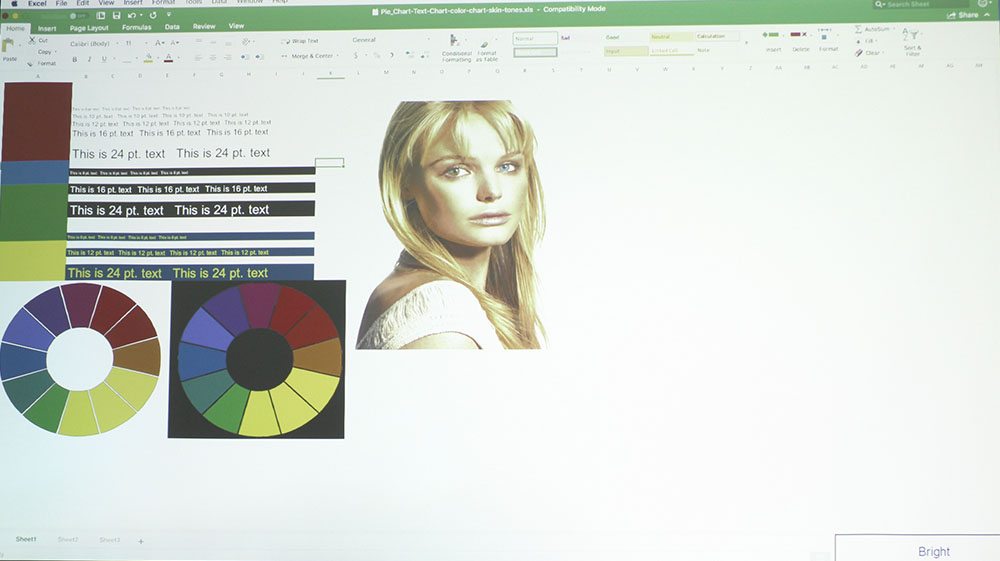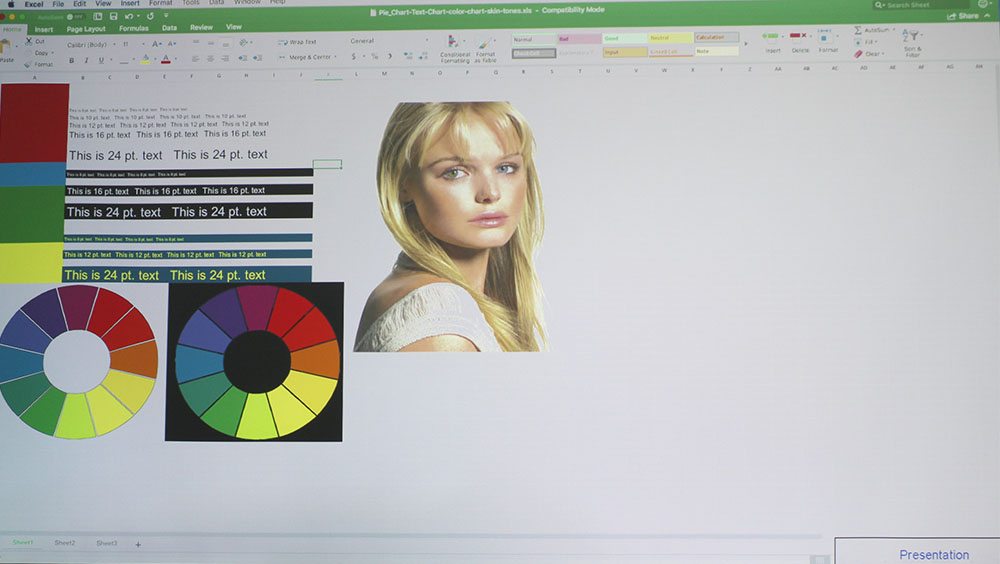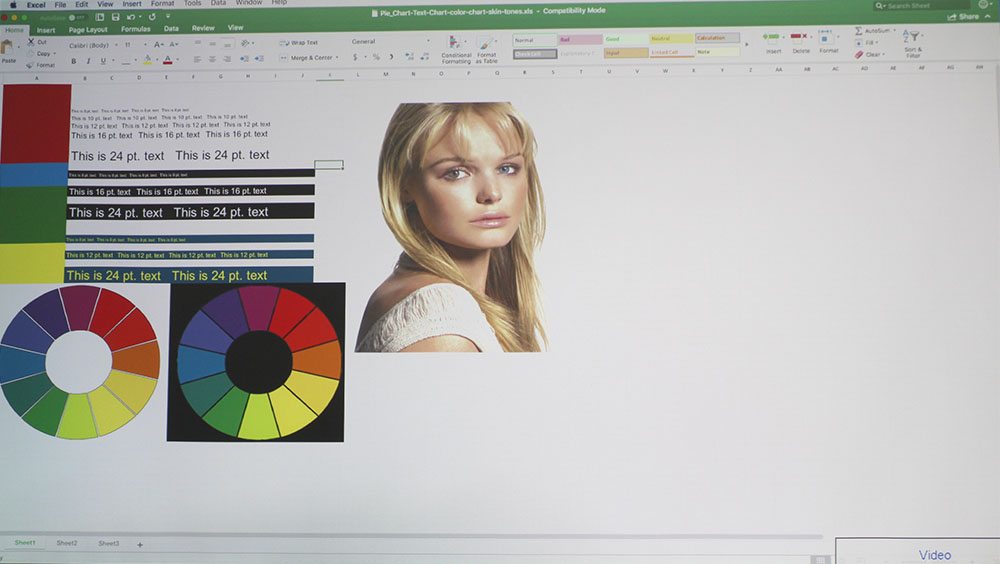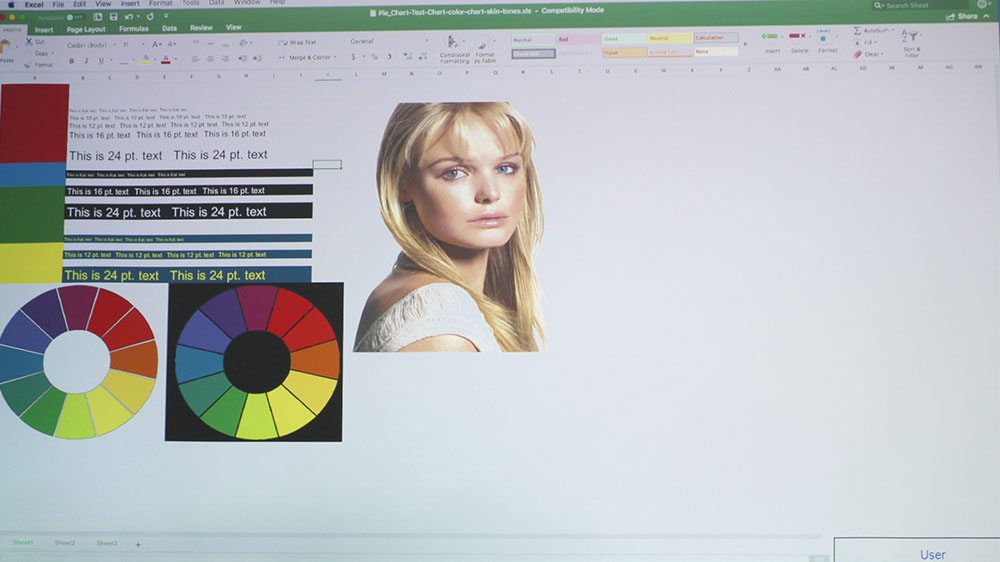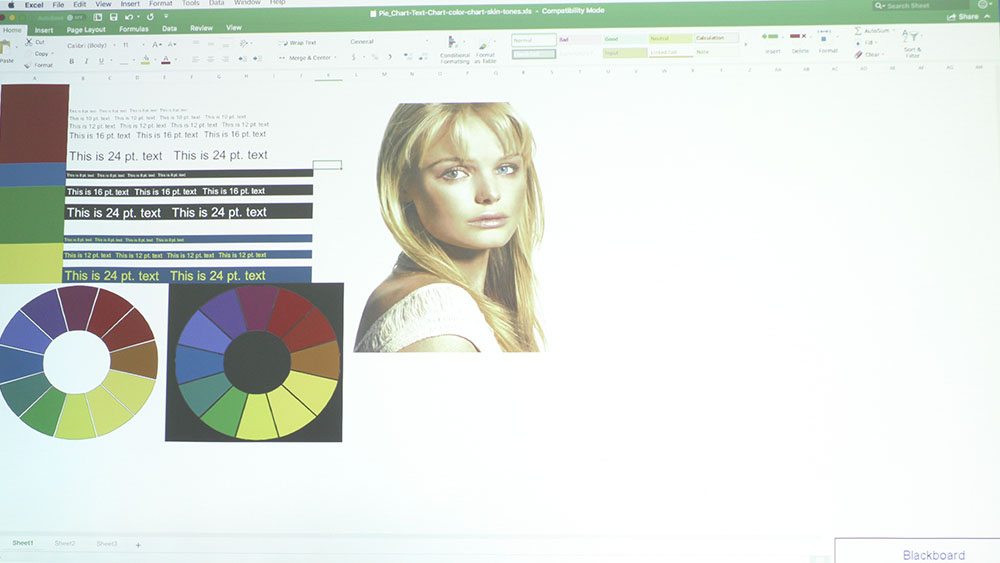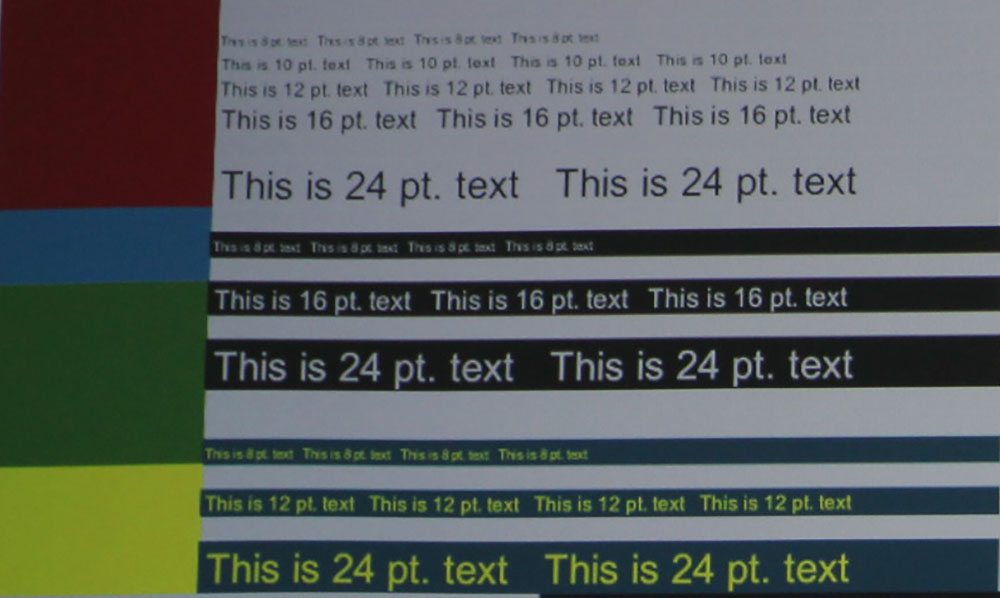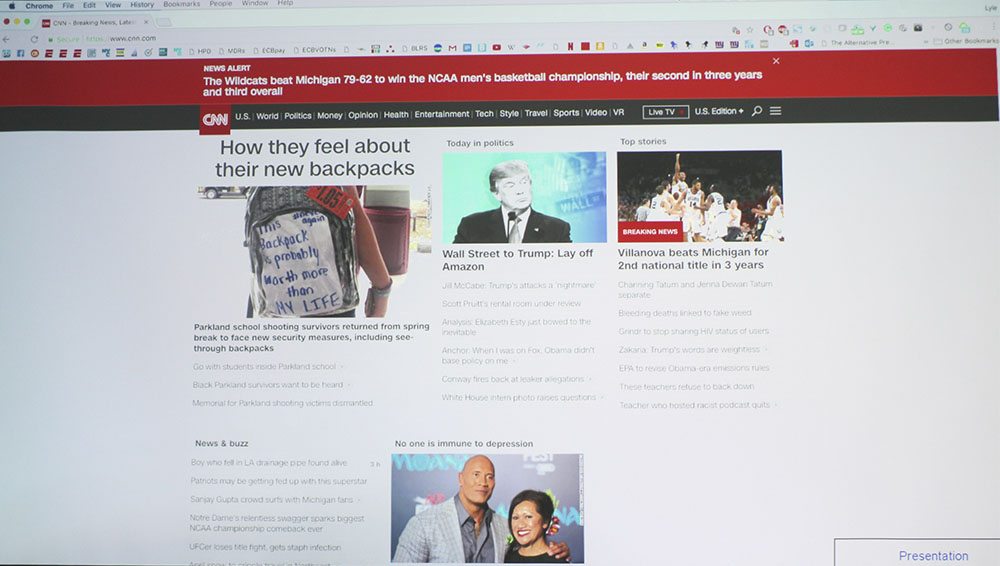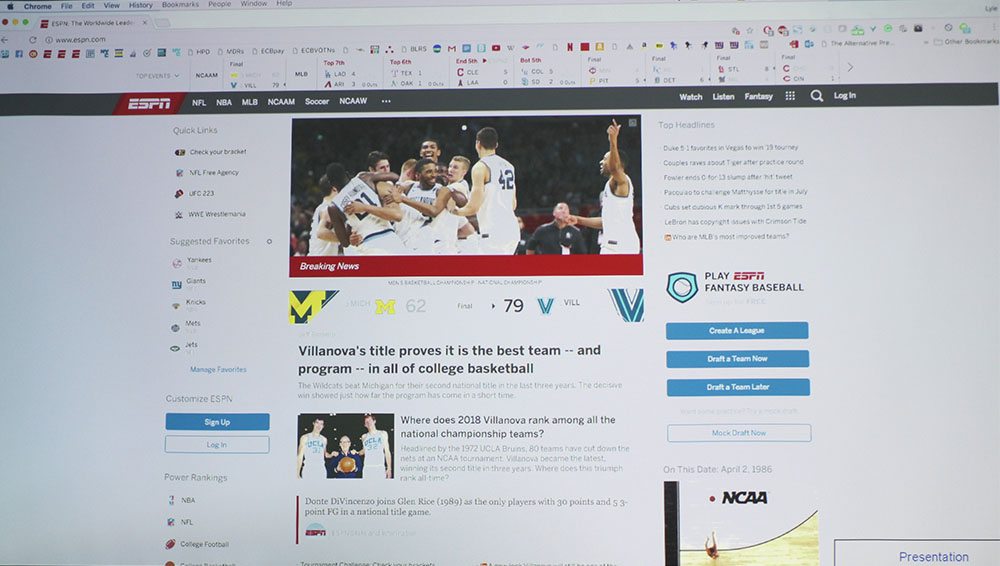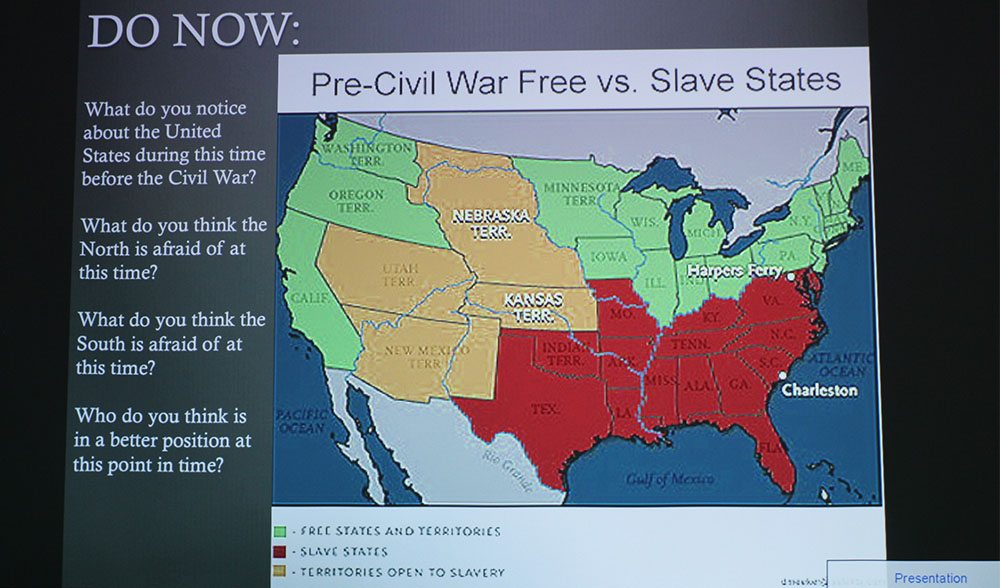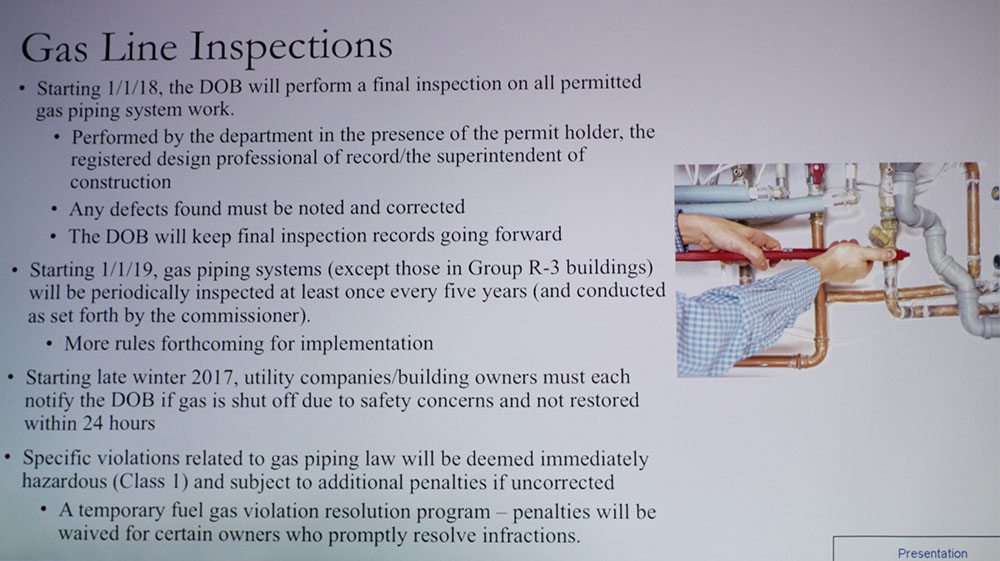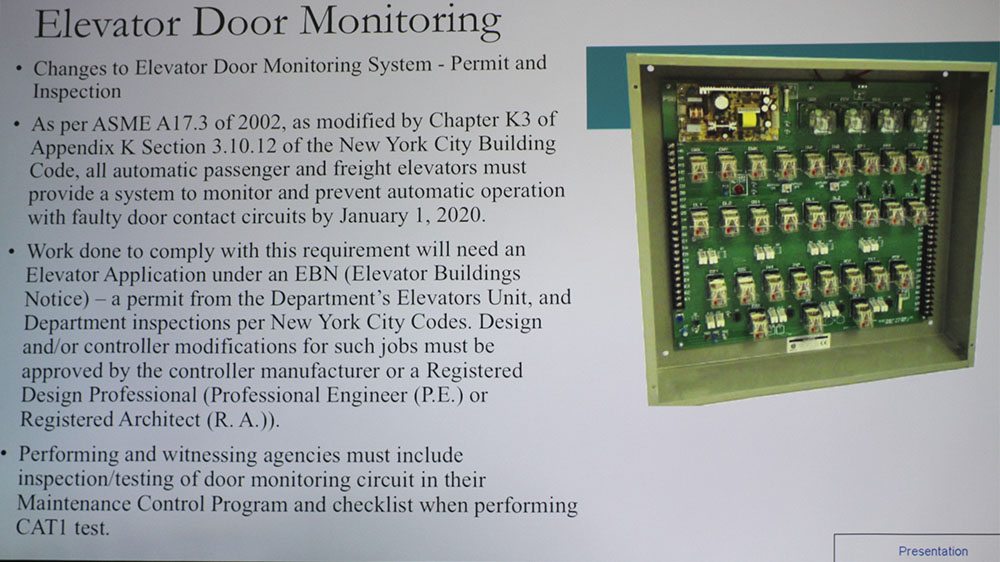The IN2128HDx has two lamp settings, Normal and Low Lamp Power, and then 7 other color modes, Bright, Presentation, Video, Whiteboard, Blackboard, Beige Wall, and a customizable User mode. performed as I now almost expect of most single chip DLP projectors. When in the brightest modes, reds and yellows suffer a ton. Presentation mode seemed to have a bluish tint to it that looked unnatural to me but Video mode cleared that up with a much better performance at a similar brightness.
Should you need Whiteboard, Blackboard, or Beige Wall, the option is there. Whiteboard seemed to have even more of a tint than Presentation mode, and Blackboard was almost as bright as Bright mode, suffering similar color distortions. I did not measure Beige Wall’s brightness but it had the similar tint that Whiteboard and Presentation suffered from.
Overall, hands down, your best color is going to come in Video mode. If the brightness will work for you there, there is no question you want to utilize that color mode. Unfortunately when you need the brightness and must absolutely utilize Bright mode, your color is going to suffer and you just need to be prepared for that.