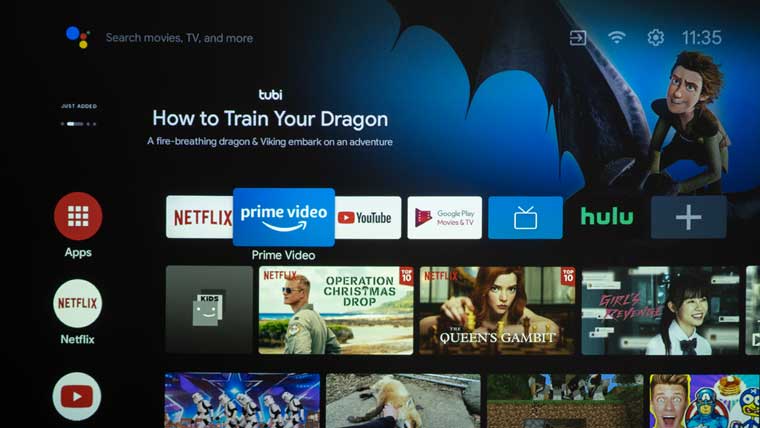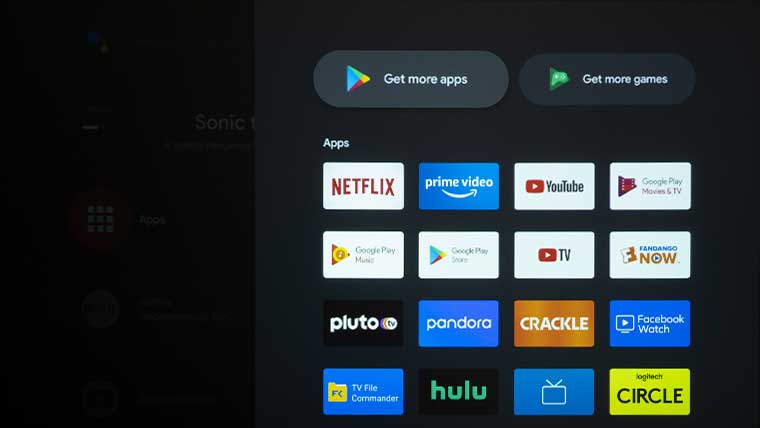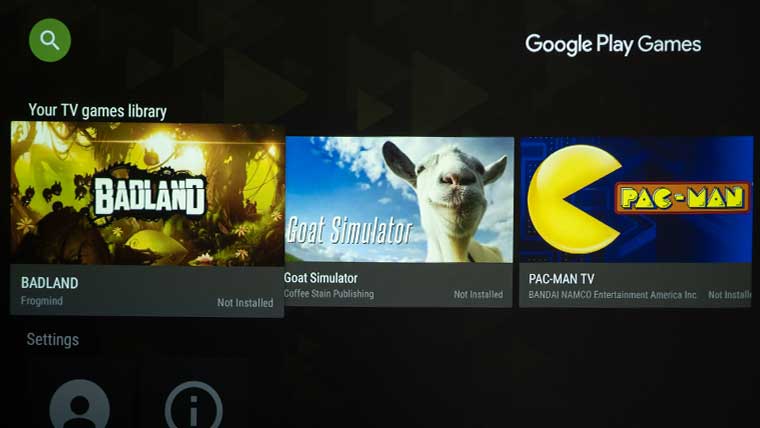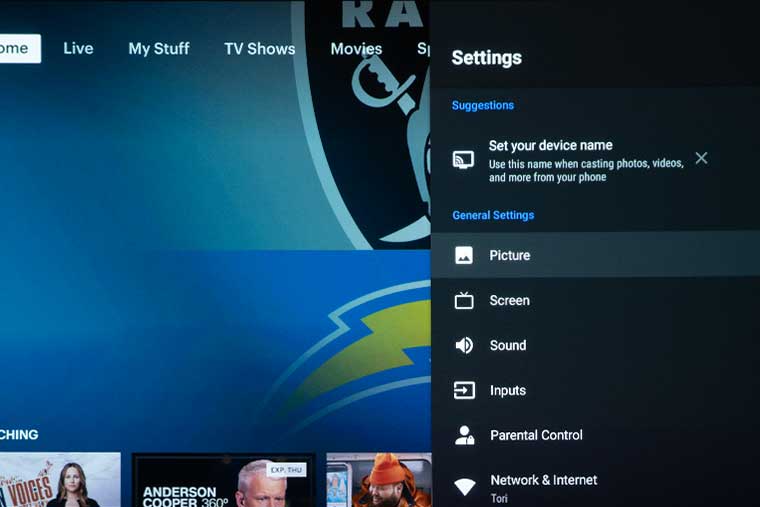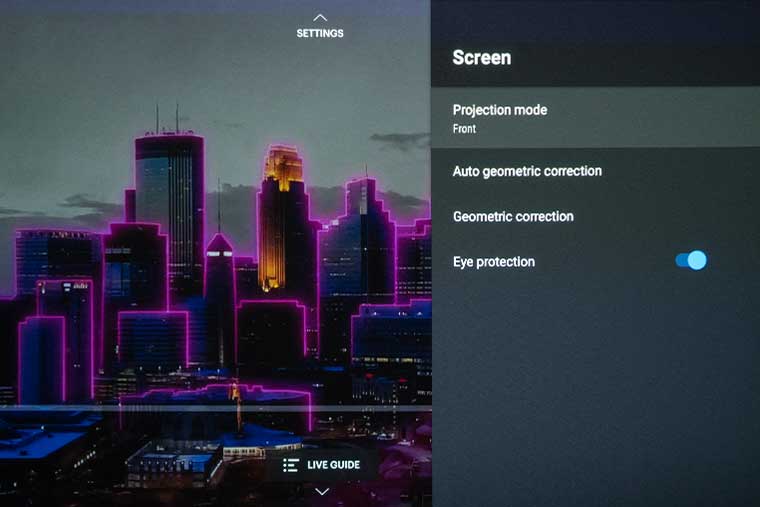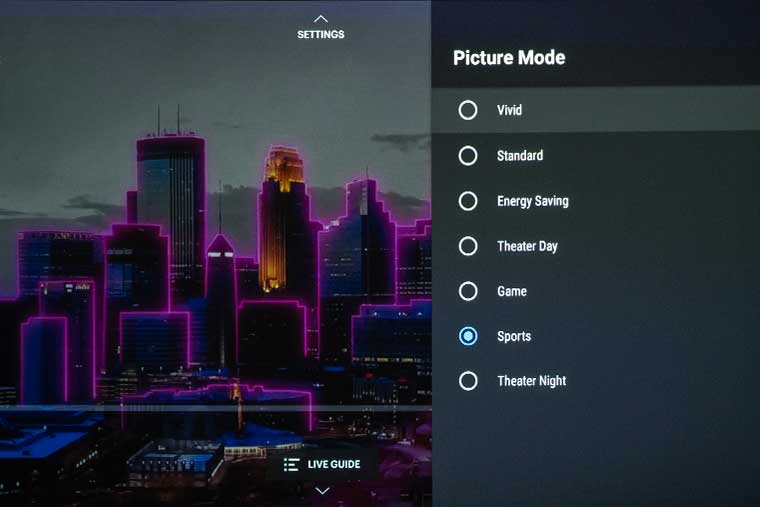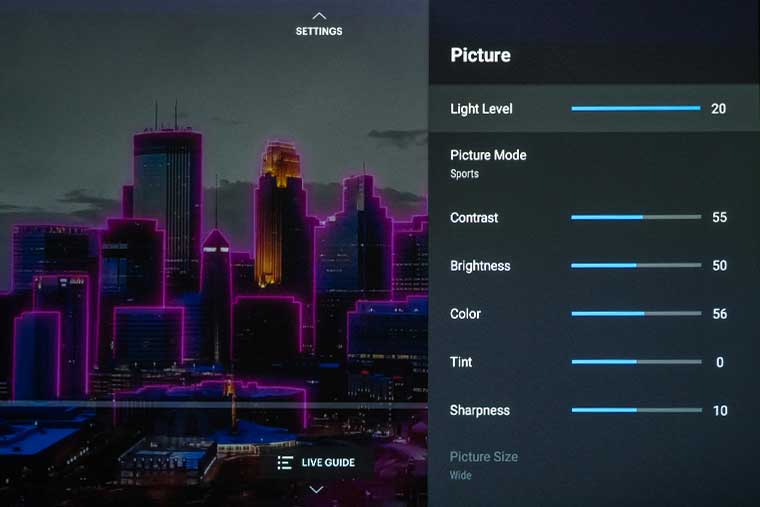The 100L5F is larger than a traditional 2,700 Lumen DLP home entertainment projector. This is probably due to the UST lens system and its robust internal sound system. The unit is about 21½” wide x 13 1/2” deep x 6” high and weighs a little more than 24 pounds.
The included ambient light rejecting screen ships disassembled in a 91” x 7” x 20” box that weighs about 30 lbs. While the box for the screen is not heavy, it is awkward for one person to handle due to its length. Properly maneuvering and installing the screen is a two-person job.
With the lens positioned on the top of the chassis, the front of the 100L5F is very clean. There is just a power light, IR sensor, and a non-removable fabric speaker grill that stretches across the entire front. Behind the grill is the sound system’s stereo speaker array.
On the top of the projector's chassis is just the lens, eye protection sensor, and a power button. There are air intake/exhaust vents located on the rear of the projector as well as the left and right sides. All the inputs and connections are located out of sight on the rear of the chassis facing the screen.
The Hisense 100L5F doesn’t have a control panel on the chassis There is just a power button located on the top of the unit. All setting adjustments need to be made using a remote control.