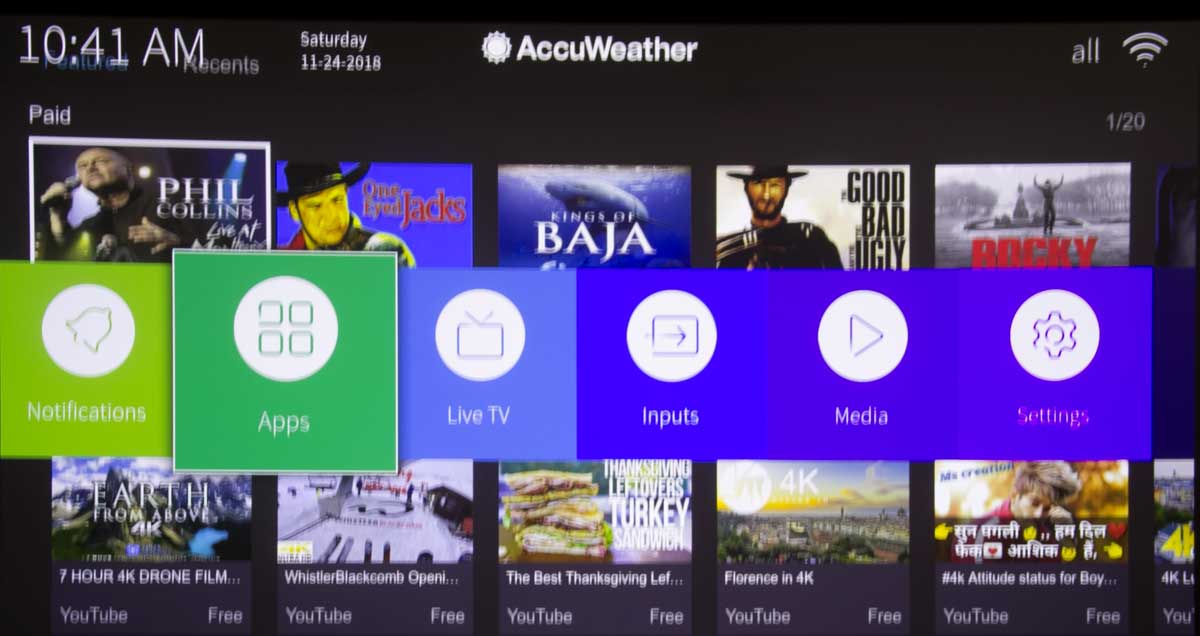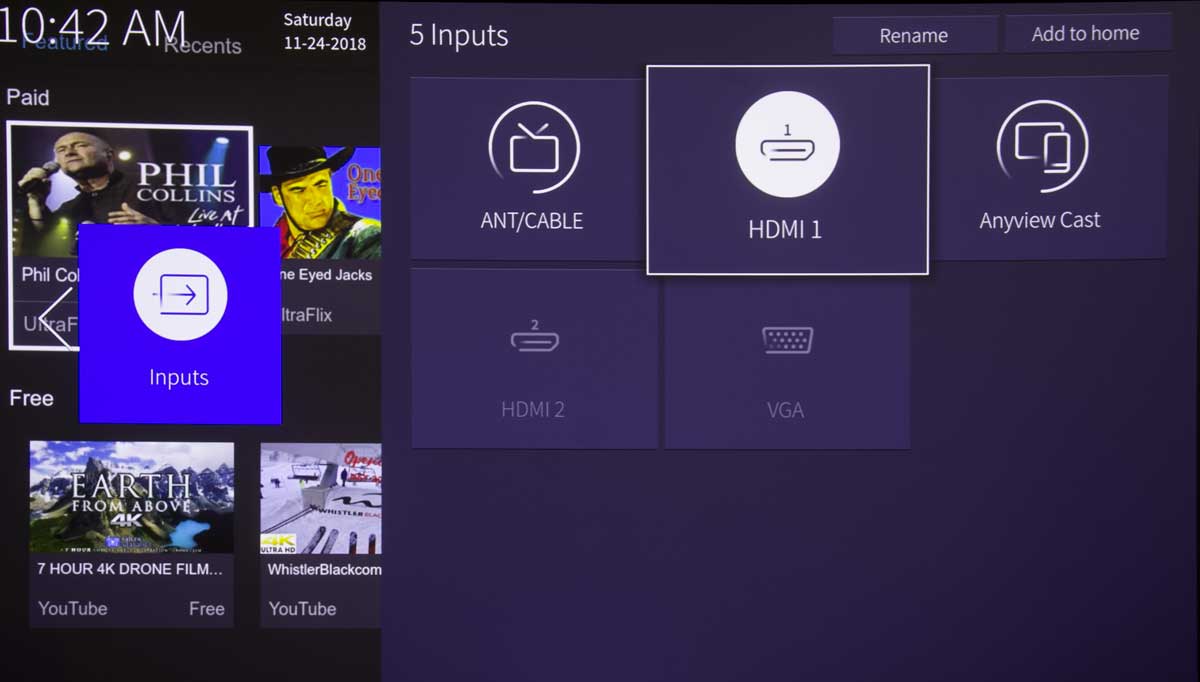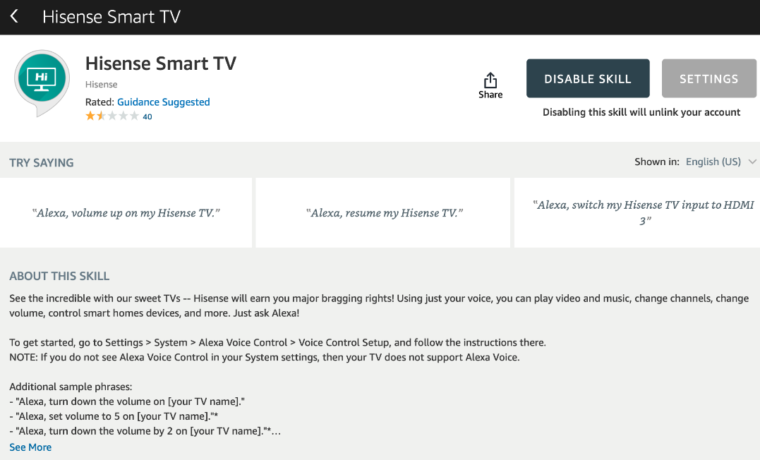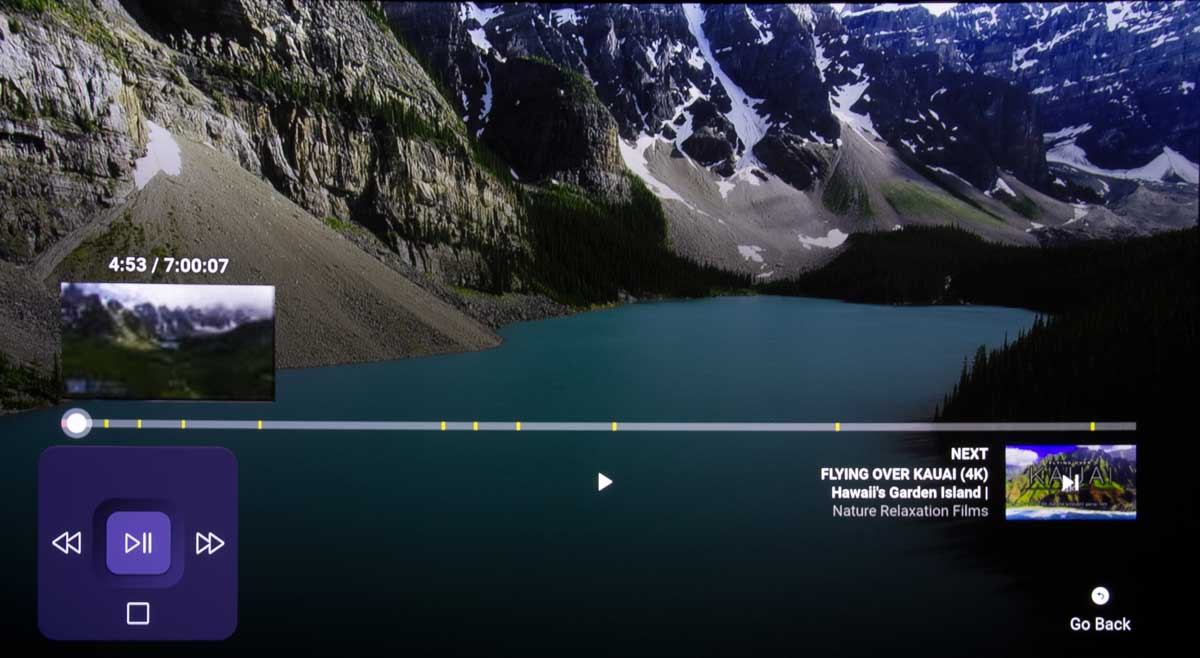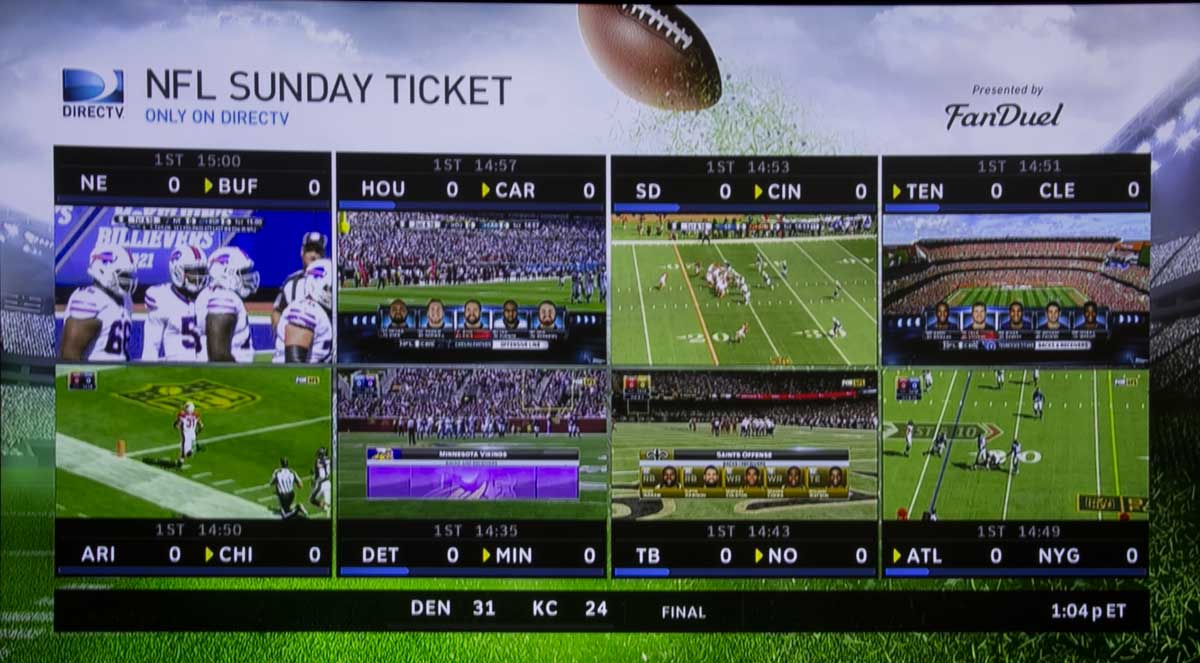For the purposes of reviewing, I mostly listened to sound with movies using my own surround sound system, which is vintage, but today would be ridiculously expensive (way more than this Hisense laser TV). I did use the Hisense’s sound system, however when streaming directly to the Hisense, for Blacklist in 4K as well as a couple of movies on Netflix. (I also listened to music only on the laser TV – which the Hisense lets you do with the laser light engine off.) My home theater is upstairs from a two car garage. As such, it’s about 450 sq feet. The Hisense has no trouble rocking the house, for movies or music. Not an excess of volume, but it plays fairly loud in my room. My own system can go a good bit louder, but I found it had just enough volume and punch to satisfy properly on typical action films. And more than enough volume for anything else.

The HK sub-woofer uses Bluetooth. Setup was a snap! The Subwoofer really helps the sound!
Internally the Hisense Laser TV uses Harmon Kardon speakers (they have long been one of the highest fidelity brands in the audio industry), with a 50 watt amp, and it also comes with a pretty powerful HK (Harmon Kardon) subwoofer.
I put on some big action films, and am pleased to report that not only did the subwoofer provide some serious bass (not really deep, but more than deep enough), but the bass while providing the necessary shake and vibrate we expect from those movies, was relatively clean. It wasn’t really boomy as many powered subwoofers are. Translated – boomy bass tends to mask/cover detail in the mid-range – especially details in voices, string instruments, horns… I’m a music guy first, I have always demanded clean, and detailed sound. Short of a higher end – near audiophile surround sound system, the Hisense is not bad at all. It comes with some pretty extensive controls worth noting:
- Total Sonics – increases bass, boosting mid-range. I would not use this for listening to music, but fine for action flicks for more bang.
- Total Surround – you still don’t have rear or side speakers, but this adds a surround sound effect, so music sounds a bit hollow, echo-y for lack of a better term. I generally did not care for it.
- Total Volume. A typical, peak limiting setting, so that it minimizes the volume of loud commercials as well as peaks in voice and music. It reduces the dynamics but sometimes is necessary (apartment dwellers with neighbors), or just for convenience.
Friends over recently didn’t notice I used the Hisense speaker system until someone in the back wondered why they couldn’t hear my rear speakers! My point being I’m pretty much a perfectionist, and I’m telling you Hisense’s implementation is pretty impressive, even if definitely not “audiophile!” Hey, you can always drop $2.5K to $25K on a nice sound system, if you are more of a perfectionist.
There’s also a built in sound equalizer. I used that to reduce bass output at 120 Hz, to remove some boom. I also increased the upper mid-range just a touch.
There’s a digital audio out, and the ability to control the Audio Delay to sync with external speakers, as well as a Lip Sync to keep picture and audio in sync. That’s a necessary feature found on all surround sound receivers as well. And as you would expect, the subwoofer has an audio volume control. On the other hand, it lacks a variable frequency crossover control which many quality subwoofers have (and which can help eliminate boomy bass.)
Consider all of that! Meantime, to summarize: For most folks, the Hisense Laser TV will simply rock your world, sound wise!