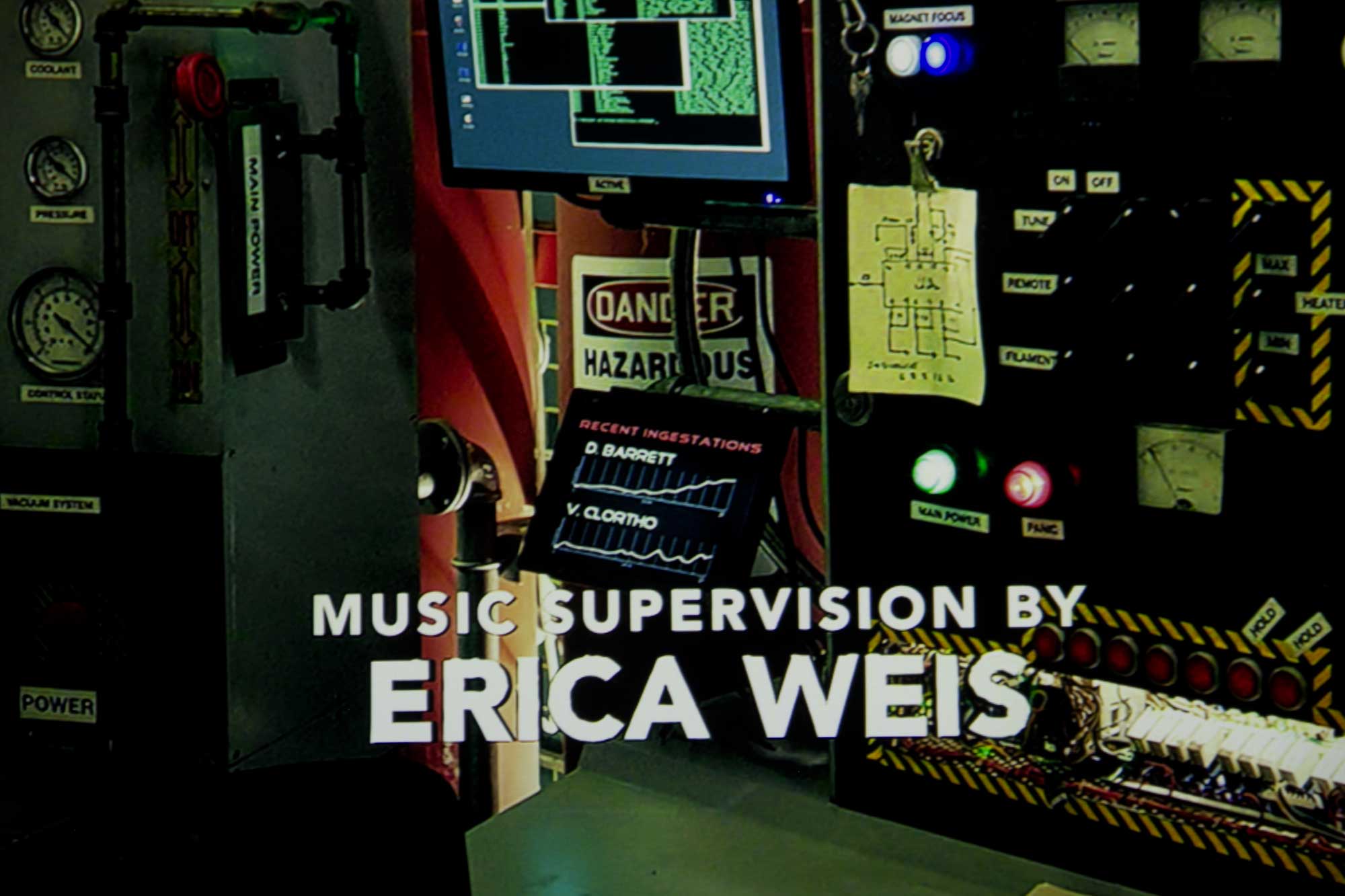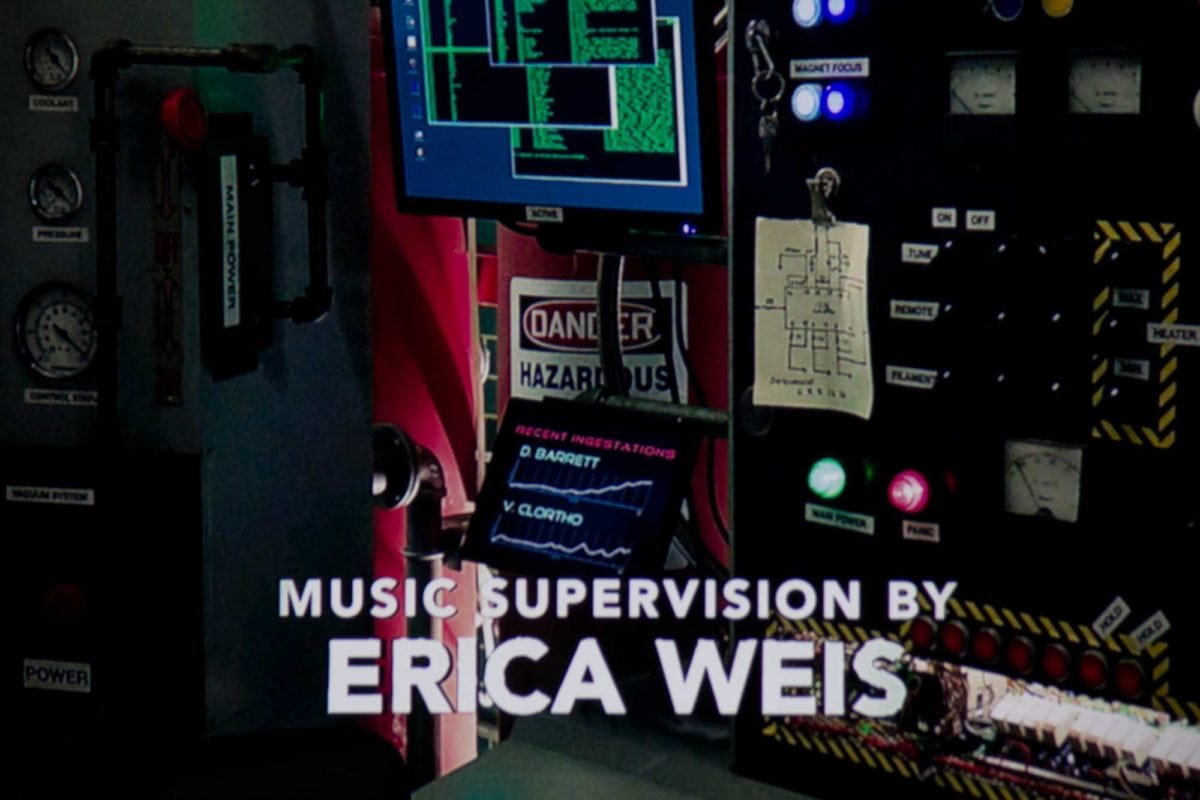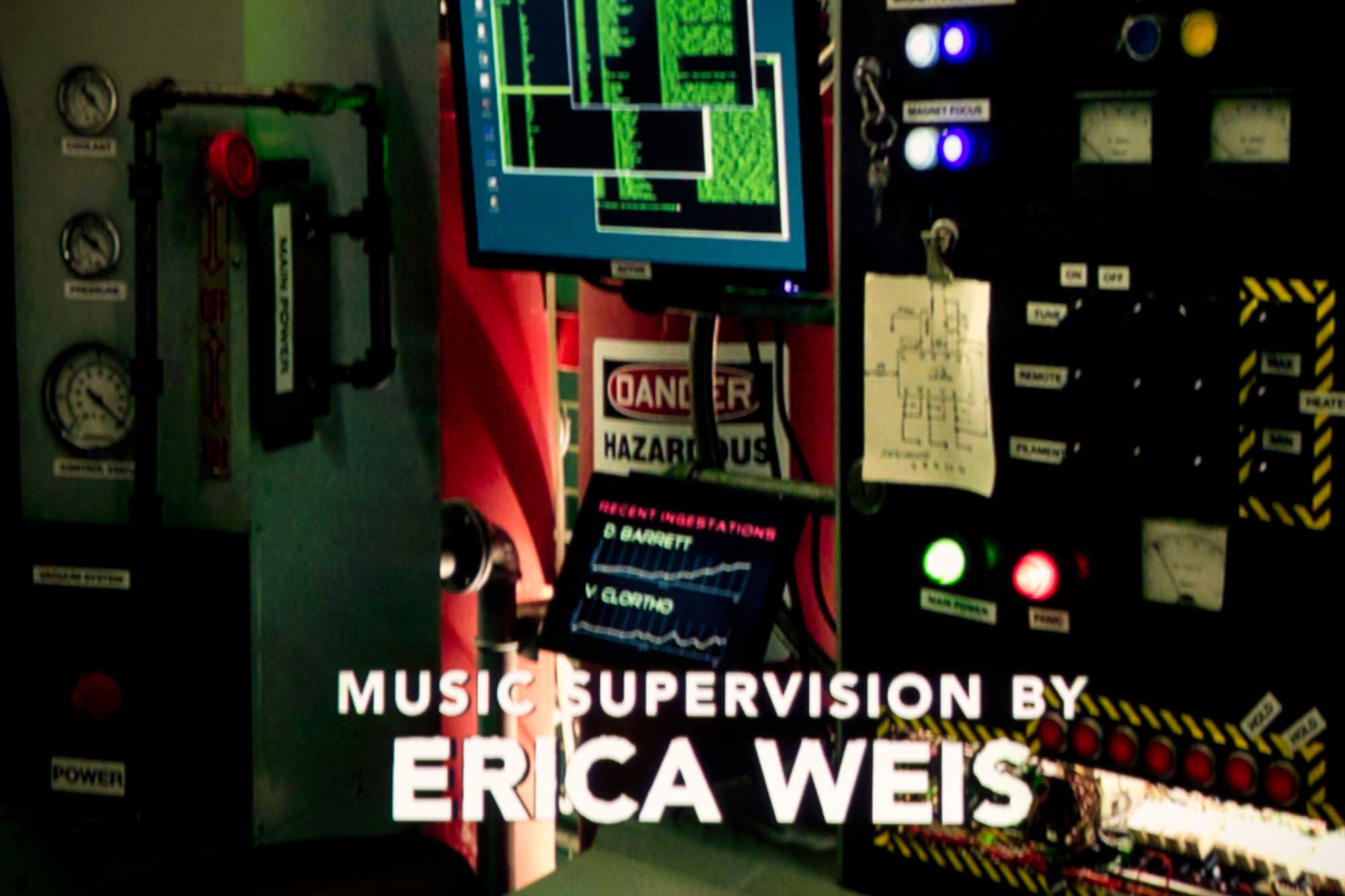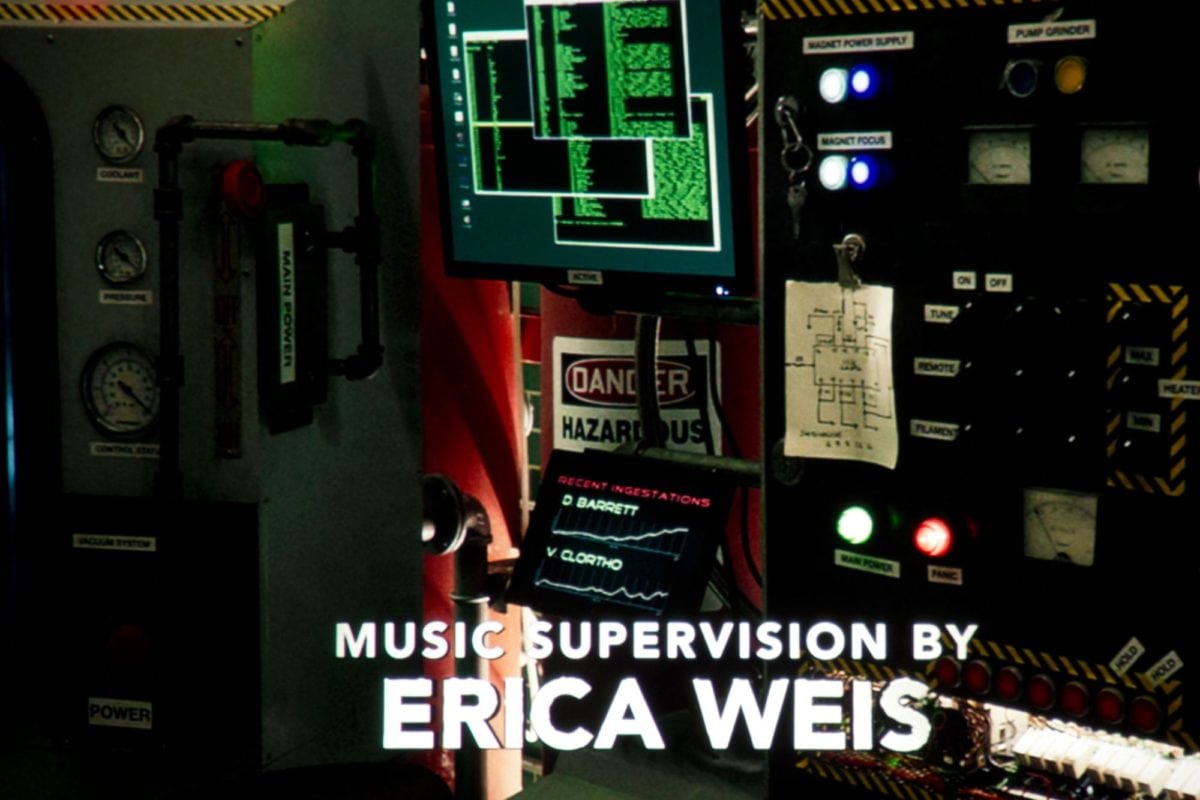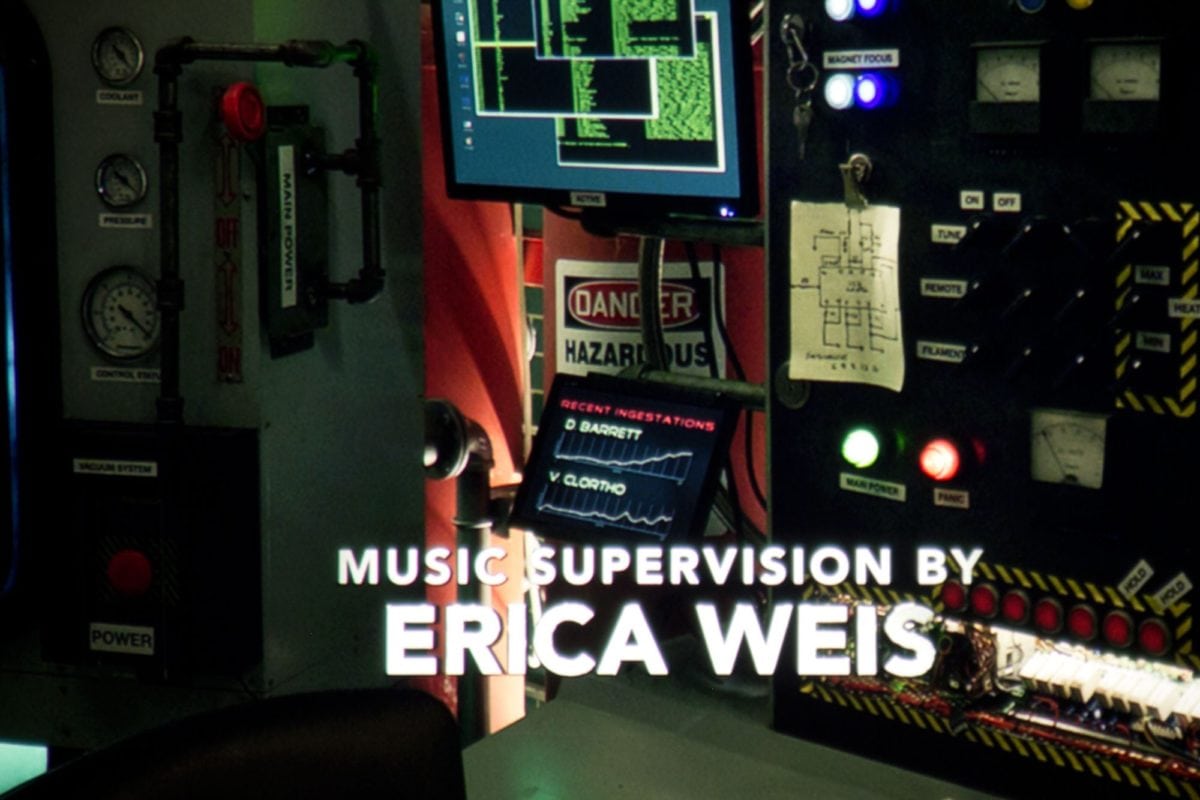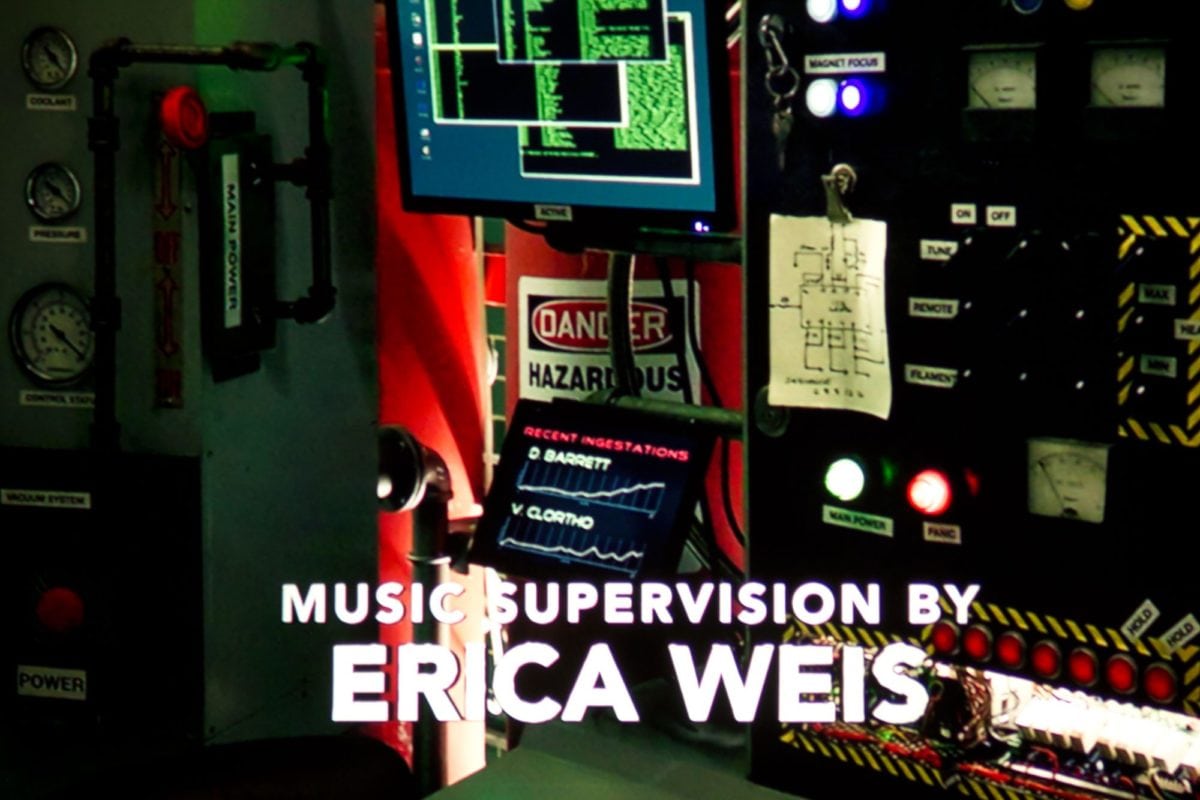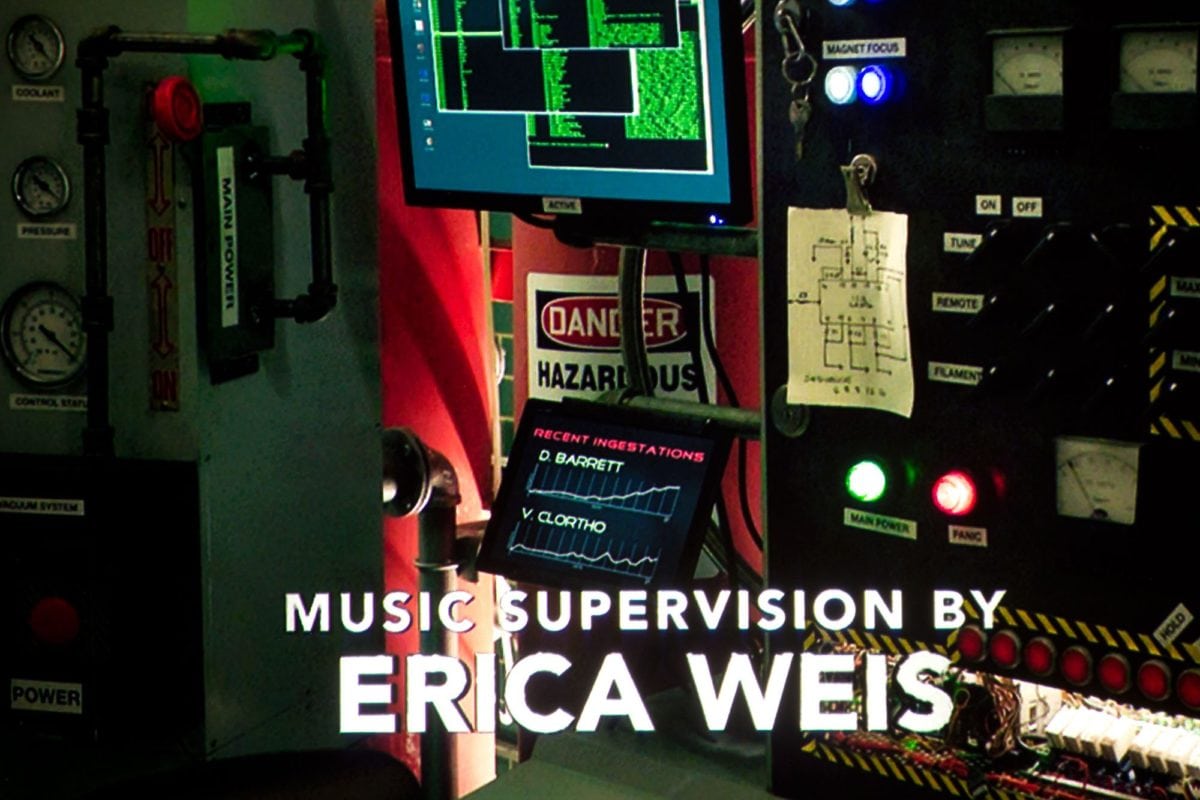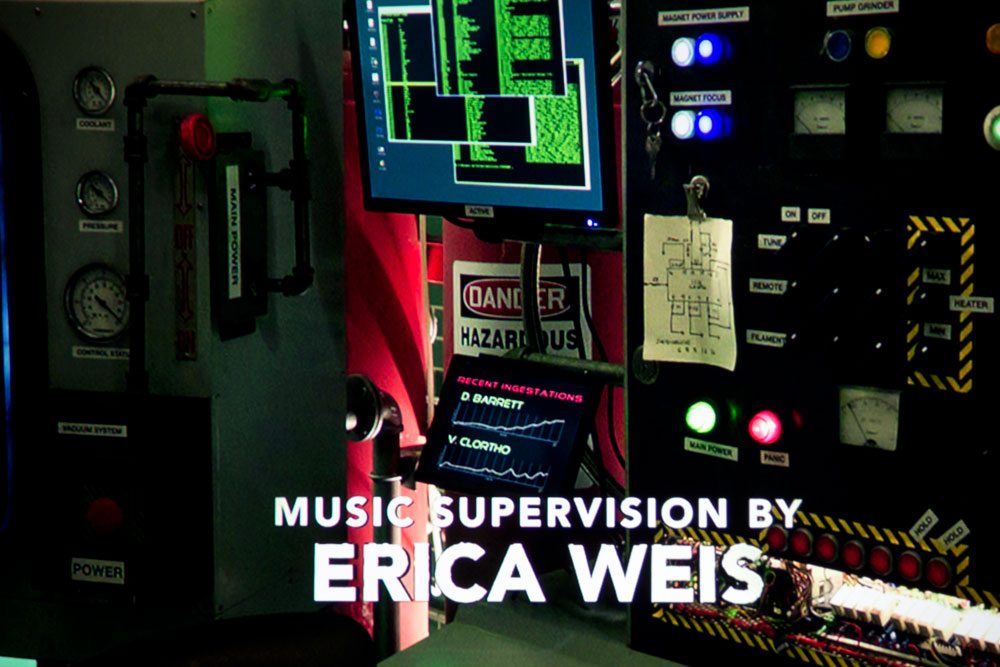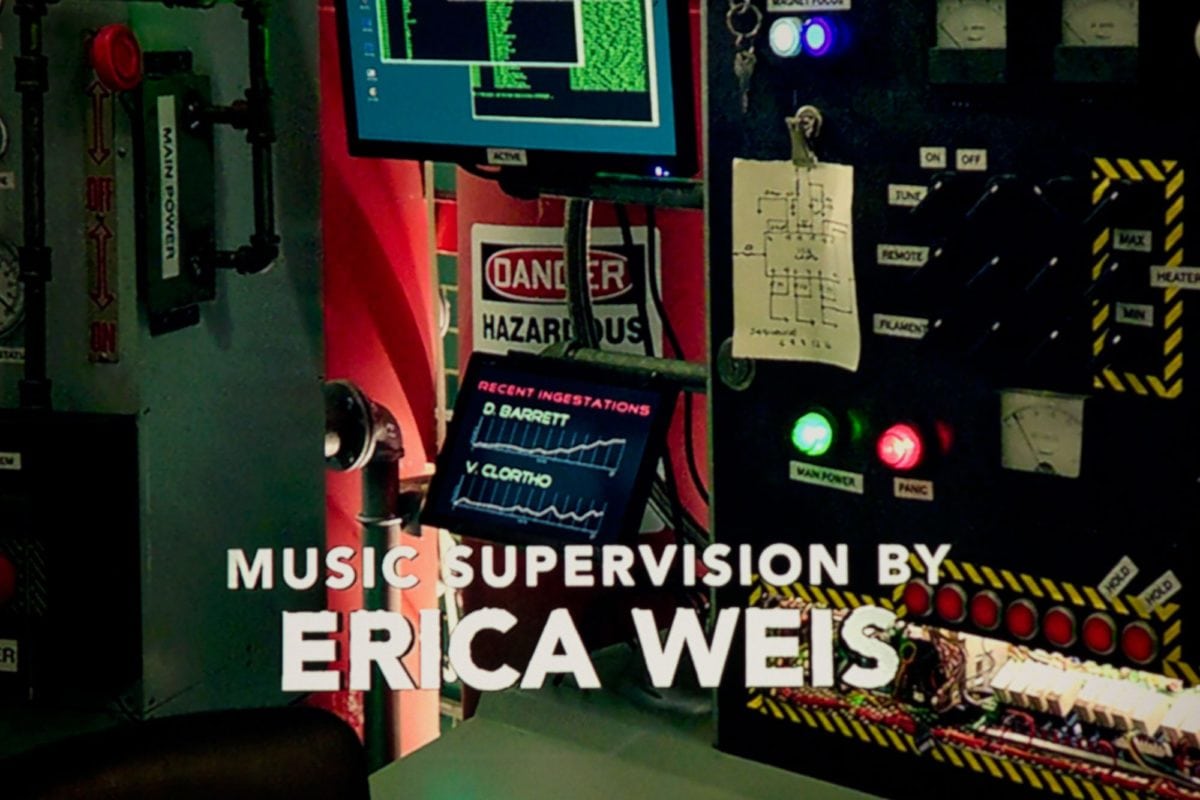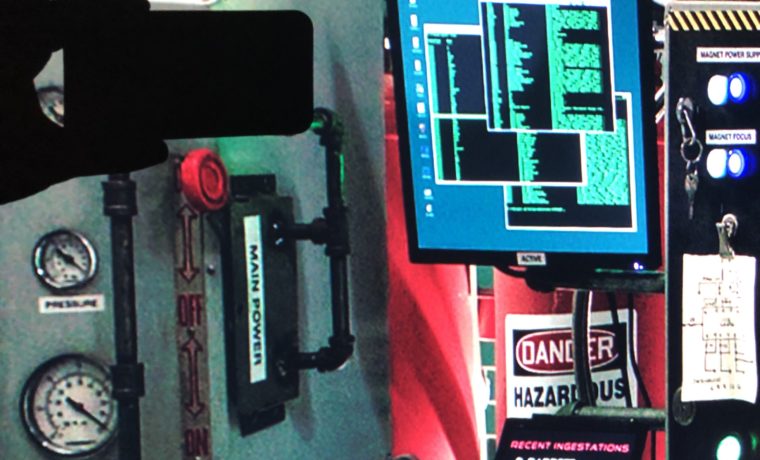Hisense 100” Laser TV - Performance: Brightness by Mode, Effect of Laser Setting on Brightness, Color Temperature, Sharpness, Gaming Projector - Input Lag
- Hisense 100" Laser TV Review - A 4K UHD, Smart Projector with Screen
- Hisense 100″ Laser TV Review – A 4K UHD, Smart Projector with Screen - Special Features 1
- Hisense 100″ Laser TV Review – A 4K UHD, Smart Projector with Screen - Special Features 2
- Hisense 100″ Laser TV Review – A 4K UHD, Smart Projector with Screen – Hardware 1
- Hisense 100″ Laser TV Review – A 4K UHD, Smart Projector with Screen – Hardware 2
- Hisense 100″ Laser TV Review – A 4K UHD, Smart Projector with Screen – Picture Quality 1
- Hisense 100″ Laser TV Review – A 4K UHD, Smart Projector with Screen – Picture Quality 2
- Hisense 100″ Laser TV Review – A 4K UHD, Smart Projector with Screen – Picture Quality 3
- Hisense 100″ Laser TV Review – A 4K UHD, Smart Projector with Screen – Performance
- Hisense 100″ Laser TV Review: A 4K UHD, Smart Projector with Screen – Summary
- Hisense 100″ Laser TV Review – A 4K UHD, Smart Projector with Screen – Specifications