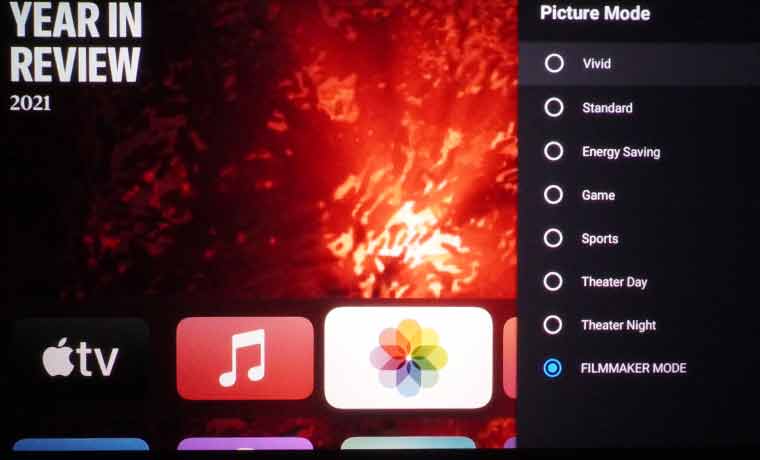HB Opto HBP503D Special Features
Battery Power , AC Power
There is no battery inside the HBP503D projector itself. But the optional battery pack mounts underneath, and connects with a sincle cable that's hardwired into the battery pack. For AC the projector comes with a not too big or heavy power brick.
The same power supply is used to charge the battery pack. One thing to note, if you have the projector fired up at full power, when the battery is low, note that the projector empties the battery a bit faster than the power supply can refill it. So, it makes more sense to plug the supply into the projector rather than the battery pack, at least it won't die on you. Just remember to move the power supply's connector from the projector to the battery when you are done projecting, so the battery can charge.
The great news is that when you are running on the battery pack you get the same brightness as when plugged in to AC.
Tripod Mount
The HBP503D easily mounts to a tripod for easy setup because of the threaded hole on the bottom of the projector. Better still, when you attach the battery pack to the bottom of the projector (they are roughly the same size), it is with the tripod screw.
Please note that a small mini tripod is included with the HBP503D.
Here's the cool part: The other end of the tripod screw in the battery is itself a tripod screw hole so you can still easily mount a tripod.
Technically you could attach two or three batteries to the HBP503D, although only one could be connected at a time.. The connecting cable should be long enough to plug the projector into the bottom of three battery packs. Should the need be there, that means that with 3 battery packs expect more than 6 hours of use between recharge or finding AC power.
HBP503D LED Light Technology
20,000+ hours on the HBP503D's LED light source should mean that the light source will easily outlive the rest of the projector - both in terms of life. The HBP503D will likely be seriously obsolete long before the LED light source dies.
Above, colors are vibrant and generally rather good even compared to larger projectors. The contrast default setting is a bit much, but easily adjustable. More images demonstrating the picture quality of the HBP503D in different modes are found on the Image quality page.
HBP503D Multimedia Player SD and USB inputs
The HBP503D has a built in media player. It works well enough. My complaint about HP Opto's implementation is minor, it relates to their decision to provide a micro-SD slot instead of a standard SD card slot. Perhaps I'm wrong, but at least with the gadgets I deal with, the regular sized card is far more widely used. I was immediately aware, because HB Opto did not include an adapter for my SD cards.
HBP503D HDMI Input Discussion
The HBP503D has two full sized HDMI connectors. We tested with regular and ultra-thin cables. The ultra-thin type created by Redmere and sold under major brand names, is "one-way". One end goes into the display - in this case the HBP503D, the other into the source. These cables, if I have my story correct, are active, and draw power from the projector end in this case, instead of (or in addition to) drawing from the source which is normal. At any rate, a quick test of an ultra thin active cable did not work. That seems to be the rule, not the exception when it comes to pico and pocket projectors. That is unfortunate because it would be great to carry a 10 foot cable for a 1 pound projector, that isn't much larger or heavier than a set of earbuds for your iPhone. The alternative being a typically bulky hdmi cable.
HBP503D 3D
Wow! I am most impressed. 3D performance as it turns out, is pretty good. The HBP503D comes with two pair of active shutter glasses for the price. I took full advantage of the HB Opto, watching Blu-ray 3D movies. Consider that most business class portable projectors don't have the necessary HDMI 1.4 for Blu-ray 3D. Nor are very many pocket projectors 3D capable at all, for that matter.
Shockingly, this projector even has 2D to 3D conversion built in. Brightness of course was a bit of an issue in 3D but the projector was still hanging in there on a 50" diagonal screen, after all, with 275 lumens, it would be as bright on a 50" screen as an 1100 lumen projector on a similar 100" screen!
The HBP503D had no trouble handling the Blu-ray 3D 1080p resolution when I put on Men in Black III. I really didn't work with the 2D to 3D conversion, except long enough to determine that it does convert. Generally 2D to 3D conversion leaves a lot to be desired, but it might be fun for your family videos.
And if you aren't impressed yet, consider that the active shutter 3D glasses provided are some of the least geeky 3D glasses I've seen yet. They won't be turning heads at Cannes, but a lot look worse, and weigh a lot more.
Audio
More surprises here. First I didn't expect a pocket projector to have much in the way of audio, but HB Opto did think things through. There are two 2 watt audio speakers. We just reviewed a couple of much larger portable projectors that only had single 2 watt speakers. Nice, by comparison. The earphone/output jack, supports 5.1output the documentation claims (not tested), and provides a cable adapter. This would allow you, for example, to play a Blu-ray movie, and output the sound from the projector to a separate 5.1 surround sound system for some seriously good vibrations.
As you would expect, these small speakers are limited, so the audio out capability is a major plus. Where more sound is needed the user could output to a more powerful (but still very portable) powered speaker or two, when you need some serious volume to handle a noisy environment. And some of those run on battery as well.
PC Free Presenting
JPGs, .MOV, TXT, MP3 and a range of other formats are supported. PC free presenting can be accomplished from either the microSD card slot or from the USB, for nice flexibility.
HBP503D Wireless Networking (optional)
OK, it's not included for the projector price, but being able to tap into your local area network wirelessly could be a real plus, if needed. We were not supplied the wireless dongle that HB Opto uses, so we obviously did not test it. I cannot confirm at this time, but I would expect that adding wireless will allow additional PC Free capabilities and possibly wireless presenting from your computer or iPad/iPhone/Android...
HBP503D Projector for Digital Signage
You are probably wondering why I mention such a relatively low powered projector for digital signage, but it can make a lot of sense to use the HBP503D for some types of digital signage use. The HBP503D, first of all, supports rear screen, as well as front screen setups. One common form of projector based digital signage today, is pairing a projector with a thin film "rear screen" material. Properly setup, that material can be attached to a window or other glass, with the projector behind it. (If the projector is 30 inches back, that would make for about a 36" diagonal image.
Typical places you might see this type of setup are in the windows of a car dealership, a department store window, or outside a restaurant so that people walking by, can see a dynamic, changing demonstration - signage, about whatever that "store" wants you to be aware of. A small projector can be just as bright, set up properly, as an LCD monitor or LCDTV, but be much smaller, and perhaps work well in more locations where space can be an issue. The extremely long life of the projector's light source, makes it practical to run such digital signage for long hours every day, and still last years. Even at 12 hours a day, the projector's light source should be good for 5 years.
HB Opto HBP503D Special Features

HBP503D LED Light Technology