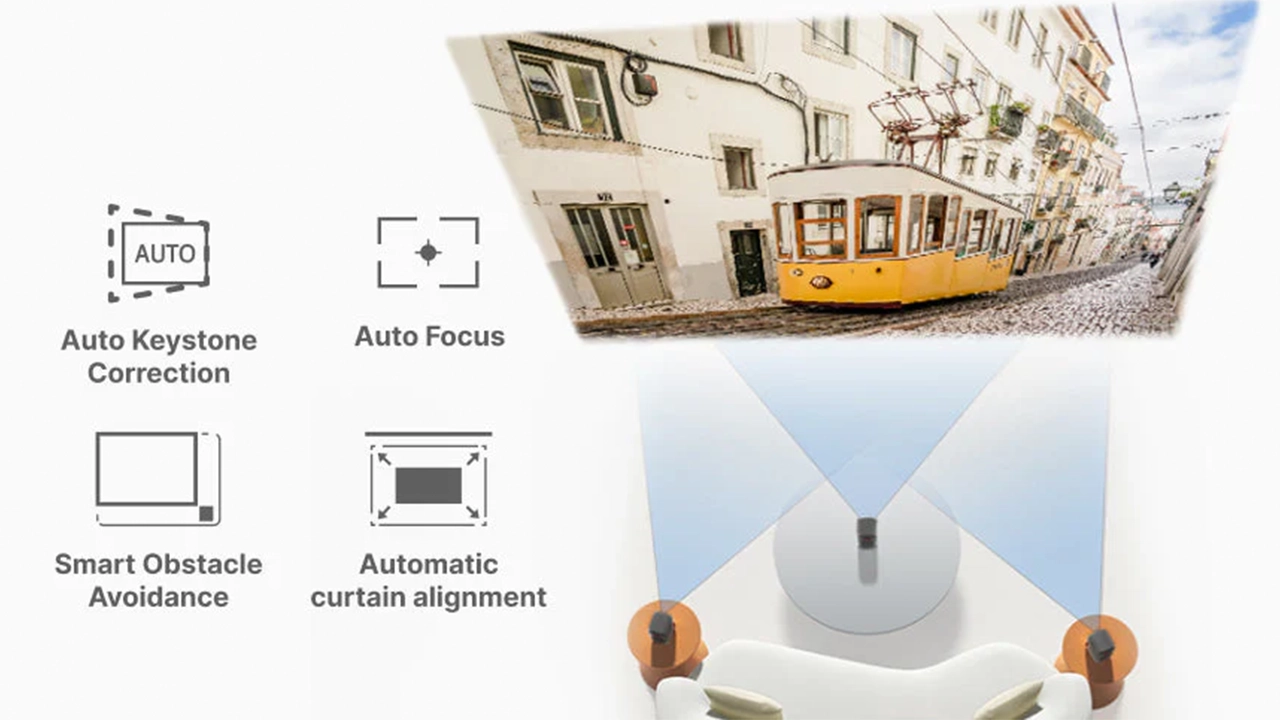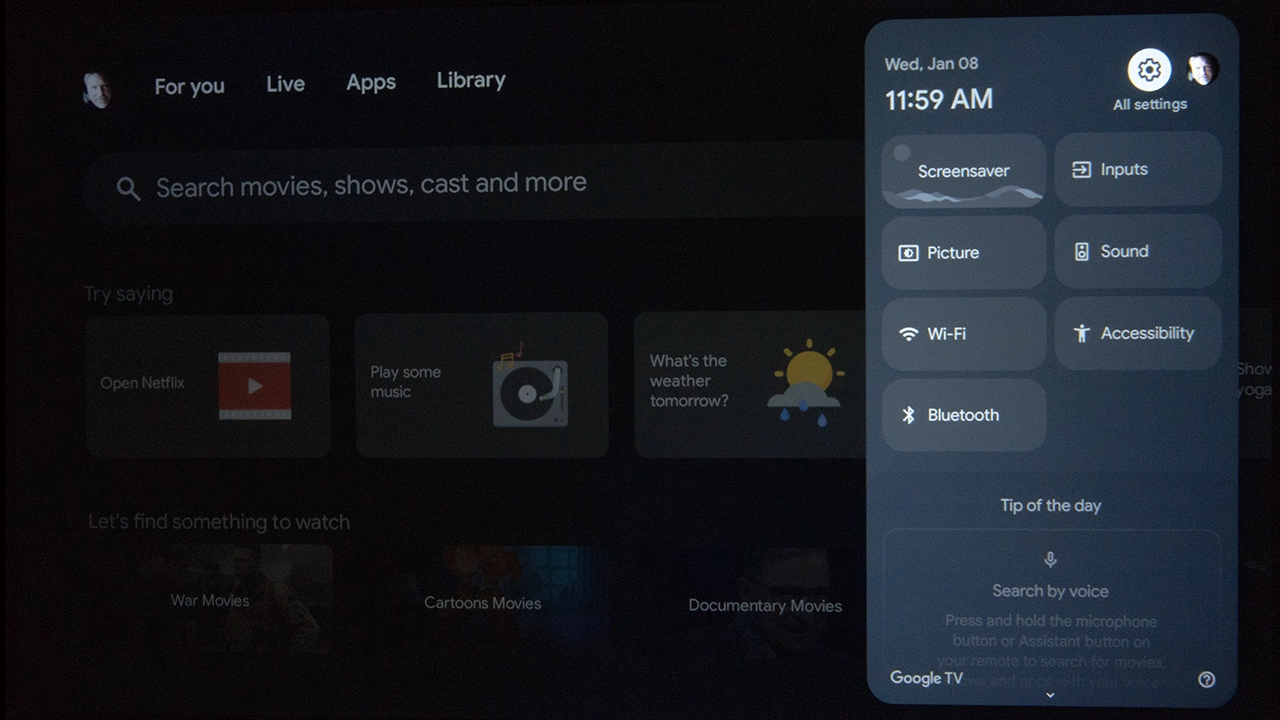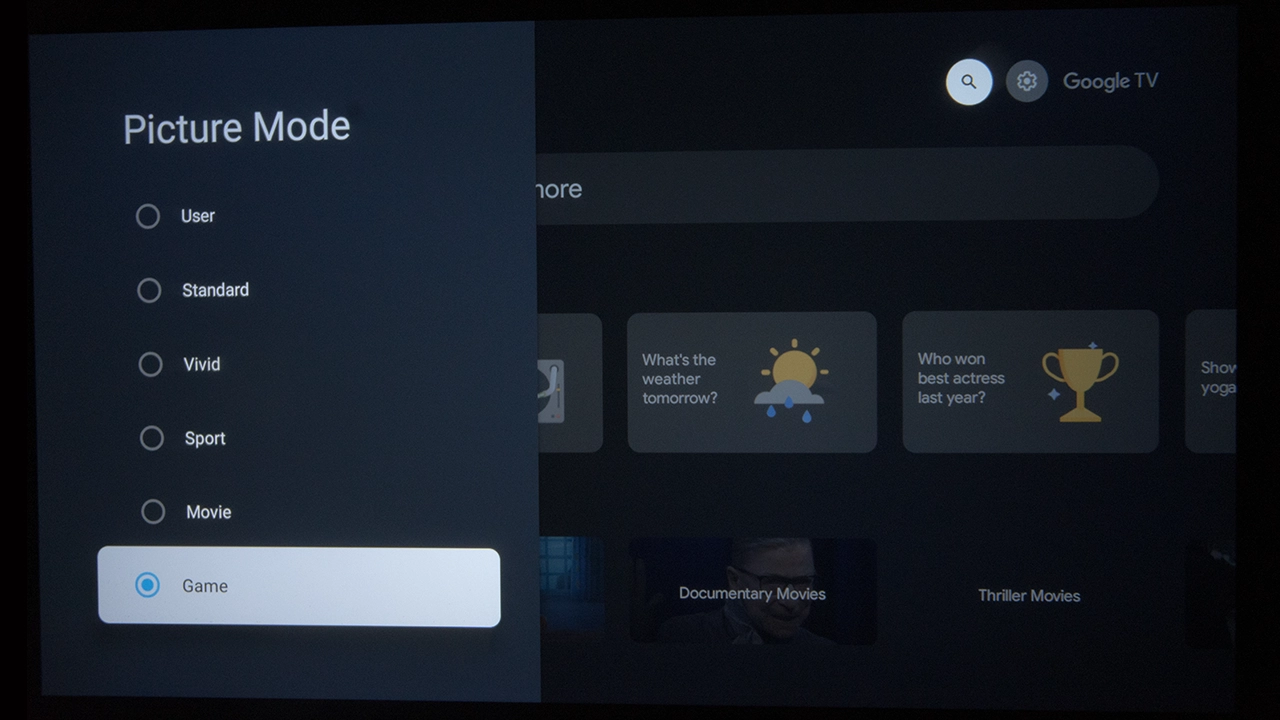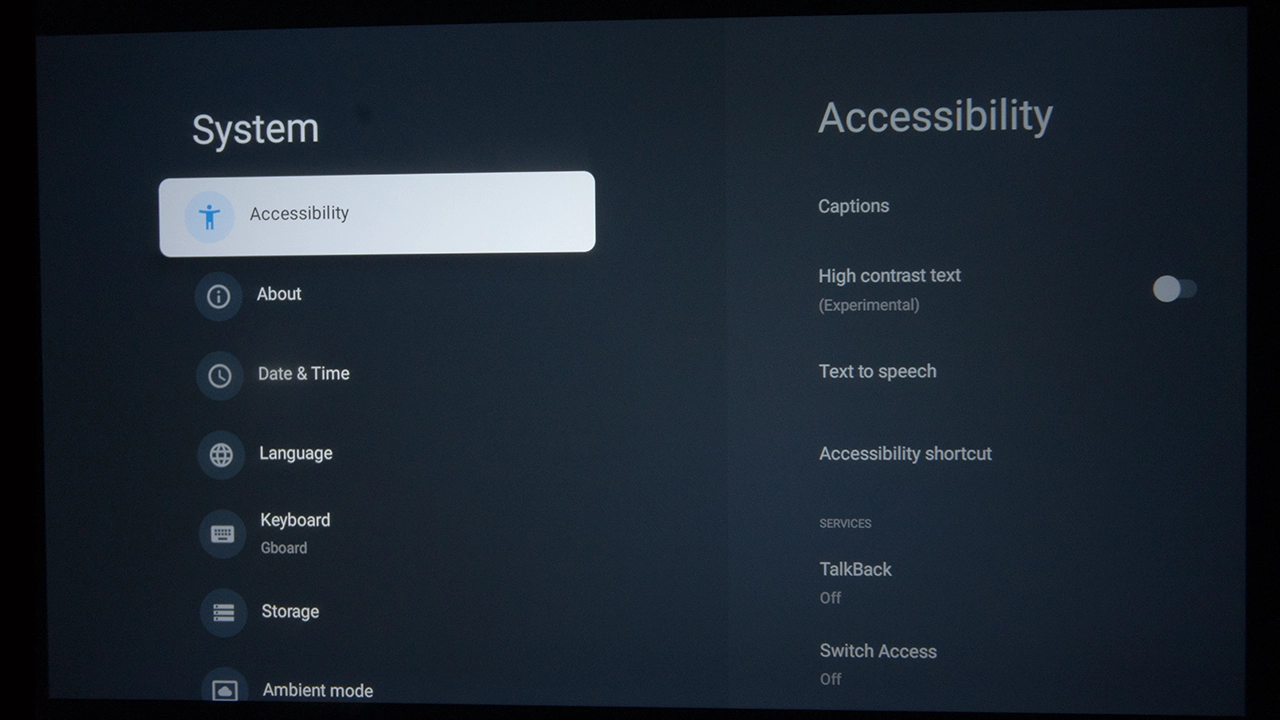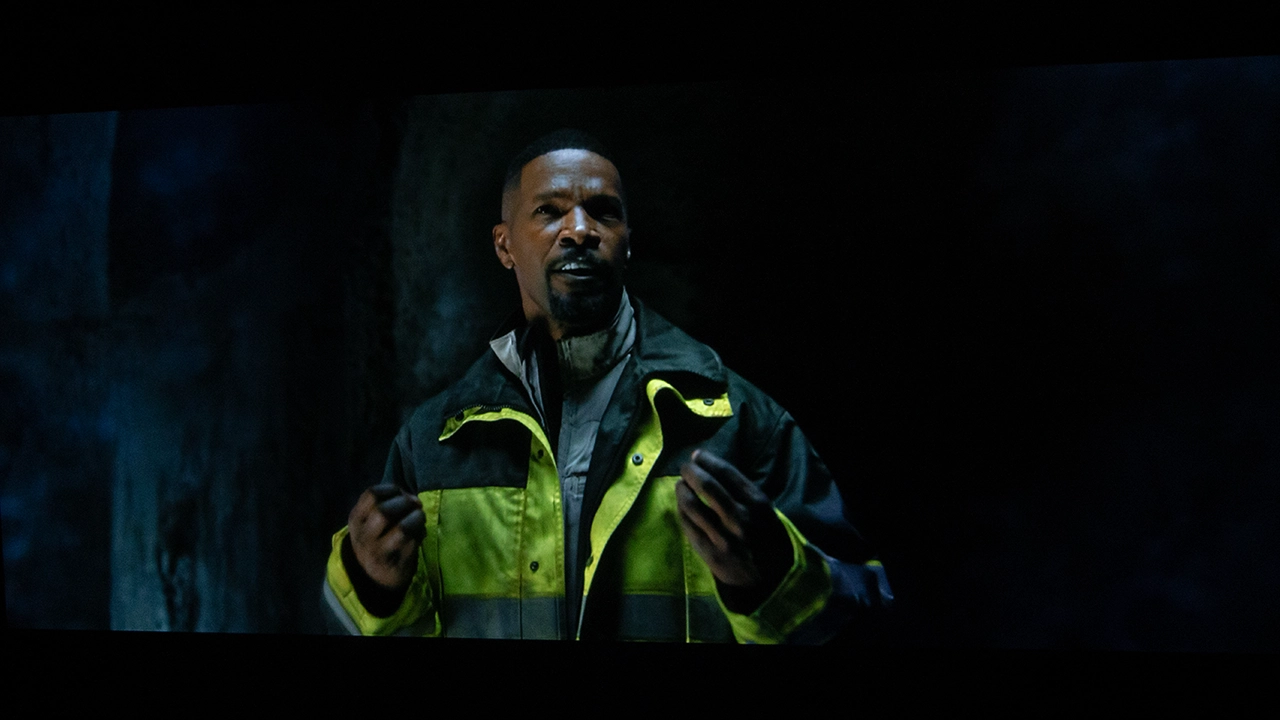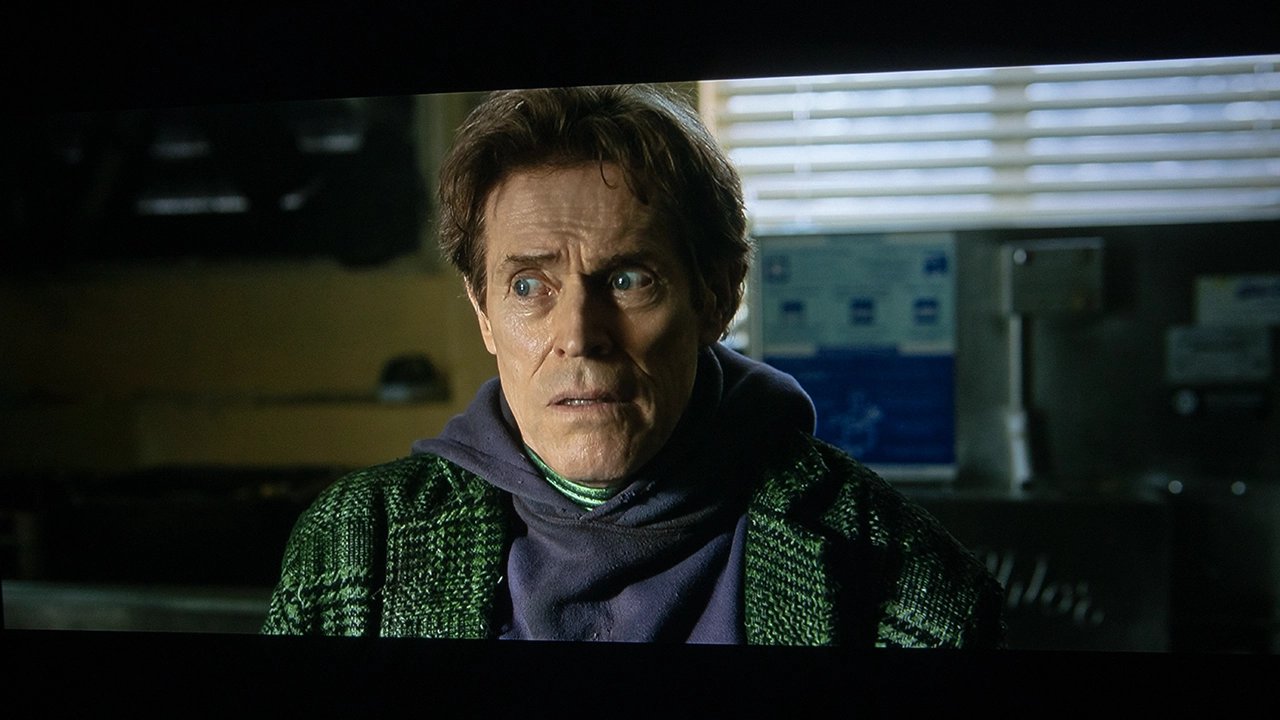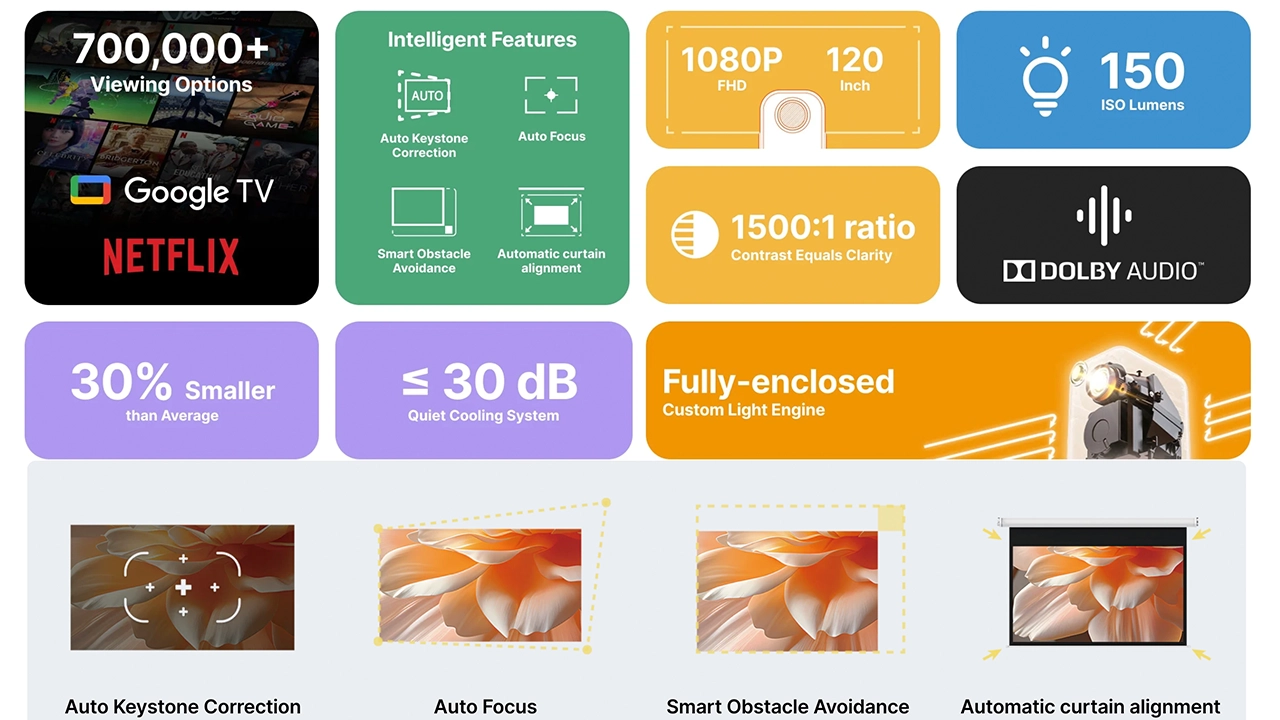A best value for a projector with Google TV OS fully integrated.
The demand for portable projectors is booming, representing thirty-eight percent of global projector sales. This growing demand for easy-to-use projectors will continue driving the category's growth over the next ten years. Advancements in key electronic devices and leading technology also contribute to the rising global demand for portable projection products.
Research shows that the right combination of convenience and performance is fueling the growth of the portable projection category. This projector provides the right combination of smart setup and powerful and reliable entertainment features consumers want.
The Formovie Xming Episode One offers consumers a fully integrated Google TV OS for a seamless and convenient streaming experience. The Formovie Xming Episode One provides access to a vast library of over 10,000 streaming applications, including more streaming media, productivity, and gaming apps than any other projector OS platform.
Features such as voice control make navigation of the projector's menus and applications easy, with personalized recommendations based on user viewing habits across the most commonly used applications. Offering a fully integrated Google TV OS experience eliminates the need for additional streaming devices, simplifying setup and providing a more streamlined user experience.
Additionally, projectors built on Google TV benefit from regular software updates, ensuring access to the latest features and security enhancements. Google TV OS brings full compatibility with the Google Play store, which means choice and security with no need to risk sideloading potentially corrupt or incompatible applications from third-party app stores. This means that the Xming Episode One works better and offers a more secure experience than projectors that don’t use Google TV and, worse, require third-party app stores and side loading. Even when a third-party app market provides a desired application, like Netflix, there’s no way to know if it will work until the time is taken to download and run it. Then, even if it installs and runs, it can have limited features and performance, like low-resolution streaming or lack of HDR compatibility.
The Formovie Xming Episode One is a smart projector. The onboard Google TV OS provides users with a curated viewing experience. It allows them to search across favorite applications and get smart recommendations for movies and shows to watch from Google based on their viewing habits and preferences. In addition, Episode One offers extensive auto setup modes that make getting the projector up and running a snap. AUTO modes include keystone, focus, bump correction, and obstacle avoidance.
If a seamless streaming experience, ease of use, and access to a wide range of compatible apps are priorities, the Formovie Xming Episode One with a fully integrated Google TV OS is an excellent option.
The Xming Episode One offers a range of auto setup modes, including the AUTO KEYSTONE CORRECTION feature, perfectly aligning the projected image in 6 seconds or less, regardless of the projector's placement. In addition, the AUTO FOCUS feature delivers sharp visuals instantly. The Xming Episode One even identifies and avoids obstacles that can interrupt and shrink the projected image, making it fit perfectly in the available free space on your wall.
The Xming Episode One can offer these simple-to-use yet powerful features because the company has integrated a range of highly sensitive screen sensors into the projector. These constantly monitor the displayed image in real time, correcting for bumps and then moderately or significantly changing the projector position relative to the screen.
The Xming Episode One features a 6-watt Dolby Audio-powered stereo sound system that produces excellent sound, especially considering this projector's diminutive size. The stereo speakers can get reasonably loud with minimal added distortion. The onboard sound makes watching a movie or playing a game more enjoyable than the typical mono speakers often found on projectors in this price range.