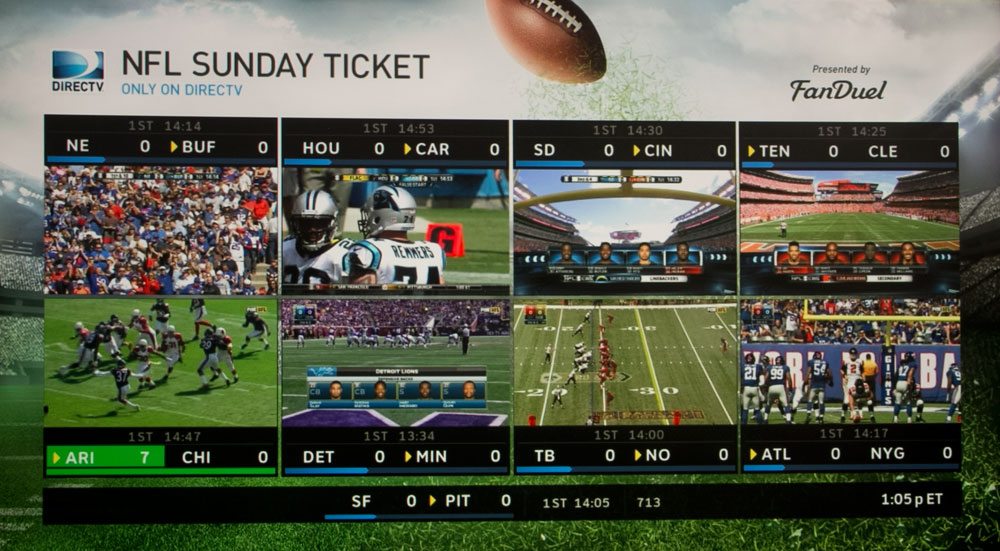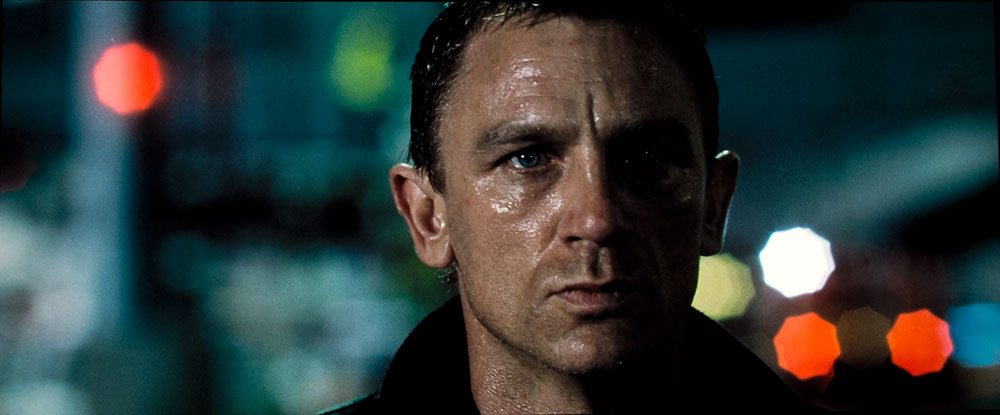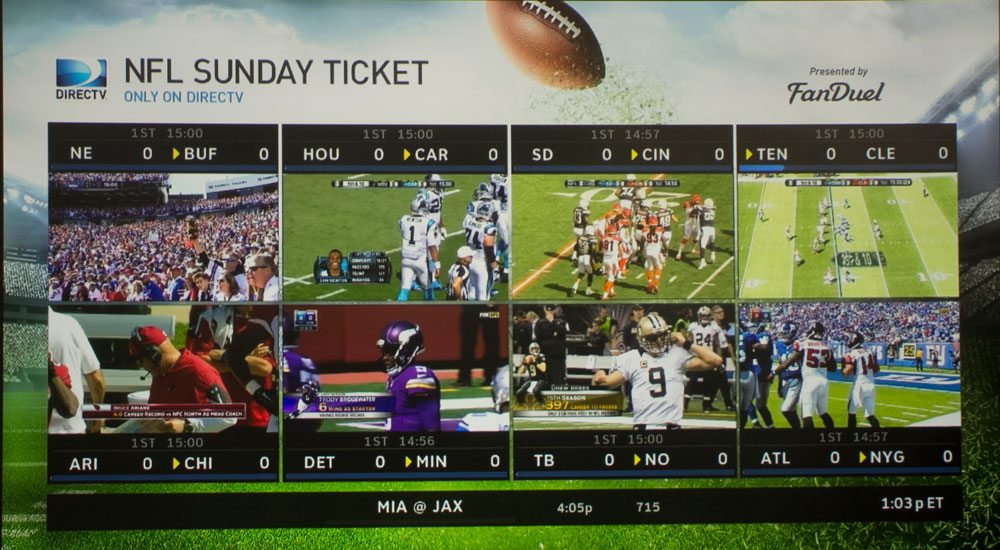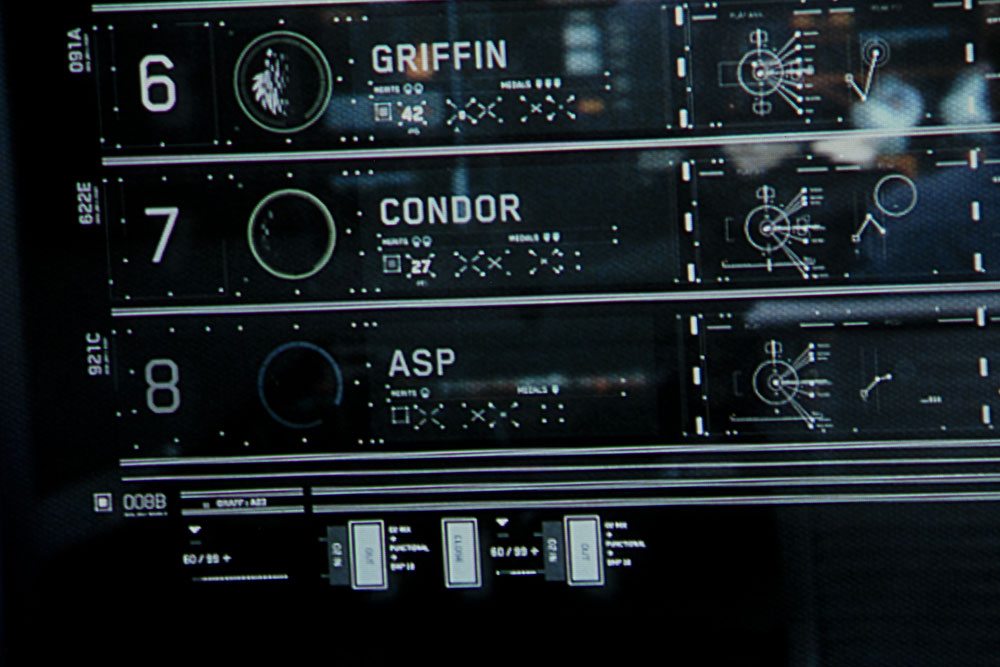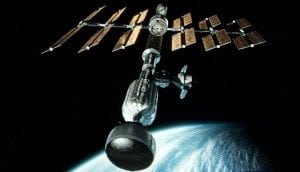Dynamic Iris to improve black levels – yes for Epson, no for Sony (again the more direct competitor the HW65ES does have a dynamic iris, and improved blacks compared to the HW45ES, roughly comparable to the Epson. The Epson beats the Sony at black levels, although the Sony is pretty good for a projector without a dynamic iris.
Placement flexibility: Both have plenty of lens shift, but the Sony offers a nice 1.6:1 zoom while Epson’s offers a lot more range, as it has a 2.1:1 zoom. The Epson is more likely to be place able on a high rear shelf, the Sony typically won’t place that far back (of course that’s a function of your room's depth and your screen size).
Physical Size: This year’s Epson is larger than previous UBs, it’s now roughly the same size as the Sony, but the Epson is wider, the Sony deeper.
Availability online: Epson – yes, Sony – yes
3D: Yes to both projectors, both use RF glasses now with built in RF emitters. I'd call their 3D performance comparable, 3D brightness is always a challenge. The Epson has a bit more needed brightness, while the Sony at it's 3D brightest, has slightly better color.
Both have really nice, backlit remote controls. But score one key advantage for the Epson – which is that it has HDMI-Link.
HDMI-Link is not a feature I normally tout, but until now I never had a good reason. I bought a 4K Blu-ray UHD player – the Samsung (the only game in town until very recently). Simply stated, it’s remote – by my take – sucks! No problem with the Epson, it automatically discovered the Samsung player connected to it, so I could immediately control the Samsung far better with the Epson’s remote than with the Samsung’s own. Nice!
Let's Talk Picture Quality
Ok up to this point, if you knew little about each projector, you would probably be wondering how Epson can rationalize being $1000 more expensive.
The first four images above are from the Epson. The second four, the Sony. The last two are again the Epson. Why the extra two? 1080 vs 4K! You are looking at two extra images on the Epson that show a heavily cropped image of a computer display screen from Ender's Game.
The first of the two was taken with basic settings, from the standard Blu-ray (1080p) disc. The second was taken using 4K/pixel shifting from the 4K Blu-ray UHD disc, with additional Epson image processing engaged (Image Preset 4). What a difference there is, comparing 1080p vs 4K content with extra image processing. Since this 4K (Faux-K)ability is the biggest difference between the two projectors (4K content...) I thought it important for you to see the difference that Epson's 4K handling abilities brings to the conversation (and your eyeballs.)
Both projectors offer multiple preset picture modes – brightest ones with decent to good color, and better ones, with great to excellent color. Sony offers more modes, but of course, ultimately these picture modes are simply a collection of settings (saturation, color, gamma, etc.) to get desired results. Either projector calibrated will produce excellent color accuracy
Where these two differ relates to brightness (I said I’d discuss that again) as it relates to color. Epson uses a color filter for its very best modes, which reduces their calibrated brightness to under 1000 lumens vs close to 1500 for the Sony. But Epson also let’s you calibrate (or just use) modes (Brilliant Cinema mode) that don’t use the color filter. That color accuracy won’t quite match the Epson’s best mode, or the Sony’s but is still very respectable and slightly brighter than the Sony calibrated.
I’ll give the overall advantage on color to the Sony, with these caveats: You can get a brighter image with very good color out of the Epson, and the Epson pretty much rivals the Sony – but not as bright, when their best modes are calibrated. 'Nuff said.
The Really Big Differences Are:
Well, the thing is, there is now a whole list of features and capabilities that the Sony simply lacks, many of which are very valuable in terms of performance and future compatibility.
These differences fit neatly into two groups:
Widescreen use. Many movie fans would prefer to use a wide screen – typically 2.35:1 or 2.4:1 often referred to Cinemascope type screens. With one of these, wide screen movies are viewed, larger than 16:9 HDTV content. I’m a wide screen user.
The previous Epson UB projectors, like both this Sony HW45ES and the more expensive HW65ES, lacked motorized lens features, so to switch to wide screen use, you would have to get up, adjust the zoom setting, adjust the lens shift, and refocus. With the new Epson 5040UB, you use Lens Memory, thanks to the lens being motorized. Set one button for HDTV size/shape, the other for your widescreen. (There are 10 savable settings for minor variations – notably the slightly different aspect ratios used in various Cinemascope type movies over the years.)
I’ve always complained about Epson (and others) that don’t offer lens memory. Panasonic’s now ancient PT8000U (which was a direct competitor to older Epson UBs), offered lens memory, so why didn’t Epson back then?
Well, all else being equal, as a wide screen owner, I could own an Epson 5040UB, whereas owning a 5030UB or a Sony HW45ES (or HW65ES) would not be practical.
Faux-K – 4K Content capable.
Faux-K is a term being tossed around for displays that can handle 4K content, but aren’t true 4K displays. The other nickname for those projectors (which includes this Epson) is 4K-lite.
Of course neither of these two projectors is true 4K. Both are 1080p projectors, but after that, the differences are massive.
The Sony is just that, a standard 1080p projector. The Epson 5040UB, though offers pixel shifting, a technique gaining popularity (first JVC, then Epson, now a new DLP chip that many will use), to enhance the detail and perceived sharpness of projectors.
Pixel shifting on 1080p content, can be impressive in terms of adding that sense of detail and sharpness, and that gives the Epson an advantage on 1080 content. But the real advantage:
The Epson 5040UB accepts 4K commercial content. It supports many of the 4K standards rolling out. (Nothing supports them all, since it’s a evolving standard.) Most notably, it “supports” BT2020 color space, the largest out there. Even the movies at your Cineplex can’t do full BT2020, but they use P3, call it a subset, and this Epson can do P3 as well, so, it can match the cinema projectors in color bandwidth.
The Epson also supports HDR – High Dynamic Range. This is new, offers some real impressive performance, but at this time, even the calibrators are trying to figure out how to get the most out of HDR. It will sort out, but it has been a challenge.
The bottom line, re the 4K stuff, is that we projector people want true 4K resolution (and someday 8K). But the only true 4K projectors out there today are either Sony’s from $9999, or some really expensive products (everything else is at least $35,000.)
Folks, I hoped we’d have affordable true 4K by now, but since we don’t, I’m huge on the Epson’s ability to play 4K Blu-ray UHD movies, and handle 4K HDTV over Netflix, DirecTv, etc. That means I’m no longer spending dollars on standard Blu-ray discs that I’ll no doubt want to replace with 4K disks. I get to “play” in “4K – or is it Faux-K” space today, not wait a couple more years.
The Epson with pixel shifting on 1080p produces a sharper seeming, more detailed image than the Sony. Both have their own other image processing techniques (Sony’s Reality Creation, Epson’s Super-Resolution), but when all is considered, the Epson comes across with the sharpness/detail advantage (but not huge) on 1080 content.
That’s important – at least for me, but far more important is how much better the Epson looks with 4K content. Even without figuring out (yet) how to accurately calibrate for HDR, I’ve watched the same movies in 1080p (Lucy, Ender’s Game…) and then watched them using 4K UHD, with HDR.
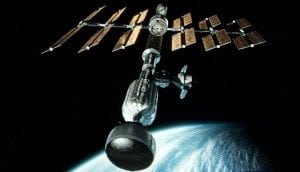
You'll want to click to enlarge this CGI image from Journey to Space (4K HDR) taken using the Epson. This is a 2000 wide enlargement, but that's still only half of the original 4K.